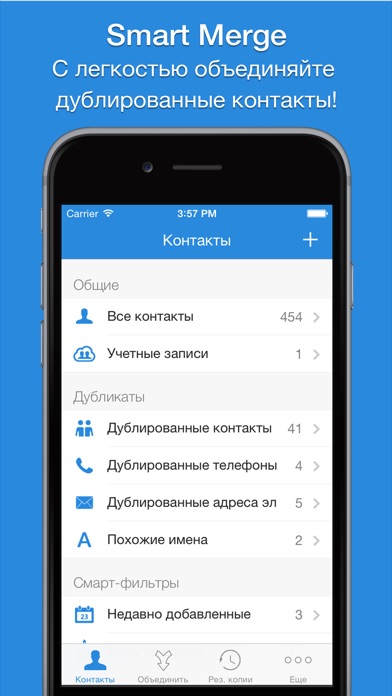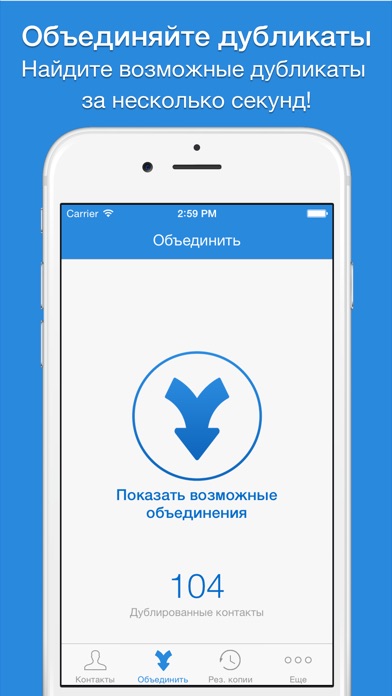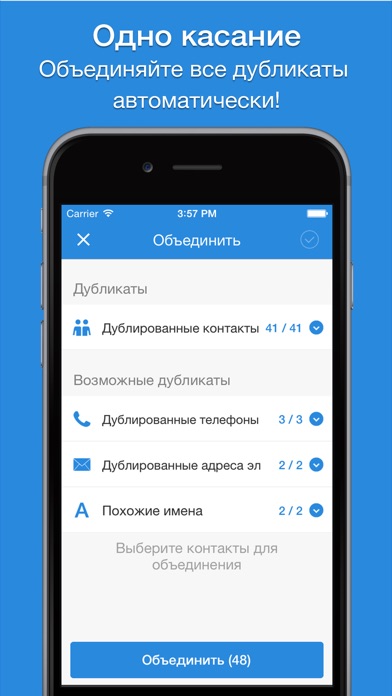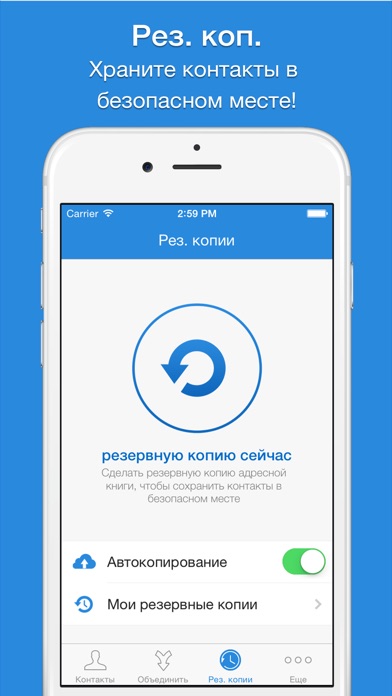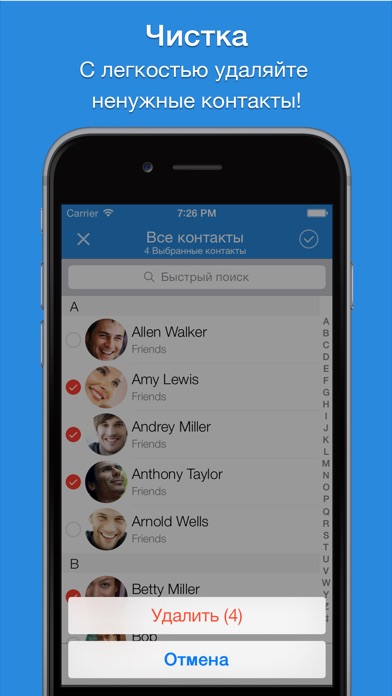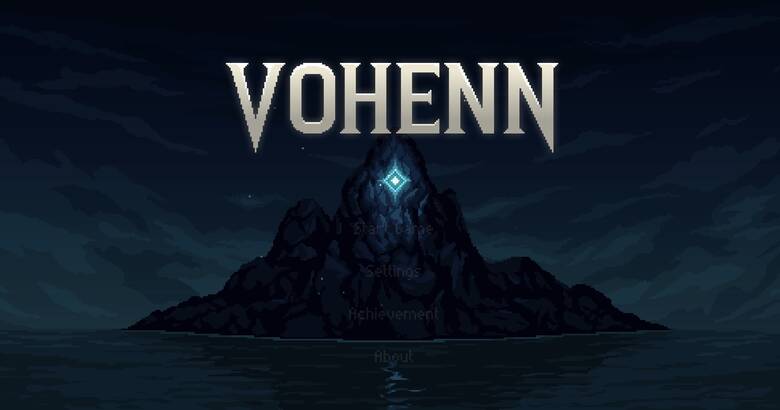fluXpad
Снижение цены
Категория: Музыка, Развлечения
599p. ► 529 р.

Подробнее
AskAudio: "Super fun, intuitive interface, combines visual and audio elements well, immediately usable for beginners, deep features for pros"
CDM: "fluXpad is an insanely immediate music drawing tool for iPad"
SoundBytesMag: "In short, this is a very fun program. Cheap, very powerful, with a unique interface that makes you think about music and sound shaping in a visual, hands-on way that is (mostly) free from dealing with numbers."
Justin Vernon / Bon Iver: „I’m LOVING fluXpad. Working with it all last week week... so fun. Just JAMMING on it!“
MusicAppBlog: "for those of a more experimental nature, those who get a bit of a buzz from the unconventional and, yes, even for those who don’t actually see themselves as musicians, fluXpad will have an obvious appeal; it’s quirky, novel and a heck of a lot of fun."
fluXpad is the first sample sequencer that fully functions by simply drawing the sounds. In fluXpad it’s super simple to record your own sounds, to create different pattern and to jam with them.
fluXpad is a sample based groovebox/workstation with a highly original sequencer, where you “draw“ your music, which leads to completely different results, when compared to a traditional sequencer. The y-axis of your canvas controls pitch, while the x-axis controls the sustain of your notes. Sounds familiar, but drawing on a canvas without any grid is a totally new experience. Of course it is possible to quantize your notes, or you can limit your note range to major or minor scales.
fluXpad has been developed by Mouse on Mars and Jan T. v. Falkenstein
Features:
– 6 melody sequencers where you paint your melodies based on a sample of your choice
– 1 percussion/drum sequencer where you paint/tap your groove made of 7 samples of your choice
– record mode: either paint your sequence (on the top) or tap your notes (at the bottom)
– each sound has its own sampler settings with unique envelope, loop and start settings
– quantize / unquantize functions for each sequencer or the whole pattern
– 7 patterns to jam with, for each preset
– ability to record your own samples with the build in microphone
– import samples via iTunes or AudioShare
– huge sample library with high quality sounds/kits made by Mouse on Mars and others
– lots of demo projects made by Mouse and Mars and others
– ability to buy new projects/sounds via In-App-Purchase
– ability to export/backup your projects (including sounds)
– Audiobus supported
– IAA sync supported
– Ableton Link supported
– ability to sync via midi to other apps, hardware
Web: http://mominstruments.com/fluxpad/
Concept: Andi Toma & Jan St Werner (Mouse On Mars), Jan T. v. Falkenstein, Florian Grote
Development: Jan T. v. Falkenstein (TeaTracks)
Visual & font design: Gabriele T. v. Falkenstein (TeaTracks)
UX design: Jan T. v. Falkenstein, Florian Grote, Gabriele T. v. Falkenstein, Mouse On Mars

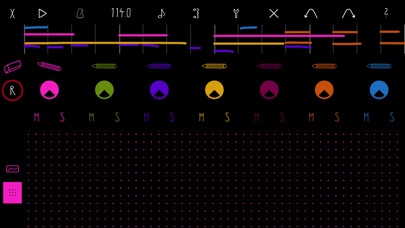
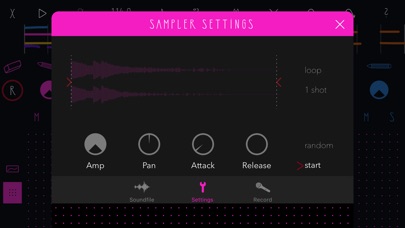
CDM: "fluXpad is an insanely immediate music drawing tool for iPad"
SoundBytesMag: "In short, this is a very fun program. Cheap, very powerful, with a unique interface that makes you think about music and sound shaping in a visual, hands-on way that is (mostly) free from dealing with numbers."
Justin Vernon / Bon Iver: „I’m LOVING fluXpad. Working with it all last week week... so fun. Just JAMMING on it!“
MusicAppBlog: "for those of a more experimental nature, those who get a bit of a buzz from the unconventional and, yes, even for those who don’t actually see themselves as musicians, fluXpad will have an obvious appeal; it’s quirky, novel and a heck of a lot of fun."
fluXpad is the first sample sequencer that fully functions by simply drawing the sounds. In fluXpad it’s super simple to record your own sounds, to create different pattern and to jam with them.
fluXpad is a sample based groovebox/workstation with a highly original sequencer, where you “draw“ your music, which leads to completely different results, when compared to a traditional sequencer. The y-axis of your canvas controls pitch, while the x-axis controls the sustain of your notes. Sounds familiar, but drawing on a canvas without any grid is a totally new experience. Of course it is possible to quantize your notes, or you can limit your note range to major or minor scales.
fluXpad has been developed by Mouse on Mars and Jan T. v. Falkenstein
Features:
– 6 melody sequencers where you paint your melodies based on a sample of your choice
– 1 percussion/drum sequencer where you paint/tap your groove made of 7 samples of your choice
– record mode: either paint your sequence (on the top) or tap your notes (at the bottom)
– each sound has its own sampler settings with unique envelope, loop and start settings
– quantize / unquantize functions for each sequencer or the whole pattern
– 7 patterns to jam with, for each preset
– ability to record your own samples with the build in microphone
– import samples via iTunes or AudioShare
– huge sample library with high quality sounds/kits made by Mouse on Mars and others
– lots of demo projects made by Mouse and Mars and others
– ability to buy new projects/sounds via In-App-Purchase
– ability to export/backup your projects (including sounds)
– Audiobus supported
– IAA sync supported
– Ableton Link supported
– ability to sync via midi to other apps, hardware
Web: http://mominstruments.com/fluxpad/
Concept: Andi Toma & Jan St Werner (Mouse On Mars), Jan T. v. Falkenstein, Florian Grote
Development: Jan T. v. Falkenstein (TeaTracks)
Visual & font design: Gabriele T. v. Falkenstein (TeaTracks)
UX design: Jan T. v. Falkenstein, Florian Grote, Gabriele T. v. Falkenstein, Mouse On Mars


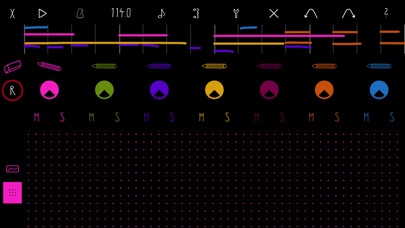
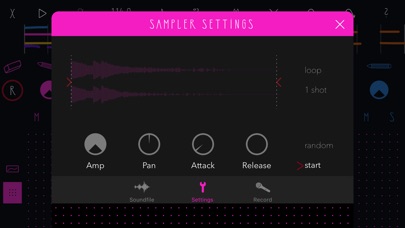
Afterlight
Снижение цены
Категория: Фото и видео
75p. ► Бесплатно

Подробнее
Afterlight is the perfect image editing app for quick and straight forward editing. Our simple design, paired with powerful and snappy tools, will give you the look you want in seconds.
15 ADJUSTMENT TOOLS
Use any of our 15 uniquely made adjustment tools to enhance your images to perfection with ease.
79 FILTERS
Afterlight has 31 fully adjustable Original Filters, 14 Guest Filters by various Instagram users, 18 Seasons filters, and the new Wander pack including 16 filters. Now including the new Fusion filters, allowing you to mix tools, filters and textures to create your own personal filters.
78 TEXTURES
Afterlight includes a range of real and natural light leaks we created with 35mm film and instant film, to simplistic scratchy film textures.
CROPPING & TRANSFORMING TOOLS
Crop your photos with our quick and easy cropping tool with 15 different presets.
Transform your photos with our rotating tool, vertical and horizontal flipping tools, and straightening. Now with the new Double Exposure tool.
FRAMES
We provide a list of 128 different simplistic and adjustable frames, paired perfectly with Instagram. Now including the new Wallpaper Pack.
Have any questions? Contact us!
afterlight.us
@afterlight
facebook.com/afterlightapp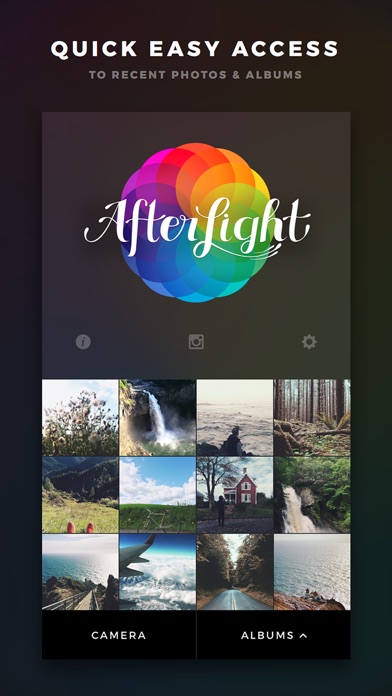
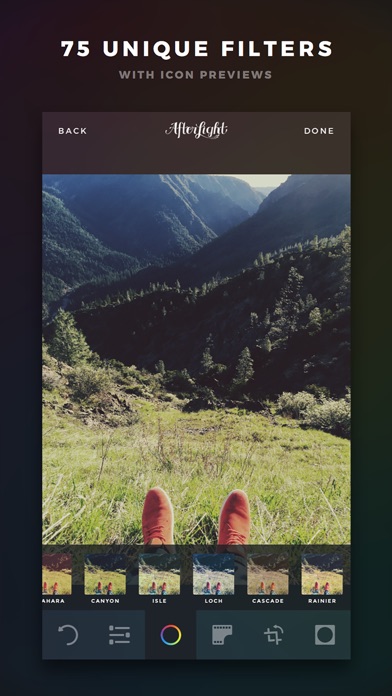
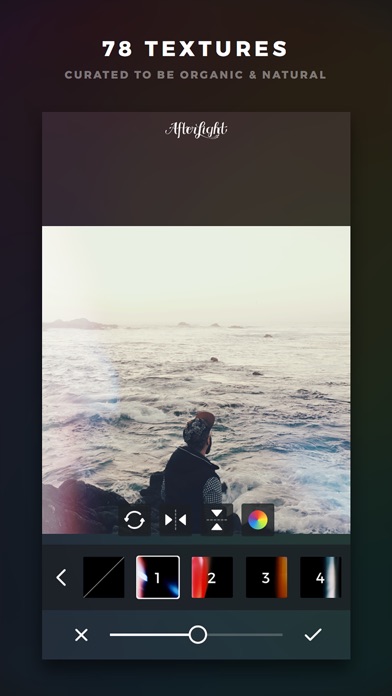
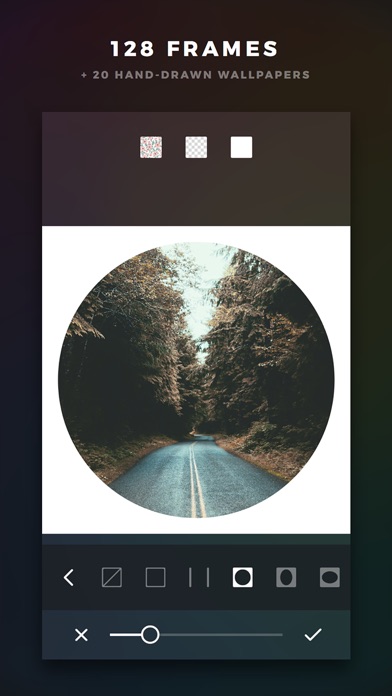
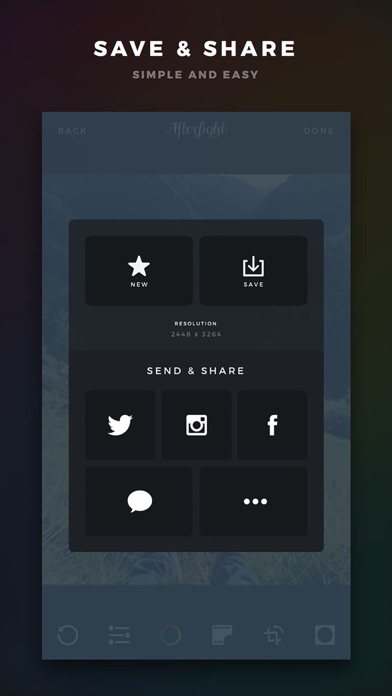
15 ADJUSTMENT TOOLS
Use any of our 15 uniquely made adjustment tools to enhance your images to perfection with ease.
79 FILTERS
Afterlight has 31 fully adjustable Original Filters, 14 Guest Filters by various Instagram users, 18 Seasons filters, and the new Wander pack including 16 filters. Now including the new Fusion filters, allowing you to mix tools, filters and textures to create your own personal filters.
78 TEXTURES
Afterlight includes a range of real and natural light leaks we created with 35mm film and instant film, to simplistic scratchy film textures.
CROPPING & TRANSFORMING TOOLS
Crop your photos with our quick and easy cropping tool with 15 different presets.
Transform your photos with our rotating tool, vertical and horizontal flipping tools, and straightening. Now with the new Double Exposure tool.
FRAMES
We provide a list of 128 different simplistic and adjustable frames, paired perfectly with Instagram. Now including the new Wallpaper Pack.
Have any questions? Contact us!
afterlight.us
@afterlight
facebook.com/afterlightapp
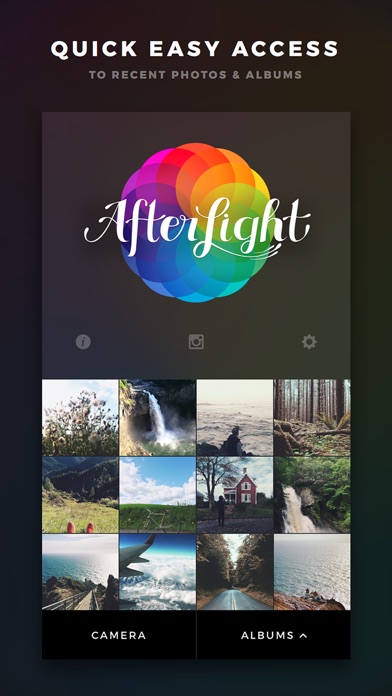
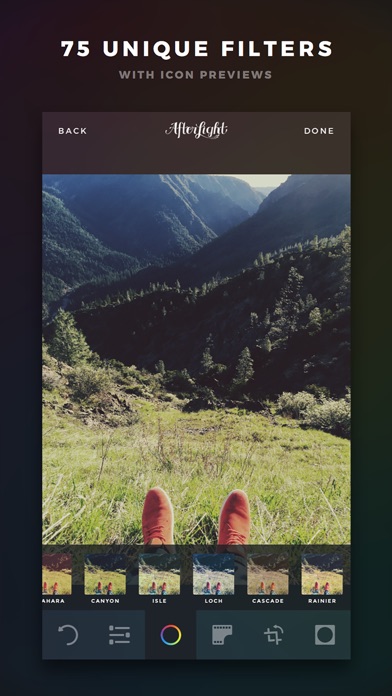
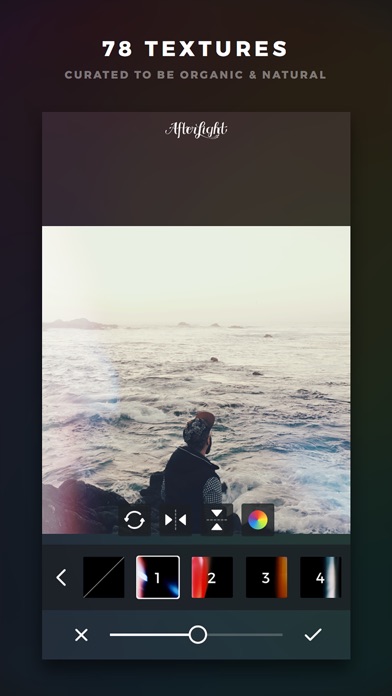
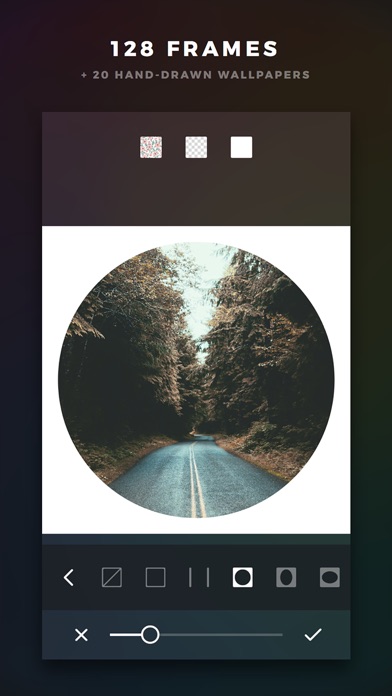
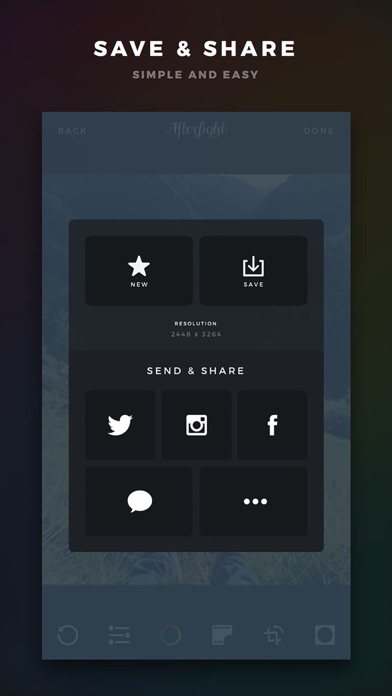
Halide - RAW Manual Camera
Снижение цены
Категория: Фото и видео, Утилиты
379p. ► 229 р.

Подробнее
“This iOS Camera App Brings Out the Pro in Amateurs”
-LifeHacker
“Lavish, tactile, respectful, illuminating, gorgeous.”
- iMore
“Halide has the potential transform how you make photos with your phone.”
- Uncrate
“This sort of maniacal attention to the smallest of details deserves to be celebrated.”
- Daring Fireball
––––––––––––––––––––––––––
Halide is a groundbreaking camera app for deliberate and thoughtful photography. With high-end tools and beautiful details, Halide is your go-to camera when you want to really take a photo rather than a quick snapshot.
Use gestures in Halide’s to change exposure and manual focus. Customize controls to adapt the app to your needs. Halide’s professional tools include focus peaking, a detailed histogram, adaptive level grid, and RAW support.*
Features:
- Beautiful, intuitive gesture-based interface
- Focus peaking* and powerful manual focus
- Full manual controls including exposure, ISO and white balance
- Live histogram for perfect exposure*
- Captures RAW or JPG for the best quality shots*
- Grid overlay with built-in level
- Quick-review of your last few shots
- Intelligent automatic and manual mode
*Compatibility:
Focus peaking requires iPhone 5S or later (5S, 6, 6S, 7, 8, SE)
Histogram requires iPhone 6 or later. (6, 6S, 7, 8, SE)
RAW require 6S or later. (6S, 7, 8, SE)



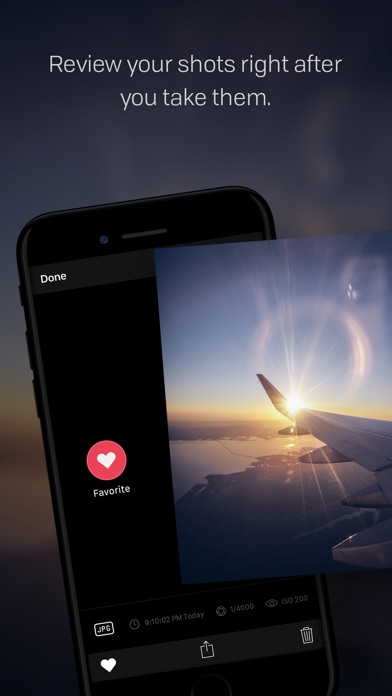
-LifeHacker
“Lavish, tactile, respectful, illuminating, gorgeous.”
- iMore
“Halide has the potential transform how you make photos with your phone.”
- Uncrate
“This sort of maniacal attention to the smallest of details deserves to be celebrated.”
- Daring Fireball
––––––––––––––––––––––––––
Halide is a groundbreaking camera app for deliberate and thoughtful photography. With high-end tools and beautiful details, Halide is your go-to camera when you want to really take a photo rather than a quick snapshot.
Use gestures in Halide’s to change exposure and manual focus. Customize controls to adapt the app to your needs. Halide’s professional tools include focus peaking, a detailed histogram, adaptive level grid, and RAW support.*
Features:
- Beautiful, intuitive gesture-based interface
- Focus peaking* and powerful manual focus
- Full manual controls including exposure, ISO and white balance
- Live histogram for perfect exposure*
- Captures RAW or JPG for the best quality shots*
- Grid overlay with built-in level
- Quick-review of your last few shots
- Intelligent automatic and manual mode
*Compatibility:
Focus peaking requires iPhone 5S or later (5S, 6, 6S, 7, 8, SE)
Histogram requires iPhone 6 or later. (6, 6S, 7, 8, SE)
RAW require 6S or later. (6S, 7, 8, SE)




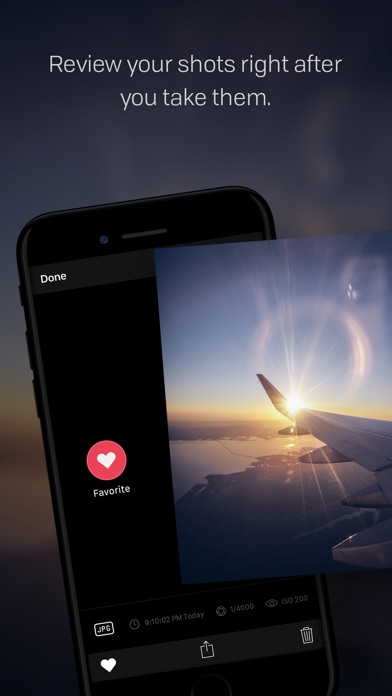
Linea - Sketch Simply
Снижение цены
Категория: Производительность
699p. ► 599 р.

Подробнее
A sketch book isn't complicated, so why is your iPad?
Modern drawing apps are powerful, but they can overload you with hundreds of choices. Constant adjustments to brushes, colors, and layers wastes time and adds friction.
Linea takes a different approach and gives you just the right balance of power and control to sketch effortlessly. The focus stays where it belongs: on your ideas, not the tools.
What People Are Saying:
“The color swatch in Linea is fantastic...It fits a spectrum of color options into a very compact space.”
- 9 to 5 Mac
“The best possible sketching experience whether you are drawing, prototyping an app interface, storyboarding, taking notes, or something else.”
- MacStories
“Linea is approachable for all – and will quite likely prove to be useful and enjoyable by all.”
- SlashGear
Why Linea?
• Easy Colors - Choose from a wide range of pre-defined colors, or customize colors with a single tap. Auto generated tints & shades saves time and effort.
• Minimal UI - Every control is designed to stay out of your way until you need it. Linea's elegant interface puts the focus on your creations.
• Elegant Layers - Simplified set of layers that can be easily rearranged, merged & adjusted adds just the right amount of power without overloading you.
• Grids & Templates - Linea offers a wide range of traditional grids, 3D isometric lines, storyboards, and templates for iOS screen or icon design.
• Flexible Exporting - Export your work as a layered Photoshop document, transparent PNG, and more. Export entire drawings or cropped portions to a range of services including Slack and Dropbox.
• Touch Eraser - Ever used your finger to erase a whiteboard? Linea lets you wipe the screen with your finger to correct mistakes and your hands stay clean!
• iCloud Sync - Automatically keeps all of your sketches & projects up-to-date across all of your devices.
Complete Feature Set:
Tools:
• Technical Pencil - Hard lead, thin lines. Pressure sensitive.
• Classic Pencil - Soft lead, thick lines. Pressure sensitive.
• Felt Tip Pen - Thin solid lines that vary in opacity with pressure
• Wide Tip Marker - Fat solid lines that vary with pressure
• Eraser - Clean up your work with a finger touch or pressure sensitivity
• Tilted Rendering - Each tool works differently when an Apple Pencil is used flat against the screen.
Colors:
• Always on-screen & easily available
• 2 banks of pre-defined colors + 6 tints & shades each
• Auto-generation of tints and shades
• Creation of custom color sets
• Hue/Saturation adjustments
Layers:
• 5 flexible layers
• Easily merge & clear
• Drag & drop to rearrange
• Opacity adjustment
Grids & Templates:
• Traditional grids in lines & dots
• 3D isometric grid
• Hexagonal graph paper
• Storyboards - 16:9
• iOS UI
• iOS Icon design
Backgrounds & Paper Textures:
• Turn paper grain on/off
• Standard paper grain
• Butcher's paper
• Black construction
• Blueprint
• Gray Bristol
Exporting:
• Layered Photoshop PSD
• Transparent PNG
• Flattened JPEG
• Save all or just a portion of each drawing
• iOS Share sheet support
• Export to Slack, Dropbox, Airdrop & more
• Presentation Mode when using video out or AirPlay to Apple TV
Project Management:
• Organize drawings in project folders
• Share, rename, move and remove drawings / projects
• Thumbnail previews of drawings save time
General:
• Undo - Two-finger tap to quickly undo
• Redo - Three-finger tap to quickly redo
• Pinch / Zoom with angle and zoom %
• Rotation Compass so you always know which way is up
• Tap Compass to reset rotation angle & zoom %
• Double tap Compass to lock rotation angle & zoom %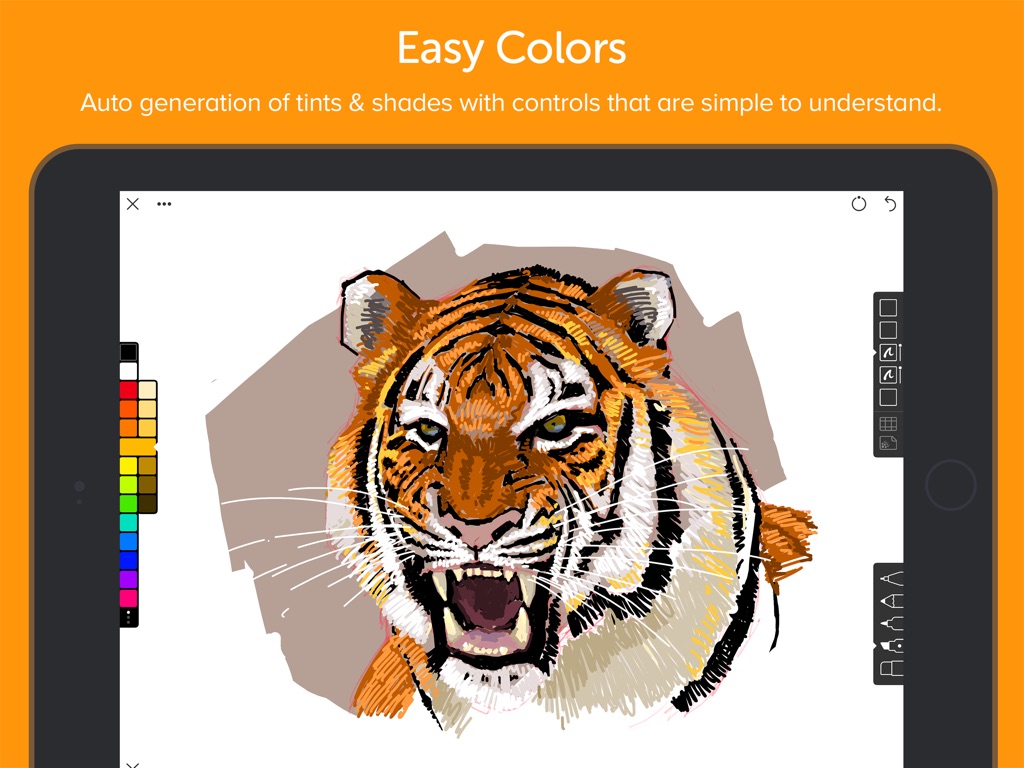
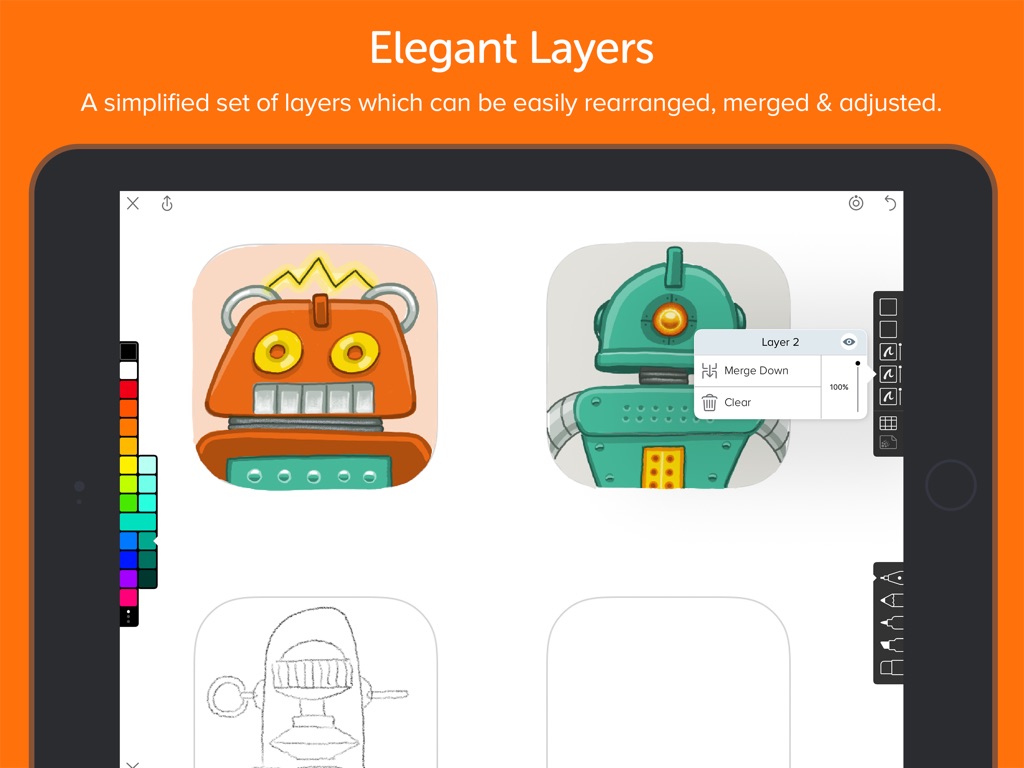
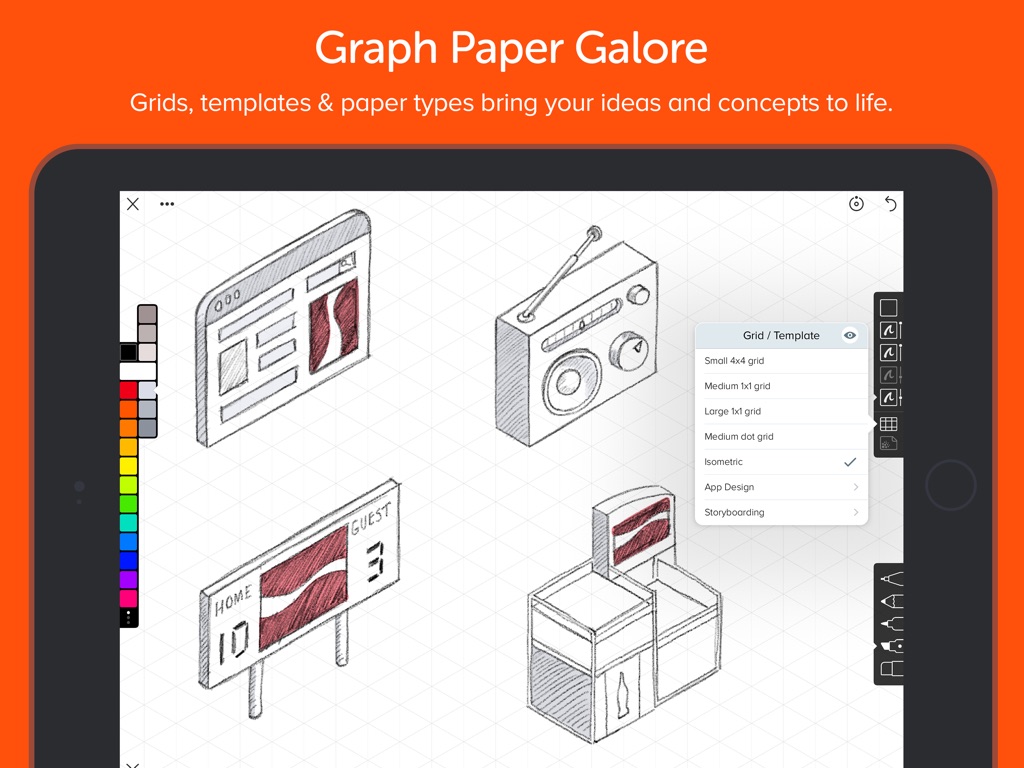
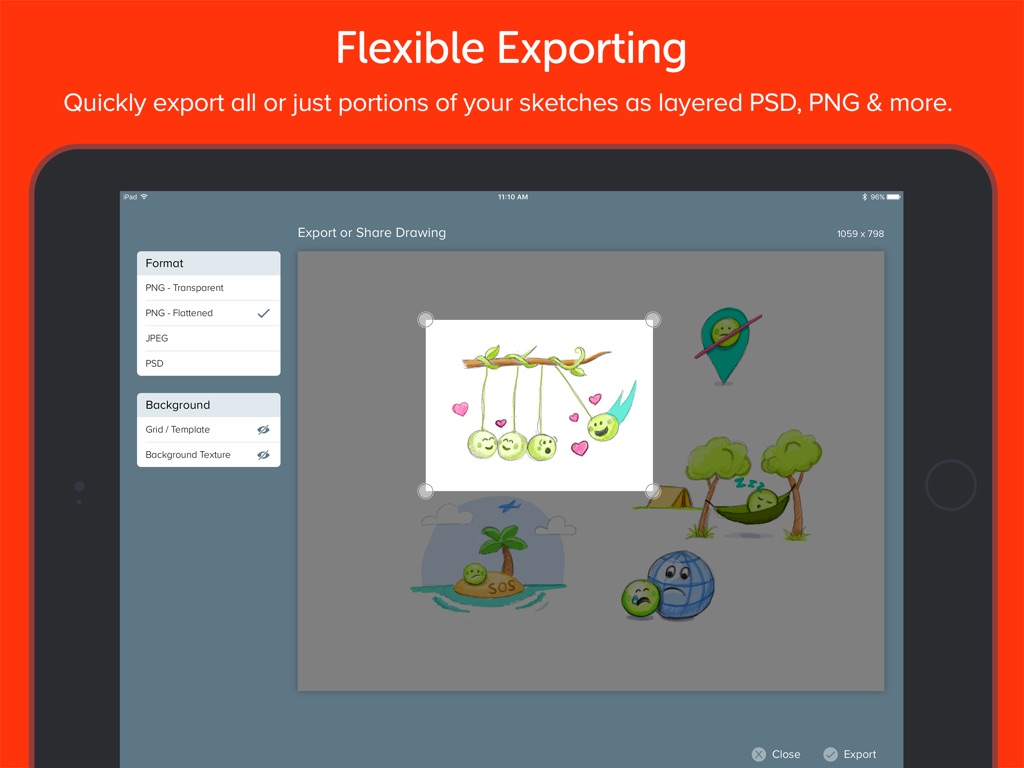
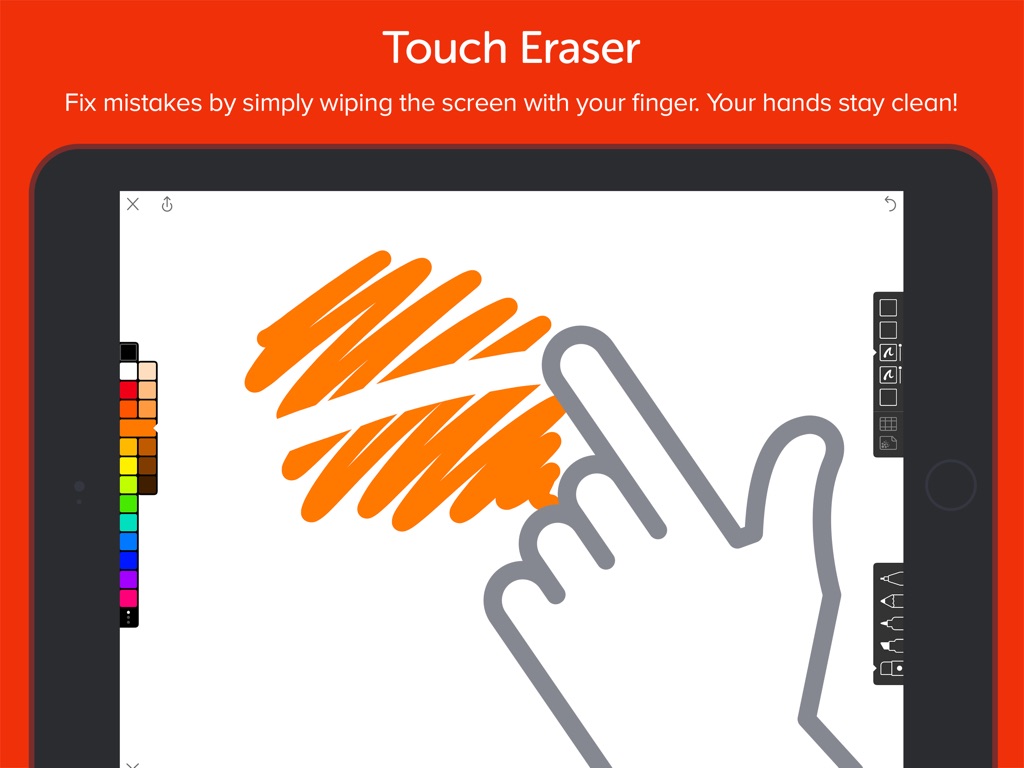
Modern drawing apps are powerful, but they can overload you with hundreds of choices. Constant adjustments to brushes, colors, and layers wastes time and adds friction.
Linea takes a different approach and gives you just the right balance of power and control to sketch effortlessly. The focus stays where it belongs: on your ideas, not the tools.
What People Are Saying:
“The color swatch in Linea is fantastic...It fits a spectrum of color options into a very compact space.”
- 9 to 5 Mac
“The best possible sketching experience whether you are drawing, prototyping an app interface, storyboarding, taking notes, or something else.”
- MacStories
“Linea is approachable for all – and will quite likely prove to be useful and enjoyable by all.”
- SlashGear
Why Linea?
• Easy Colors - Choose from a wide range of pre-defined colors, or customize colors with a single tap. Auto generated tints & shades saves time and effort.
• Minimal UI - Every control is designed to stay out of your way until you need it. Linea's elegant interface puts the focus on your creations.
• Elegant Layers - Simplified set of layers that can be easily rearranged, merged & adjusted adds just the right amount of power without overloading you.
• Grids & Templates - Linea offers a wide range of traditional grids, 3D isometric lines, storyboards, and templates for iOS screen or icon design.
• Flexible Exporting - Export your work as a layered Photoshop document, transparent PNG, and more. Export entire drawings or cropped portions to a range of services including Slack and Dropbox.
• Touch Eraser - Ever used your finger to erase a whiteboard? Linea lets you wipe the screen with your finger to correct mistakes and your hands stay clean!
• iCloud Sync - Automatically keeps all of your sketches & projects up-to-date across all of your devices.
Complete Feature Set:
Tools:
• Technical Pencil - Hard lead, thin lines. Pressure sensitive.
• Classic Pencil - Soft lead, thick lines. Pressure sensitive.
• Felt Tip Pen - Thin solid lines that vary in opacity with pressure
• Wide Tip Marker - Fat solid lines that vary with pressure
• Eraser - Clean up your work with a finger touch or pressure sensitivity
• Tilted Rendering - Each tool works differently when an Apple Pencil is used flat against the screen.
Colors:
• Always on-screen & easily available
• 2 banks of pre-defined colors + 6 tints & shades each
• Auto-generation of tints and shades
• Creation of custom color sets
• Hue/Saturation adjustments
Layers:
• 5 flexible layers
• Easily merge & clear
• Drag & drop to rearrange
• Opacity adjustment
Grids & Templates:
• Traditional grids in lines & dots
• 3D isometric grid
• Hexagonal graph paper
• Storyboards - 16:9
• iOS UI
• iOS Icon design
Backgrounds & Paper Textures:
• Turn paper grain on/off
• Standard paper grain
• Butcher's paper
• Black construction
• Blueprint
• Gray Bristol
Exporting:
• Layered Photoshop PSD
• Transparent PNG
• Flattened JPEG
• Save all or just a portion of each drawing
• iOS Share sheet support
• Export to Slack, Dropbox, Airdrop & more
• Presentation Mode when using video out or AirPlay to Apple TV
Project Management:
• Organize drawings in project folders
• Share, rename, move and remove drawings / projects
• Thumbnail previews of drawings save time
General:
• Undo - Two-finger tap to quickly undo
• Redo - Three-finger tap to quickly redo
• Pinch / Zoom with angle and zoom %
• Rotation Compass so you always know which way is up
• Tap Compass to reset rotation angle & zoom %
• Double tap Compass to lock rotation angle & zoom %
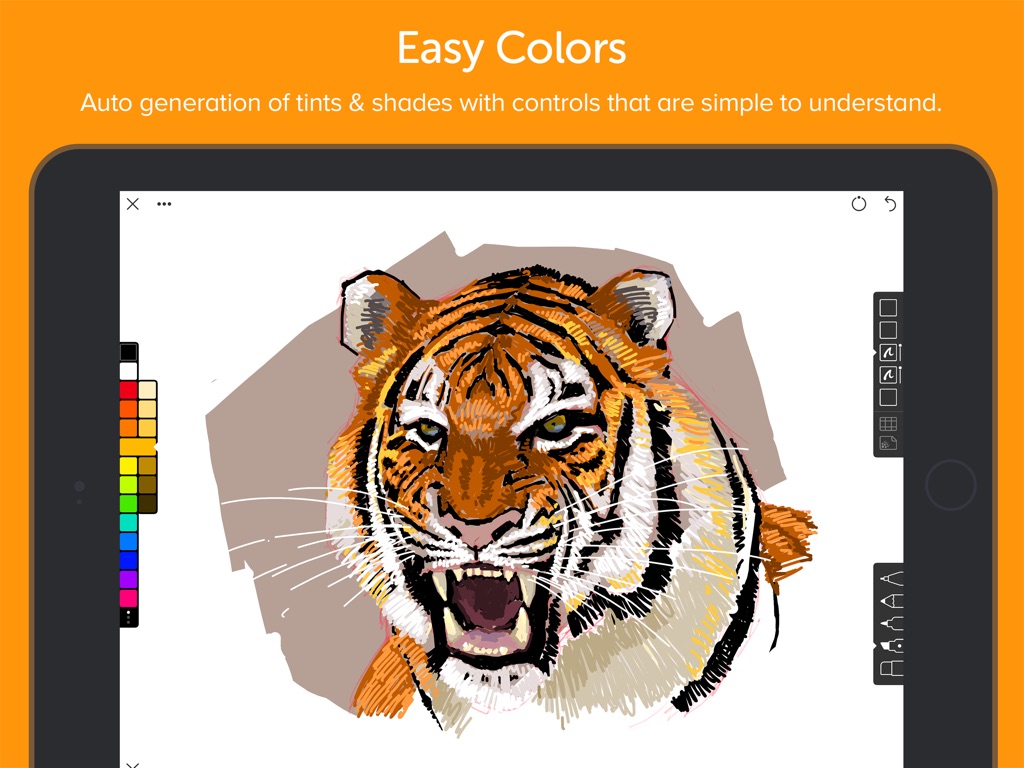
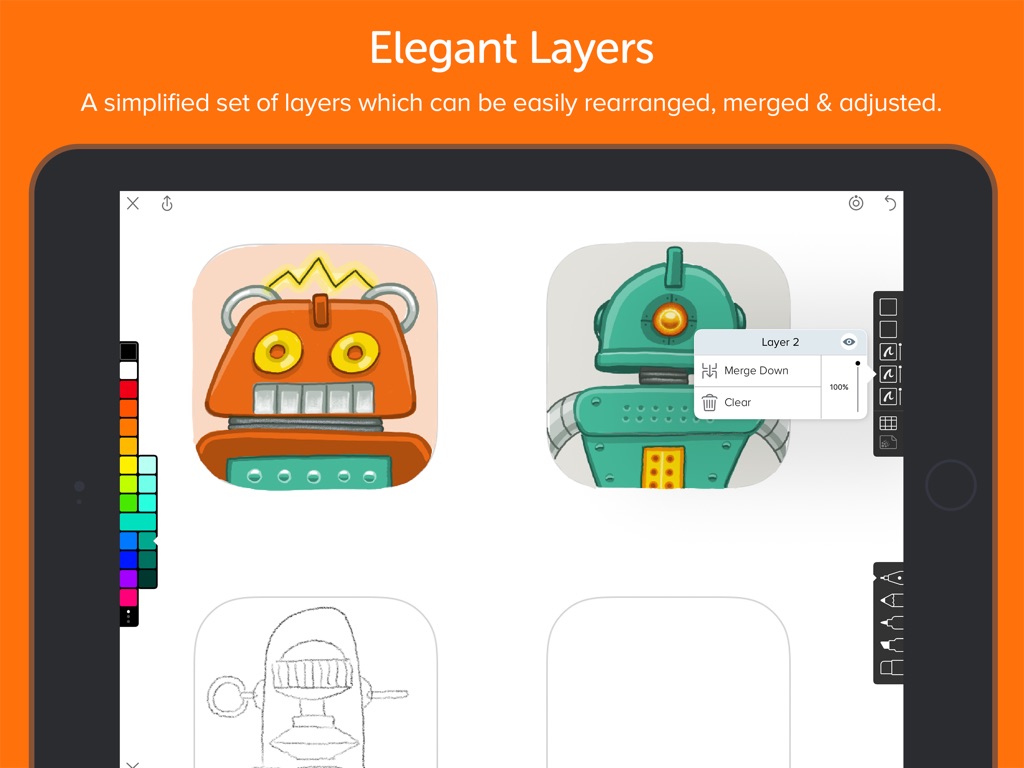
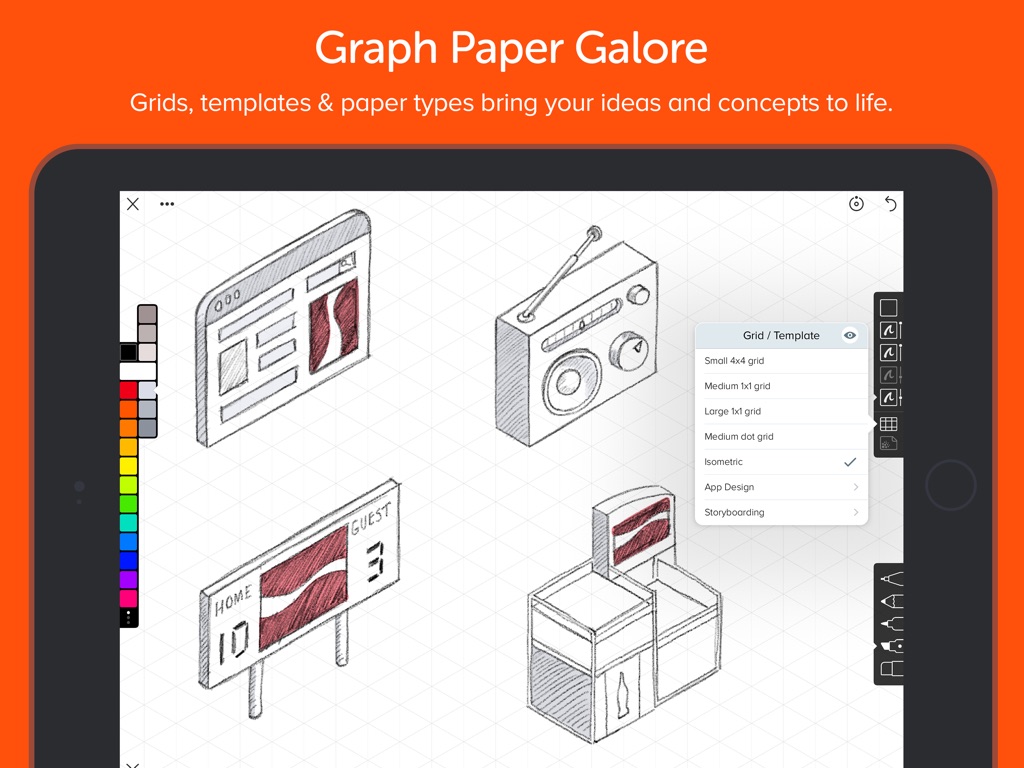
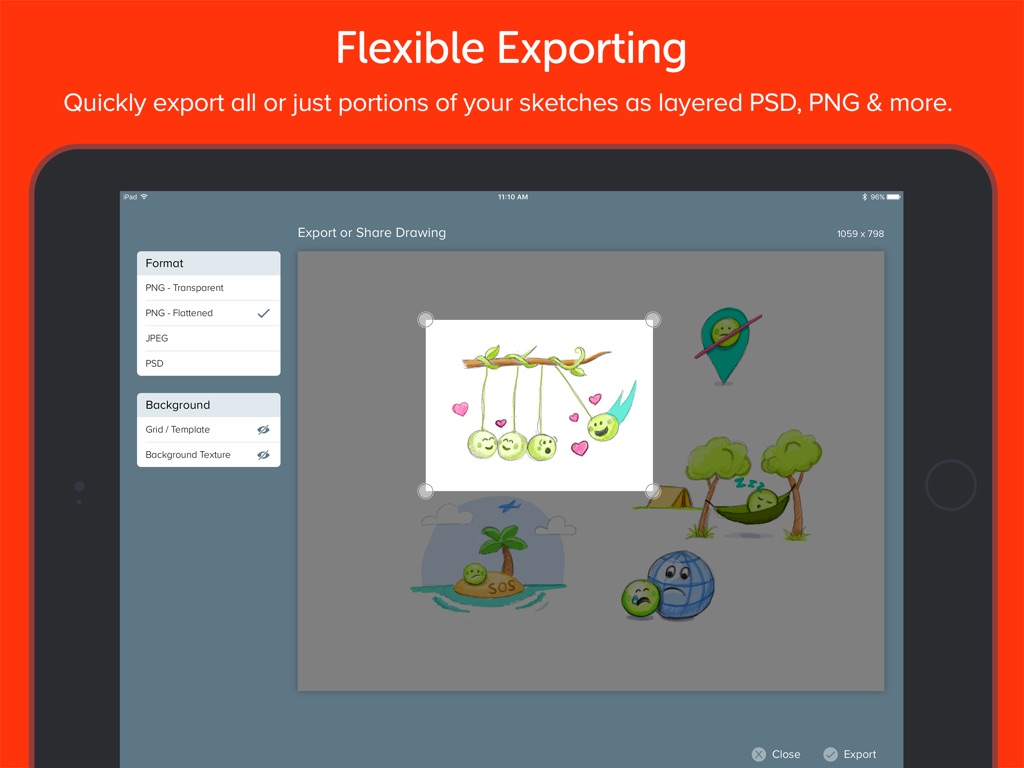
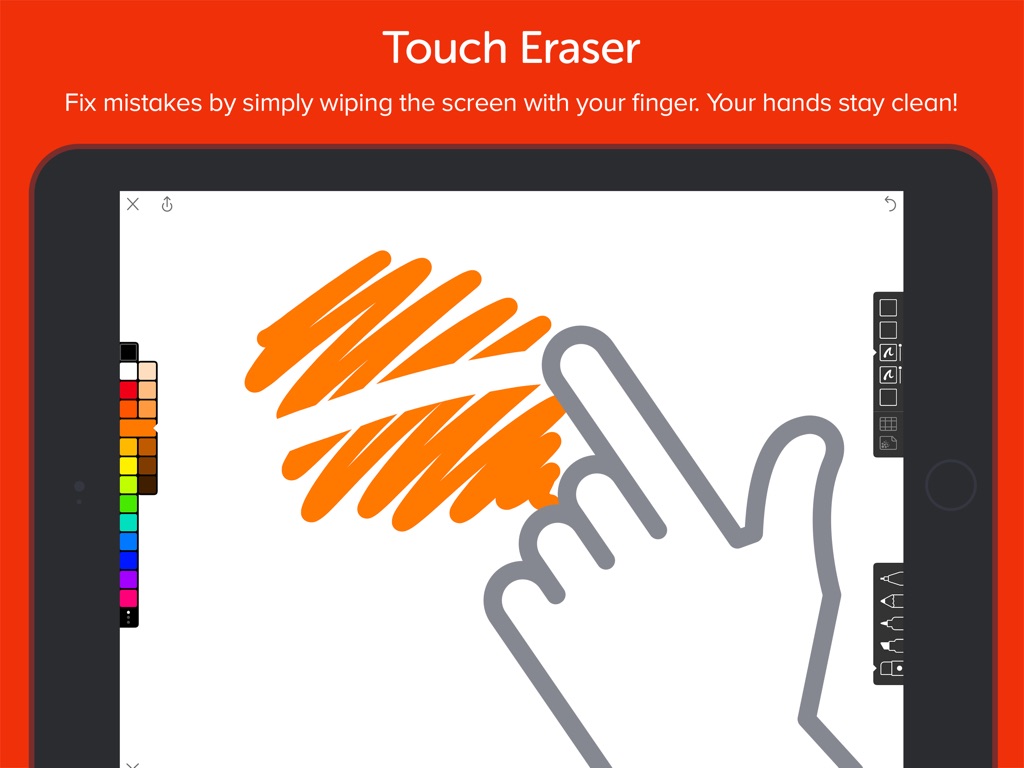
Picfx
Снижение цены
Категория: Фото и видео, Утилиты
149p. ► Бесплатно

Подробнее
Picfx is a powerful suite of filters and image adjustment tools for photo & video. Start editing your photo/video with your favourite filter, then use image adjustments such as exposure, contrast & vignette to refine the edit. Use Picfx’s unique layering capability to combine multiple filters to express your artistic persona.
Features:
Edit photos, videos, time-lapses, slo-mos and loop videos with colour filters and image adjustments in real-time.
Colour filters that can be used on their own or layered with others. Using this feature ensures your colour grade is always 100% unique.
Purchase premium filter sets from the App Store: Lifestyle, Instant Film, Black & White.
Use Image Adjustments tools to refine your colour grade.
Minimal & intuitive interface for quick unobstructed editing.
Save photos and videos in high resolution to your phone.
Share to Instagram and other apps.
Follow @Picfx on Instagram & Twitter. Use #Picfx to be featured.
Developers on Instagram: @benjamin_bradley & @davidboyes
http://picfx.co
http://facebook.com/picfx
We would love to hear from you, if you have any problems or suggestions please email us at hi@picfx.co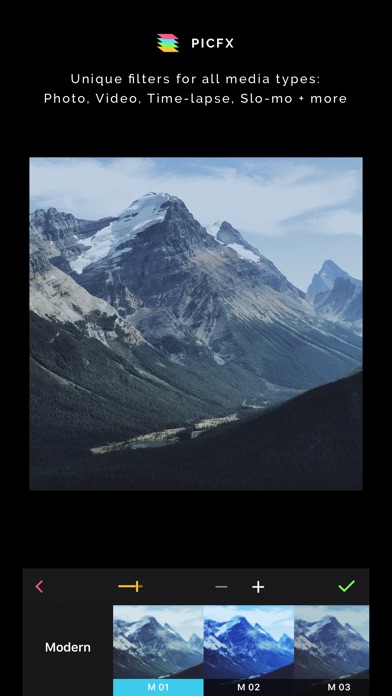


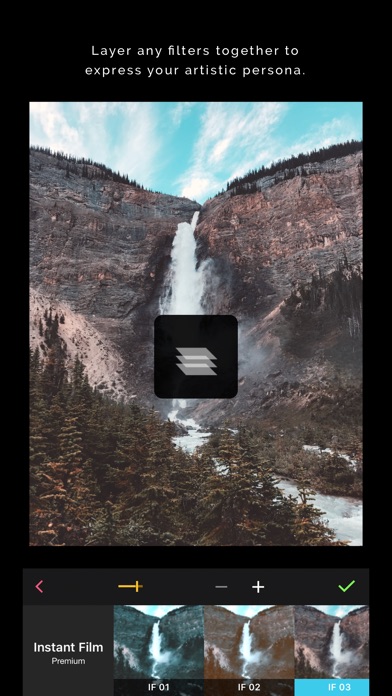
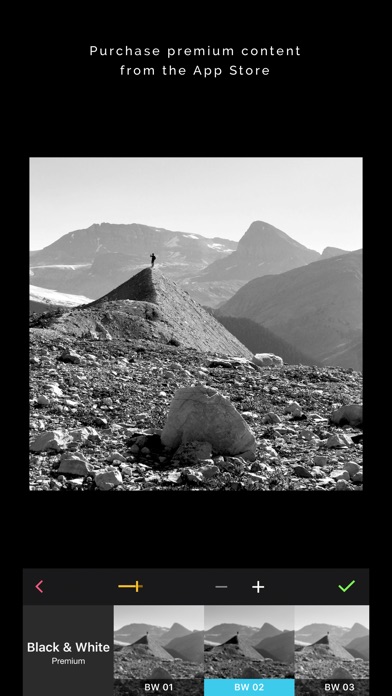
Features:
Edit photos, videos, time-lapses, slo-mos and loop videos with colour filters and image adjustments in real-time.
Colour filters that can be used on their own or layered with others. Using this feature ensures your colour grade is always 100% unique.
Purchase premium filter sets from the App Store: Lifestyle, Instant Film, Black & White.
Use Image Adjustments tools to refine your colour grade.
Minimal & intuitive interface for quick unobstructed editing.
Save photos and videos in high resolution to your phone.
Share to Instagram and other apps.
Follow @Picfx on Instagram & Twitter. Use #Picfx to be featured.
Developers on Instagram: @benjamin_bradley & @davidboyes
http://picfx.co
http://facebook.com/picfx
We would love to hear from you, if you have any problems or suggestions please email us at hi@picfx.co
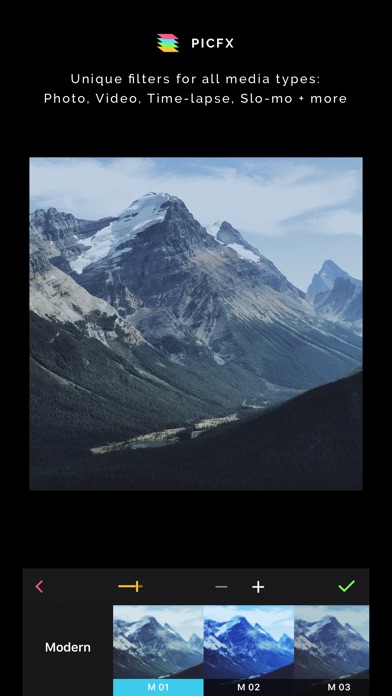


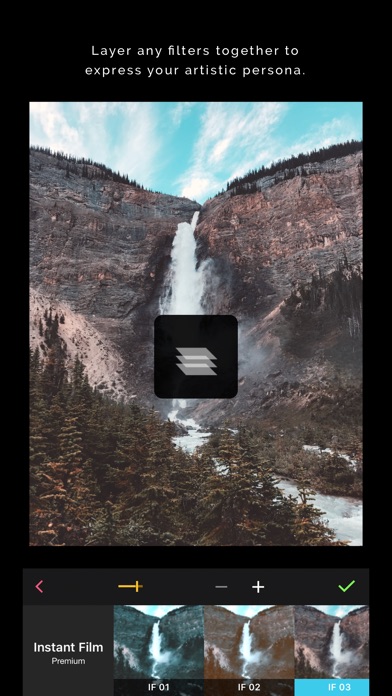
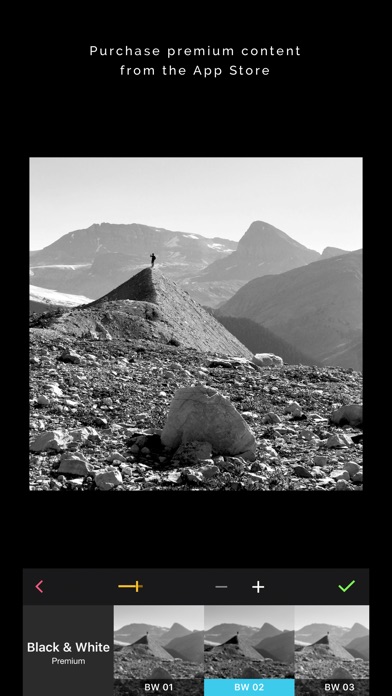
Monster Park - Dinosaurs World
Снижение цены
Категория: Образование, Фото и видео
229p. ► 75 р.

Подробнее
Погрузитесь в доисторический мир с Monster Park - Dino World. Cмотрите, как динозавры оживают прямо на экране устройства и оказываются посреди вас!
С нашим приложением вы сможете впустить динозавров в свою реальность, совершать совместные прогулки, управлять величественным тираннозавром и неуловимыми птеранодонами, контролировать их движения, давать команды и делать забавные фото и видео.
Monster Park - Dino World соединяет виртуальный мир с реальным при помощи технологии дополненной реальности ARkit и дарит незабываемые ощущения от прогулки с этими чудовищными животными.
Основные возможности:
- Направляйте динозавра в нужную вам сторону, заставьте его двигаться только за вами или просто следуйте за ним
- Нажмите на любую область на экране и динозавр направится туда
- Подойдите ближе, дотроньтесь до динозавра и посмотрите, что произойдет
- Откройте портал, войдите в него и взгляните на восхитительный мир динозавров: величественная природа, захватывающий дух водопад и многое другое
- Делайте забавные фото и видео с динозаврами и удивляйте своих друзей
Приручите своего динозавра с Monster Park - Dino World!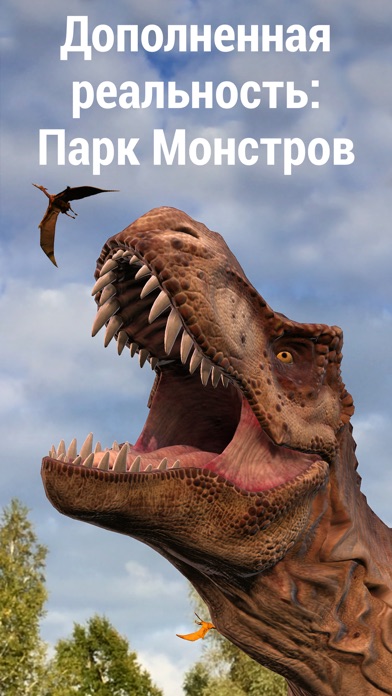




С нашим приложением вы сможете впустить динозавров в свою реальность, совершать совместные прогулки, управлять величественным тираннозавром и неуловимыми птеранодонами, контролировать их движения, давать команды и делать забавные фото и видео.
Monster Park - Dino World соединяет виртуальный мир с реальным при помощи технологии дополненной реальности ARkit и дарит незабываемые ощущения от прогулки с этими чудовищными животными.
Основные возможности:
- Направляйте динозавра в нужную вам сторону, заставьте его двигаться только за вами или просто следуйте за ним
- Нажмите на любую область на экране и динозавр направится туда
- Подойдите ближе, дотроньтесь до динозавра и посмотрите, что произойдет
- Откройте портал, войдите в него и взгляните на восхитительный мир динозавров: величественная природа, захватывающий дух водопад и многое другое
- Делайте забавные фото и видео с динозаврами и удивляйте своих друзей
Приручите своего динозавра с Monster Park - Dino World!
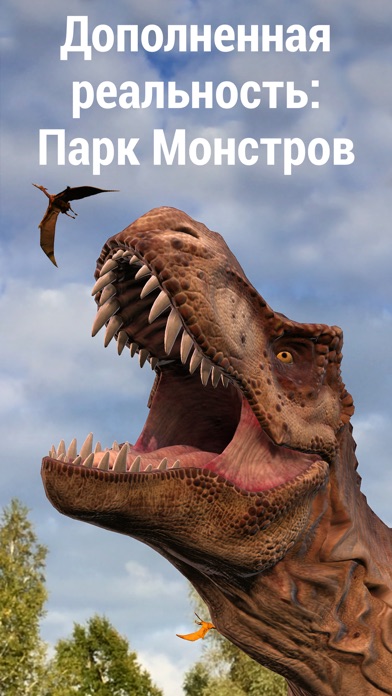




Подтягивания Runtastic PRO
Снижение цены
Категория: Здоровье и фитнес
169p. ► Бесплатно

Подробнее
Слабо подтянуться 30 раз подряд? Не уверен в своих силах? Хорошо, что ты нашёл Runtastic Pull-Ups! Установи приложение и вуаля – личный тренер в твоём iPhone и iPad всегда под рукой! Подтягивания – одно из самых популярных и полезных силовых упражнений, для выполнения которого требуется минимум оборудования. Если дома нет турника, его можно заменить кольцами или подтягиваться на ближайшей спортплощадке у школы или в парке. Научно разработанные программы тренировок обеспечат максимальную эффективность и помогут сохранить мотивацию на пути к успеху. Тебе даже не придется считать количество повторений – за тебя это сделает акселерометр твоего iPhone или iPad. Теперь перед тобой лишь одна задача: начать заниматься. Начни свой путь к крепким рукам, спине и плечам сегодня и у тебя всё получится!
ВОЗМОЖНОСТИ И ПРЕИМУЩЕСТВА:
- Автоматический подсчёт количества выполненных подтягиваний с помощью акселерометра
- Три уровня научно разработанной тренировочной программы для 30 подтягиваний подряд
- Автоматический таймер для смены фаз тренировки
- Голосовое сопровождение для удобного получения информации
- Личные рекорды, статистика и история
- Таблица лидеров: сравнивай свои достижения с результатами участников Runtastic и померяйся силой с друзьями
- Загрузка данных тренировки на сайт Runtastic.com
- Интеграция тренировок Runtastic с учётной записью MyFitnessPal
- Публикация достижений через Facebook, Twitter и по email
- Мотивирующие значки в награду за новые достижения
СТРЕМИСЬ К ЦЕЛИ
Видеть результаты своих усилий всегда приятно. Подсчёт выполненных подтягиваний не только поможет сохранить целеустремлённость, но также предоставит удобный и практичный обзор всех твоих тренировок. Брось себе вызов, задай цель и установи новый рекорд в подтягиваниях – классическом упражнении для укрепления спины, плеч, рук и мышц всей верхней части тела. Подтягивания и отжимания – два базовых упражнения, идеально дополняющие друг друга.
УНИКАЛЬНЫЕ ФУНКЦИИ
Количество выполненных подтягиваний автоматически фиксируется акселерометром твоего iPhone или iPad.
Подробно, удобно и увлекательно: по желанию ты сможешь загрузить результаты своих тренировок на сайт Runtastic.com. Получи удобный доступ к данным в любое время, наблюдай за прогрессом с помощью личного журнала тренировок и расскажи о своих успехах друзьям на Runtastic.com, в социальных сетях и по email!
Не так много упражнений могут сравниться с подтягиваниями по своей эффективности и пользе для спины, рук и торса. Мы поможем тебе сохранить мотивацию и добиться главной цели - 30 подтягивай подряд. Готов приступить? Хватайся за турник и выкладывайся на полную!
Runtastic Pull-Ups: Дотянись до новых побед!
Правила Пользования Runtastic: https://www.runtastic.com/in-app/iphone/appstore/terms
Политика Конфиденциальности Runtastic: http://www.runtastic.com/in-app/iphone/appstore/privacy-policy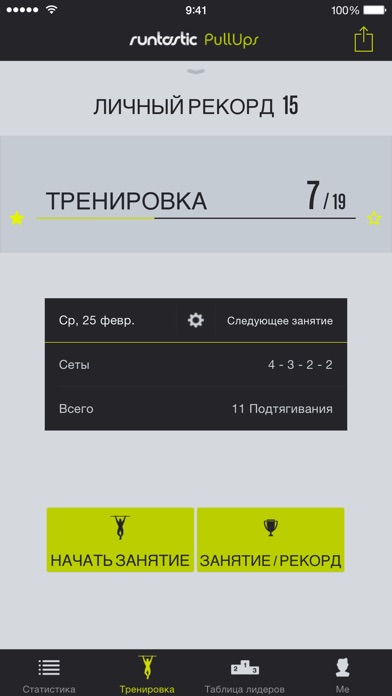
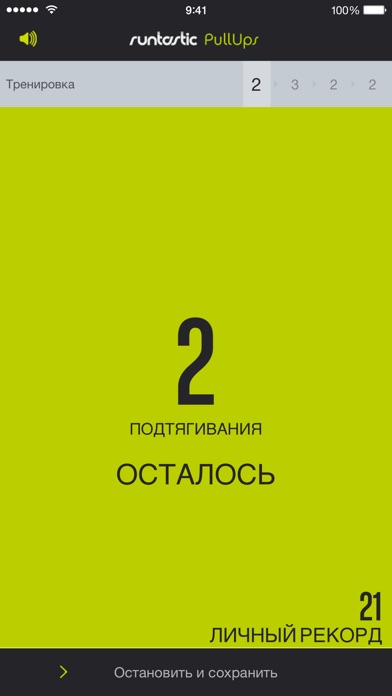
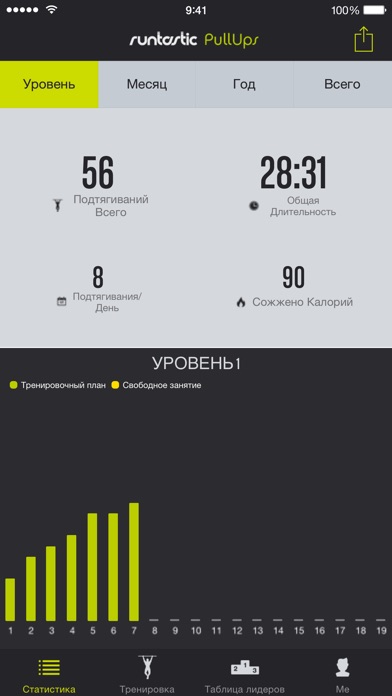


ВОЗМОЖНОСТИ И ПРЕИМУЩЕСТВА:
- Автоматический подсчёт количества выполненных подтягиваний с помощью акселерометра
- Три уровня научно разработанной тренировочной программы для 30 подтягиваний подряд
- Автоматический таймер для смены фаз тренировки
- Голосовое сопровождение для удобного получения информации
- Личные рекорды, статистика и история
- Таблица лидеров: сравнивай свои достижения с результатами участников Runtastic и померяйся силой с друзьями
- Загрузка данных тренировки на сайт Runtastic.com
- Интеграция тренировок Runtastic с учётной записью MyFitnessPal
- Публикация достижений через Facebook, Twitter и по email
- Мотивирующие значки в награду за новые достижения
СТРЕМИСЬ К ЦЕЛИ
Видеть результаты своих усилий всегда приятно. Подсчёт выполненных подтягиваний не только поможет сохранить целеустремлённость, но также предоставит удобный и практичный обзор всех твоих тренировок. Брось себе вызов, задай цель и установи новый рекорд в подтягиваниях – классическом упражнении для укрепления спины, плеч, рук и мышц всей верхней части тела. Подтягивания и отжимания – два базовых упражнения, идеально дополняющие друг друга.
УНИКАЛЬНЫЕ ФУНКЦИИ
Количество выполненных подтягиваний автоматически фиксируется акселерометром твоего iPhone или iPad.
Подробно, удобно и увлекательно: по желанию ты сможешь загрузить результаты своих тренировок на сайт Runtastic.com. Получи удобный доступ к данным в любое время, наблюдай за прогрессом с помощью личного журнала тренировок и расскажи о своих успехах друзьям на Runtastic.com, в социальных сетях и по email!
Не так много упражнений могут сравниться с подтягиваниями по своей эффективности и пользе для спины, рук и торса. Мы поможем тебе сохранить мотивацию и добиться главной цели - 30 подтягивай подряд. Готов приступить? Хватайся за турник и выкладывайся на полную!
Runtastic Pull-Ups: Дотянись до новых побед!
Правила Пользования Runtastic: https://www.runtastic.com/in-app/iphone/appstore/terms
Политика Конфиденциальности Runtastic: http://www.runtastic.com/in-app/iphone/appstore/privacy-policy
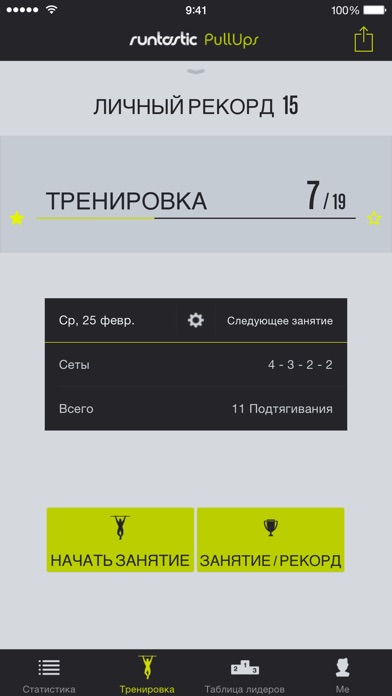
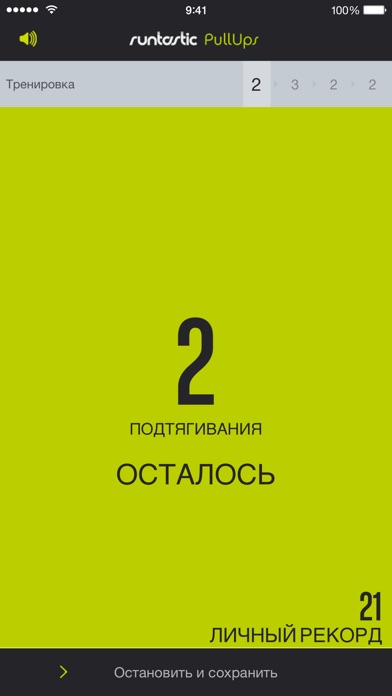
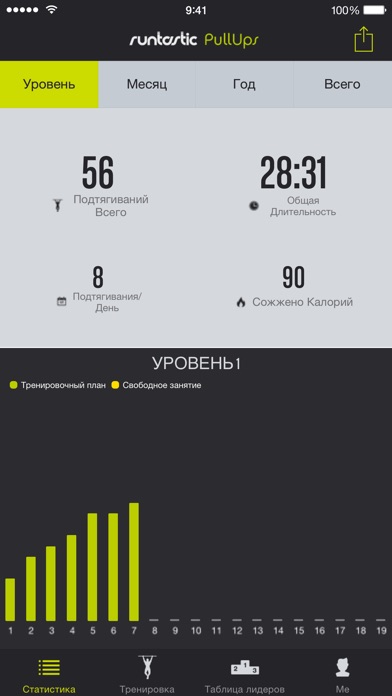


Solar Walk 2 - Вселенная 3D
Снижение цены
Категория: Образование, Справочники
229p. ► 75 р.

Подробнее
Solar Walk - 2 это восхитительная трехмерная модель нашей Солнечной системы, позволяющая совершить увлекательное путешествие по бескрайним просторам космоса.
Великолепные визуальные эффекты позволят насладиться красотой и реалистичностью изображений, а музыкальное сопровождение поможет полностью погрузиться в атмосферу космического пространства.
Solar Walk 2 - обучающее приложение о Солнечной системе и ее объектах, а также подробная интерактивная энциклопедия о космосе, рассказывающая об истории освоения космоса и наглядно демонстрирующая 3D модели космических аппаратов в действии.
Что говорят пользователи:
"Всегда мечтал о таком приложении." - by PVA71
"Отличное познавательное приложение для тех, кто увлекается космосом." - by Bordon
"Полное растворение в пространстве..." - by Outkey
"Рекомендую всем тем, кто интересуется звездным небом и астрономией." - by YaroslavNT
"Красиво и познавательно. Завораживает!" - by EvgeniyKruchinin
Характеристики:
√ 3D модель Солнечной системы
√ Астрономический календарь
√ Интерактивная энциклопедия о космосе
√ 3D модели космических аппаратов
√ Путешествия по Солнечной системе во времени и пространстве
√ История освоения космоса
√ Текстуры планет и других небесных тел в высоком разрешении
√ Сферопанорамы небесных тел с обзором 360 градусов
● Путешествуйте по нашей Солнечной системе, рассматривайте и изучайте ее объекты (планеты, звезды, естественные и искусственные спутники, кометы, астероиды, карликовые планеты и т.д.). Все небесные тела двигаются по строго заданным орбитам и соответствуют реальному времени.
● Встроенный календарь астрономических событий позволит вам всегда быть в курсе предстоящих затмений и других явлений, а также углубиться в историю освоения космоса, путешествуя во времени от одного астрономического события к другому.
● Энциклопедия о космосе от Solar Walk 2 познакомит вас с самыми выдающимися космическими миссиями человечества и наглядно продемонстрирует 3D модели космических аппаратов (спутников, луноходов, межпланетных станций и др.) в действии. Вы увидите, откуда они стартовали, отследите траекторию их полета и узнаете много других интересных фактов.
● Взгляните на невероятные текстуры планет и других небесных тел, сделанные в соответствии с имеющимися данными, полученными при исследовании этих объектов.
● Новая функция Solar Walk: теперь вы сможете запечатлеть всю красоту нашей Солнечной системы! Выбирайте любой интересующий вас объект, делайте захватывающие сферопанорамы с обзором 360 градусов и делитесь ими с друзьями в Facebook.
Приложение содержит встроенные покупки (премиальный доступ).
Премиальный доступ открывает:
- 3D модели спутников, карликовые планеты, астероиды, кометы и космические миссии с информацией об объекте, календарь событий и галерею фотографий;
- машину времени для путешествия во времени с этими объектами;
- все выдающиеся астрономические события в прошлом и будущем.
С премиальным доступом вы получите своевременное обновление календаря, добавление новых объектов и космических миссий.
Внимание: если у вас установлен Solar Walk, вы получите премиальный доступ со скидкой.
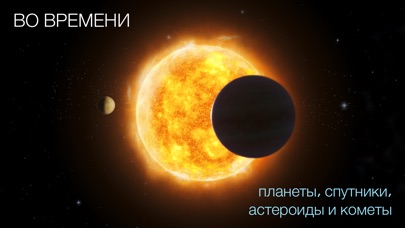


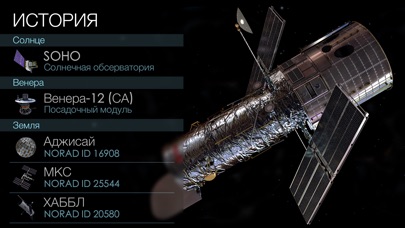
Великолепные визуальные эффекты позволят насладиться красотой и реалистичностью изображений, а музыкальное сопровождение поможет полностью погрузиться в атмосферу космического пространства.
Solar Walk 2 - обучающее приложение о Солнечной системе и ее объектах, а также подробная интерактивная энциклопедия о космосе, рассказывающая об истории освоения космоса и наглядно демонстрирующая 3D модели космических аппаратов в действии.
Что говорят пользователи:
"Всегда мечтал о таком приложении." - by PVA71
"Отличное познавательное приложение для тех, кто увлекается космосом." - by Bordon
"Полное растворение в пространстве..." - by Outkey
"Рекомендую всем тем, кто интересуется звездным небом и астрономией." - by YaroslavNT
"Красиво и познавательно. Завораживает!" - by EvgeniyKruchinin
Характеристики:
√ 3D модель Солнечной системы
√ Астрономический календарь
√ Интерактивная энциклопедия о космосе
√ 3D модели космических аппаратов
√ Путешествия по Солнечной системе во времени и пространстве
√ История освоения космоса
√ Текстуры планет и других небесных тел в высоком разрешении
√ Сферопанорамы небесных тел с обзором 360 градусов
● Путешествуйте по нашей Солнечной системе, рассматривайте и изучайте ее объекты (планеты, звезды, естественные и искусственные спутники, кометы, астероиды, карликовые планеты и т.д.). Все небесные тела двигаются по строго заданным орбитам и соответствуют реальному времени.
● Встроенный календарь астрономических событий позволит вам всегда быть в курсе предстоящих затмений и других явлений, а также углубиться в историю освоения космоса, путешествуя во времени от одного астрономического события к другому.
● Энциклопедия о космосе от Solar Walk 2 познакомит вас с самыми выдающимися космическими миссиями человечества и наглядно продемонстрирует 3D модели космических аппаратов (спутников, луноходов, межпланетных станций и др.) в действии. Вы увидите, откуда они стартовали, отследите траекторию их полета и узнаете много других интересных фактов.
● Взгляните на невероятные текстуры планет и других небесных тел, сделанные в соответствии с имеющимися данными, полученными при исследовании этих объектов.
● Новая функция Solar Walk: теперь вы сможете запечатлеть всю красоту нашей Солнечной системы! Выбирайте любой интересующий вас объект, делайте захватывающие сферопанорамы с обзором 360 градусов и делитесь ими с друзьями в Facebook.
Приложение содержит встроенные покупки (премиальный доступ).
Премиальный доступ открывает:
- 3D модели спутников, карликовые планеты, астероиды, кометы и космические миссии с информацией об объекте, календарь событий и галерею фотографий;
- машину времени для путешествия во времени с этими объектами;
- все выдающиеся астрономические события в прошлом и будущем.
С премиальным доступом вы получите своевременное обновление календаря, добавление новых объектов и космических миссий.
Внимание: если у вас установлен Solar Walk, вы получите премиальный доступ со скидкой.

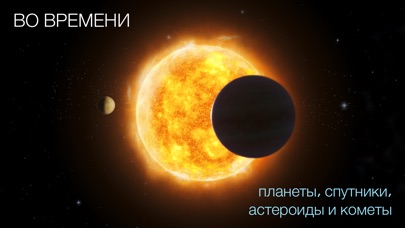


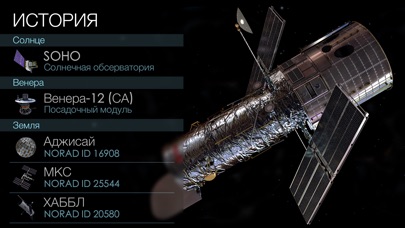
Easy Spending - Money tracker, Budget Planner
Снижение цены
Категория: Финансы, Бизнес
149p. ► Бесплатно

Подробнее
Over a Million satisfied users agree that Easy Spending is the way to go easy on your spending, reduce debt, and grow your wealth. Easy Spending is an easy way to grow your wealth on a daily basis, by improving spending habits.
Its excellent reports and spreadsheets saves lot of time during tax filing.
The Easy Spending money tracker, is the most powerful and convenient daily money management App on the GO for iPhone and iPad, that neatly tracks all your cash flow between different accounts that you can budget,
It is now, all the more secure, with the addition of Automatic Backup Service in addition to the free email backup. With this feature you never have to worry about losing valuable financial data, either through accidental deletion or change of device. You can restore it on any iOS device with this App installed.
Comes with easy gestures with well spaced layouts and large fonts, for easy viewing and readability.
Great for maintaining monthly recurring bills with reminders, it has the convenience of an Finance Tracker and BILL reminders at one place.
HIGHLIGHTS
@ Never loose your valuable financial data either with the free email backup or the All new Automatic Backup Service, (available as an In-App purchase)
@ Excellent and seamless cloud sync of all your transaction data. (available as an In-App purchase)
@ BILL Reminders.
@ Recurring income/expense tracking
@ MULTIPLE ACCOUNT(S) Summary in a single screen, and nice reports.
$ Passcode LOCK.
$ NOTIFICATIONS added to Default calendar for recurring transactions as an option. Using this option, NEVER forget to pay your BILL on time.
$ See future bills/payments and income using, "UPCOMING TRANSACTIONS" view.
$ Fast Search based on category and notes
$ Allows transactions to be emailed as CSV, and also uploaded to your Google Drive account
$ Store data for MANY MANY years
$ Preview comments in History while drilling down the transactions.
$ Use MULTIPLE accounts like Checking, Savings, Credit card, Cash flow, Mortgage accounts etc.
*** REPORTS ***
$ Powerful reports, timeline reports
$ Doughnut chart reports gives a clean break up of where your money is going.
$ Email csv file of all your data for single or all of your accounts, saves a lot time during tax season.
$ Upload csv file also to your Google Drive account
--- Automatic Backup Service ----
Automatic Backup Service is an auto-renewable In-App purchase that lets you take automatic backup without you having to do anything manually. Just keep using the App, and an automatic backup of all you data is safely stored either weekly or monthly. When you App is deleted by mistake or phone is replaced there is no hassle in getting your data back.
This feature is offered as a free trial for one month, and the cost of subscription is $0.99 per month, after the trial period. It auto-renews every month until it is cancelled.
This feature is also offered as an annual subscription with a cost of $7.99 per year, with a initial trial period of 1 month. It auto-renews every year until it is cancelled.
Payment will be charged to iTunes Account at confirmation of purchase, and account will be charged for renewal within 24-hours prior to the end of the current period.
Privacy policy and terms of use
https://tektontek.com/termsofuse.php
*** What our users say ***
@ As a financial planner for 42 years this App is all you need. Its simple clean and to the point. If you think you need more than this, then you don’t get it.
- LouCFP
@ Excellent
I am using this app to track our club income/expenses. So easy to use and to create reports then email to whoever needs a copy ! I love it !.
- i apple
@ User Friendly Plus!
"I use this app every single day and is by far the most valuable app on my iPhone." - John Fredrick NY
STAY UPDATED
Website - https://easyspend.tektontek.com
Twitter - @AppLifeStyle
Facebook - facebook.com/tektontek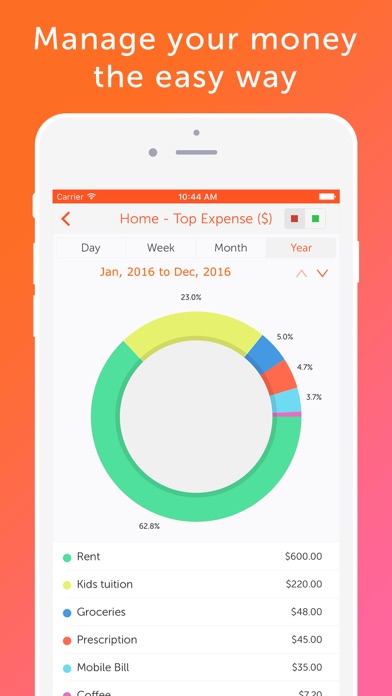
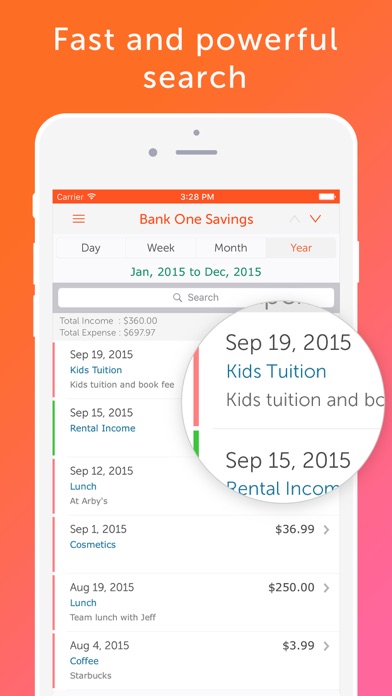
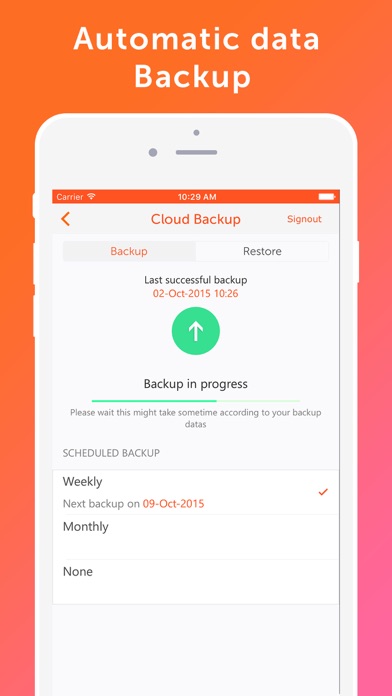
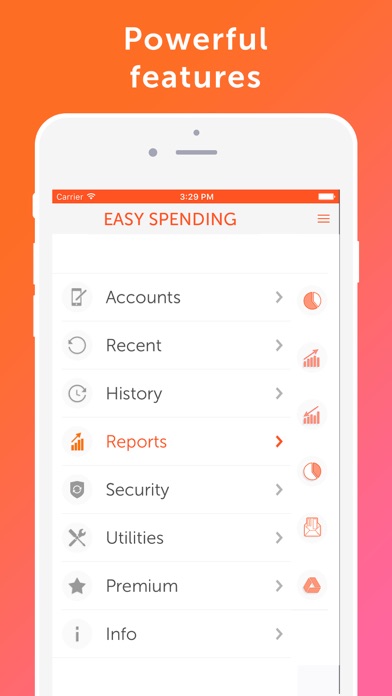
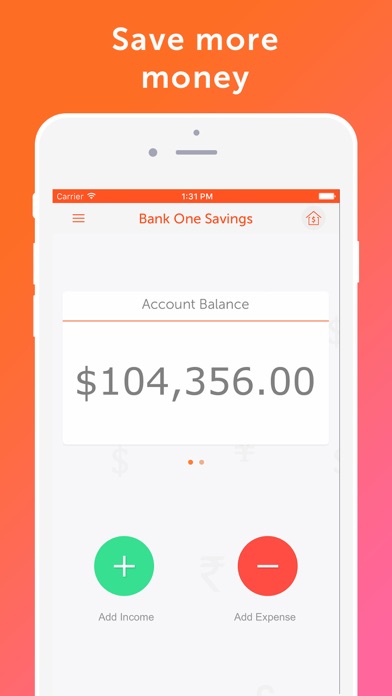
Its excellent reports and spreadsheets saves lot of time during tax filing.
The Easy Spending money tracker, is the most powerful and convenient daily money management App on the GO for iPhone and iPad, that neatly tracks all your cash flow between different accounts that you can budget,
It is now, all the more secure, with the addition of Automatic Backup Service in addition to the free email backup. With this feature you never have to worry about losing valuable financial data, either through accidental deletion or change of device. You can restore it on any iOS device with this App installed.
Comes with easy gestures with well spaced layouts and large fonts, for easy viewing and readability.
Great for maintaining monthly recurring bills with reminders, it has the convenience of an Finance Tracker and BILL reminders at one place.
HIGHLIGHTS
@ Never loose your valuable financial data either with the free email backup or the All new Automatic Backup Service, (available as an In-App purchase)
@ Excellent and seamless cloud sync of all your transaction data. (available as an In-App purchase)
@ BILL Reminders.
@ Recurring income/expense tracking
@ MULTIPLE ACCOUNT(S) Summary in a single screen, and nice reports.
$ Passcode LOCK.
$ NOTIFICATIONS added to Default calendar for recurring transactions as an option. Using this option, NEVER forget to pay your BILL on time.
$ See future bills/payments and income using, "UPCOMING TRANSACTIONS" view.
$ Fast Search based on category and notes
$ Allows transactions to be emailed as CSV, and also uploaded to your Google Drive account
$ Store data for MANY MANY years
$ Preview comments in History while drilling down the transactions.
$ Use MULTIPLE accounts like Checking, Savings, Credit card, Cash flow, Mortgage accounts etc.
*** REPORTS ***
$ Powerful reports, timeline reports
$ Doughnut chart reports gives a clean break up of where your money is going.
$ Email csv file of all your data for single or all of your accounts, saves a lot time during tax season.
$ Upload csv file also to your Google Drive account
--- Automatic Backup Service ----
Automatic Backup Service is an auto-renewable In-App purchase that lets you take automatic backup without you having to do anything manually. Just keep using the App, and an automatic backup of all you data is safely stored either weekly or monthly. When you App is deleted by mistake or phone is replaced there is no hassle in getting your data back.
This feature is offered as a free trial for one month, and the cost of subscription is $0.99 per month, after the trial period. It auto-renews every month until it is cancelled.
This feature is also offered as an annual subscription with a cost of $7.99 per year, with a initial trial period of 1 month. It auto-renews every year until it is cancelled.
Payment will be charged to iTunes Account at confirmation of purchase, and account will be charged for renewal within 24-hours prior to the end of the current period.
Privacy policy and terms of use
https://tektontek.com/termsofuse.php
*** What our users say ***
@ As a financial planner for 42 years this App is all you need. Its simple clean and to the point. If you think you need more than this, then you don’t get it.
- LouCFP
@ Excellent
I am using this app to track our club income/expenses. So easy to use and to create reports then email to whoever needs a copy ! I love it !.
- i apple
@ User Friendly Plus!
"I use this app every single day and is by far the most valuable app on my iPhone." - John Fredrick NY
STAY UPDATED
Website - https://easyspend.tektontek.com
Twitter - @AppLifeStyle
Facebook - facebook.com/tektontek
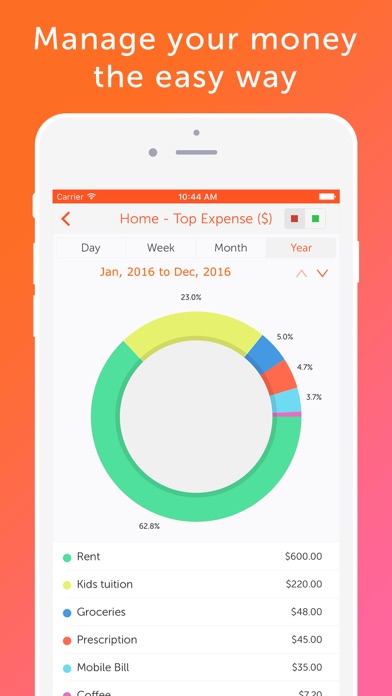
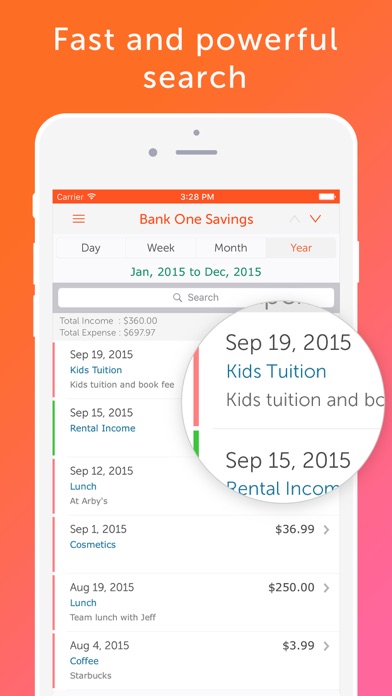
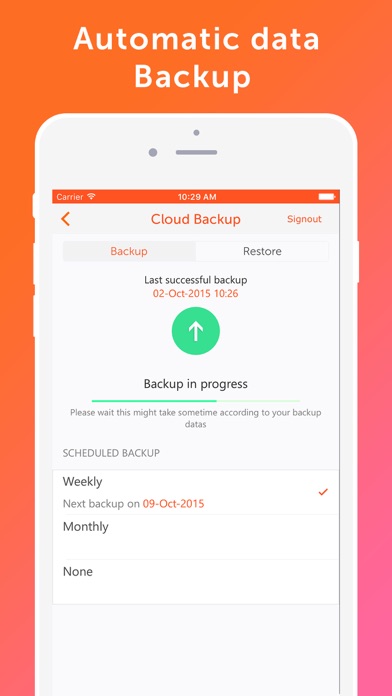
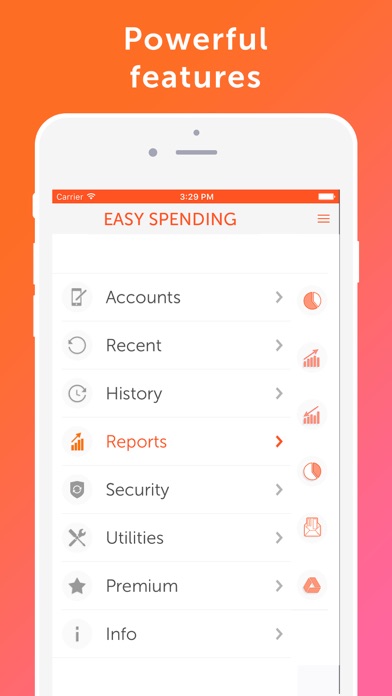
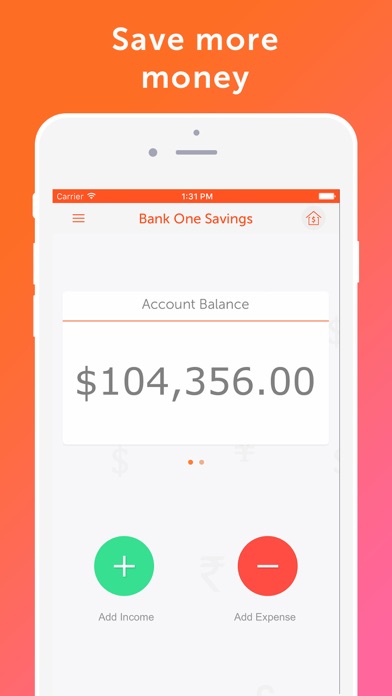
This by Tinrocket
Снижение цены
Категория: Фото и видео, Производительность
229p. ► 75 р.

Подробнее
***Featured in App Store's Best of 2016***
Tell the whole story by adding pointers, labels, descriptions and commentary to your photos.
• From Tinrocket, maker of Waterlogue (App Store Best of 2014)
• Clean, minimal design
• Simple, interactive and fun to use
• 7 expressive pointer designs to suit your mood
• Easily add, delete, re-size, or re-position pointers
• Save to your phone or share via Instagram, Facebook, Twitter, Pinterest or Email



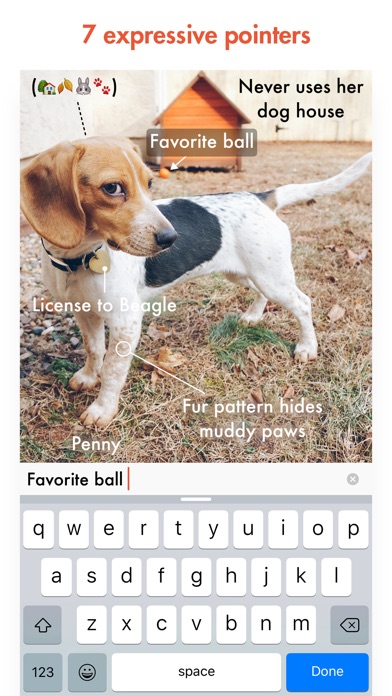
Tell the whole story by adding pointers, labels, descriptions and commentary to your photos.
• From Tinrocket, maker of Waterlogue (App Store Best of 2014)
• Clean, minimal design
• Simple, interactive and fun to use
• 7 expressive pointer designs to suit your mood
• Easily add, delete, re-size, or re-position pointers
• Save to your phone or share via Instagram, Facebook, Twitter, Pinterest or Email




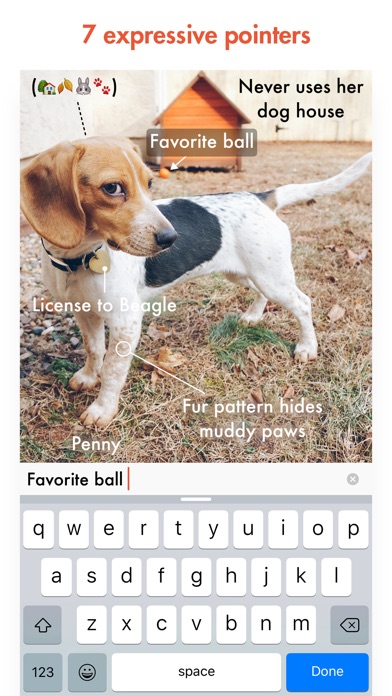
Stacheify - Mustache face app
Снижение цены
Категория: Фото и видео, Развлечения
75p. ► Бесплатно

Подробнее
It's a mustache mirror! Just hold up the app and go MUSTACHE CRAZY trying tons of different "follicle-accurate" stache styles.
A wise person once said, “If you can’t grow a mustache, make sure your personality has one”. But with Stacheify EVERYONE can have a mustache… personality, smershonality!
Choose your hair color for ultimate realism and try novelty mustaches from "Stubble" to "Walrus"!
From the makers of Beardify, Zombify, and Oldify 2!
FEATURES:
* Record LIVE videos of yourself and friends with staches
* Add mustaches to any photo in your photo library
* Choose a stache color to match your hair!
* Combine effects from Fatify, Oldify, Beardify, and more!
* Share photos through Instagram, Twitter, Facebook. MMS, YouTube, and even Email(if you're into that sort of thing).
CHOOSE THE RIGHT STACHE:
The Handlebar - Instantly become more attractive
The Petite Handlebar - More subtle, but no less distinguished
The Chevron - A stache of legend
The Horseshoe - Or "biker moustache" also worn by Hulk Hogan
The English - Truly, a gentleman's stache
The Dali - For the eccentrics, the trend-setters, the odd-balls...
The Pencil - also known as a Mouth-brow, this stache is reserved for the most meticulous stache-stylists
The Toothbrush - Worn by the entertainment genius, Charlie Chaplin
The Walrus - Show everyone you're serious about your stache-statement
The Fu Manchu - The facial hair of choice for villains throughout the ages
The Bat Stache - Become the mustachioed crusader
The Hungarian - Big, bushy and completely under control. Break out the stache wax!
ADD BEARDS:
- Get Beardify to add stache/beard combos right inside Stacheify!
SHARE WITH FRIENDS
-Share videos and photos via MMS, YouTube, Facebook, Twitter, Instagram, and Email.
-Give your friends the gift of facial hair! Thank us later.
Follow along with us on Instagram at @apptly and share your most dashing stache creations using #stacheify.
Note: Stacheify is meant to make you laugh and/or giggle, and should be used purely for entertainment. Enjoy!
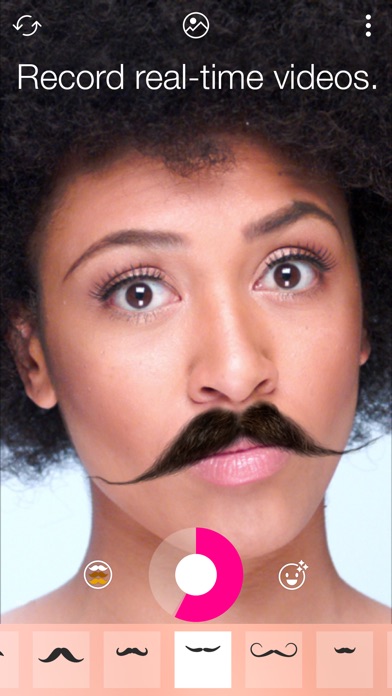
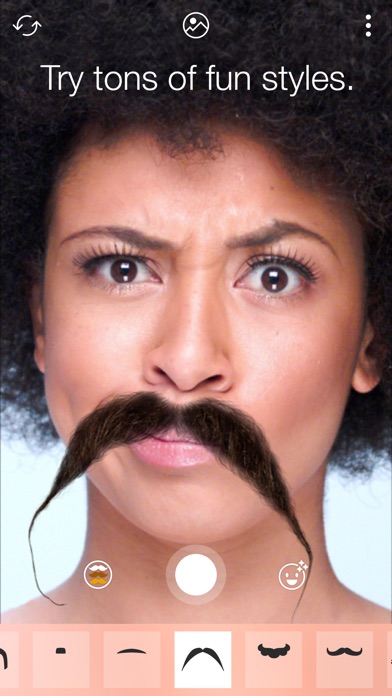
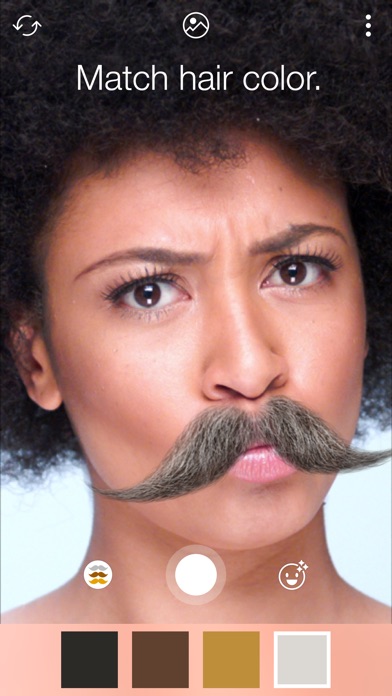

A wise person once said, “If you can’t grow a mustache, make sure your personality has one”. But with Stacheify EVERYONE can have a mustache… personality, smershonality!
Choose your hair color for ultimate realism and try novelty mustaches from "Stubble" to "Walrus"!
From the makers of Beardify, Zombify, and Oldify 2!
FEATURES:
* Record LIVE videos of yourself and friends with staches
* Add mustaches to any photo in your photo library
* Choose a stache color to match your hair!
* Combine effects from Fatify, Oldify, Beardify, and more!
* Share photos through Instagram, Twitter, Facebook. MMS, YouTube, and even Email(if you're into that sort of thing).
CHOOSE THE RIGHT STACHE:
The Handlebar - Instantly become more attractive
The Petite Handlebar - More subtle, but no less distinguished
The Chevron - A stache of legend
The Horseshoe - Or "biker moustache" also worn by Hulk Hogan
The English - Truly, a gentleman's stache
The Dali - For the eccentrics, the trend-setters, the odd-balls...
The Pencil - also known as a Mouth-brow, this stache is reserved for the most meticulous stache-stylists
The Toothbrush - Worn by the entertainment genius, Charlie Chaplin
The Walrus - Show everyone you're serious about your stache-statement
The Fu Manchu - The facial hair of choice for villains throughout the ages
The Bat Stache - Become the mustachioed crusader
The Hungarian - Big, bushy and completely under control. Break out the stache wax!
ADD BEARDS:
- Get Beardify to add stache/beard combos right inside Stacheify!
SHARE WITH FRIENDS
-Share videos and photos via MMS, YouTube, Facebook, Twitter, Instagram, and Email.
-Give your friends the gift of facial hair! Thank us later.
Follow along with us on Instagram at @apptly and share your most dashing stache creations using #stacheify.
Note: Stacheify is meant to make you laugh and/or giggle, and should be used purely for entertainment. Enjoy!

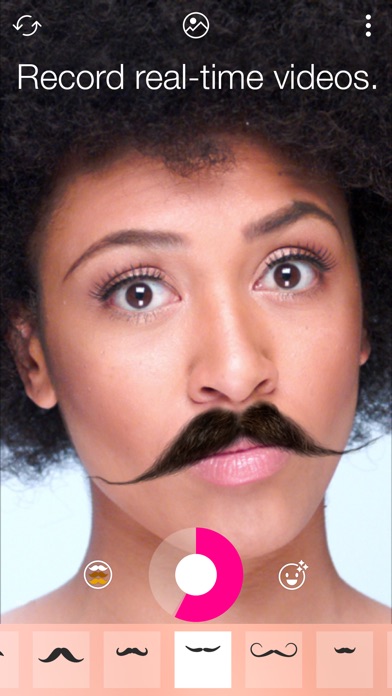
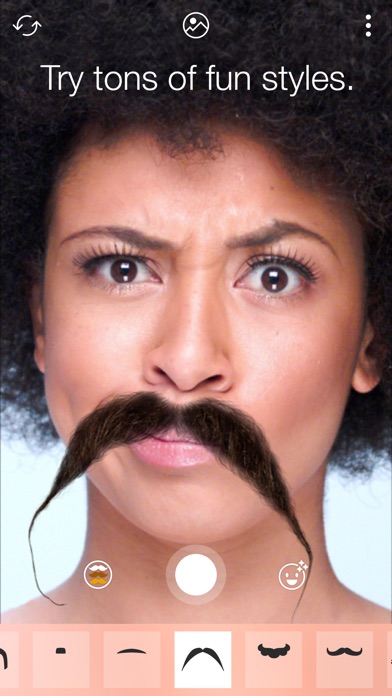
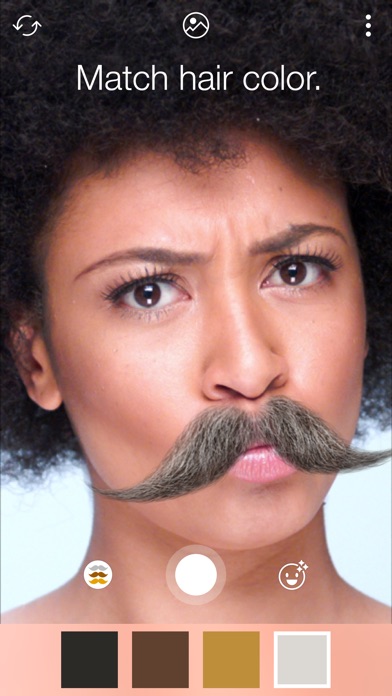

RoomScan Pro
Снижение цены
Категория: Утилиты, Производительность
75p. ► Бесплатно

Подробнее
RoomScan строит планы помещений полностью автоматически - вам нужно только коснуться каждой стены комнаты вашим телефоном! Чтобы получить максимум от приложения, пожалуйста, посмотрите это демо-видео: http://locometric.com/demo
"Это невероятное приложение! После того как вы коснётесь всех стен, приложение тут же построит план комнаты." - LifeHacker
"Это невероятно просто, но, действительно, работает очень хорошо." - Huffington Post
"Вы можете обменять свою рулетку на это искусное приложение под названием RoomScan" - Gizmodo
RoomScan Pro позволяет соединять комнаты и экспортировать в PDF и AutoCAD.
Мы всегда готовы помочь: если вам нужна помощь, нажмите в приложении кнопку "?" и отправьте нам e-mail.
• План помещения появляется всего через несколько секунд, с приблизительной длиной стен и площадью.
• RoomScan умеет строить планы Г-образных и сложных комнат так же легко, как и обычных прямоугольных комнат.
• Измерения происходят с округлением до ближайших 10 см.
• Для получения максимально точного плана используйте RoomScan в сочетании с лазерным дальномером. Просто нажмите на изображение стены на полученном плане и введите другое значение. RoomScan обладает функциональностью, позволяющей объединять рассчитанные измерения с вашими, чтобы создать идеальный план.
• Когда вы сканируете комнату, можете добавлять двери сразу, а не откладывать это "на потом".
• Комнаты соединяются вместе автоматически, создавая план помещения в целом.
• Вы можете выбирать любые цвета для оформления плана.
• Измерения доступны в метрической и имперской (футы и дюймы) системах, а также единицах Восточной Азии (坪 / つぼ / 평).
У вас есть вопросы и комментарии? Прежде чем оставлять отзыв, пожалуйста, дайте нам шанс помочь вам по электронной почте service@locometric.com
Патент подан в США и Великобритании.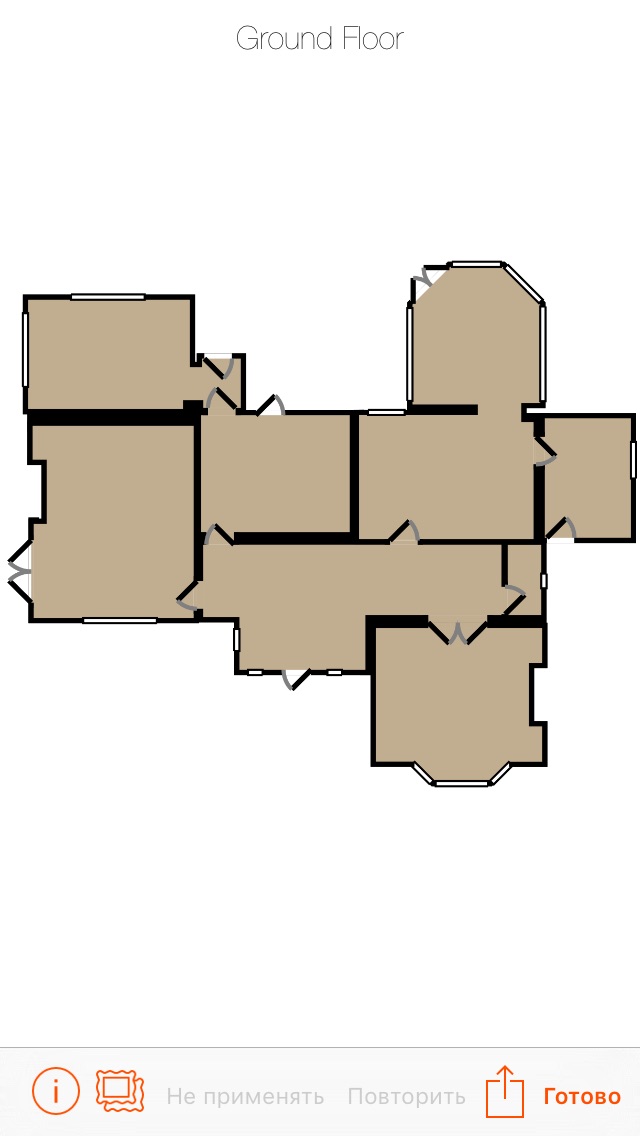

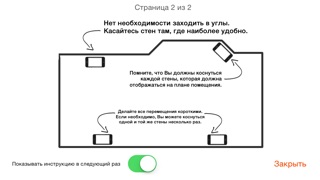
"Это невероятное приложение! После того как вы коснётесь всех стен, приложение тут же построит план комнаты." - LifeHacker
"Это невероятно просто, но, действительно, работает очень хорошо." - Huffington Post
"Вы можете обменять свою рулетку на это искусное приложение под названием RoomScan" - Gizmodo
RoomScan Pro позволяет соединять комнаты и экспортировать в PDF и AutoCAD.
Мы всегда готовы помочь: если вам нужна помощь, нажмите в приложении кнопку "?" и отправьте нам e-mail.
• План помещения появляется всего через несколько секунд, с приблизительной длиной стен и площадью.
• RoomScan умеет строить планы Г-образных и сложных комнат так же легко, как и обычных прямоугольных комнат.
• Измерения происходят с округлением до ближайших 10 см.
• Для получения максимально точного плана используйте RoomScan в сочетании с лазерным дальномером. Просто нажмите на изображение стены на полученном плане и введите другое значение. RoomScan обладает функциональностью, позволяющей объединять рассчитанные измерения с вашими, чтобы создать идеальный план.
• Когда вы сканируете комнату, можете добавлять двери сразу, а не откладывать это "на потом".
• Комнаты соединяются вместе автоматически, создавая план помещения в целом.
• Вы можете выбирать любые цвета для оформления плана.
• Измерения доступны в метрической и имперской (футы и дюймы) системах, а также единицах Восточной Азии (坪 / つぼ / 평).
У вас есть вопросы и комментарии? Прежде чем оставлять отзыв, пожалуйста, дайте нам шанс помочь вам по электронной почте service@locometric.com
Патент подан в США и Великобритании.
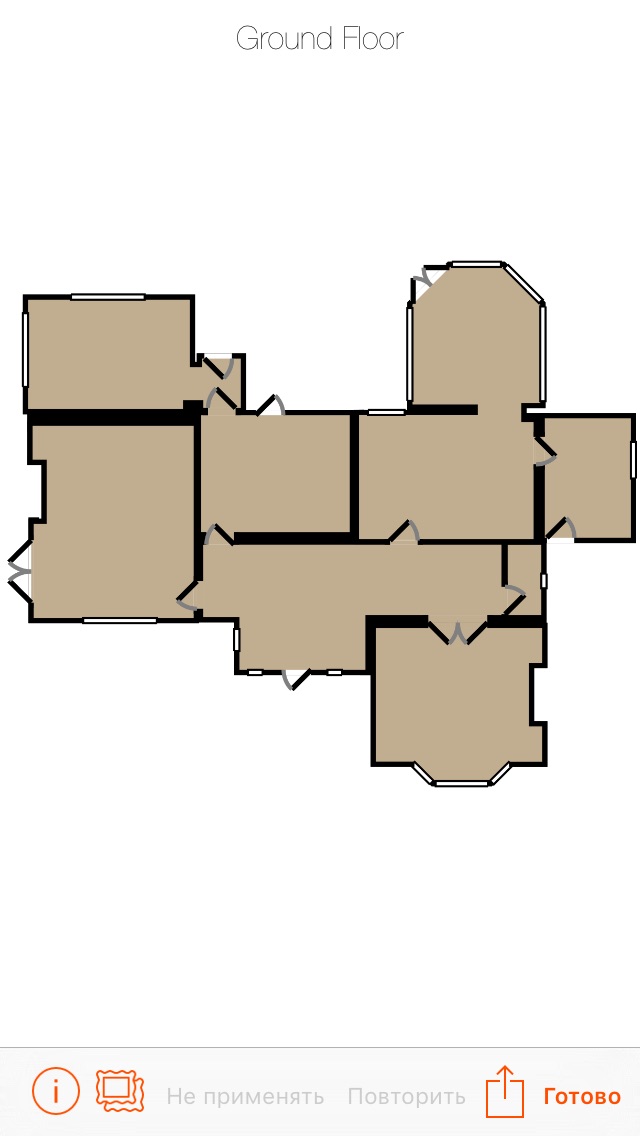

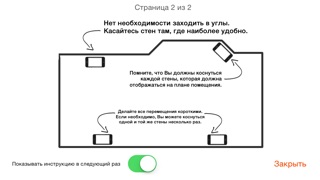
Guest List Organizer Pro
Снижение цены
Категория: Производительность, Бизнес
229p. ► Бесплатно

Подробнее
Guest List Organizer это ваше универсальное решение при организации мероприятий. Просто импортируйте контакты из адресной книги и начинайте планирование. С iCloud интеграцией, программа автоматически синхронизирует всю информацию о гостях между вашими устройствами. Одно нажатие и вы получите подробный PDF отчет (доступно 11 отчетов), который можете тут же распечатать или отправить по e-mail. Позвольте вашему мероприятию состояться!
Лучшие результаты
- Сэкономьте время, благодаря импорту контактов из адресной книги или же предыдущих мероприятий;
- iCloud: синхронизируйте данные между устройствами;
- Сохраняйте любую информацию которая вам нужна за счет поддержки предопределенных и настраиваемых полей у гостей (например: должность, телефон, номер стола…);
- Управляйте связями между гостями;
- С легкостью сортируйте и фильтруйте гостей;
Анализ
- 11 настраиваемых PDF отчетов;
- Отправляйте отчеты по e-mail;
- Экспортируйте отчеты в Dropbox или Evernote;
- Печатайте отчеты;
Легко
- Поддержа как портретной так и альбомной ориентаций;
- Простой и удобный интерфейс.
* Для синхронизации данных с Mac, необходимо приложение Guest List Organizer для Mac, продается отдельно.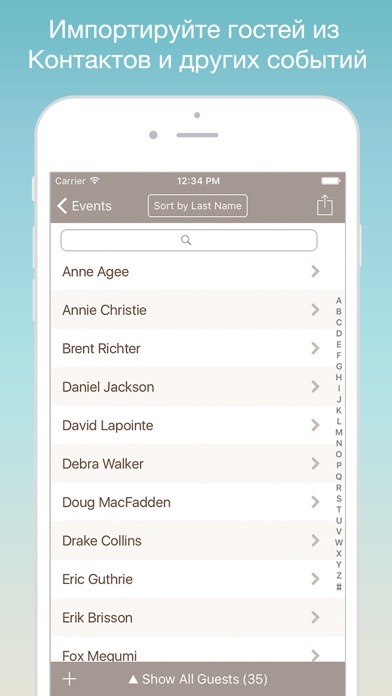
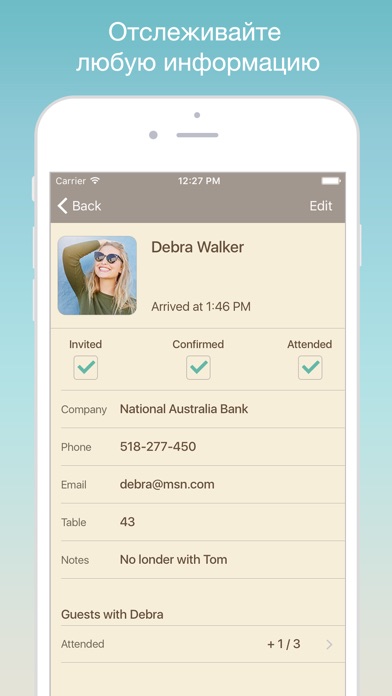
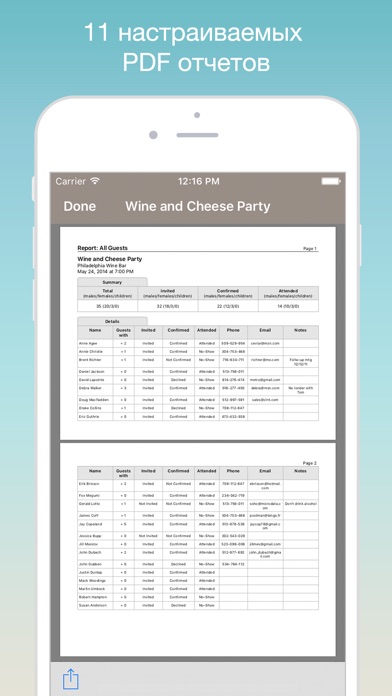
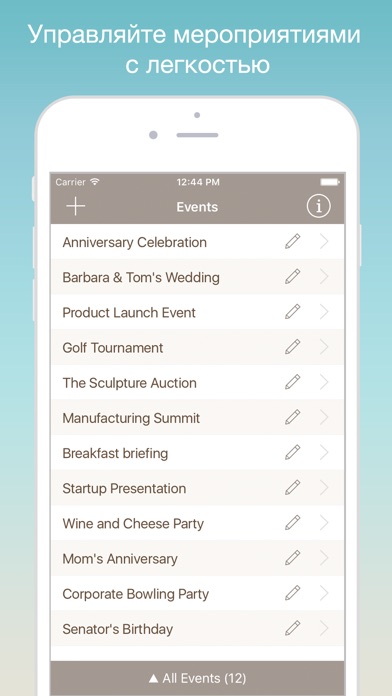

Лучшие результаты
- Сэкономьте время, благодаря импорту контактов из адресной книги или же предыдущих мероприятий;
- iCloud: синхронизируйте данные между устройствами;
- Сохраняйте любую информацию которая вам нужна за счет поддержки предопределенных и настраиваемых полей у гостей (например: должность, телефон, номер стола…);
- Управляйте связями между гостями;
- С легкостью сортируйте и фильтруйте гостей;
Анализ
- 11 настраиваемых PDF отчетов;
- Отправляйте отчеты по e-mail;
- Экспортируйте отчеты в Dropbox или Evernote;
- Печатайте отчеты;
Легко
- Поддержа как портретной так и альбомной ориентаций;
- Простой и удобный интерфейс.
* Для синхронизации данных с Mac, необходимо приложение Guest List Organizer для Mac, продается отдельно.
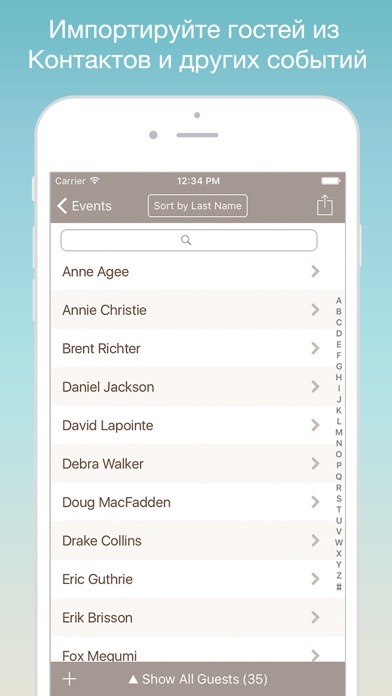
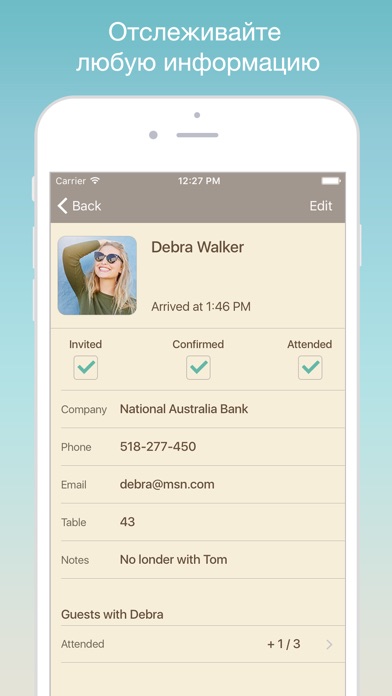
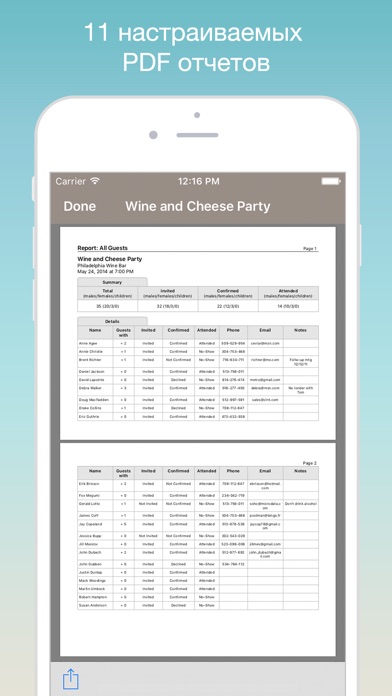
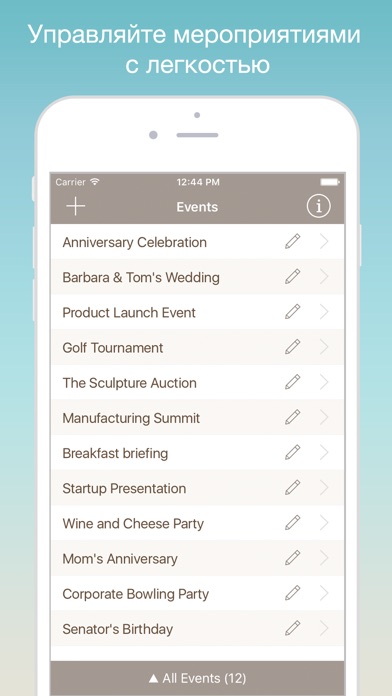

i2Reader
Снижение цены
Категория: Книги, Справочники
459p. ► Бесплатно

Подробнее
i2Reader — восхитительная «читалка» для электронных книг!
- Поддерживает форматы FB2, EPUB (без DRM), DOC, DOCX, PDF (текст), RTF, HTML, MOBI и plain text;
- Полностью настраиваемые стили отображения;
- Поддержка словарей (в формате starDict) для быстрого поиска слов;
- Изумительно «вылизанный» пользовательский интерфейс;
- Автопрокрутка;
- Однонаправленные FTP и WEB(HTTP) серверы, позволяющие загружать книги и словари в i2Reader с любого компьютера в той же локальной сети;
- Поддержка мультиплатформенной программы Calibre;
- Собственная система обработки PDF, позволяющая читать тексты более комфортно на экране iPhone;
- Автопереносы;
- Отображает картинки внутри текста книг;
- Интегрированный Интернет браузер, чтобы быстро скачивать книги с ваших любимых сайтов;
- Закладки по всей библиотеке;
- Оглавления;
- Ландшафтный и портретный режимы чтения;
- Группировка книг.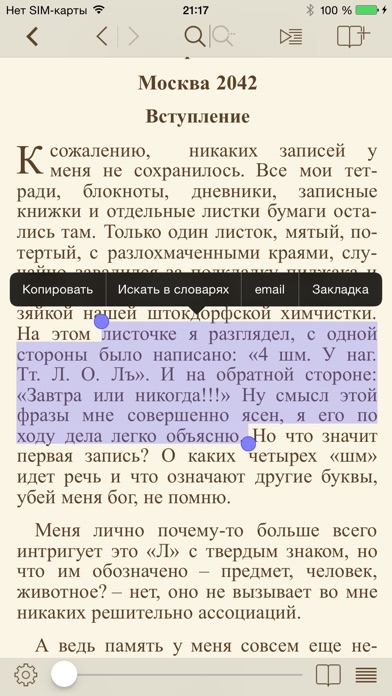
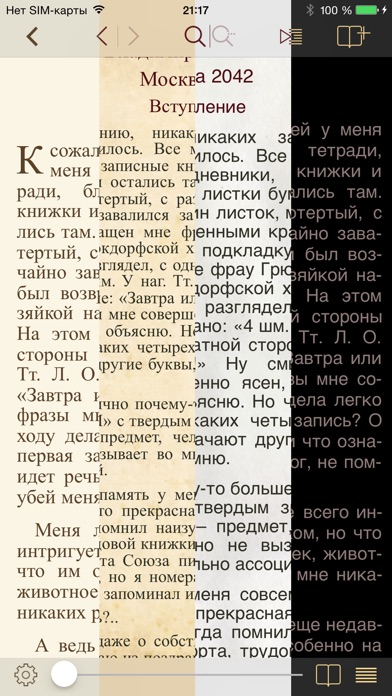
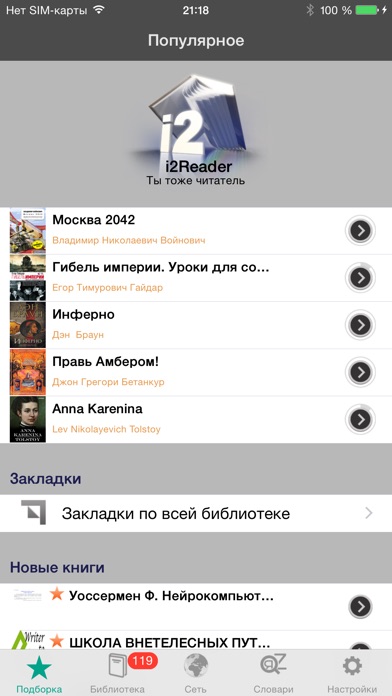
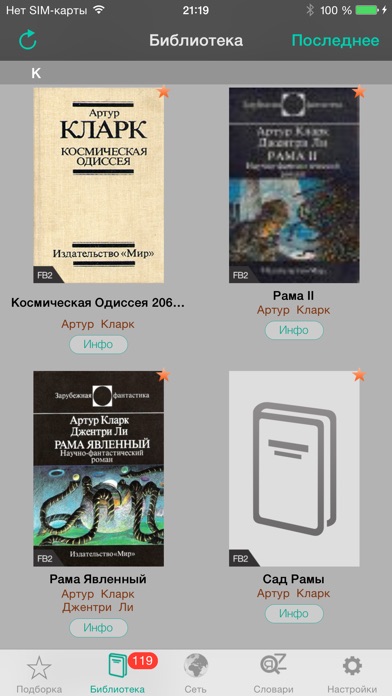
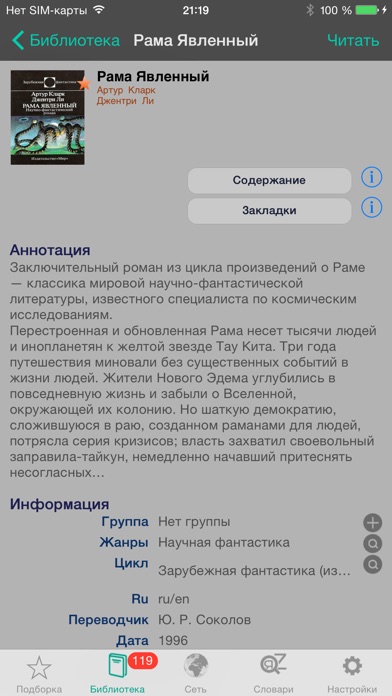
- Поддерживает форматы FB2, EPUB (без DRM), DOC, DOCX, PDF (текст), RTF, HTML, MOBI и plain text;
- Полностью настраиваемые стили отображения;
- Поддержка словарей (в формате starDict) для быстрого поиска слов;
- Изумительно «вылизанный» пользовательский интерфейс;
- Автопрокрутка;
- Однонаправленные FTP и WEB(HTTP) серверы, позволяющие загружать книги и словари в i2Reader с любого компьютера в той же локальной сети;
- Поддержка мультиплатформенной программы Calibre;
- Собственная система обработки PDF, позволяющая читать тексты более комфортно на экране iPhone;
- Автопереносы;
- Отображает картинки внутри текста книг;
- Интегрированный Интернет браузер, чтобы быстро скачивать книги с ваших любимых сайтов;
- Закладки по всей библиотеке;
- Оглавления;
- Ландшафтный и портретный режимы чтения;
- Группировка книг.
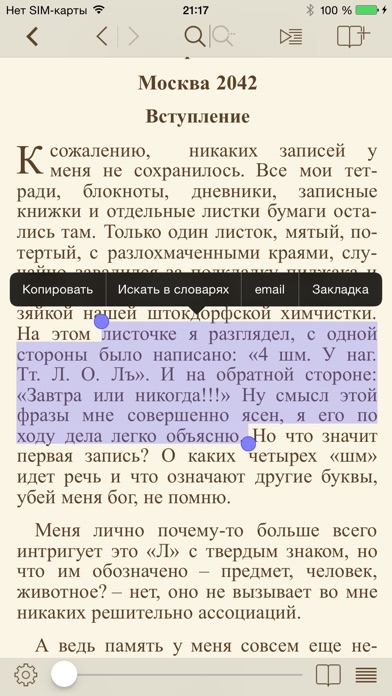
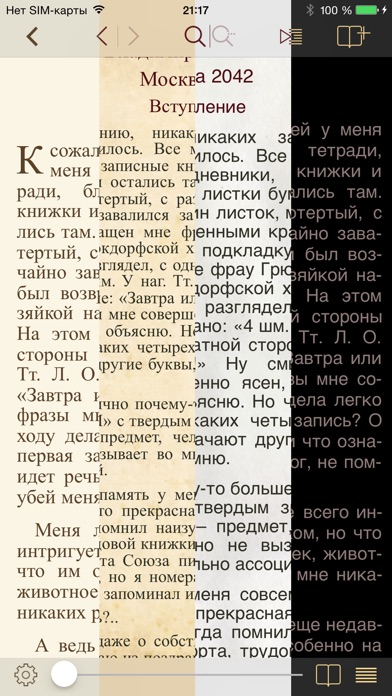
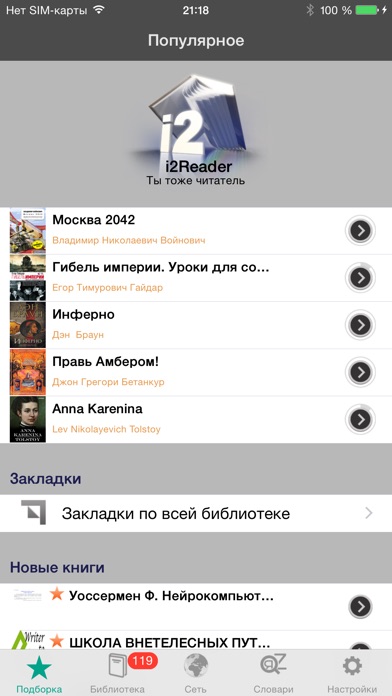
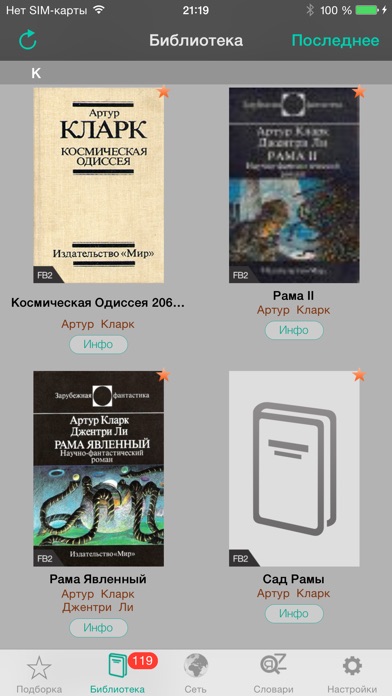
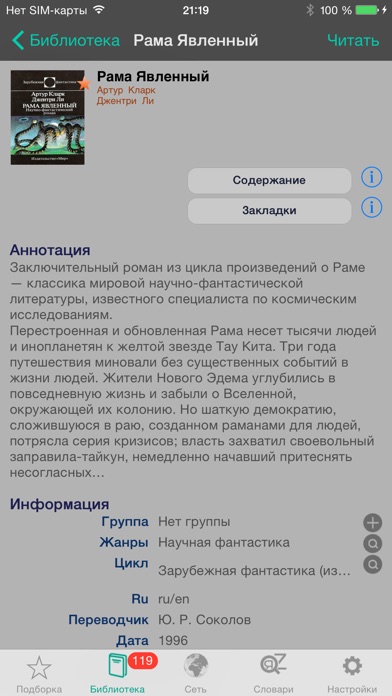
Coyn
Снижение цены
Категория: Финансы, Производительность
149p. ► Бесплатно

Подробнее
Coyn — Simple, Secure, and Stylish way to manage your cash balance. Introducing the new feature: Coyn Share.
• Manage your money like it’s no one else’s business.
• A brand new experience to manage your daily expenses.
• Be the only one who tracks your cash expenditures and earnings.
• Traveling a lot? No problem! use Coyn to track all your cash expenditures and focus on your adventures!
• Never lose track of where and how you spent your cash
• Improve your financial wellness by defining budget and meeting the goals
- Use "Coyn Pin" feature to pin categories that are important to you and have them on you main screen to help you stay on budget
- Premium users to have Unlimited Accounts to manage their cash balance
- 3D Touch feature allowing users to add expense/earning quickly and also see the balance instantly
- Secure your Coyn using your fingerprint
Use Coyn Share to:
- Manage expenses from your road trip with friends
- Report your business expenditures to your boss
- Pay your electricity/rent to your roommate
- Split bills at the restaurant
- or simply pay your friend for that cold beer!
-"Keep your cash and your Coyn in your pocket."
Simplicity:
Coyn is all about efficiency. We spent days and nights testing the usability of Coyn so that you can experience the unique user-interface and enjoy managing your cash. Simply swipe up to add expenses and swipe down to add income!
Privacy:
Coyn respects your privacy and will never allow your data to be posted to any websites, bank accounts, or cloud services. We don't require you to log in or add your bank accounts. With Coyn you can focus on saving money and being on top of your cash expenditures and earnings and stop worrying about privacy and accounts FOREVER!
Personalize:
Coyn is the most powerful tool for anyone who uses cash for daily expenses or even has cash incomes (gift cards, pocket money, etc.). It helps you to track your cash activities and keep the records only to yourself.
If you travel with cash or want to track business and personal expenses Coyn would be your best friend!
In our newest version we introduced "Coyn Shop". Everyday we hand pick best products from Amazon (more stores and resources coming soon) tailored to our users' taste using our smart builtin Ai. Tap on Coyn Shop inside your Coyn app and discover amazing deals every day.
Emojis are here and are taking over Coyn's categories! Now it's time to personalize your cash expenditures' categories using your favorite emojis and personal touch to them
***Your satisfaction is our #1 priority. We don't feel comfortable interrupting your saving experience and ask for reviews! but if you're enjoying using Coyn please consider leaving a positive review and rating in App Store. Please feel free to reach us in our App Support page (hello.coyn.io) if you have any questions or issues with our apps. Our team are here to help you.
Thank you and happy saving :)***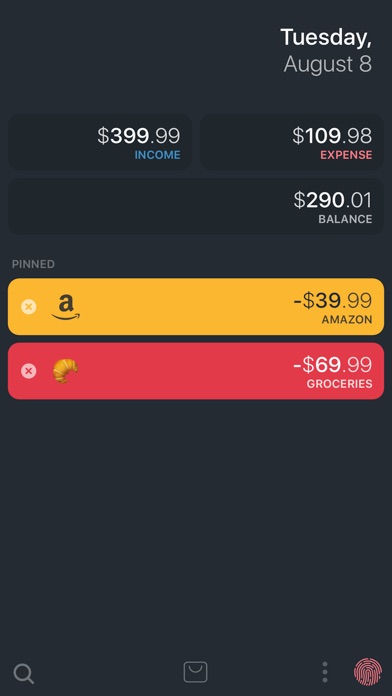
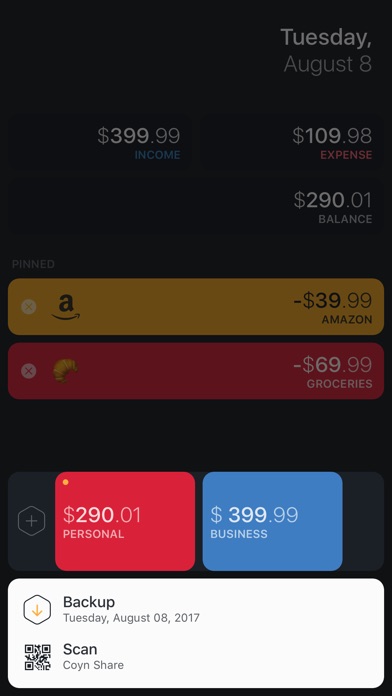
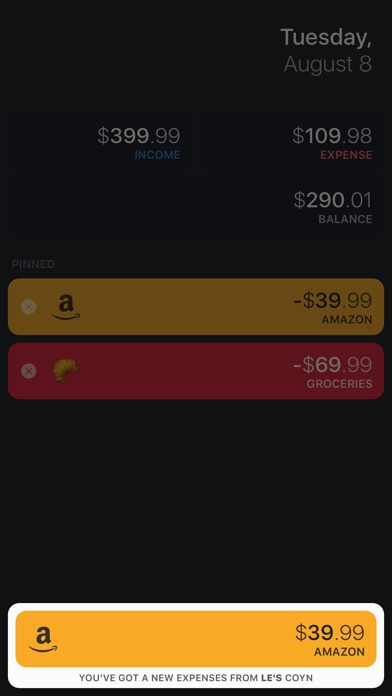

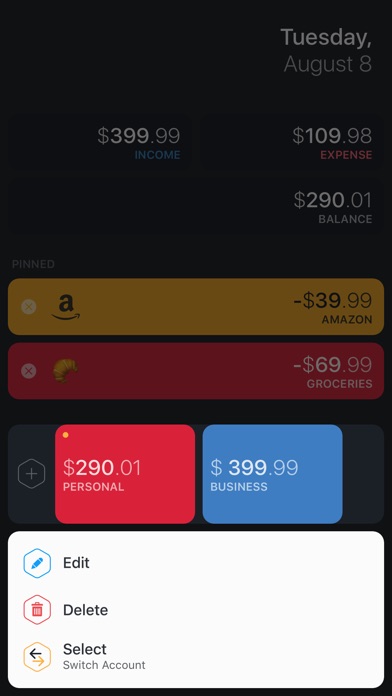
• Manage your money like it’s no one else’s business.
• A brand new experience to manage your daily expenses.
• Be the only one who tracks your cash expenditures and earnings.
• Traveling a lot? No problem! use Coyn to track all your cash expenditures and focus on your adventures!
• Never lose track of where and how you spent your cash
• Improve your financial wellness by defining budget and meeting the goals
- Use "Coyn Pin" feature to pin categories that are important to you and have them on you main screen to help you stay on budget
- Premium users to have Unlimited Accounts to manage their cash balance
- 3D Touch feature allowing users to add expense/earning quickly and also see the balance instantly
- Secure your Coyn using your fingerprint
Use Coyn Share to:
- Manage expenses from your road trip with friends
- Report your business expenditures to your boss
- Pay your electricity/rent to your roommate
- Split bills at the restaurant
- or simply pay your friend for that cold beer!
-"Keep your cash and your Coyn in your pocket."
Simplicity:
Coyn is all about efficiency. We spent days and nights testing the usability of Coyn so that you can experience the unique user-interface and enjoy managing your cash. Simply swipe up to add expenses and swipe down to add income!
Privacy:
Coyn respects your privacy and will never allow your data to be posted to any websites, bank accounts, or cloud services. We don't require you to log in or add your bank accounts. With Coyn you can focus on saving money and being on top of your cash expenditures and earnings and stop worrying about privacy and accounts FOREVER!
Personalize:
Coyn is the most powerful tool for anyone who uses cash for daily expenses or even has cash incomes (gift cards, pocket money, etc.). It helps you to track your cash activities and keep the records only to yourself.
If you travel with cash or want to track business and personal expenses Coyn would be your best friend!
In our newest version we introduced "Coyn Shop". Everyday we hand pick best products from Amazon (more stores and resources coming soon) tailored to our users' taste using our smart builtin Ai. Tap on Coyn Shop inside your Coyn app and discover amazing deals every day.
Emojis are here and are taking over Coyn's categories! Now it's time to personalize your cash expenditures' categories using your favorite emojis and personal touch to them
***Your satisfaction is our #1 priority. We don't feel comfortable interrupting your saving experience and ask for reviews! but if you're enjoying using Coyn please consider leaving a positive review and rating in App Store. Please feel free to reach us in our App Support page (hello.coyn.io) if you have any questions or issues with our apps. Our team are here to help you.
Thank you and happy saving :)***
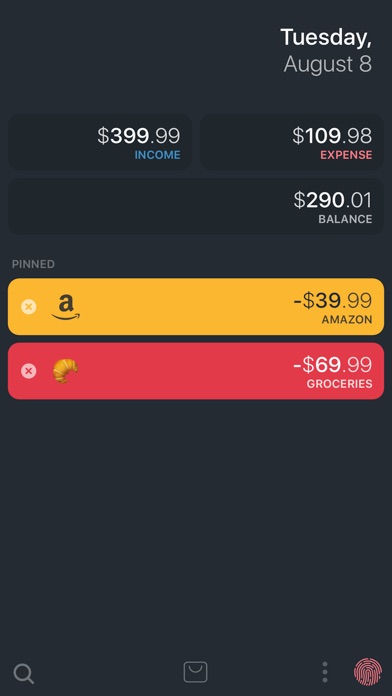
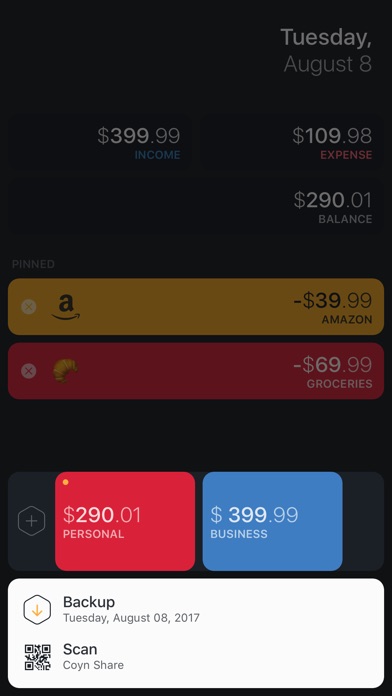
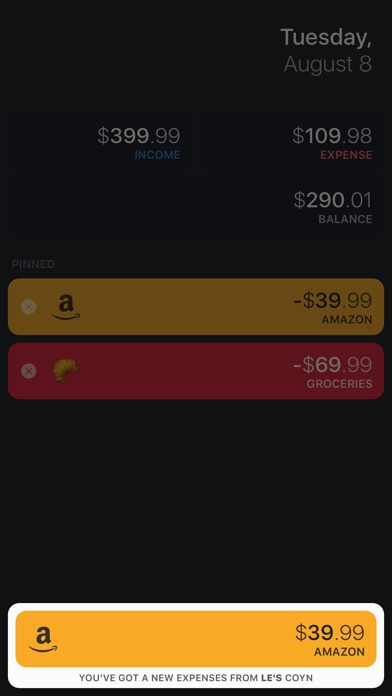

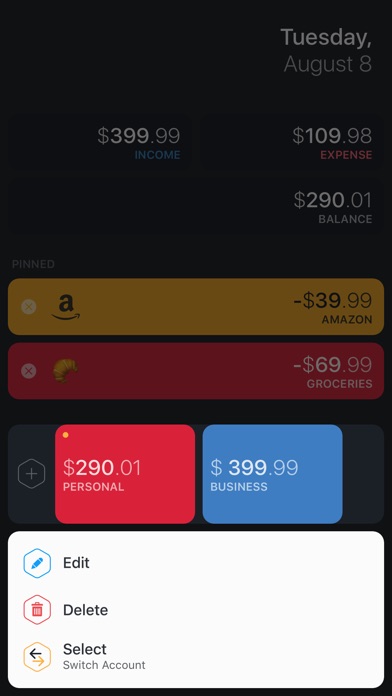
Пароль Manager приложение PRO
Снижение цены
Категория: Утилиты, Бизнес
529p. ► 75 р.

Подробнее
Do you have too many accounts, too many passwords to remember? Secure Manager is here to help.
We guarantee it worths every penny you spend :-)
Reviews:
*****
"Great app. Simple to use, all info needed and no unnecessary frills"
*****
"I can now find all of my passwords and credit card information in one place! I no longer have to open my safe to find information that I have forgot! Great app for the money !"
*****
"This app is just what I was looking for. Easy to use and works perfectly. I sync it with Dropbox and now have all my info wherever I go. Very user friendly and organized. I love this app and it was worth the few bucks!"
Secure Manager is an intuitive, simple and yet powerful and secure app that saves all your accounts and passwords.
A must-have iPhone & iPad app.
√ Standard iPhone interface design, easy and self-guided interface experience.
√ Don't worry if you have lost your phone or your dropbox account has been compromised, no one will ever understand your account data without your master passcode.
√ Data backup support, one click to backup and restore all your data. And don't you worry, we guarantee it's safe. If you still have concerns, go to your dropbox folder and try to read the text.
√ Web browser integrated, auto fill in account and passwords, one click to copy onto copy board. Easy and secure way to access your account, no more hassle.
√ Always ask for password. Once Secure Manager enters background, or after your phone went to sleep, it automatically locks up. In one word, if you don't see it, it's locked.
At Omoc 51, clients’ satisfaction is paramount. Please tell us about any issue or problem you might experience with Secure Manager by writing us at support@omoc51.com
Choose our subscription to unlock:
√ Add unlimited items
√ Cloud Sync
√ Touch ID
√ Browser auto fill
√ Secure password generation
√ Priority support
Subscription Information
1 week free trial
Yearly billing price: $29.99
Note that:
- Subscriptions may be managed by the user and auto-renewal may be turned off by going to the user's Account Settings after purchase.
- No cancellation of the current subscription is allowed during the active subscription period.
- Subscription automatically renews unless auto-renew is turned off at least 24-hours before the end of the current period.
- Your account will be charged for renewal within 24-hours prior to the end of the current period.
- Payment will be charged to your iTunes Account at the confirmation of purchase.
- Any unused portion of a free trial period, if offered, will be forfeited when the user purchases a subscription to that publication.
Please, be aware of our Privacy Policy and Terms of Service. Read them here:
http://omoc51.com/privacypolicy.html
http://omoc51.com/termsofservice.html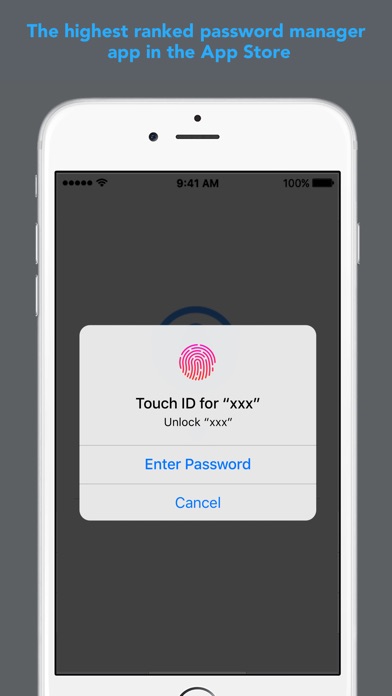
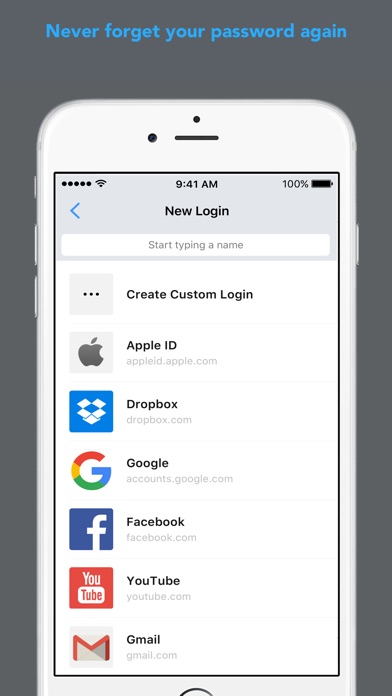

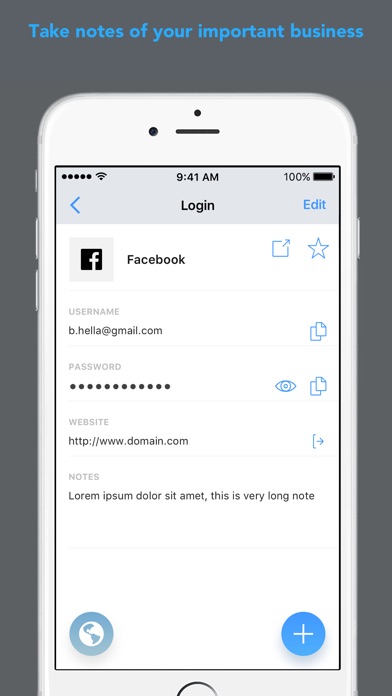
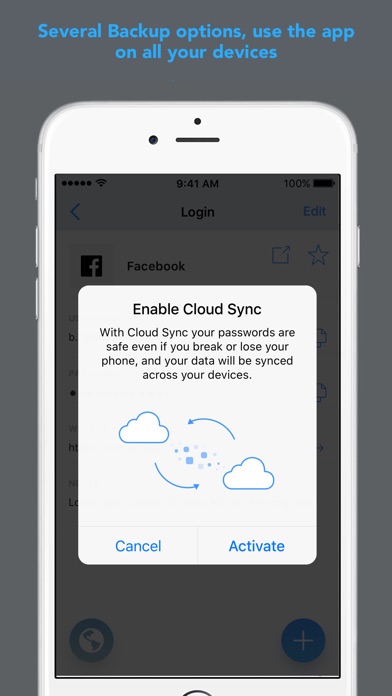
We guarantee it worths every penny you spend :-)
Reviews:
*****
"Great app. Simple to use, all info needed and no unnecessary frills"
*****
"I can now find all of my passwords and credit card information in one place! I no longer have to open my safe to find information that I have forgot! Great app for the money !"
*****
"This app is just what I was looking for. Easy to use and works perfectly. I sync it with Dropbox and now have all my info wherever I go. Very user friendly and organized. I love this app and it was worth the few bucks!"
Secure Manager is an intuitive, simple and yet powerful and secure app that saves all your accounts and passwords.
A must-have iPhone & iPad app.
√ Standard iPhone interface design, easy and self-guided interface experience.
√ Don't worry if you have lost your phone or your dropbox account has been compromised, no one will ever understand your account data without your master passcode.
√ Data backup support, one click to backup and restore all your data. And don't you worry, we guarantee it's safe. If you still have concerns, go to your dropbox folder and try to read the text.
√ Web browser integrated, auto fill in account and passwords, one click to copy onto copy board. Easy and secure way to access your account, no more hassle.
√ Always ask for password. Once Secure Manager enters background, or after your phone went to sleep, it automatically locks up. In one word, if you don't see it, it's locked.
At Omoc 51, clients’ satisfaction is paramount. Please tell us about any issue or problem you might experience with Secure Manager by writing us at support@omoc51.com
Choose our subscription to unlock:
√ Add unlimited items
√ Cloud Sync
√ Touch ID
√ Browser auto fill
√ Secure password generation
√ Priority support
Subscription Information
1 week free trial
Yearly billing price: $29.99
Note that:
- Subscriptions may be managed by the user and auto-renewal may be turned off by going to the user's Account Settings after purchase.
- No cancellation of the current subscription is allowed during the active subscription period.
- Subscription automatically renews unless auto-renew is turned off at least 24-hours before the end of the current period.
- Your account will be charged for renewal within 24-hours prior to the end of the current period.
- Payment will be charged to your iTunes Account at the confirmation of purchase.
- Any unused portion of a free trial period, if offered, will be forfeited when the user purchases a subscription to that publication.
Please, be aware of our Privacy Policy and Terms of Service. Read them here:
http://omoc51.com/privacypolicy.html
http://omoc51.com/termsofservice.html
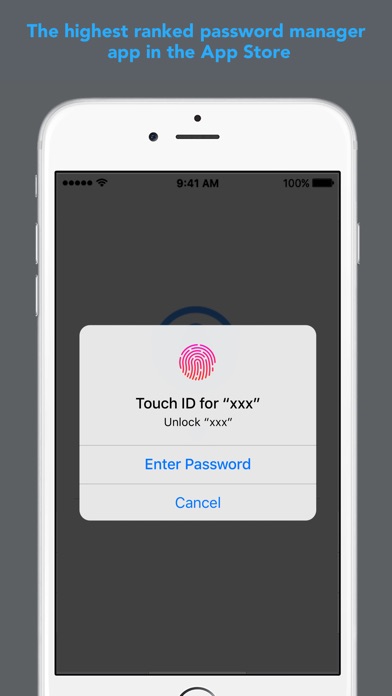
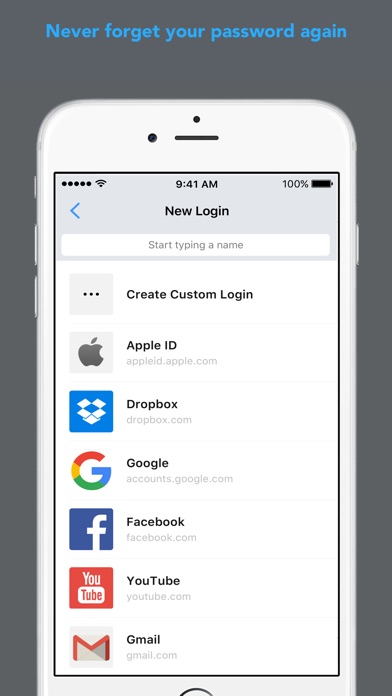

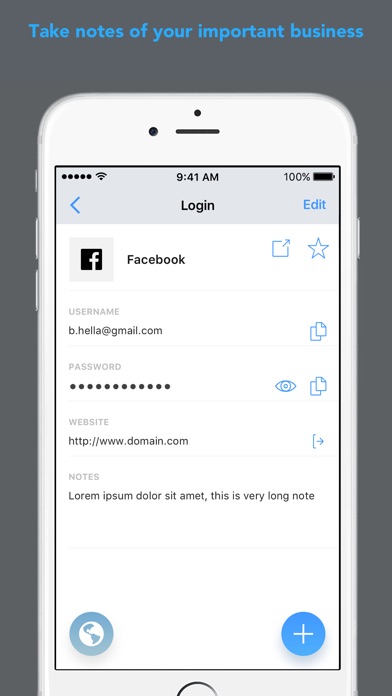
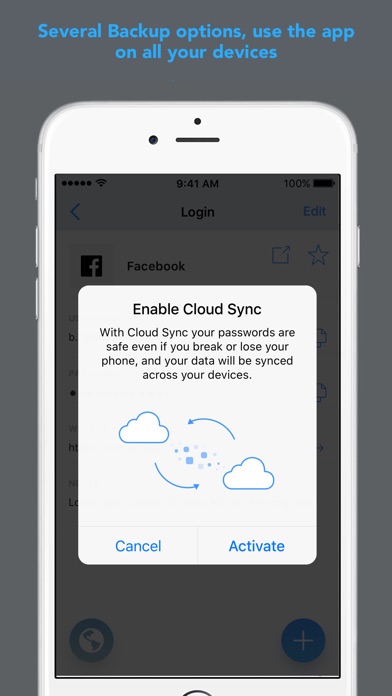
RoomScan Pro
Снижение цены
Категория: Утилиты, Производительность
379p. ► 75 р.

Подробнее
RoomScan строит планы помещений полностью автоматически - вам нужно только коснуться каждой стены комнаты вашим телефоном! Чтобы получить максимум от приложения, пожалуйста, посмотрите это демо-видео: http://locometric.com/demo
"Это невероятное приложение! После того как вы коснётесь всех стен, приложение тут же построит план комнаты." - LifeHacker
"Это невероятно просто, но, действительно, работает очень хорошо." - Huffington Post
"Вы можете обменять свою рулетку на это искусное приложение под названием RoomScan" - Gizmodo
RoomScan Pro позволяет соединять комнаты и экспортировать в PDF и AutoCAD.
Мы всегда готовы помочь: если вам нужна помощь, нажмите в приложении кнопку "?" и отправьте нам e-mail.
• План помещения появляется всего через несколько секунд, с приблизительной длиной стен и площадью.
• RoomScan умеет строить планы Г-образных и сложных комнат так же легко, как и обычных прямоугольных комнат.
• Измерения происходят с округлением до ближайших 10 см.
• Для получения максимально точного плана используйте RoomScan в сочетании с лазерным дальномером. Просто нажмите на изображение стены на полученном плане и введите другое значение. RoomScan обладает функциональностью, позволяющей объединять рассчитанные измерения с вашими, чтобы создать идеальный план.
• Когда вы сканируете комнату, можете добавлять двери сразу, а не откладывать это "на потом".
• Комнаты соединяются вместе автоматически, создавая план помещения в целом.
• Вы можете выбирать любые цвета для оформления плана.
• Измерения доступны в метрической и имперской (футы и дюймы) системах, а также единицах Восточной Азии (坪 / つぼ / 평).
У вас есть вопросы и комментарии? Прежде чем оставлять отзыв, пожалуйста, дайте нам шанс помочь вам по электронной почте service@locometric.com
Патент подан в США и Великобритании.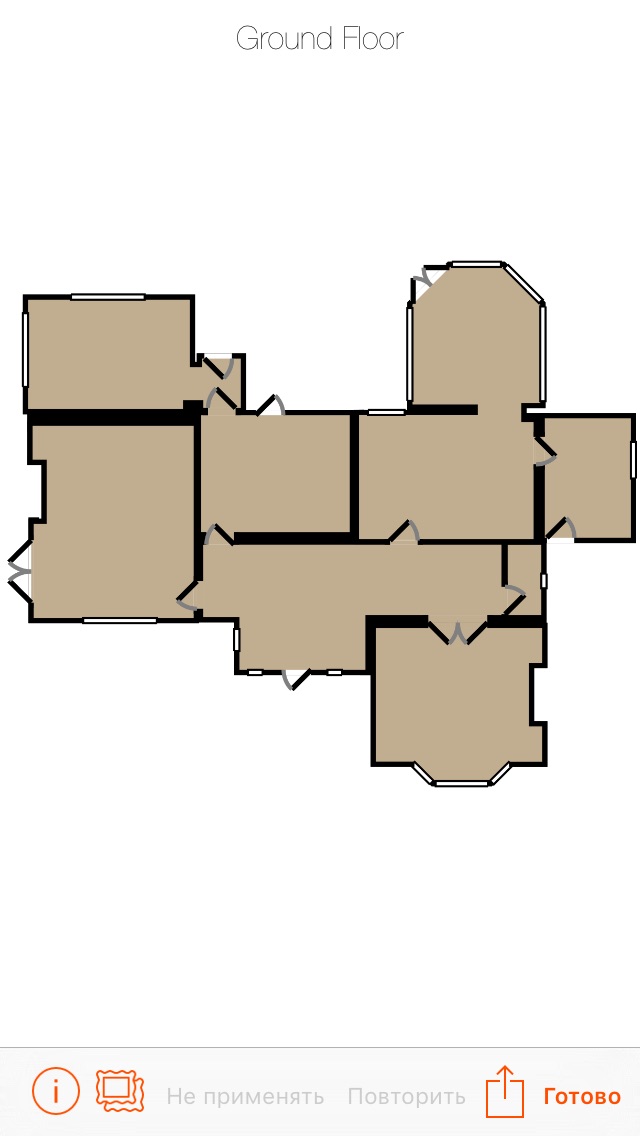

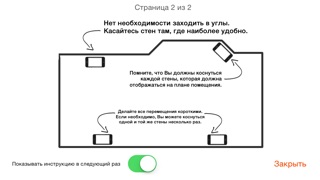
"Это невероятное приложение! После того как вы коснётесь всех стен, приложение тут же построит план комнаты." - LifeHacker
"Это невероятно просто, но, действительно, работает очень хорошо." - Huffington Post
"Вы можете обменять свою рулетку на это искусное приложение под названием RoomScan" - Gizmodo
RoomScan Pro позволяет соединять комнаты и экспортировать в PDF и AutoCAD.
Мы всегда готовы помочь: если вам нужна помощь, нажмите в приложении кнопку "?" и отправьте нам e-mail.
• План помещения появляется всего через несколько секунд, с приблизительной длиной стен и площадью.
• RoomScan умеет строить планы Г-образных и сложных комнат так же легко, как и обычных прямоугольных комнат.
• Измерения происходят с округлением до ближайших 10 см.
• Для получения максимально точного плана используйте RoomScan в сочетании с лазерным дальномером. Просто нажмите на изображение стены на полученном плане и введите другое значение. RoomScan обладает функциональностью, позволяющей объединять рассчитанные измерения с вашими, чтобы создать идеальный план.
• Когда вы сканируете комнату, можете добавлять двери сразу, а не откладывать это "на потом".
• Комнаты соединяются вместе автоматически, создавая план помещения в целом.
• Вы можете выбирать любые цвета для оформления плана.
• Измерения доступны в метрической и имперской (футы и дюймы) системах, а также единицах Восточной Азии (坪 / つぼ / 평).
У вас есть вопросы и комментарии? Прежде чем оставлять отзыв, пожалуйста, дайте нам шанс помочь вам по электронной почте service@locometric.com
Патент подан в США и Великобритании.
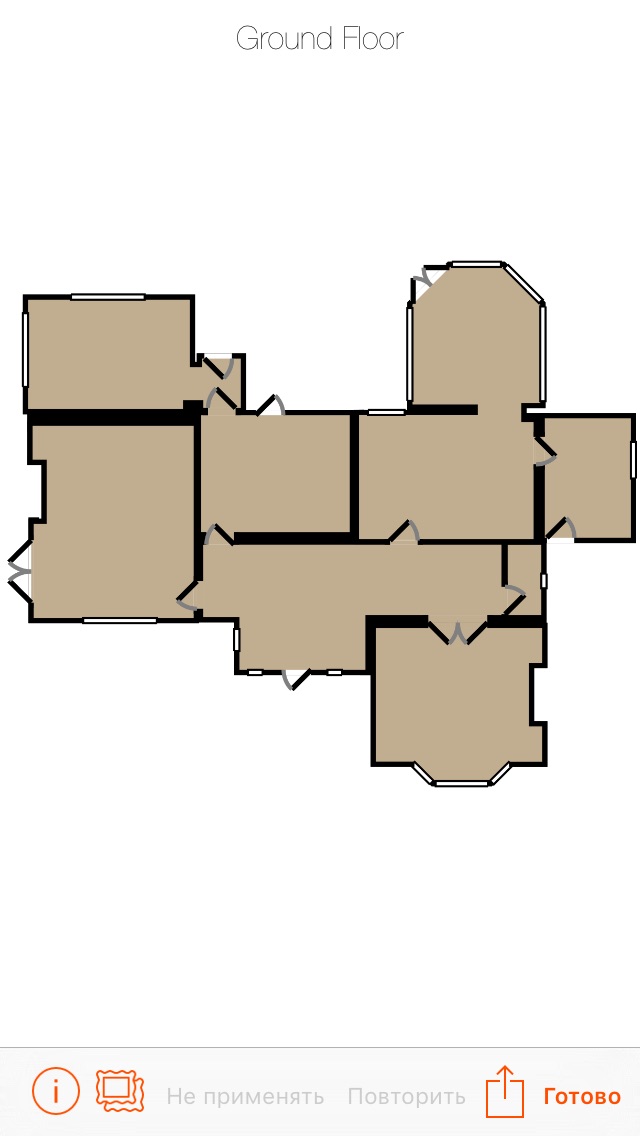

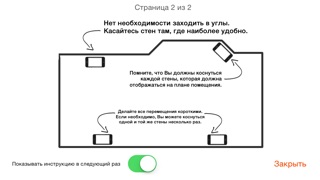
Borderlands Granular
Снижение цены
Категория: Музыка, Развлечения
749p. ► 299 р.

Подробнее
Borderlands Granular is a new musical instrument that enables people of all ages to touch, transform, and explore sound. Simply double tap to begin!
“The best app for exploring sound just got better... This is 'go out and buy an iPad to run it' good stuff.“ -Peter Kirn, Create Digital Music
“When I first saw the demo video for Borderlands Granular in 2012, my jaw hit the floor. My first thought was ‘THIS is what making music on an iPad should be.’”
Sean Garland, iOSMars.com
“Borderlands has floored us. It is very rare that we find an app that is not only fun to use, but extremely useful. It is truly inspiring. The interface is stunning, the sounds are so evocative: they're a film composer's dream.”
Paul Hepker and Mark Kilian, Film Composers (Tsotsi, Eye in the Sky)
“It’s beautiful, it’s absolutely great. It goes in a completely new direction."
Christian Fennesz, Experimental Musician. Interview from Tiny Mix Tapes, May 2014
Recognition
--------------
2013 Prix Ars Electronica - Award of Distinction in Digital Music and Sound Art
2015 ZKM | Center for Art and Media App Art Awards - Special Prize for Sound Art
About
------------
Borderlands Granular uses a technique called granular synthesis, which involves the superposition of tiny fragments of sound, or “grains," to create complex, evolving timbres and textures. The app is designed to be easy to use, emphasizing gestural interaction over knobs and sliders. Create, drag, and throw pulsing clouds of grains over a landscape of audio files, or use the built-in accelerometer to sculpt sound with gravity. Simply double tap to begin!
Borderlands comes ready to play with default sample content included, but you can also load and export your own sounds via Audiobus, Audioshare, and real time input from the mic or external audio interfaces. Re-sample recordings made within the app on-the-fly for layers-upon-layers of granulation.
You can also improvise alongside the app - touches and parameters may be recorded, looped, stored, and duplicated. Entire configurations of clouds, sounds, and automation can be saved into presets, or “scenes,” that may be recalled at a later time, allowing Borderlands to seamlessly transition between the studio and the stage.
www.borderlands-granular.com
Twitter: @BorderlandsiPad
Instagram: borderlands_granular
Facebook: BorderlandsGranular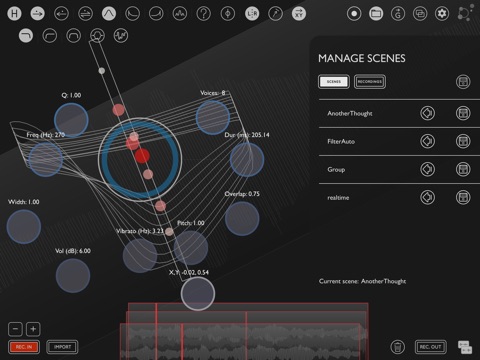
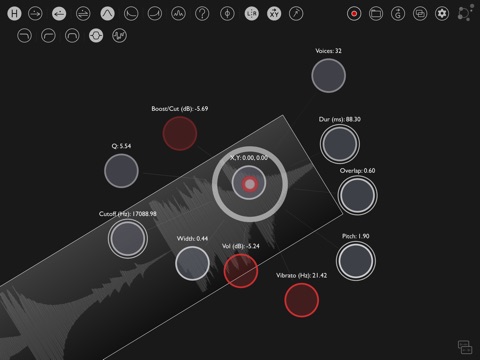
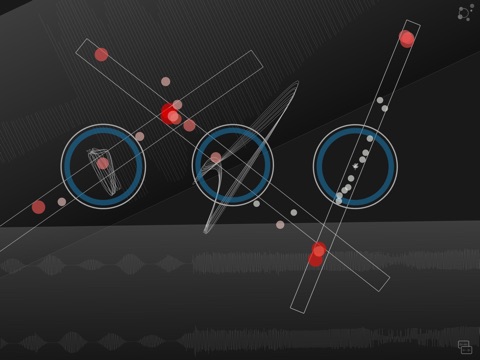
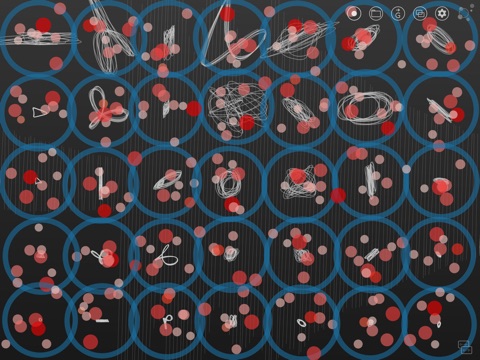
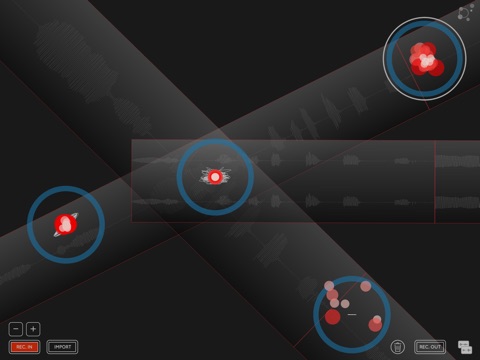
“The best app for exploring sound just got better... This is 'go out and buy an iPad to run it' good stuff.“ -Peter Kirn, Create Digital Music
“When I first saw the demo video for Borderlands Granular in 2012, my jaw hit the floor. My first thought was ‘THIS is what making music on an iPad should be.’”
Sean Garland, iOSMars.com
“Borderlands has floored us. It is very rare that we find an app that is not only fun to use, but extremely useful. It is truly inspiring. The interface is stunning, the sounds are so evocative: they're a film composer's dream.”
Paul Hepker and Mark Kilian, Film Composers (Tsotsi, Eye in the Sky)
“It’s beautiful, it’s absolutely great. It goes in a completely new direction."
Christian Fennesz, Experimental Musician. Interview from Tiny Mix Tapes, May 2014
Recognition
--------------
2013 Prix Ars Electronica - Award of Distinction in Digital Music and Sound Art
2015 ZKM | Center for Art and Media App Art Awards - Special Prize for Sound Art
About
------------
Borderlands Granular uses a technique called granular synthesis, which involves the superposition of tiny fragments of sound, or “grains," to create complex, evolving timbres and textures. The app is designed to be easy to use, emphasizing gestural interaction over knobs and sliders. Create, drag, and throw pulsing clouds of grains over a landscape of audio files, or use the built-in accelerometer to sculpt sound with gravity. Simply double tap to begin!
Borderlands comes ready to play with default sample content included, but you can also load and export your own sounds via Audiobus, Audioshare, and real time input from the mic or external audio interfaces. Re-sample recordings made within the app on-the-fly for layers-upon-layers of granulation.
You can also improvise alongside the app - touches and parameters may be recorded, looped, stored, and duplicated. Entire configurations of clouds, sounds, and automation can be saved into presets, or “scenes,” that may be recalled at a later time, allowing Borderlands to seamlessly transition between the studio and the stage.
www.borderlands-granular.com
Twitter: @BorderlandsiPad
Instagram: borderlands_granular
Facebook: BorderlandsGranular
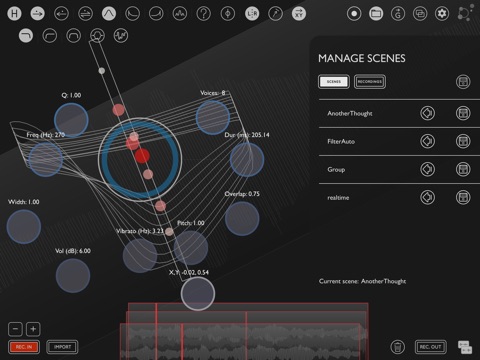
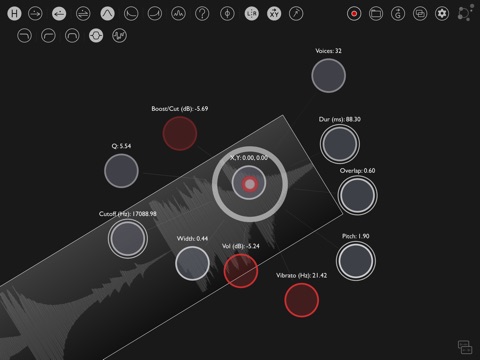
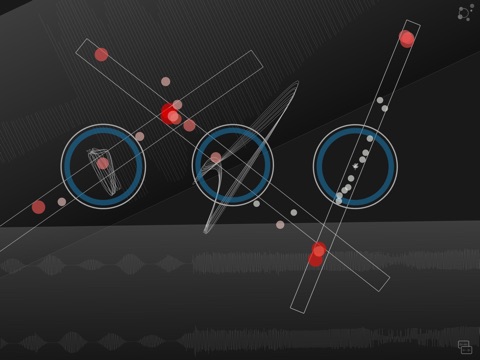
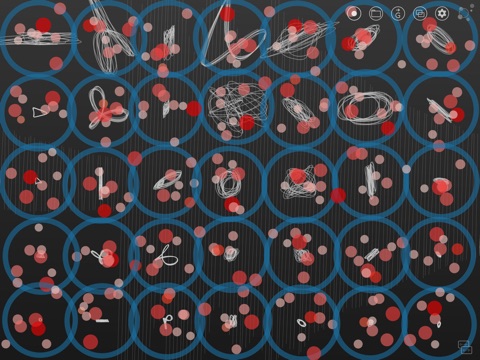
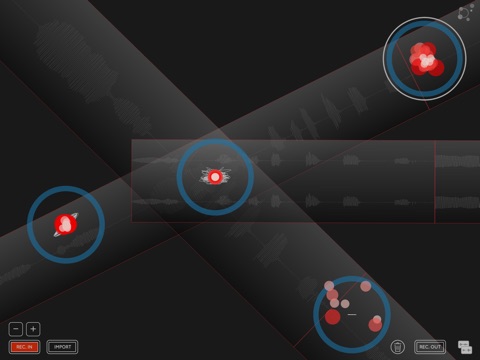
Grocery List - Remember To Buy
Снижение цены
Категория: Производительность, Утилиты
149p. ► Бесплатно

Подробнее
Abandon the paper list and all other complicated applications that end up hindering rather than helping. "Remember To Buy" was designed to be a more practical grocery list and make your life easier.
You need this app if you know the value of:
• Time: a well-planned shopping list saves precious minutes and hours at a store.
• Money: when you know what to buy, do not risk wasting money.
• Happiness: you'll be happier without the frustration caused forget to buy something.
• Environment: paper shopping lists are made from trees. Our grocery lists are created from beautiful lines of program code.
Key features:
• Smart grouping, group your products by aisles with the help of colors assigned to the items.
• Multiple shopping lists organized into the convenient list of lists with the preview of their contents.
• Share your grocery lists via text messages, emails or copy and paste wherever you want.
• Delete all checked items.
• Turn off the auto screen lock option in the app settings.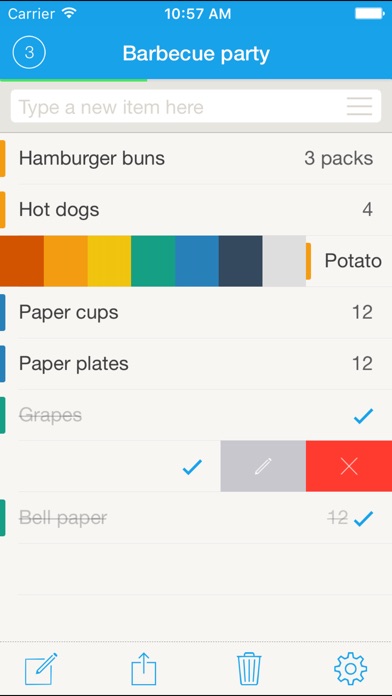
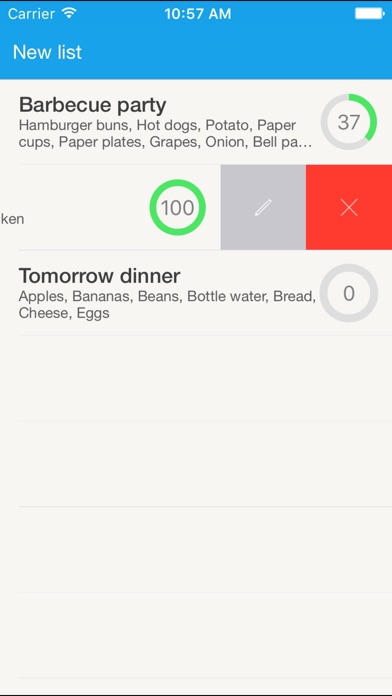
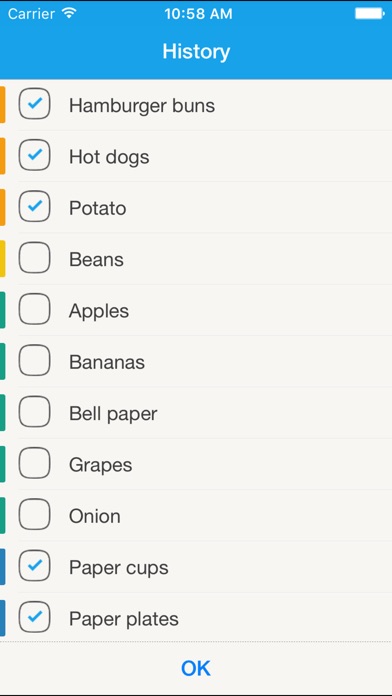
You need this app if you know the value of:
• Time: a well-planned shopping list saves precious minutes and hours at a store.
• Money: when you know what to buy, do not risk wasting money.
• Happiness: you'll be happier without the frustration caused forget to buy something.
• Environment: paper shopping lists are made from trees. Our grocery lists are created from beautiful lines of program code.
Key features:
• Smart grouping, group your products by aisles with the help of colors assigned to the items.
• Multiple shopping lists organized into the convenient list of lists with the preview of their contents.
• Share your grocery lists via text messages, emails or copy and paste wherever you want.
• Delete all checked items.
• Turn off the auto screen lock option in the app settings.
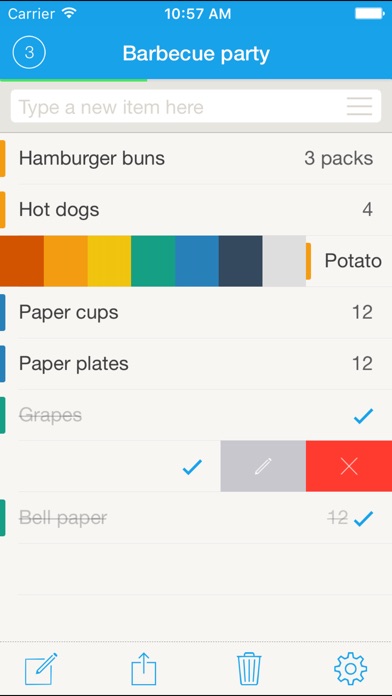
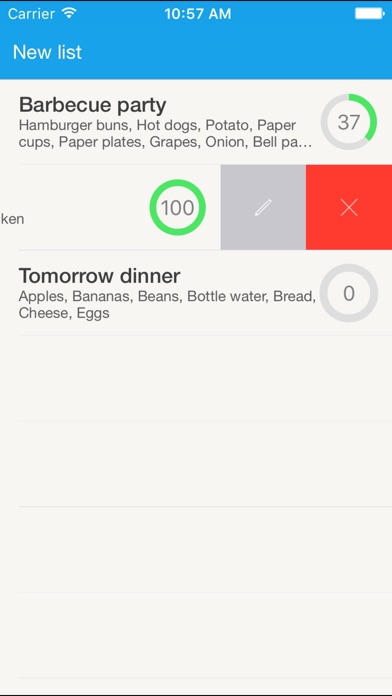
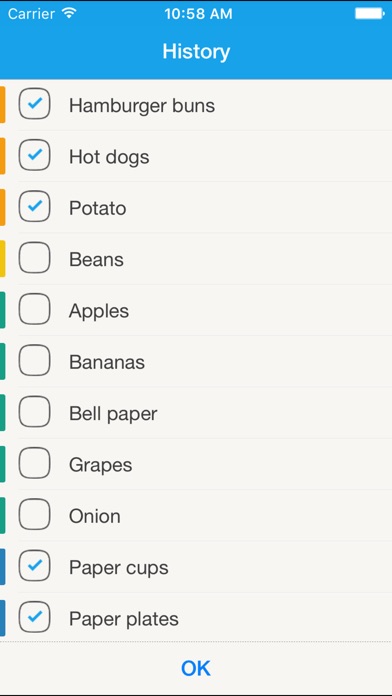
OVLA - Creative Typography Design
Снижение цены
Категория: Фото и видео
75p. ► Бесплатно

Подробнее
OVLA [OVELAY A] is an application to add text and artwork into your own photo, as if they were originally a part of it.
Bring lots of cool texts and artworks into your photo.
Make your photo into an awesome work in the easiest and simplest way.
Features include
Stylish Fonts & Artworks
OVLA has a great selection of 18-type of fonts which include more than 200 fonts, and over 300 high-quality artworks.
Make it More Photo-Like
3D, Emboss, Distort, and Eraser effects are provided to users to make the applied text and artwork more realistic.
Installing Your Own Fonts
Users can limitlessly install all kinds of fonts that he/she wants.
Modification
Easy, so easy to modify the text and artworks, by using color, location, angle, alignment, bending, space between letters/lines, blending, emboss, distortion, and eraser functions.
Share
The completed work can be uploaded to your SNS, like Facebook, Instagram and Twitter, to share it with your friends.
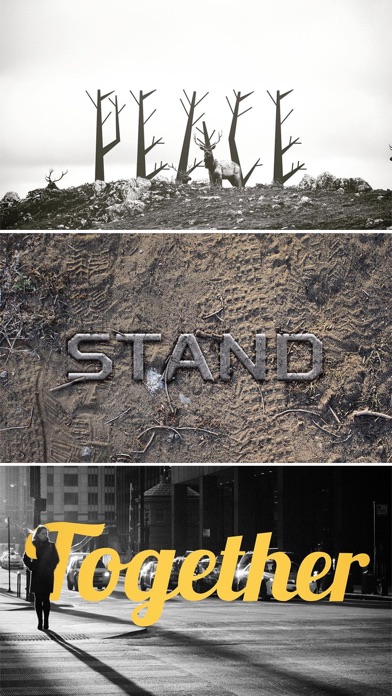

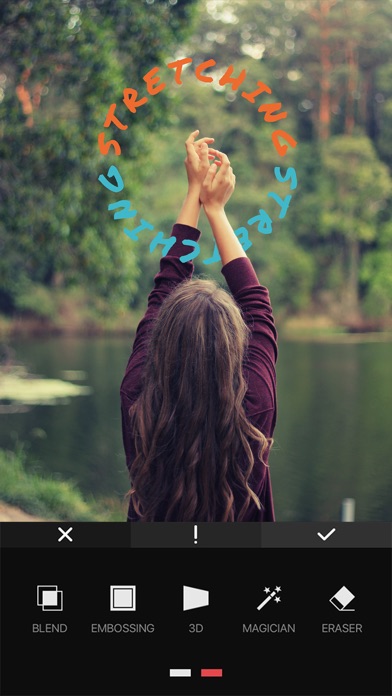
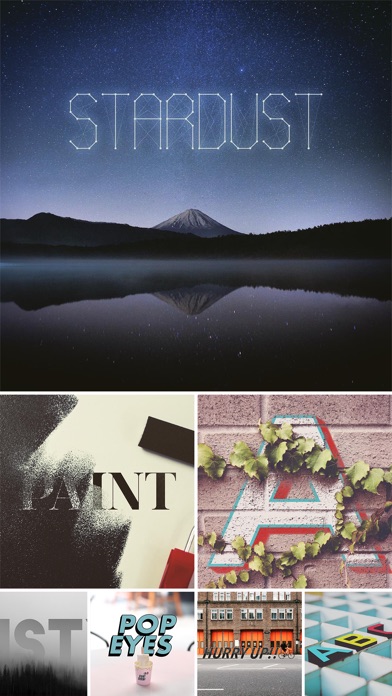
Bring lots of cool texts and artworks into your photo.
Make your photo into an awesome work in the easiest and simplest way.
Features include
Stylish Fonts & Artworks
OVLA has a great selection of 18-type of fonts which include more than 200 fonts, and over 300 high-quality artworks.
Make it More Photo-Like
3D, Emboss, Distort, and Eraser effects are provided to users to make the applied text and artwork more realistic.
Installing Your Own Fonts
Users can limitlessly install all kinds of fonts that he/she wants.
Modification
Easy, so easy to modify the text and artworks, by using color, location, angle, alignment, bending, space between letters/lines, blending, emboss, distortion, and eraser functions.
Share
The completed work can be uploaded to your SNS, like Facebook, Instagram and Twitter, to share it with your friends.

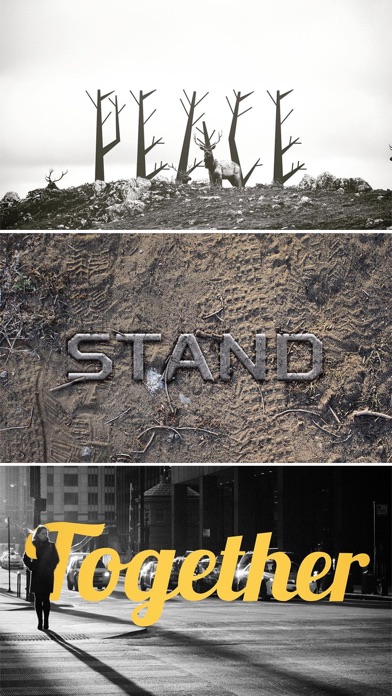

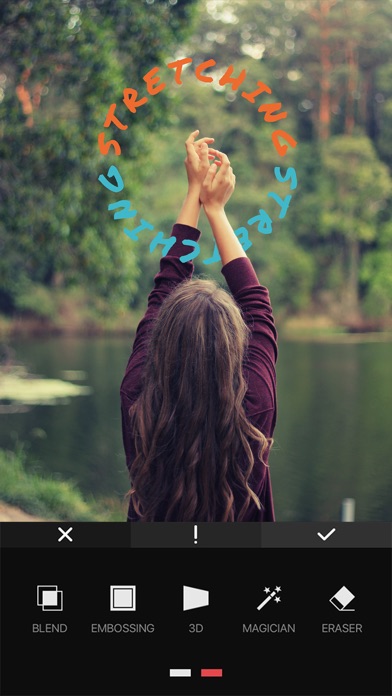
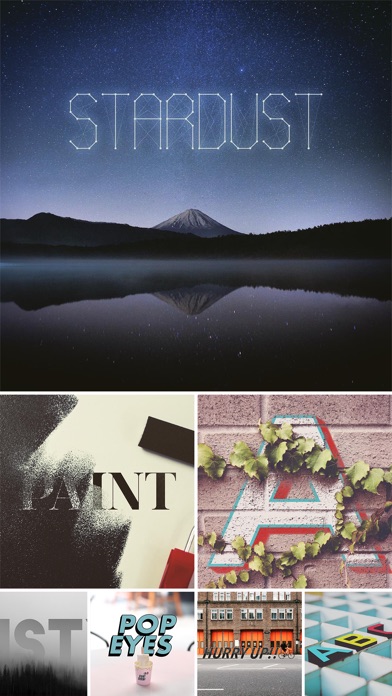
Spark - Vlog Camera and Video Editor
Снижение цены
Категория: Фото и видео
75p. ► Бесплатно

Подробнее
“Прекрасное приложение для создания видеороликов на вашем iPhone” – Kyle Vanhemert, Wired
Spark позволит вам записывать, улучшать и делиться лучшими моментами жизни, записанными в HD-видео. Что дарит вам радость? Великолепный рассвет, вечер на пляже с друзьями, улыбка ребёнка, да что угодно! Мир полон вдохновляющих моментов, которые вы можете запечатлеть с помощью Spark Pro.
Возможности:
- Снимайте новые видео с Spark или импортируйте видео с Фотоплетки
- Записывайте видео HD 1080p
- Добавляйте музыку из вашей коллекции
- Применяйте фильтры высокого качества с динамичным световым потоком (доступно 11 фильтров яркости)
- Делайте ролики длиной до 90 секунд
- Легко обрезайте, перемещайте и удаляйте клипы
- Обрабатывайте неограниченное количество роликов
- Сохраняйте ролики в галерею или в Фотопленку
- Выкладывайте в e-mail, Instagram, Twitter, Facebook, iMessage и AirDrop
Как работает Spark Camera:
- Нажмите и удерживайте любое место на экране, чтобы снимать, отпустите, чтобы прекратить
- Сделайте так несколько раз, если хотите сделать клип из нескольких записей
- Проводите пальцем по экрану для смены фильтров
- Добавьте песню из вашего устройства
- Нажмите кнопку Сохранить, чтобы сохранить видео в Фотоплёнку
- Выкладывайте в Instagram, Twitter, Facebook, iMessage и e-mail!
У вас есть вопросы, проблемы или вы хотите связаться с нами? Пишите нам — feedback@sparkcamera.com
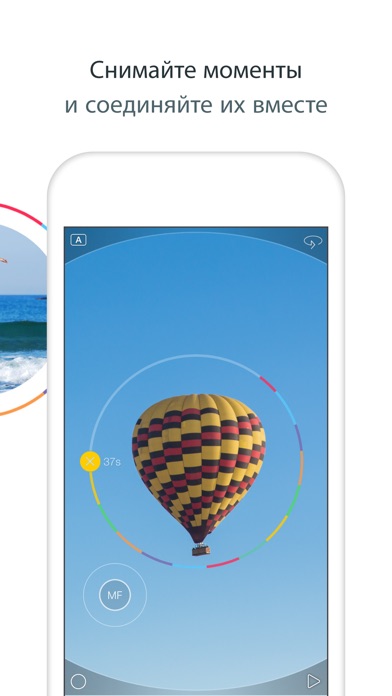
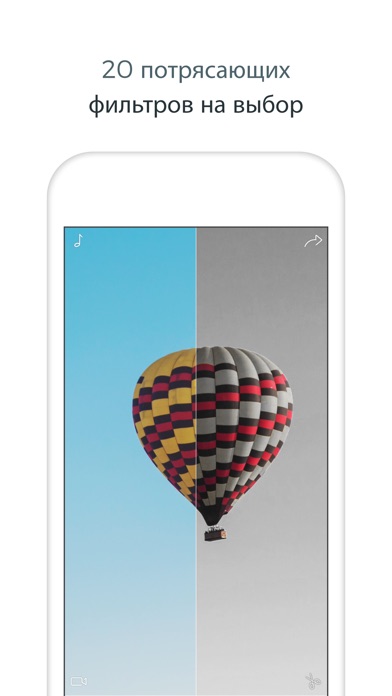

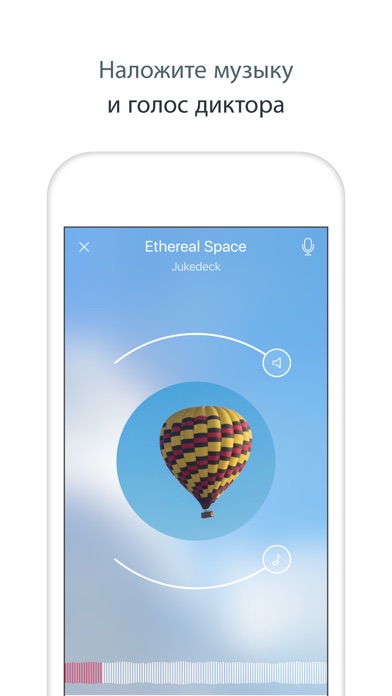
Spark позволит вам записывать, улучшать и делиться лучшими моментами жизни, записанными в HD-видео. Что дарит вам радость? Великолепный рассвет, вечер на пляже с друзьями, улыбка ребёнка, да что угодно! Мир полон вдохновляющих моментов, которые вы можете запечатлеть с помощью Spark Pro.
Возможности:
- Снимайте новые видео с Spark или импортируйте видео с Фотоплетки
- Записывайте видео HD 1080p
- Добавляйте музыку из вашей коллекции
- Применяйте фильтры высокого качества с динамичным световым потоком (доступно 11 фильтров яркости)
- Делайте ролики длиной до 90 секунд
- Легко обрезайте, перемещайте и удаляйте клипы
- Обрабатывайте неограниченное количество роликов
- Сохраняйте ролики в галерею или в Фотопленку
- Выкладывайте в e-mail, Instagram, Twitter, Facebook, iMessage и AirDrop
Как работает Spark Camera:
- Нажмите и удерживайте любое место на экране, чтобы снимать, отпустите, чтобы прекратить
- Сделайте так несколько раз, если хотите сделать клип из нескольких записей
- Проводите пальцем по экрану для смены фильтров
- Добавьте песню из вашего устройства
- Нажмите кнопку Сохранить, чтобы сохранить видео в Фотоплёнку
- Выкладывайте в Instagram, Twitter, Facebook, iMessage и e-mail!
У вас есть вопросы, проблемы или вы хотите связаться с нами? Пишите нам — feedback@sparkcamera.com

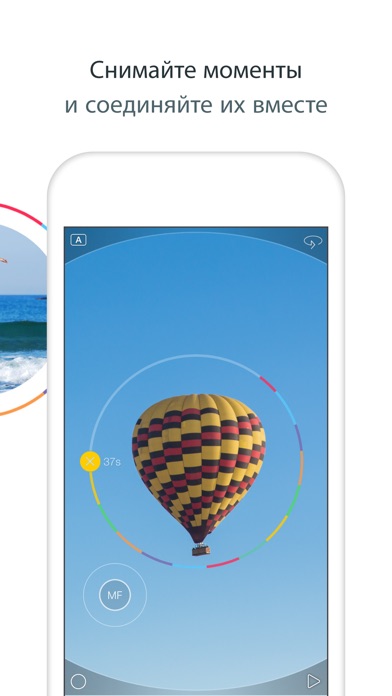
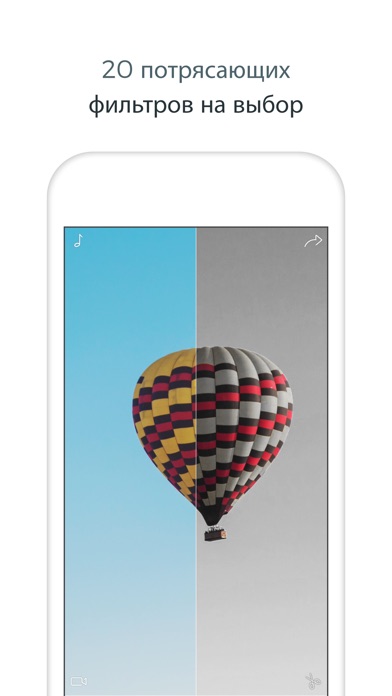

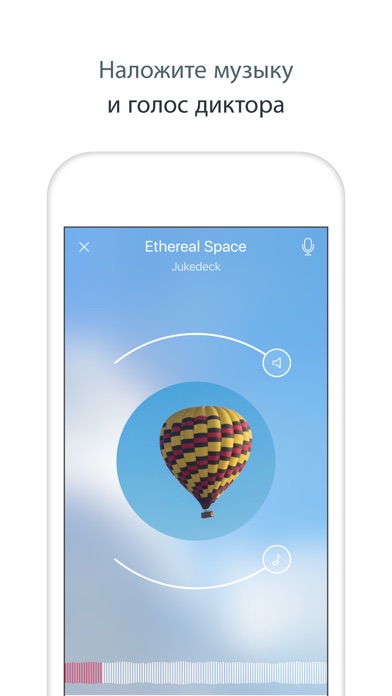
Исторические фото
Снижение цены
Категория: Развлечения, Фото и видео
299p. ► Бесплатно

Подробнее
Time Portal - это новый способ взглянуть на историю своей страны, своего города или даже улицы. Time Portal позволяет в реальном времени сопоставить окружающий тебя мир и фотографии этого места, которые сделаны десятки или даже сотни лет назад. Красная площадь времен последнего русского императора - Николая Второго, Берлин в самом конце Второй Мировой Войны, строительство Башен Всемирного Торгового центра и многое другое ты найдешь у нас в приложении!


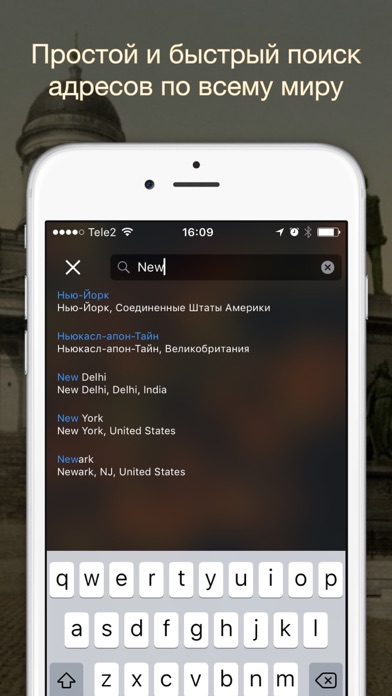
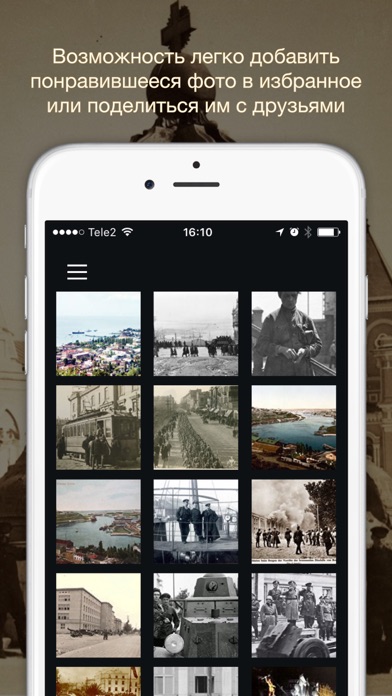
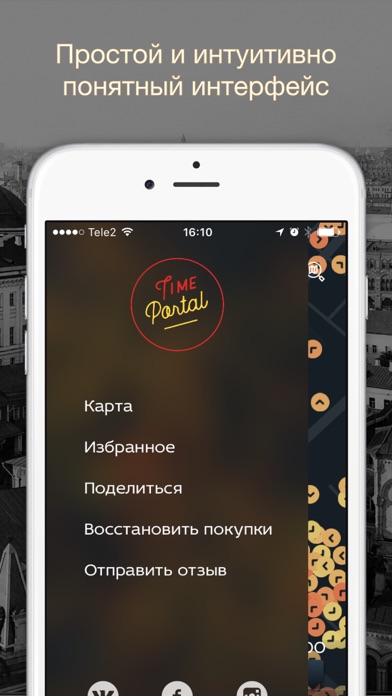


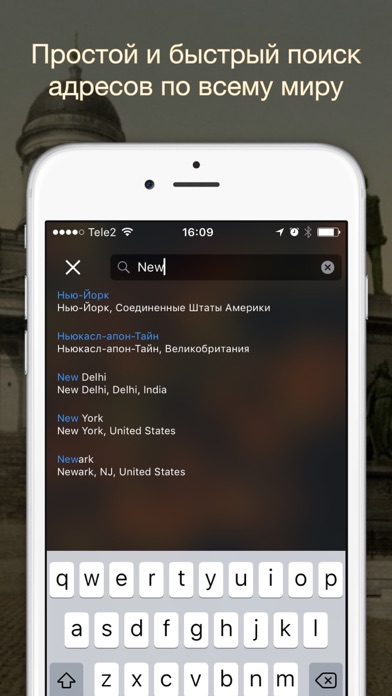
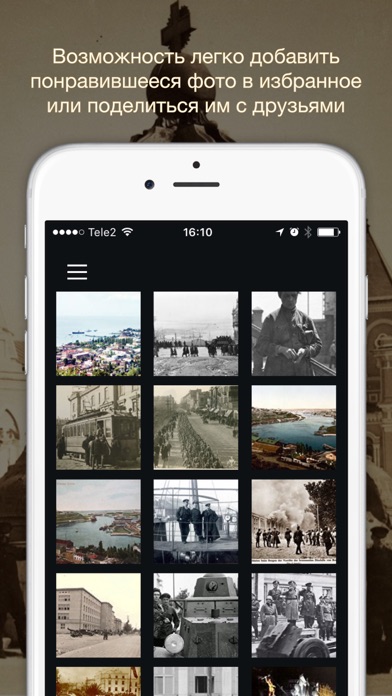
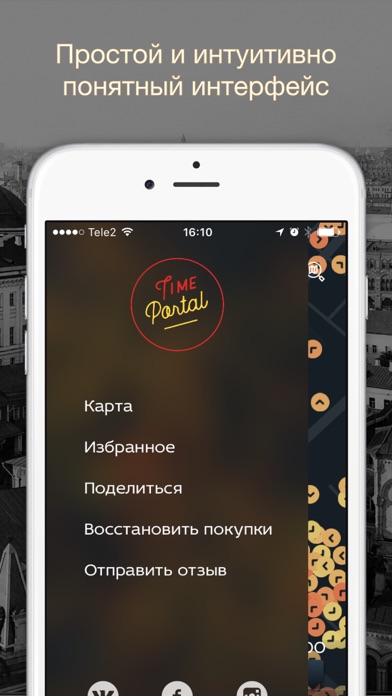
ChordFlow
Снижение цены
Категория: Музыка, Развлечения
529p. ► 229 р.

Подробнее
ChordFlow is a chord sequencer with a polyphonic matrix arpeggiator.
You can use it as a songwriting sketch pad, as a backing-track tool or as a live performance instrument.
How does it work?
1. You create a chord progression.
2. You draw an arpeggiator pattern.
3. ChordFlow projects the drawn pattern (possibly repeating it) into the chord progression and creates beautifully sounding harmonic sequence.
-- "It is intuitive, educational, inspirational and most of all FUN! From the moment I started the app up, it was a joy to explore." -- Jordan Rudess, Dream Theatre
FEATURES
- More than 50 chord types available.
- Intuitive tools for drawing arpeggiator pattern.
- 32-step polyphonic matrix arpeggiator
- 4 tracks in a arpeggiator sequence. Each track can be assigned to the individual MIDI destination/channel.
- 3 sequencer looping modes: one shot, loop section, loop entire song.
- Quantised jumps between sections.
- A song can be split by any number of sections each containing different chords and arpeggiator sequences.
- MIDI Out to any CoreMIDI compatible app, USB or WI-FI
- Ableton Link support
- Audiobus 3 support.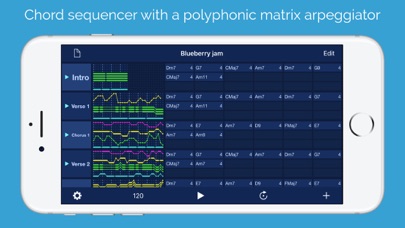
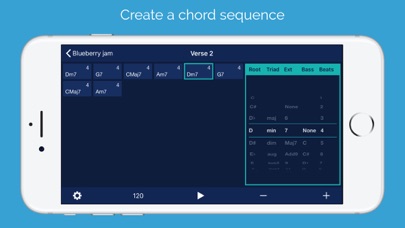


You can use it as a songwriting sketch pad, as a backing-track tool or as a live performance instrument.
How does it work?
1. You create a chord progression.
2. You draw an arpeggiator pattern.
3. ChordFlow projects the drawn pattern (possibly repeating it) into the chord progression and creates beautifully sounding harmonic sequence.
-- "It is intuitive, educational, inspirational and most of all FUN! From the moment I started the app up, it was a joy to explore." -- Jordan Rudess, Dream Theatre
FEATURES
- More than 50 chord types available.
- Intuitive tools for drawing arpeggiator pattern.
- 32-step polyphonic matrix arpeggiator
- 4 tracks in a arpeggiator sequence. Each track can be assigned to the individual MIDI destination/channel.
- 3 sequencer looping modes: one shot, loop section, loop entire song.
- Quantised jumps between sections.
- A song can be split by any number of sections each containing different chords and arpeggiator sequences.
- MIDI Out to any CoreMIDI compatible app, USB or WI-FI
- Ableton Link support
- Audiobus 3 support.
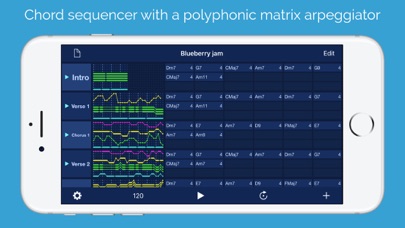
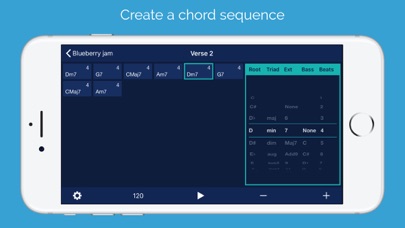


Popsicolor
Снижение цены
Категория: Фото и видео, Образ жизни
249p. ► 75 р.

Подробнее
Turn your photos into mouthwatering illustrations.
• “If you are bored of the traditional photo filter stuff, then give Popsicolor a whirl. It will definitely make your photos pop.” AppAdvice.com, Dec. 2012
• “There’s nothing quite like it in the App Store.” Life in LoFi: iPhoneography, June 2012
• “Watercolors that actually look good.” —Cult of Mac, June 2012
• Amazing watercolor & ink effects
• Save your illustrations and share them on Instagram, Twitter, Facebook, Tumblr and Pinterest
• Simple, spontaneous, and fun to use
• From Tinrocket, creator of Waterlogue, This, Percolator, and Popsicolor for iOS
Supports:
iPhone, iPad, and iPod touch devices running iOS 9 and greater.
Remember: We’re here to help, so if you have a question or need help, email us at support@tinrocket.com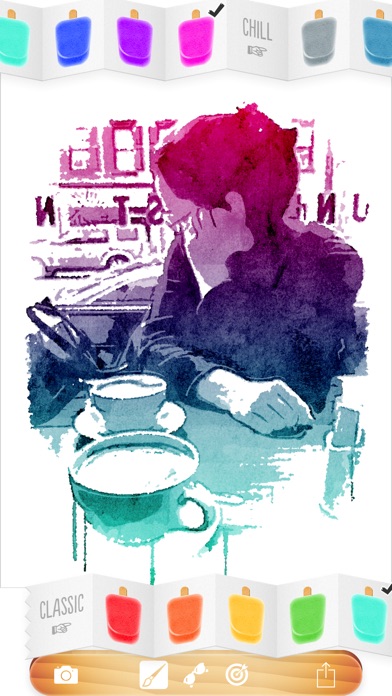

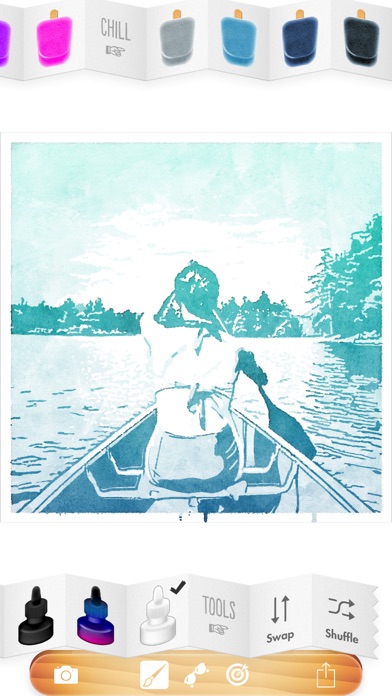
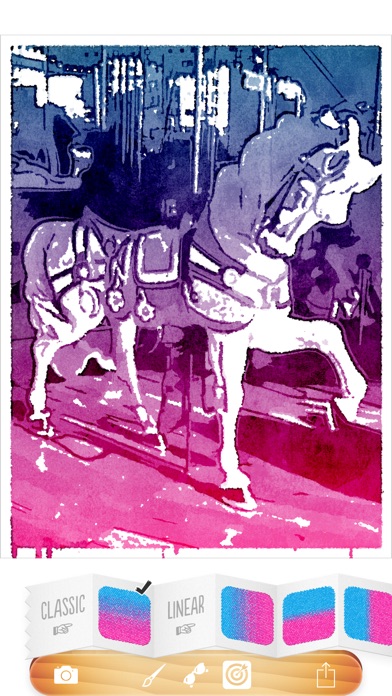
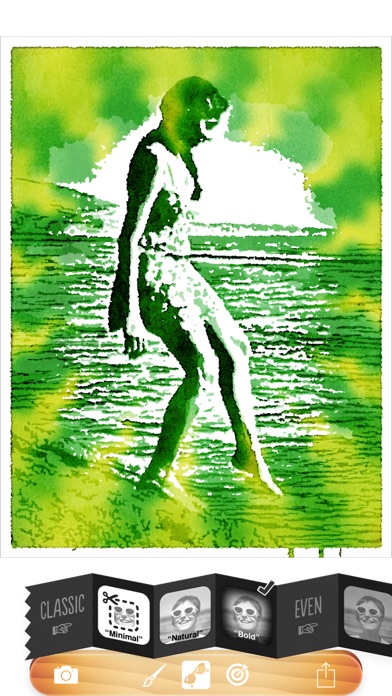
• “If you are bored of the traditional photo filter stuff, then give Popsicolor a whirl. It will definitely make your photos pop.” AppAdvice.com, Dec. 2012
• “There’s nothing quite like it in the App Store.” Life in LoFi: iPhoneography, June 2012
• “Watercolors that actually look good.” —Cult of Mac, June 2012
• Amazing watercolor & ink effects
• Save your illustrations and share them on Instagram, Twitter, Facebook, Tumblr and Pinterest
• Simple, spontaneous, and fun to use
• From Tinrocket, creator of Waterlogue, This, Percolator, and Popsicolor for iOS
Supports:
iPhone, iPad, and iPod touch devices running iOS 9 and greater.
Remember: We’re here to help, so if you have a question or need help, email us at support@tinrocket.com
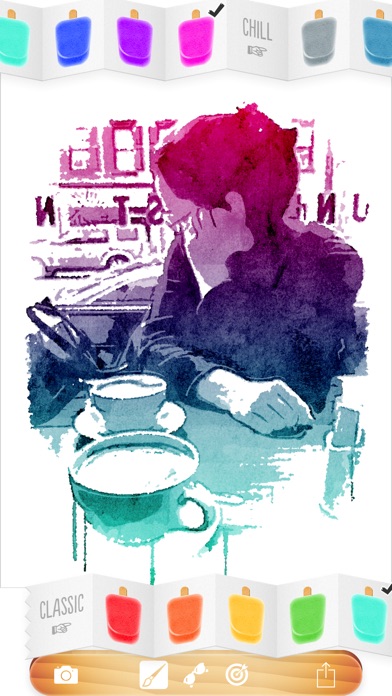

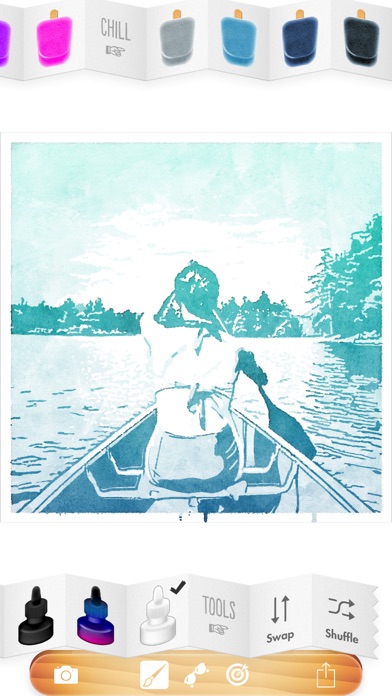
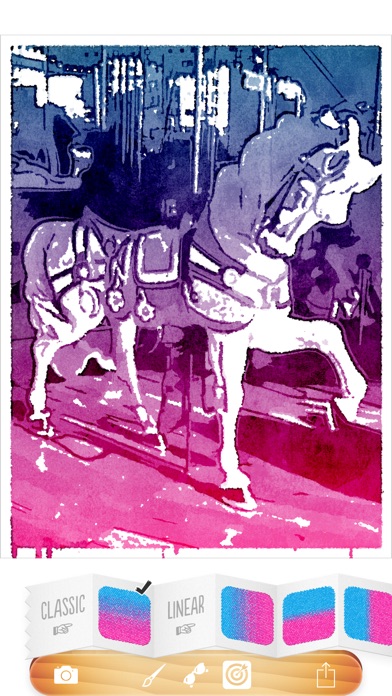
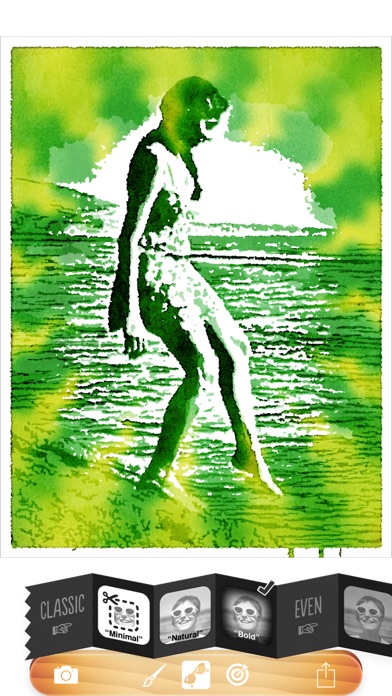
DayCalc Pro - Note Calculator & Unit Converter
Снижение цены
Категория: Утилиты, Производительность
75p. ► Бесплатно

Подробнее
DayCalc is an easy to use, beautifully packaged calculator and Unit Converter, includes both a standard and scientific calculator, best calculator for your iPad, iPhone and Apple Watch!
Calculator:
* Live voice calculator
* Add notes to history of your calculations, and you can share
* Choose between a basic calculator or scientific calculator with more than 30 scientific operations
* Use both calculators in portrait or landscape mode (both iPhone and iPad), and split screen support for iPad
* Auto adjust height of the history list, no matter how long the calculation process can be displayed in full
* Full watchOS 3 support
* Support iOS 9 and later spotlight search
Unit Converter:
* Over 690 units in 31 categories.
* Allows you to add your own unit data, make your own unit converter that meets all your requirements.
* Support more than 150 kinds of currency, conversion exchange rate automatic updates
* The simplest way to create and use favorite lists.
* Add the constant value of your frequently used, it can easily and quickly reused.
* Flexible search feature that lets you quickly find what you want the unit and automatically saves your search history.
Basic functions:
* 20 beautiful themes for you to choose
* View and edit a history of your calculations on the History Panel
* Multiple Button sounds, and button sound is mutable
URL schemes: HCDayCalculator://
Help translate DayCalc:
Contribute to the DayCalc translation in your language.
Let's make DayCalc available to everyone in the world!
We will show translator's info in DayCalc, if you so desire.
In addition, we also give several redemption code as a gift.
Download it now and feel of this calculator is how classic
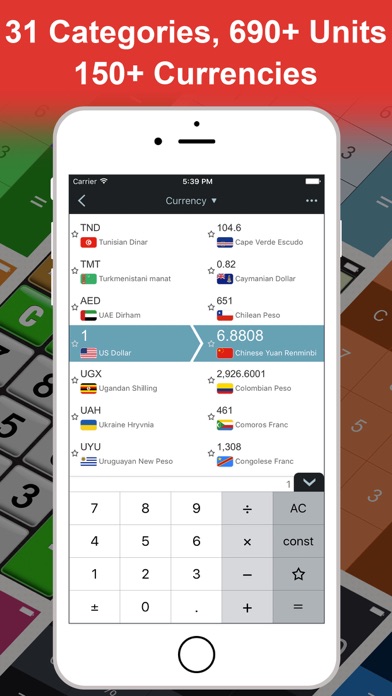

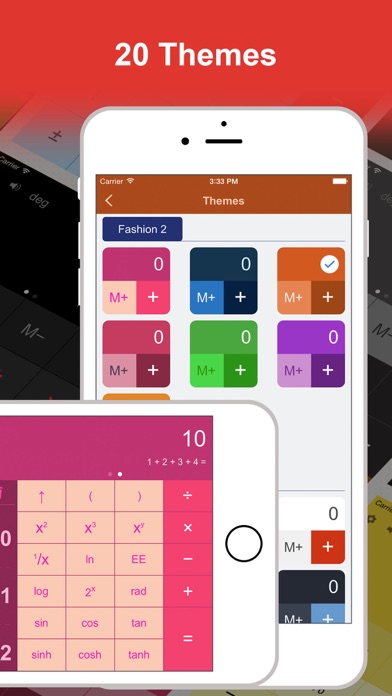

Calculator:
* Live voice calculator
* Add notes to history of your calculations, and you can share
* Choose between a basic calculator or scientific calculator with more than 30 scientific operations
* Use both calculators in portrait or landscape mode (both iPhone and iPad), and split screen support for iPad
* Auto adjust height of the history list, no matter how long the calculation process can be displayed in full
* Full watchOS 3 support
* Support iOS 9 and later spotlight search
Unit Converter:
* Over 690 units in 31 categories.
* Allows you to add your own unit data, make your own unit converter that meets all your requirements.
* Support more than 150 kinds of currency, conversion exchange rate automatic updates
* The simplest way to create and use favorite lists.
* Add the constant value of your frequently used, it can easily and quickly reused.
* Flexible search feature that lets you quickly find what you want the unit and automatically saves your search history.
Basic functions:
* 20 beautiful themes for you to choose
* View and edit a history of your calculations on the History Panel
* Multiple Button sounds, and button sound is mutable
URL schemes: HCDayCalculator://
Help translate DayCalc:
Contribute to the DayCalc translation in your language.
Let's make DayCalc available to everyone in the world!
We will show translator's info in DayCalc, if you so desire.
In addition, we also give several redemption code as a gift.
Download it now and feel of this calculator is how classic

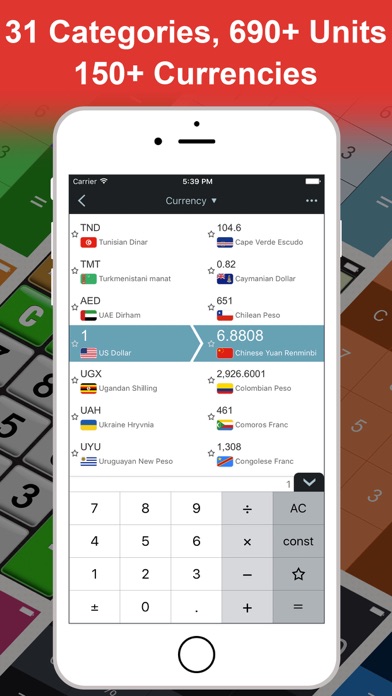

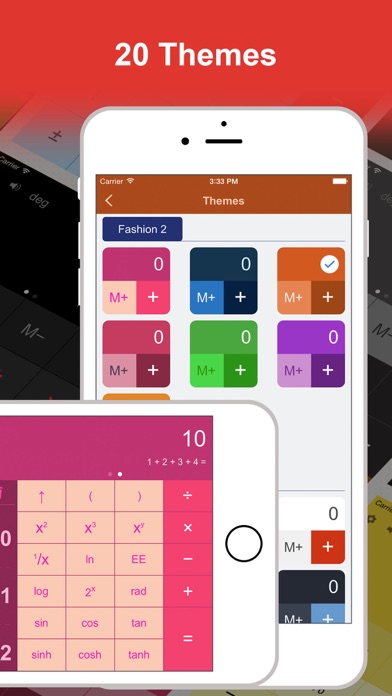

iШкола - школьный дневник
Снижение цены
Категория: Образование, Производительность
379p. ► Бесплатно

Подробнее
iШкола - это совершенно новый взгляд на школьный дневник! Оказывается, от заполнения дневника сейчас уже можно получать удовольствие... а вы об этом еще не знаете!
Итак:
Составьте расписание ваших уроков. Фотографируйте домашку прямо с доски, записывайте его на встроенный диктофон или внесите текстом. Скачайте электонные учебники и приатачте их к предметам. Добавляйте заметки к предметам.
Не можете дождаться конца урока? iШкола покажет вам сколько еще осталось ждать! Приложение также напомнит вам и о печальном - о начале урока, за 2 мин. Вы даже можете постить домашку в ВКонтакте, или передать ее через голубой зуб.
И ко всему этому прекрасный виджет!
И вообще, докажите родителям, что ваш iPhone или iPad нужен для учебы (!), а не только для зависания в социальных сетях! Может вам тогда купят новый – более крутой телефон? :)
Полный список фич:
0) скачайте и храните учебники прямо на девайсе!
1) расписание уроков;
2) ведение домашнего задания;
3) заметки по любым предметам;
4) контроль среднего балла по предметам;
5) напоминания о начале урока ( и конце - что тоже важно);
6) возможность поделиться с друзьями домашкой или заметками через соц. сеть ВКонтакте;
7) красивый и удобный интерфейс.
8) график вашего настроения
9) передача расписания и дз по macair (bluetooth or wifi)
10) виджет
Оценивайте приложение на AppStore, пишите нам ваши комментарии. Мы их ждем и учитываем - сразу!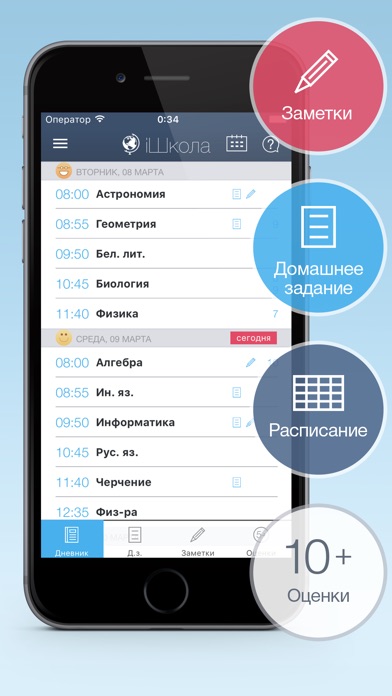
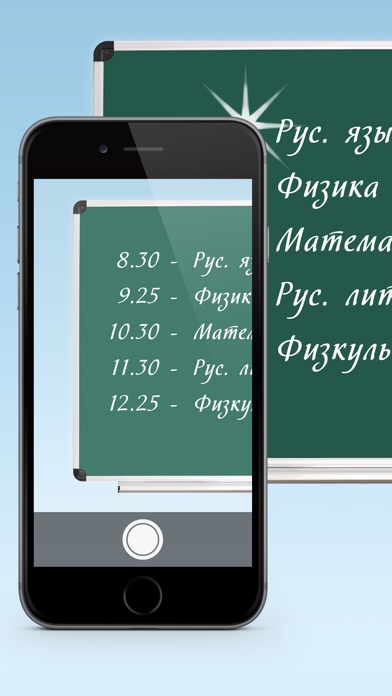
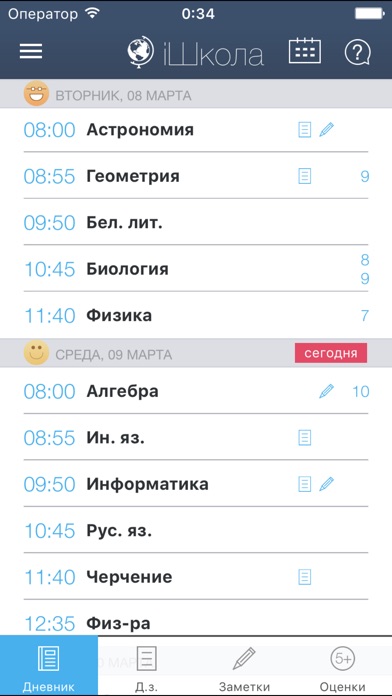

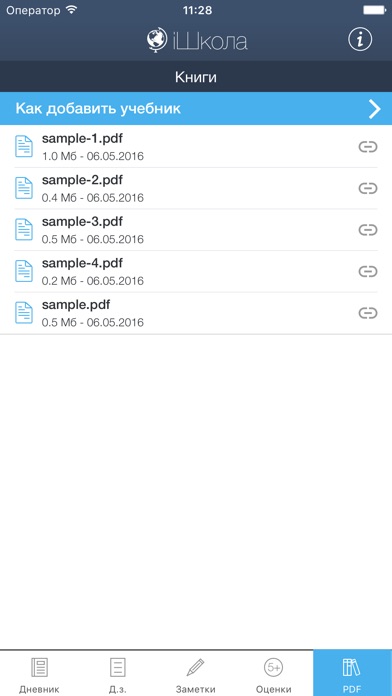
Итак:
Составьте расписание ваших уроков. Фотографируйте домашку прямо с доски, записывайте его на встроенный диктофон или внесите текстом. Скачайте электонные учебники и приатачте их к предметам. Добавляйте заметки к предметам.
Не можете дождаться конца урока? iШкола покажет вам сколько еще осталось ждать! Приложение также напомнит вам и о печальном - о начале урока, за 2 мин. Вы даже можете постить домашку в ВКонтакте, или передать ее через голубой зуб.
И ко всему этому прекрасный виджет!
И вообще, докажите родителям, что ваш iPhone или iPad нужен для учебы (!), а не только для зависания в социальных сетях! Может вам тогда купят новый – более крутой телефон? :)
Полный список фич:
0) скачайте и храните учебники прямо на девайсе!
1) расписание уроков;
2) ведение домашнего задания;
3) заметки по любым предметам;
4) контроль среднего балла по предметам;
5) напоминания о начале урока ( и конце - что тоже важно);
6) возможность поделиться с друзьями домашкой или заметками через соц. сеть ВКонтакте;
7) красивый и удобный интерфейс.
8) график вашего настроения
9) передача расписания и дз по macair (bluetooth or wifi)
10) виджет
Оценивайте приложение на AppStore, пишите нам ваши комментарии. Мы их ждем и учитываем - сразу!
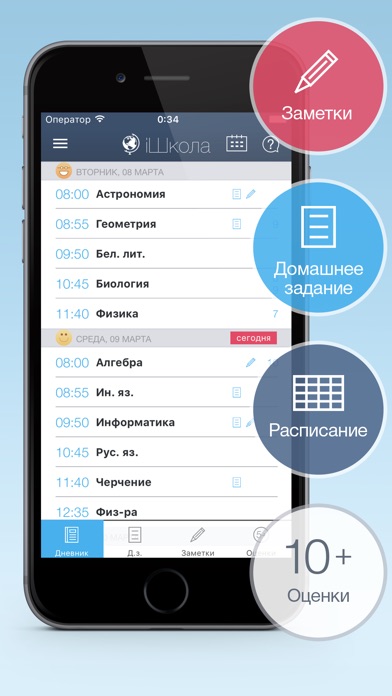
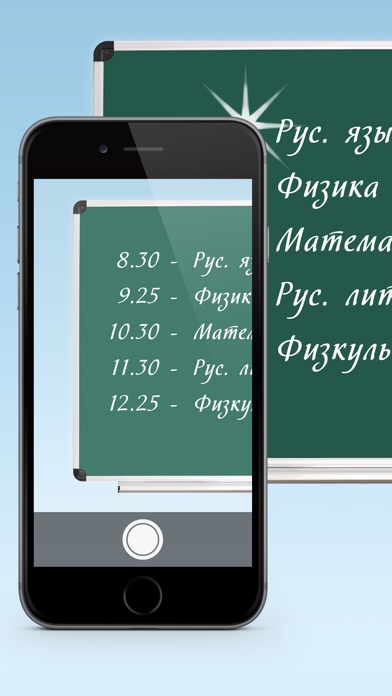
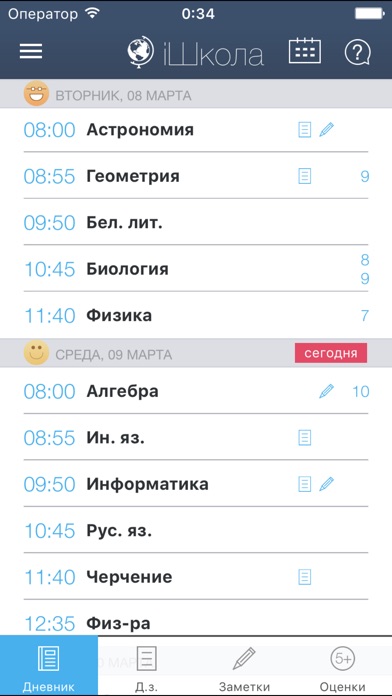

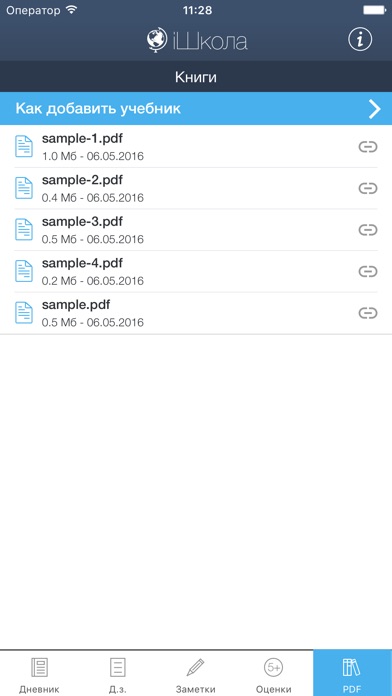
CALC Swift
Снижение цены
Категория: Производительность, Образование
149p. ► Бесплатно

Подробнее
Time is everything, that's why we offer this Swift version of the infamous CALC without the Converter and Graphing features. Designed to let you zip through your daily math in your own unique style!
* LOVED for its smart UI with Live results & Natural feel
Featuring user-definable advanced Functions that you can Share easily with other CALC users and iOS 10 optimizations with iPad multitasking, 3D Touch shortcuts, Expandable Widget, Spotlight searching of History + watchOS 3 native App with haptic.
CALC is super intelligent, multi-functional scientific calculator that makes doing math look like art. It has built-in on-screen timer, notif. center Widget, Custom Keyboard, many pre-set functions like Date-time and Base computations and limitless combination of colors, fonts, shapes and sizes.
CALC features standard basic & scientific calculator functions, history log, and an elegant user interface. The quick timer is designed to help your track remaining mins:secs whenever you are on schedule.
CALC - это сверх-интеллектуальный, многофункциональный научный калькулятор, который делает математические расчёты похожими на произведения искусства. iOS10 оптимизирован!
Отличительными признаками CALC являются функции научного и базового калькулятора, преобразование единиц и валют и элегантный пользовательский интерфейс. CALC включает таймер, чтобы помочь вам отслеживать оставшееся время.
CALC действительно умный.
CALC может решать математические выражения в реальном времени: От простого выражения вроде "1+2" к расширенным выражениям вроде "3+(3x9(80+sin(90)))"
Расширенный калькулятор.
Скольжением по CALC влево и вправо можно легко получить доступ более чем к 50 математическим функциям.
Хронологическая регистрация.
CALC запоминает ваши вычисления. Проведите пальцем вверх и увидите предыдущие расчёты и выполнять статистические функции.
Встроенный преобразователь.
Преобразовывайте результаты по 21 распространённой категории, включая валюту и 1 пользовательский категория, где вы можете определить свои собственные подразделения и преобразования.
Цвета
6+ симпатичных тем на выбор.
Чтобы править математическое выражение, коснитесь его и удерживайте. Чтобы отменить, встряхните устройство.
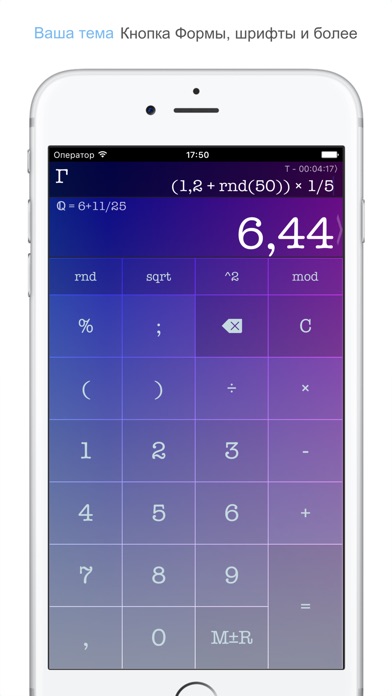

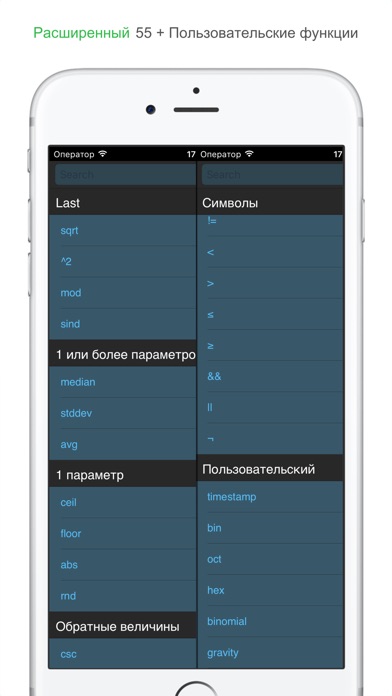
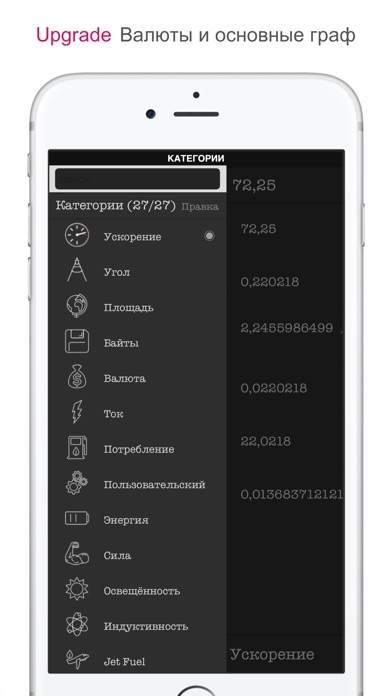
* LOVED for its smart UI with Live results & Natural feel
Featuring user-definable advanced Functions that you can Share easily with other CALC users and iOS 10 optimizations with iPad multitasking, 3D Touch shortcuts, Expandable Widget, Spotlight searching of History + watchOS 3 native App with haptic.
CALC is super intelligent, multi-functional scientific calculator that makes doing math look like art. It has built-in on-screen timer, notif. center Widget, Custom Keyboard, many pre-set functions like Date-time and Base computations and limitless combination of colors, fonts, shapes and sizes.
CALC features standard basic & scientific calculator functions, history log, and an elegant user interface. The quick timer is designed to help your track remaining mins:secs whenever you are on schedule.
CALC - это сверх-интеллектуальный, многофункциональный научный калькулятор, который делает математические расчёты похожими на произведения искусства. iOS10 оптимизирован!
Отличительными признаками CALC являются функции научного и базового калькулятора, преобразование единиц и валют и элегантный пользовательский интерфейс. CALC включает таймер, чтобы помочь вам отслеживать оставшееся время.
CALC действительно умный.
CALC может решать математические выражения в реальном времени: От простого выражения вроде "1+2" к расширенным выражениям вроде "3+(3x9(80+sin(90)))"
Расширенный калькулятор.
Скольжением по CALC влево и вправо можно легко получить доступ более чем к 50 математическим функциям.
Хронологическая регистрация.
CALC запоминает ваши вычисления. Проведите пальцем вверх и увидите предыдущие расчёты и выполнять статистические функции.
Встроенный преобразователь.
Преобразовывайте результаты по 21 распространённой категории, включая валюту и 1 пользовательский категория, где вы можете определить свои собственные подразделения и преобразования.
Цвета
6+ симпатичных тем на выбор.
Чтобы править математическое выражение, коснитесь его и удерживайте. Чтобы отменить, встряхните устройство.

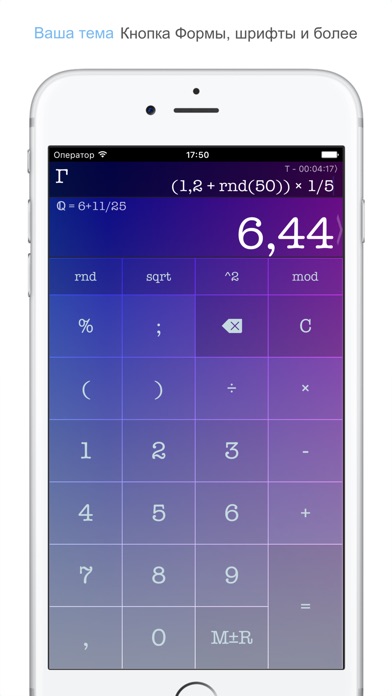

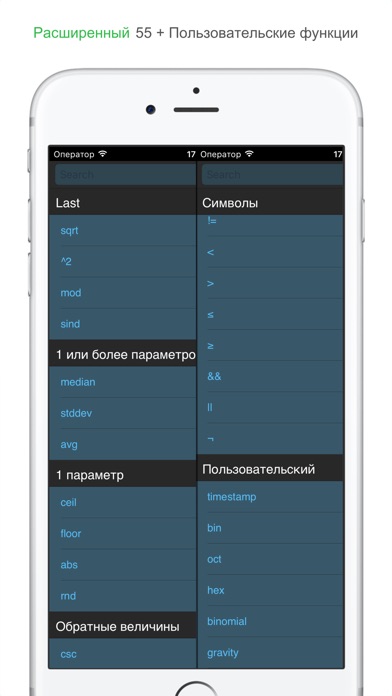
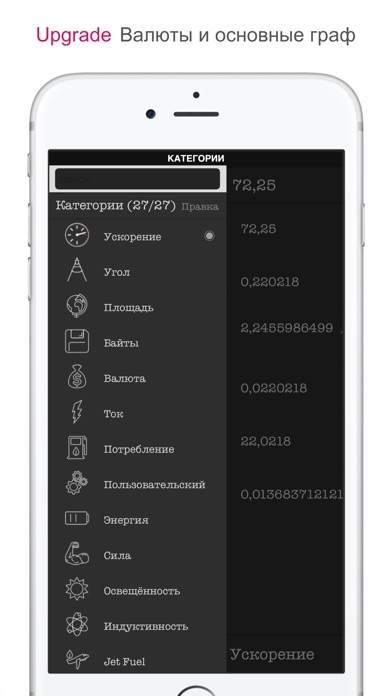
Olli by Tinrocket
Снижение цены
Категория: Фото и видео, Развлечения
149p. ► Бесплатно

Подробнее
Get drawn in with Olli by Tinrocket
Olli instantly turns your everyday moments into hand-drawn art and animations.
• Watch everything around you turn into an animated movie with Olli’s live preview
• Save your drawings and animations and share them on Instagram, Twitter, Facebook, Tumblr and Pinterest
• Simple, spontaneous, and fun to use
• From Tinrocket, creator of Waterlogue, This, Percolator, and Popsicolor for iOS
Features:
• 8 pre-set styles, each designed to bring a storybook quality to everything around you
• Import your own photos and videos from the Photos library
• Support for Apple’s Live Photos
• 2 supplemental style packs available for in-app purchase
• 1 free supplemental style pack, for an additional 4 styles
• Olli by Tinrocket’s unique and patented technology mimics the way artists see and draw
Specifications:
iPhone 6s, 6s Plus, SE, 7, 7 Plus, 8, 8 Plus, and up
• Clip recording time: 15 seconds
• Video import duration: 60 seconds
• Video export resolutions: 1080p, 720p
• Still image capture resolution: 3,600 x 2,880
• Still image import resolution: 3,840 x 2,880
iPhone 6, 6 Plus
• Clip recording time: 10 seconds
• Video import duration: 30 seconds
• Video export resolutions: 1080p, 720p
• Still image capture resolution: 2,400 x 1,920
• Still image import resolution: 3,840 x 2,880
iPhone 5s
• Clip recording time: 5 seconds
• Video import duration: 15 seconds
• Video export resolution: 720p
• Still image capture resolution: 2,400 x 1,920
• Still image import resolution: 3,840 x 2,880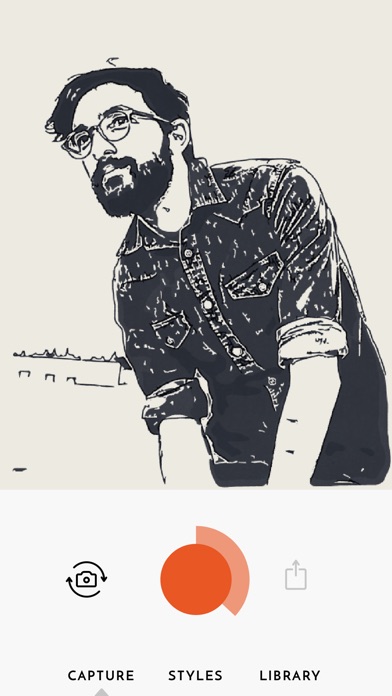
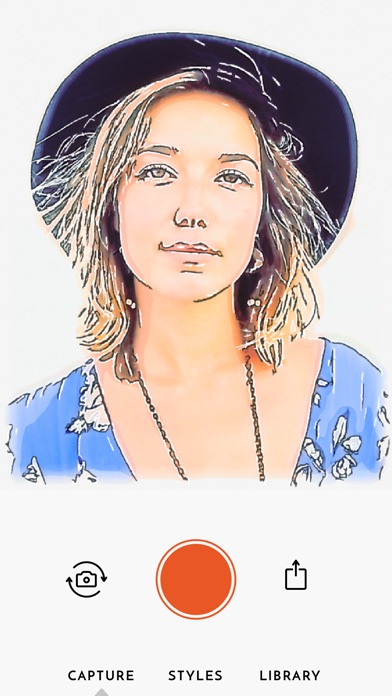
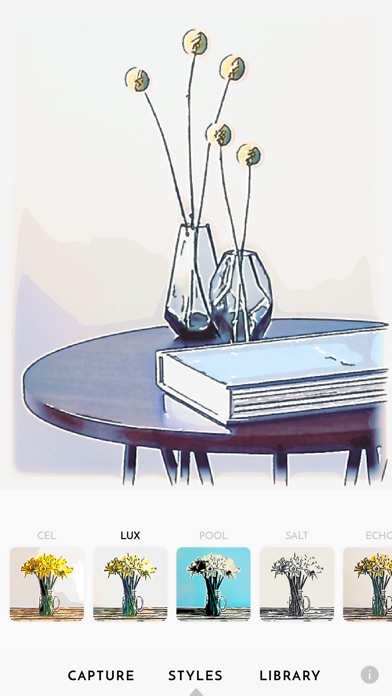
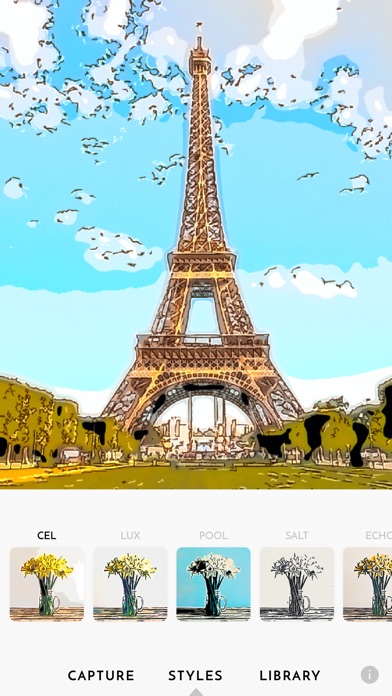
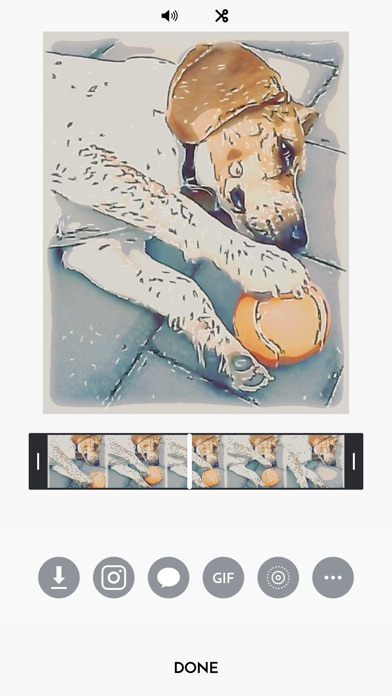
Olli instantly turns your everyday moments into hand-drawn art and animations.
• Watch everything around you turn into an animated movie with Olli’s live preview
• Save your drawings and animations and share them on Instagram, Twitter, Facebook, Tumblr and Pinterest
• Simple, spontaneous, and fun to use
• From Tinrocket, creator of Waterlogue, This, Percolator, and Popsicolor for iOS
Features:
• 8 pre-set styles, each designed to bring a storybook quality to everything around you
• Import your own photos and videos from the Photos library
• Support for Apple’s Live Photos
• 2 supplemental style packs available for in-app purchase
• 1 free supplemental style pack, for an additional 4 styles
• Olli by Tinrocket’s unique and patented technology mimics the way artists see and draw
Specifications:
iPhone 6s, 6s Plus, SE, 7, 7 Plus, 8, 8 Plus, and up
• Clip recording time: 15 seconds
• Video import duration: 60 seconds
• Video export resolutions: 1080p, 720p
• Still image capture resolution: 3,600 x 2,880
• Still image import resolution: 3,840 x 2,880
iPhone 6, 6 Plus
• Clip recording time: 10 seconds
• Video import duration: 30 seconds
• Video export resolutions: 1080p, 720p
• Still image capture resolution: 2,400 x 1,920
• Still image import resolution: 3,840 x 2,880
iPhone 5s
• Clip recording time: 5 seconds
• Video import duration: 15 seconds
• Video export resolution: 720p
• Still image capture resolution: 2,400 x 1,920
• Still image import resolution: 3,840 x 2,880
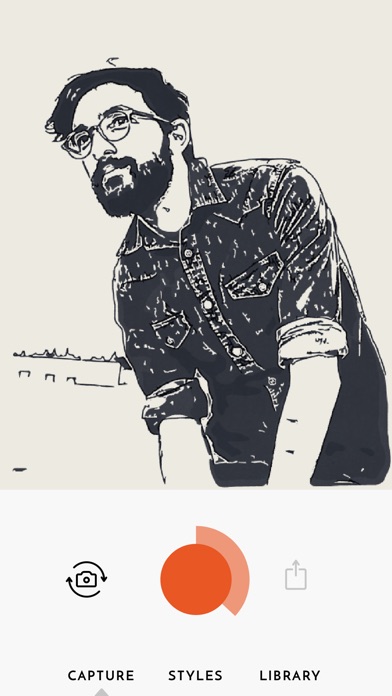
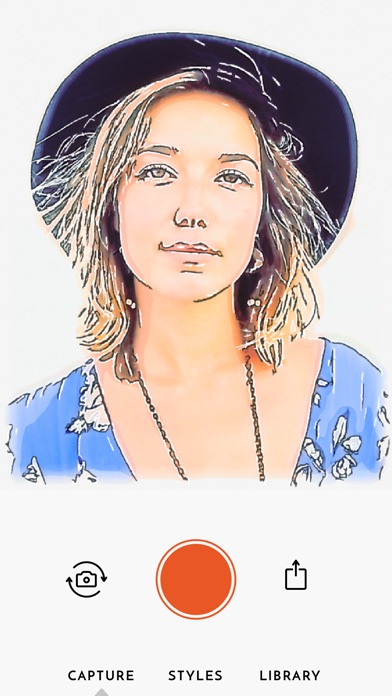
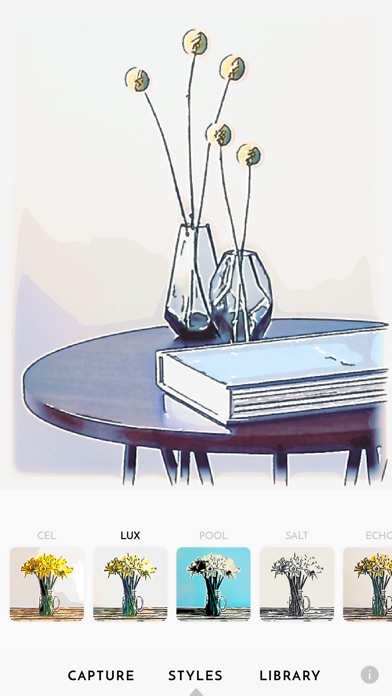
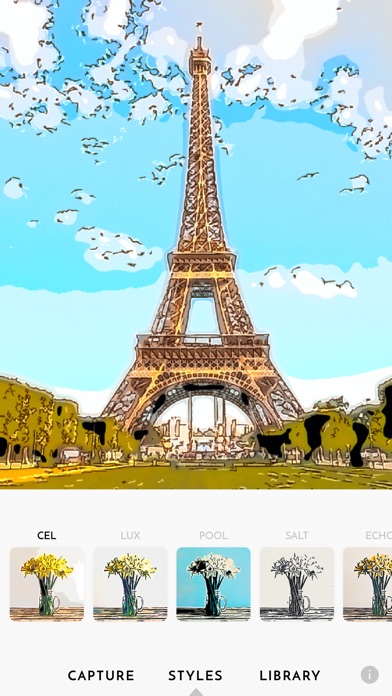
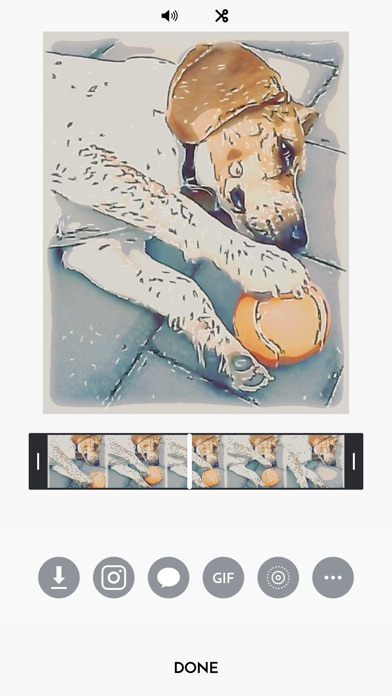
Clean Text
Снижение цены
Категория: Производительность, Утилиты
149p. ► 75 р.

Подробнее
Clean Text is an essential tool for webmasters, graphic designers, developers and magazine editors to reduce text cleanup and editing time, and it is a very convenient tool for all iOS users that needs to cleanup and editing text from emails, documents, or other material.
Solve text problems with a couple of taps
Clean Text quickly performs many essential text processing functions such as removing empty lines, removing unwanted spaces, converting tab characters, smart quotes, and more. In addition to this, smart actions let you solve with a single tap, the most common cleaning problems of text found in email messages, documents and web pages.
Type on iOS and find the text on your Mac
With Clean Text Menu, you can write text on your iPhone or iPad and then find it on any iOS device or Mac. You don't have to worry about anything. Thanks to iCloud, you will find in the device that you just picked up and in your Mac, exactly the text that you have just typed on iOS. And vice versa.
Live search
While you type in the search box all occurrences within the text will be highlighted to give you a complete picture, then with the Select Next and Select Previous buttons you can gradually select instances to edit or change them. Also Match case and Whole words, act immediately on the highlighted text and will allow you to do the replacements with millimeter accuracy. And with infinite undoes, your chance to try, becomes a tool to do a good job.
Accelerate your search and replace work using Regular Expressions
If you are a true expert, there is the powerful Regular Expression panel, which in addition to make available all RegEx capabilities for search and replace, it provides you the RegEx main patterns with a simple tap.
Like the dark appearance?
To Clean Text, also appearance is important: choose from four very accurate theme appearance: Classic, Relax, Dark, Dev, and also chose your preferred size for displayed text. If you work a lot on text, the black background will help you to avoid to stress your eyes.
Clean Text supports major iOS technologies, such as:
• iPad multitasking Slide Over and Split View on iPad Pro.
• Home screen quick actions on iPhone 6s and 6s Plus.
• Physical keyboard shortcuts on iPad.
• iCloud to access the same text from any device.
• Keyboard Shortcut Bar on iPad with Cut, Copy and Paste; Arrows Keys; Select and Deselect text.
The main features of Clean Text are:
• Smart Clean and Clean and Compact text.
• Clean Clipboard content without the need to paste it in the app.
• Fix line breaks.
• Fix spaces.
• Remove empty lines.
• Join paragraphs.
• Replace tabs with spaces and replace spaces with tabs.
• Remove and add email quote prefix.
• Convert quotation marks: curved quotes, straight quotes, angle quotes and Chinese quotes.
• Convert from single to double and from double to single quotes.
• Change case to sentence case, title case, uppercase, lovercase and random case.
• Increase and decrease text indent.
• Sort lines ascending and descending.
• Convert from three periods to ellipsis and from ellipsis to three periods.
• ROT13 encode (replaces a letter with the letter 13 letters after it in the alphabet).
• Reverse text.
• Convert HTML to plain text.
• URL percent encoding.
• Remove spaces, returns and duplicate lines
• Trim leading and trailing spaces and returns
• Replace spaces with returns and vice versa
• Add and remove line numbers
• Extract links, email addresses, phone numbers and unique words
• Remove duplicate lines
• Convert emoji and symbols to their description.
• Convert to upside down and to mirrored pseudo text.
• Show total number of characters, words, spaces and lines in a text.
• Find and Replace with live highlighting of matches.
• Regular Expression search and substitution with live highlighting of matches and main patterns convenient buttons.
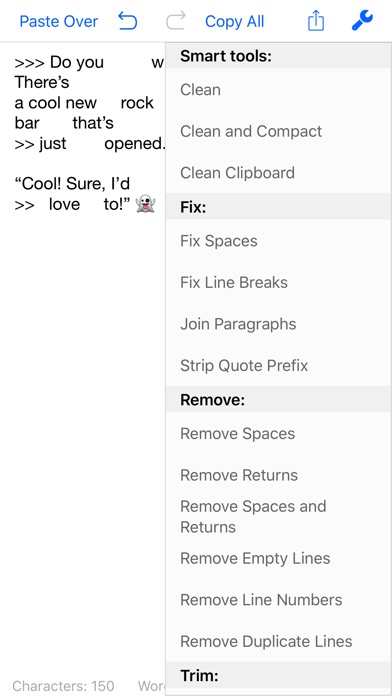


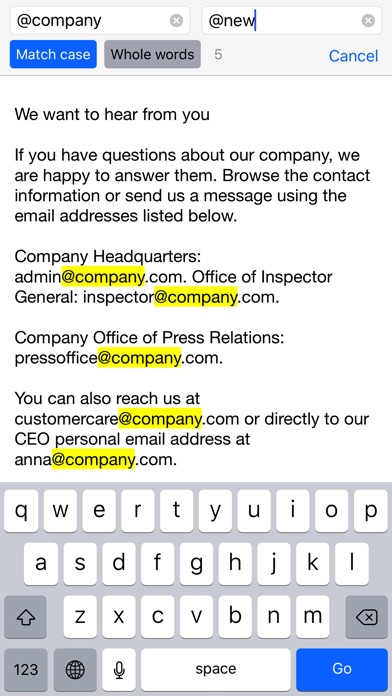
Solve text problems with a couple of taps
Clean Text quickly performs many essential text processing functions such as removing empty lines, removing unwanted spaces, converting tab characters, smart quotes, and more. In addition to this, smart actions let you solve with a single tap, the most common cleaning problems of text found in email messages, documents and web pages.
Type on iOS and find the text on your Mac
With Clean Text Menu, you can write text on your iPhone or iPad and then find it on any iOS device or Mac. You don't have to worry about anything. Thanks to iCloud, you will find in the device that you just picked up and in your Mac, exactly the text that you have just typed on iOS. And vice versa.
Live search
While you type in the search box all occurrences within the text will be highlighted to give you a complete picture, then with the Select Next and Select Previous buttons you can gradually select instances to edit or change them. Also Match case and Whole words, act immediately on the highlighted text and will allow you to do the replacements with millimeter accuracy. And with infinite undoes, your chance to try, becomes a tool to do a good job.
Accelerate your search and replace work using Regular Expressions
If you are a true expert, there is the powerful Regular Expression panel, which in addition to make available all RegEx capabilities for search and replace, it provides you the RegEx main patterns with a simple tap.
Like the dark appearance?
To Clean Text, also appearance is important: choose from four very accurate theme appearance: Classic, Relax, Dark, Dev, and also chose your preferred size for displayed text. If you work a lot on text, the black background will help you to avoid to stress your eyes.
Clean Text supports major iOS technologies, such as:
• iPad multitasking Slide Over and Split View on iPad Pro.
• Home screen quick actions on iPhone 6s and 6s Plus.
• Physical keyboard shortcuts on iPad.
• iCloud to access the same text from any device.
• Keyboard Shortcut Bar on iPad with Cut, Copy and Paste; Arrows Keys; Select and Deselect text.
The main features of Clean Text are:
• Smart Clean and Clean and Compact text.
• Clean Clipboard content without the need to paste it in the app.
• Fix line breaks.
• Fix spaces.
• Remove empty lines.
• Join paragraphs.
• Replace tabs with spaces and replace spaces with tabs.
• Remove and add email quote prefix.
• Convert quotation marks: curved quotes, straight quotes, angle quotes and Chinese quotes.
• Convert from single to double and from double to single quotes.
• Change case to sentence case, title case, uppercase, lovercase and random case.
• Increase and decrease text indent.
• Sort lines ascending and descending.
• Convert from three periods to ellipsis and from ellipsis to three periods.
• ROT13 encode (replaces a letter with the letter 13 letters after it in the alphabet).
• Reverse text.
• Convert HTML to plain text.
• URL percent encoding.
• Remove spaces, returns and duplicate lines
• Trim leading and trailing spaces and returns
• Replace spaces with returns and vice versa
• Add and remove line numbers
• Extract links, email addresses, phone numbers and unique words
• Remove duplicate lines
• Convert emoji and symbols to their description.
• Convert to upside down and to mirrored pseudo text.
• Show total number of characters, words, spaces and lines in a text.
• Find and Replace with live highlighting of matches.
• Regular Expression search and substitution with live highlighting of matches and main patterns convenient buttons.

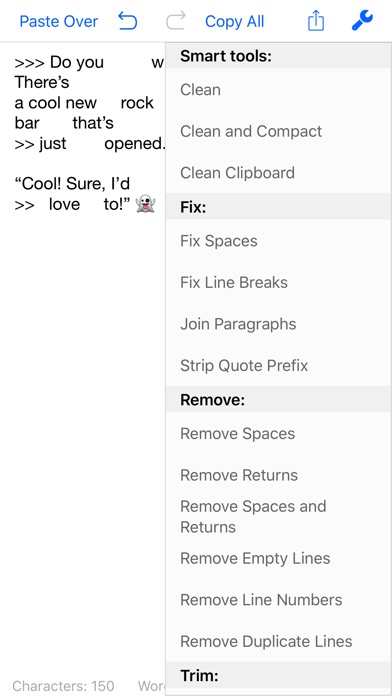


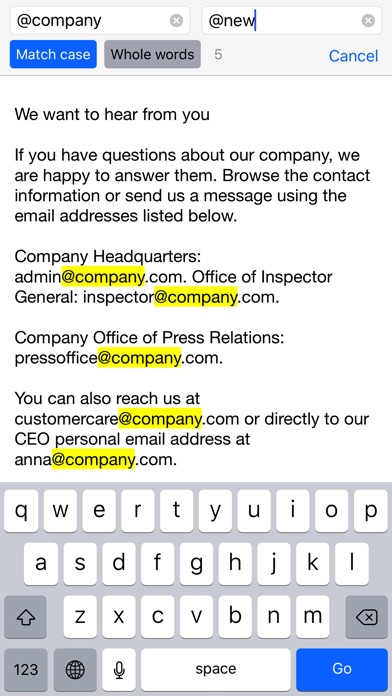
Smart Merge Pro
Снижение цены
Категория: Производительность, Утилиты
329p. ► Бесплатно

Подробнее
* Более 1,000,000 чел. предпочитают Smart Merge Pro :)
* Объединяйте все дублирующиеся контакты одним касанием! *
ОСНОВНЫЕ ОСОБЕННОСТИ
○ Находите и объединяйте дублированные контакты
○ Удаляйте контакты без имени или номера телефона
○ Создавайте резервные копии контактов одним касанием!
○ Быстро находите нужные контакты
Ваши контакты ― это самые важные данные в вашем телефоне, и без регулярного обновления может быть трудно поддерживать в них порядок.
Smart Merge Pro легко поможет вам найти и объединить дублирующиеся контакты.
С ЛЕГКОСТЬЮ ОБЪЕДИНЯЙТЕ ДУБЛИРОВАННЫЕ КОНТАКТЫ
○ Объединяйте все дублирующиеся контакты одним касанием!
○ Находите и объединяйте контакты с похожими именами.
○ Находите и объединяйте контакты с одинаковыми телефонами или адресами эл. почты.
ЧИСТКА
○ Удаляйте контакты без имени
○ Удаляйте контакты без номера телефона или адреса эл. почты
РЕЗ. КОП.
○ Создавайте резервные копии контактов одним касанием!
○ Быстро экспортируйте свои резервные копии вDropbox, Google Drive, Эл. почта
○ Перемещайте контакты между аккаунтами (Exchange, iCloud, Local Address Book)
СМАРТ-ФИЛЬТРЫ
○ Быстро находите нужные контакты
○ Фильтруйте контакты по названию компании и должности
○ Фильтруйте контакты по дате создания и приближающимся дням рождения
ДОСТУПНО НА 15 ЯЗЫКАХ
English, Español, Français, Italiano, Deutsch, Português (Br.), 中文 (Simplified), 中文 (Traditional), 日本語, 한국어, Nederlands, Русский, Türkçe, العربية, עברית
Smart Merge Pro позволяет создавать неограниченное количество резервных копий адресной книги
Чтобы еще лучше защитить свои контакты, включите службу Smart Merge Pro, которая сохраняет каждое изменение в списке контактов, даже когда вы не пользуетесь приложением.
Smart Merge Pro дает возможность восстанавливать контакты с любого мобильного устройства за 749 р. в год на условиях подписки с автоматическим продлением.
Плата за подписку будет списана с вашей кредитной карты через учетную запись в iTunes.
Подписка будет автоматически продлена, если вы не отмените ее как минимум за 24 часа до конца текущего периода
Возможность отменить подписку в период ее действия не предусмотрена. Управление подписками после покупки осуществляется в разделе «Настройки аккаунта».
Условия пользования: www.simplercontacts.com/termsofuse
политика конфиденциальности: www.simplercontacts.com/privacy
Думаете, ваша адресная книга хорошо организована?
Вы не поверите, как Smart Merge Pro может их улучшить!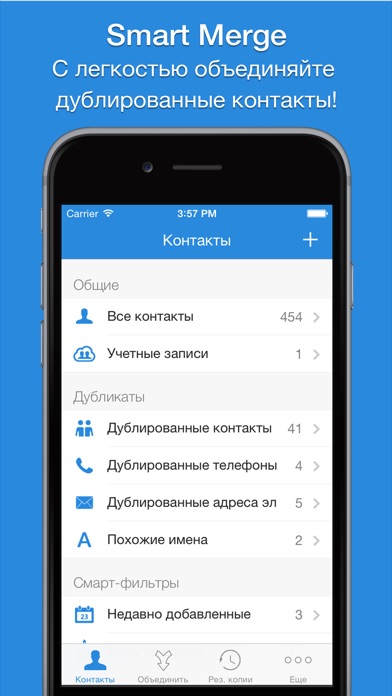
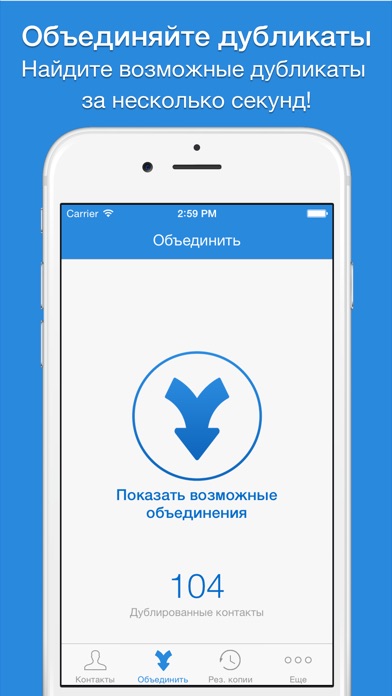
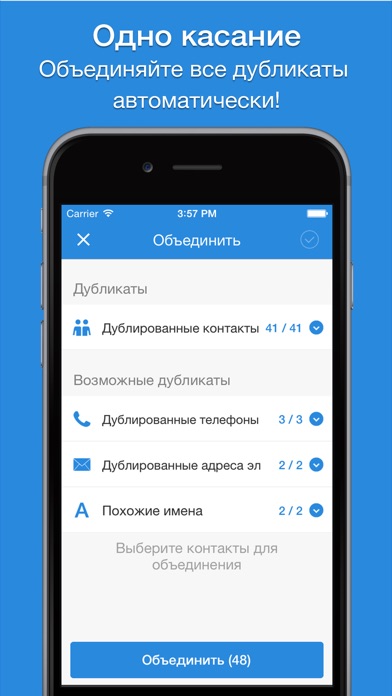
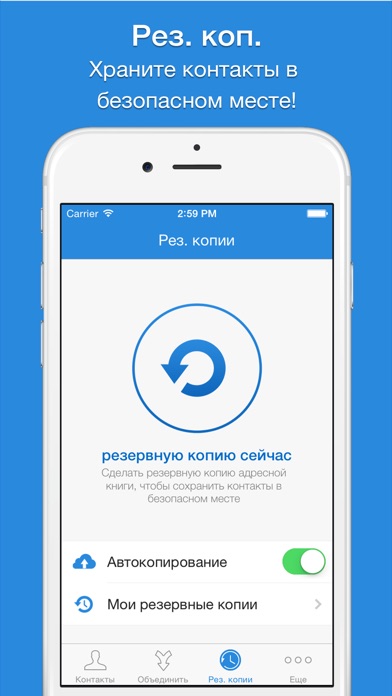
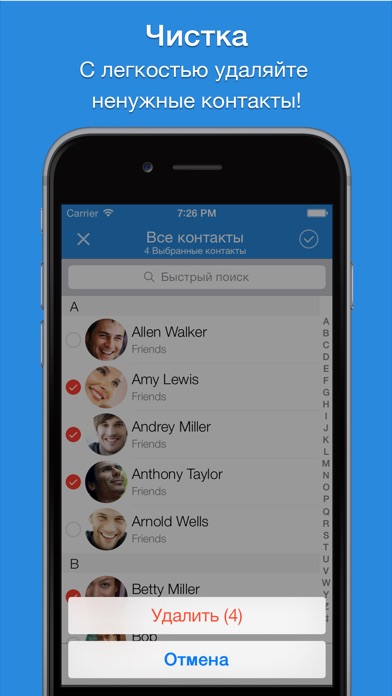
* Объединяйте все дублирующиеся контакты одним касанием! *
ОСНОВНЫЕ ОСОБЕННОСТИ
○ Находите и объединяйте дублированные контакты
○ Удаляйте контакты без имени или номера телефона
○ Создавайте резервные копии контактов одним касанием!
○ Быстро находите нужные контакты
Ваши контакты ― это самые важные данные в вашем телефоне, и без регулярного обновления может быть трудно поддерживать в них порядок.
Smart Merge Pro легко поможет вам найти и объединить дублирующиеся контакты.
С ЛЕГКОСТЬЮ ОБЪЕДИНЯЙТЕ ДУБЛИРОВАННЫЕ КОНТАКТЫ
○ Объединяйте все дублирующиеся контакты одним касанием!
○ Находите и объединяйте контакты с похожими именами.
○ Находите и объединяйте контакты с одинаковыми телефонами или адресами эл. почты.
ЧИСТКА
○ Удаляйте контакты без имени
○ Удаляйте контакты без номера телефона или адреса эл. почты
РЕЗ. КОП.
○ Создавайте резервные копии контактов одним касанием!
○ Быстро экспортируйте свои резервные копии вDropbox, Google Drive, Эл. почта
○ Перемещайте контакты между аккаунтами (Exchange, iCloud, Local Address Book)
СМАРТ-ФИЛЬТРЫ
○ Быстро находите нужные контакты
○ Фильтруйте контакты по названию компании и должности
○ Фильтруйте контакты по дате создания и приближающимся дням рождения
ДОСТУПНО НА 15 ЯЗЫКАХ
English, Español, Français, Italiano, Deutsch, Português (Br.), 中文 (Simplified), 中文 (Traditional), 日本語, 한국어, Nederlands, Русский, Türkçe, العربية, עברית
Smart Merge Pro позволяет создавать неограниченное количество резервных копий адресной книги
Чтобы еще лучше защитить свои контакты, включите службу Smart Merge Pro, которая сохраняет каждое изменение в списке контактов, даже когда вы не пользуетесь приложением.
Smart Merge Pro дает возможность восстанавливать контакты с любого мобильного устройства за 749 р. в год на условиях подписки с автоматическим продлением.
Плата за подписку будет списана с вашей кредитной карты через учетную запись в iTunes.
Подписка будет автоматически продлена, если вы не отмените ее как минимум за 24 часа до конца текущего периода
Возможность отменить подписку в период ее действия не предусмотрена. Управление подписками после покупки осуществляется в разделе «Настройки аккаунта».
Условия пользования: www.simplercontacts.com/termsofuse
политика конфиденциальности: www.simplercontacts.com/privacy
Думаете, ваша адресная книга хорошо организована?
Вы не поверите, как Smart Merge Pro может их улучшить!