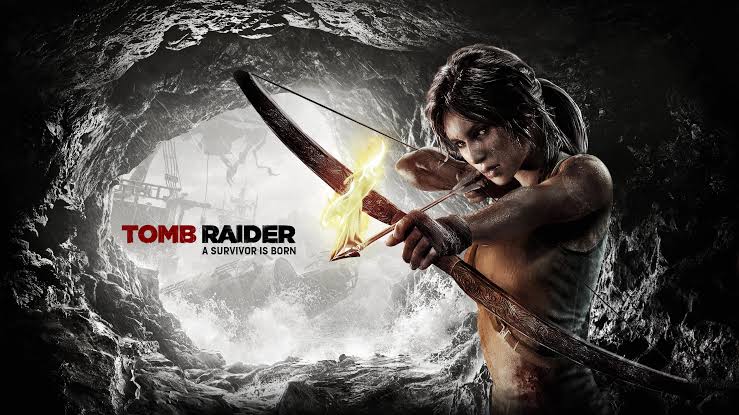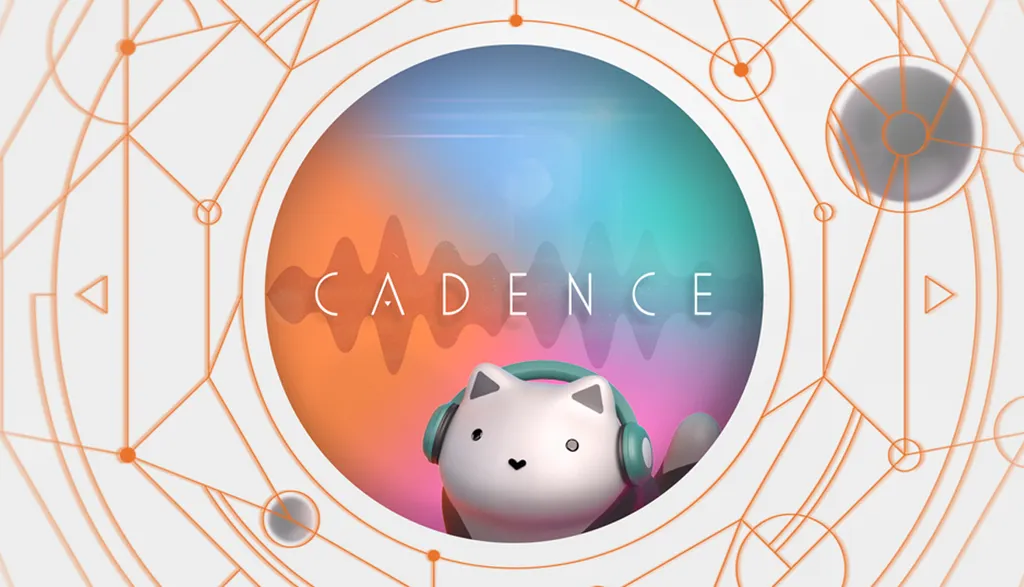PDF Cabinet 2.0
Снижение цены
Категория: Производительность, Бизнес
99р. ► Бесплатно
Подробнее
PDF Кабинет стал ещё проще, ещё дружественней с новым интерфейсом. Версия 2.0 теперь выглядит проще в iOS7, а также включает в себя новую функциональность и оптимизации везде, где только можно. Скачайте PDF Кабинет сейчас, чтобы посмотреть самостоятельно, почему это может быть самое простое приложение для чтения PDF и оставления заметок.
Мы включили в “Кабинет” только самые необходимые для чтения и комментирования PDF-документов функции. “Кабинет” делает эти задачи действительно простыми, как и с бумажными документами. Только намного лучше.
“Кабинет” – это первое приложение для чтения и комментирования PDF документов, которое не пытается перегрузить вас разнообразными кнопками, меню и настройками. Мы с самого начала хотели создать приложение, которое не мешало бы фокусироваться на документах и не отвлекало бы вас своим интерфейсом.
ВЕЩИ, КОТОРЫМИ МЫ ГОРДИМСЯ
- Возможно, всё ещё самая аккуратная и приятная читалка PDF в App Store.
- Действительно удобный интерфейс для заметок в PDF.
- Только самая необходимая функциональность, ничего лишнего. Не теряйтесь среди сотен кнопок и функций.
- Интуитивный интерфейс, который позволяет вам делать именно то, что вы хотите.
- Удобный обзор и пролистывание документов с помощью боковой панели с превью всех страниц.
- Быстродействие! “Кабинет” оптимизирован для работы с очень большими документами (в разумных пределах, конечно же).
- Посылайте документы с заметками кому угодно, заметки будут показаны в любой другой читалке PDF.
- Посылайте только заметки другим пользователям “Кабинета” – намного быстрее и меньше трафика.
- Пересылка документов между пользователями “Кабинета” по Wi-Fi или Bluetooth
- Работайте вместе с вашими коллегами или друзьями, оставляйте заметки на одном документе одновременно с разных iPad’ов.
- Правильная поддержка Dropbox, iCloud и других “облачных” сервисов.
КОЕ-ЧТО ЕЩЁ!
- Потрясающее динамическое меню для заметок. Смотрите его в действии – http://bit.ly/CabinetApp
- Полная поддержка retina-экрана на новом iPad’е
- Пустые тетради для заметок в комплекте
- Игры для карандаша и бумаги (в виде PDF-документа) в комплекте. Для тех моментов, когда не хочется работать.
- Возможность посылать сразу несколько документов в одном письме.
- Easy work with various document formats - such as .doc, .xls, .ppt and others
Did we tell you already that Cabinet is really easy to use? Try it out yourself!

Мы включили в “Кабинет” только самые необходимые для чтения и комментирования PDF-документов функции. “Кабинет” делает эти задачи действительно простыми, как и с бумажными документами. Только намного лучше.
“Кабинет” – это первое приложение для чтения и комментирования PDF документов, которое не пытается перегрузить вас разнообразными кнопками, меню и настройками. Мы с самого начала хотели создать приложение, которое не мешало бы фокусироваться на документах и не отвлекало бы вас своим интерфейсом.
ВЕЩИ, КОТОРЫМИ МЫ ГОРДИМСЯ
- Возможно, всё ещё самая аккуратная и приятная читалка PDF в App Store.
- Действительно удобный интерфейс для заметок в PDF.
- Только самая необходимая функциональность, ничего лишнего. Не теряйтесь среди сотен кнопок и функций.
- Интуитивный интерфейс, который позволяет вам делать именно то, что вы хотите.
- Удобный обзор и пролистывание документов с помощью боковой панели с превью всех страниц.
- Быстродействие! “Кабинет” оптимизирован для работы с очень большими документами (в разумных пределах, конечно же).
- Посылайте документы с заметками кому угодно, заметки будут показаны в любой другой читалке PDF.
- Посылайте только заметки другим пользователям “Кабинета” – намного быстрее и меньше трафика.
- Пересылка документов между пользователями “Кабинета” по Wi-Fi или Bluetooth
- Работайте вместе с вашими коллегами или друзьями, оставляйте заметки на одном документе одновременно с разных iPad’ов.
- Правильная поддержка Dropbox, iCloud и других “облачных” сервисов.
КОЕ-ЧТО ЕЩЁ!
- Потрясающее динамическое меню для заметок. Смотрите его в действии – http://bit.ly/CabinetApp
- Полная поддержка retina-экрана на новом iPad’е
- Пустые тетради для заметок в комплекте
- Игры для карандаша и бумаги (в виде PDF-документа) в комплекте. Для тех моментов, когда не хочется работать.
- Возможность посылать сразу несколько документов в одном письме.
- Easy work with various document formats - such as .doc, .xls, .ppt and others
Did we tell you already that Cabinet is really easy to use? Try it out yourself!


Шаблоны для Pages Pro
Снижение цены
Категория: Производительность, Бизнес
169р. ► Бесплатно
Подробнее
+++++++++++++
TOTALLY FREE FOR A LIMITED TIME ONLY
+++++++++++++
Шаблоны для Pages Pro это лучший способ создать профессиональные и безупречные документы высокого качества с аппликацией Apple's Pages на вашем iPhone, iPad или iPod touch. С более чем 222 точными шаблонами для документов, аппликация расширяет возможности Pages в создании разных видов сверхсовременных, а также функциональных и экономящих время документов.
КОЛЛЕКЦИЯ ДОКУМЕНТОВ
Более чем 222 документа ждут вашего вклада. Вы найдете все от отчетов и деловых писем до контрольных таблиц, резюме, приглашений и даже опросы и эссе.
МНОГОЦЕЛЕВЫЕ ДИЗАЙНЫ
С более чем 20 категориями вы сможете найти подходящий шаблон и стиль для любого случая.
УНИВЕРСАЛЬНАЯ РАЗМЕТКА СТРАНИЦЫ
Перед тем как экспортировать шаблон на страницах, вы можете выбирать форматы US Letter или А4. Мы адаптируем каждый шаблон к размеру бумаги, чтобы у вас был хороший результат с любым из форматов который вы используйте.
СЭКОНОМЬТЕ ВРЕМЯ И ДЕНЬГИ
Каждый шаблон готов для вашего содержания после того как вы экспортируйте его в Pages. Не надо больше переживать из-за шрифтов, стилей и цветов - вы сможете сэкономить ваше время для важных задач.
МЫ ЗДЕСЬ ДЛЯ ВАС
Следите на Twitter за последними обновлениями, дискуссиями и дальнейшей информацией: http://twitter.com/madeforuse

TOTALLY FREE FOR A LIMITED TIME ONLY
+++++++++++++
Шаблоны для Pages Pro это лучший способ создать профессиональные и безупречные документы высокого качества с аппликацией Apple's Pages на вашем iPhone, iPad или iPod touch. С более чем 222 точными шаблонами для документов, аппликация расширяет возможности Pages в создании разных видов сверхсовременных, а также функциональных и экономящих время документов.
КОЛЛЕКЦИЯ ДОКУМЕНТОВ
Более чем 222 документа ждут вашего вклада. Вы найдете все от отчетов и деловых писем до контрольных таблиц, резюме, приглашений и даже опросы и эссе.
МНОГОЦЕЛЕВЫЕ ДИЗАЙНЫ
С более чем 20 категориями вы сможете найти подходящий шаблон и стиль для любого случая.
УНИВЕРСАЛЬНАЯ РАЗМЕТКА СТРАНИЦЫ
Перед тем как экспортировать шаблон на страницах, вы можете выбирать форматы US Letter или А4. Мы адаптируем каждый шаблон к размеру бумаги, чтобы у вас был хороший результат с любым из форматов который вы используйте.
СЭКОНОМЬТЕ ВРЕМЯ И ДЕНЬГИ
Каждый шаблон готов для вашего содержания после того как вы экспортируйте его в Pages. Не надо больше переживать из-за шрифтов, стилей и цветов - вы сможете сэкономить ваше время для важных задач.
МЫ ЗДЕСЬ ДЛЯ ВАС
Следите на Twitter за последними обновлениями, дискуссиями и дальнейшей информацией: http://twitter.com/madeforuse


Scanner with OCR (Оптическое распознавание символов) + Трансляция
Снижение цены
Категория: Производительность, Бизнес
66р. ► Бесплатно
Подробнее
Scanner with OCR - это самое простое и легкое приложение для извлечения текста из изображений. Это мощный инструмент, который превращает ваш iPhone в многофункциональный сканер-переводчик.
Сделайте фотографию или выберите существующую из вашей библиотеки, и приложение мгновенно извлечет текст из изображения.
Scanner with OCR превращает ваши физические документы в цифровые записи, которые можно редактировать, переводить или совместно использовать с другими приложениями.
Scanner with OCR - работает как в рекламе. Приложение использует передовые алгоритмы обработки изображений для устранения последствий неравномерного освещения, теней и улучшения контраста. В результате получаются самые четкие и разборчивые снимки с камеры iPhone.
Что делает приложение Scanner with OCR уникальным:
- Интерфейс приложения
Понятный, гибкий и эффективный.
- Распознавание языков
OCR сканер поддерживает 32 языков распознавания:
ENGLISH
БРАЗИЛЬСКИЙ
В БОЛГАРИИ
БЕЛОРУССКИЙ
Китайский (упрощенный)
Китайский (традиционный)
КАТАЛАНСКИЙ
КОРЕИ
ХОРВАТИИ
ЧЕШСКАЯ
ДАНИИ
ГОЛЛАНДСКАЯ
ЭСТОНИИ
ФИНЛЯНДИИ
ФРАНЦУЗСКИЙ
НЕМЕЦКИЙ
ГРЕЦИИ
ВЕНГРИИ
ИНДОНЕЗИИ
ИТАЛЬЯНСКИЙ
ЯПОНСКИЙ
ЛАТИНСКАЯ
ЛАТВИИ
ЛИТВЫ
МОЛДАВСКИЙ
ПОЛЬСКИЙ
ПОРТУГАЛИИ
РУМЫНИИ
РУССКИЙ
СЕРБИИ
СЛОВАКИИ
СЛОВЕНСКОГО
ИСПАНСКИЙ
ШВЕЦИИ
ТУРЕЦКИЙ
УКРАИНСКИЙ
- Регулировка изображений
Обрезка изображений, чтобы выбрать часть текста для извлечения.
- Редактирование
Редактирование извлеченного текста, добавление и удаление слов.
- Совместное использование
Совместное использование текста со многими любимыми приложениями, включая:
Email
SMS
- и многие другие
ТРЕБОВАНИЯ
- Приложение Scanner with OCR требует подключения к сети (WiFi или 3G/EDGE).
Вся обработка выполняется на iPhone, конфиденциальность ваших данных не будет нарушена. Отсутствие абонементной платы.

Сделайте фотографию или выберите существующую из вашей библиотеки, и приложение мгновенно извлечет текст из изображения.
Scanner with OCR превращает ваши физические документы в цифровые записи, которые можно редактировать, переводить или совместно использовать с другими приложениями.
Scanner with OCR - работает как в рекламе. Приложение использует передовые алгоритмы обработки изображений для устранения последствий неравномерного освещения, теней и улучшения контраста. В результате получаются самые четкие и разборчивые снимки с камеры iPhone.
Что делает приложение Scanner with OCR уникальным:
- Интерфейс приложения
Понятный, гибкий и эффективный.
- Распознавание языков
OCR сканер поддерживает 32 языков распознавания:
ENGLISH
БРАЗИЛЬСКИЙ
В БОЛГАРИИ
БЕЛОРУССКИЙ
Китайский (упрощенный)
Китайский (традиционный)
КАТАЛАНСКИЙ
КОРЕИ
ХОРВАТИИ
ЧЕШСКАЯ
ДАНИИ
ГОЛЛАНДСКАЯ
ЭСТОНИИ
ФИНЛЯНДИИ
ФРАНЦУЗСКИЙ
НЕМЕЦКИЙ
ГРЕЦИИ
ВЕНГРИИ
ИНДОНЕЗИИ
ИТАЛЬЯНСКИЙ
ЯПОНСКИЙ
ЛАТИНСКАЯ
ЛАТВИИ
ЛИТВЫ
МОЛДАВСКИЙ
ПОЛЬСКИЙ
ПОРТУГАЛИИ
РУМЫНИИ
РУССКИЙ
СЕРБИИ
СЛОВАКИИ
СЛОВЕНСКОГО
ИСПАНСКИЙ
ШВЕЦИИ
ТУРЕЦКИЙ
УКРАИНСКИЙ
- Регулировка изображений
Обрезка изображений, чтобы выбрать часть текста для извлечения.
- Редактирование
Редактирование извлеченного текста, добавление и удаление слов.
- Совместное использование
Совместное использование текста со многими любимыми приложениями, включая:
SMS
- и многие другие
ТРЕБОВАНИЯ
- Приложение Scanner with OCR требует подключения к сети (WiFi или 3G/EDGE).
Вся обработка выполняется на iPhone, конфиденциальность ваших данных не будет нарушена. Отсутствие абонементной платы.


Windy ~ Sleep Relax Meditate with natural white noise sounds
Снижение цены
Категория: Здоровье и фитнес, Развлечения
66р. ► Бесплатно
Подробнее
Windy combines natural wind recordings with stellar artwork to help you sleep, relax, study or meditate.
Windy utilizes the latest advancements in psychoacoustic 3D audio recording technology and combines that with cutting-edge 3D visual effects.
Wind is invisible. Unpredictable. Powerful. Soothing. Playful. Inspiring. It represents purity. And above all, it masks unwanted noise.
Embark on a journey to breathtaking places and experience true 3D wind recordings over stereo headphones. Let Windy teleport your mind to a place far away from the stress. Far away from the noise.
≈ Revolutionary ≈
"Windy is what a pop-up book would look like in the digital age, if you were to combine it with IMAX audio." — Gannon Burgett, The Industry
"Having used Thunderspace previously, I expected a good audio experience and I got one. Wind moves from left to right, right to left, hovers overhead. Sometimes a gust seems far away to the right, other times it's whipping just overhead. It's cool that you can often hear what the wind is carrying, too." — Dave Caolo, TUAW
"There’s little question Windy has been carefully crafted – she’s a beautiful thing, with some real talented artists and technologists working behind the scenes here." — Paul Sawers, The Next Web
"I’m absolutely loving the wind sounds." — Christine Chan, AppAdvice
Featured and tweeted by Apple around the world.
#1 top paid and top grossing app in many countries.
≈ Features ≈
+ 6 natural wind recordings in partnership with Emmy-award winning nature sound recordist Gordon Hempton.
+ Stereoscopic 3D audio optimized for Apple EarPods & headphones.
+ 6 interactive 3D paintings matching the wind recordings.
+ Art by environmental star-illustrator Marie Beschorner.
+ Music composed for Windy in Hollywood by award-winning composer David Bawiec.
+ Wonderful story by story artist Vira Haglund.
+ No in-app purchases. All content included (^_^)
+ Achievements: Discover additional content. It's fun.
+ Universal app optimized for iPhone, iPod touch and iPad.
+ Delightful user interface by award-winning interface designer Franz Bruckhoff.
≈ Questions? ≈
Email franz taptanium com or send an email through the in-app contact support page.
Hope you enjoy it. Would love to hear what you think.

Windy utilizes the latest advancements in psychoacoustic 3D audio recording technology and combines that with cutting-edge 3D visual effects.
Wind is invisible. Unpredictable. Powerful. Soothing. Playful. Inspiring. It represents purity. And above all, it masks unwanted noise.
Embark on a journey to breathtaking places and experience true 3D wind recordings over stereo headphones. Let Windy teleport your mind to a place far away from the stress. Far away from the noise.
≈ Revolutionary ≈
"Windy is what a pop-up book would look like in the digital age, if you were to combine it with IMAX audio." — Gannon Burgett, The Industry
"Having used Thunderspace previously, I expected a good audio experience and I got one. Wind moves from left to right, right to left, hovers overhead. Sometimes a gust seems far away to the right, other times it's whipping just overhead. It's cool that you can often hear what the wind is carrying, too." — Dave Caolo, TUAW
"There’s little question Windy has been carefully crafted – she’s a beautiful thing, with some real talented artists and technologists working behind the scenes here." — Paul Sawers, The Next Web
"I’m absolutely loving the wind sounds." — Christine Chan, AppAdvice
Featured and tweeted by Apple around the world.
#1 top paid and top grossing app in many countries.
≈ Features ≈
+ 6 natural wind recordings in partnership with Emmy-award winning nature sound recordist Gordon Hempton.
+ Stereoscopic 3D audio optimized for Apple EarPods & headphones.
+ 6 interactive 3D paintings matching the wind recordings.
+ Art by environmental star-illustrator Marie Beschorner.
+ Music composed for Windy in Hollywood by award-winning composer David Bawiec.
+ Wonderful story by story artist Vira Haglund.
+ No in-app purchases. All content included (^_^)
+ Achievements: Discover additional content. It's fun.
+ Universal app optimized for iPhone, iPod touch and iPad.
+ Delightful user interface by award-winning interface designer Franz Bruckhoff.
≈ Questions? ≈
Email franz taptanium com or send an email through the in-app contact support page.
Hope you enjoy it. Would love to hear what you think.


Ridge Racer Slipstream
Снижение цены
Категория: Игры, Развлечения, Аркады
129p. ► Бесплатно
Подробнее
Это приложение оптимизировано для iPhone 4S, iPad 3, iPod Touch 5th gen и выше. нуждаться IOS 7.0и выше.
Лучшая аркадная гонка для приставок - теперь на устройствах с iOS! Пристраивайтесь в хвост соперникам и дрифтуйте на резких поворотах со скоростью больше 150 миль в час!
НОВОЕ ПОКОЛЕНИЕ ГОНОЧНЫХ АВТО
Мчитесь к победам на одной из 12 мощных машин
Создайте машину своей мечты: 300 вариаций на выбор
Выбор среди 6 особых свойств, дающих уникальные преимущества
УВЛЕКАТЕЛЬНЫЕ РЕЖИМЫ: КАРЬЕРА И АРКАДНАЯ ИГРА
Сделайте себе имя в полномасштабном карьерном режиме
Хочется быстро? Выбирайте обычные гонки или гонки на вылет в аркадном режиме
Подключайтесь через Facebook, чтобы получать награды и делиться своими достижениями и другими успехами с сообществом игроков Ridge Racer
ЗАХВАТЫВАЮЩИЕ ТРАССЫ И БЕЗУМНАЯ СКОРОСТЬ
10 уникальных локаций и 20 трасс для гонок на опережение
108 гоночных соревнований в 6 сериях Гран-при
Безупречная передовая графика в детально проработанных локациях: Руины, Индустриальный проезд, Акватория, Старая станция и другие
МНОГОПОЛЬЗОВАТЕЛЬСКИЙ РЕЖИМ И ИСПЫТАНИЯ В РЕАЛЬНОМ ВРЕМЕНИ
• Бросайте вызов всему миру в захватывающих гонках для 8 игроков!
• Соревнуйтесь с друзьями и другими соперниками за вершины рейтингов.
• Подключайтесь к Facebook, чтобы получать награды и делиться своими успехами и достижениями с сообществом игроков Ridge Racer.
RIDGE RACER – ИДЕАЛЬНЫЕ АРКАДНЫЕ ГОНКИ!
Появившаяся еще в 1993 году игра Ridge Racer - самая давняя из ныне существующих гоночных игр: более 25 версий в аркадном режиме для домашних и портативных приставок, персональных компьютеров, мобильных устройств, смартфонов и планшетов!
Следите за нами, чтобы узнавать новости Namco Bandai Games America!
https://www.facebook.com/ridgeracerslipstream
https://twitter.com/RR_Slipstream
Примечание:Это приложение оптимизировано для iPhone 4S и выше. У вас могут возникнуть проблемы с производительностью на старых моделях устройств.
По вопросам технической поддержки, пожалуйста, посетите: http://www.namcobandaigames.com/company/support.html
Если вы столкнулись с проблемой "зацикливания" в Facebook, попробуйте сделать следующее:
- Войдите в меню настроек и включите режим самолета
- Запустите приложение Ridge Racer Slipstream в режиме самолета (Ridge Racer окажется в главном меню)
- Выйдите из окна RRS и отключите режим самолета
- Вернитесь в Ridge Racer Slipstream;
- Играйте в режиме онлайн!
Благодарим за терпение! Очень скоро появится обновление, в котором эта проблема будет решена.

Лучшая аркадная гонка для приставок - теперь на устройствах с iOS! Пристраивайтесь в хвост соперникам и дрифтуйте на резких поворотах со скоростью больше 150 миль в час!
НОВОЕ ПОКОЛЕНИЕ ГОНОЧНЫХ АВТО
Мчитесь к победам на одной из 12 мощных машин
Создайте машину своей мечты: 300 вариаций на выбор
Выбор среди 6 особых свойств, дающих уникальные преимущества
УВЛЕКАТЕЛЬНЫЕ РЕЖИМЫ: КАРЬЕРА И АРКАДНАЯ ИГРА
Сделайте себе имя в полномасштабном карьерном режиме
Хочется быстро? Выбирайте обычные гонки или гонки на вылет в аркадном режиме
Подключайтесь через Facebook, чтобы получать награды и делиться своими достижениями и другими успехами с сообществом игроков Ridge Racer
ЗАХВАТЫВАЮЩИЕ ТРАССЫ И БЕЗУМНАЯ СКОРОСТЬ
10 уникальных локаций и 20 трасс для гонок на опережение
108 гоночных соревнований в 6 сериях Гран-при
Безупречная передовая графика в детально проработанных локациях: Руины, Индустриальный проезд, Акватория, Старая станция и другие
МНОГОПОЛЬЗОВАТЕЛЬСКИЙ РЕЖИМ И ИСПЫТАНИЯ В РЕАЛЬНОМ ВРЕМЕНИ
• Бросайте вызов всему миру в захватывающих гонках для 8 игроков!
• Соревнуйтесь с друзьями и другими соперниками за вершины рейтингов.
• Подключайтесь к Facebook, чтобы получать награды и делиться своими успехами и достижениями с сообществом игроков Ridge Racer.
RIDGE RACER – ИДЕАЛЬНЫЕ АРКАДНЫЕ ГОНКИ!
Появившаяся еще в 1993 году игра Ridge Racer - самая давняя из ныне существующих гоночных игр: более 25 версий в аркадном режиме для домашних и портативных приставок, персональных компьютеров, мобильных устройств, смартфонов и планшетов!
Следите за нами, чтобы узнавать новости Namco Bandai Games America!
https://www.facebook.com/ridgeracerslipstream
https://twitter.com/RR_Slipstream
Примечание:Это приложение оптимизировано для iPhone 4S и выше. У вас могут возникнуть проблемы с производительностью на старых моделях устройств.
По вопросам технической поддержки, пожалуйста, посетите: http://www.namcobandaigames.com/company/support.html
Если вы столкнулись с проблемой "зацикливания" в Facebook, попробуйте сделать следующее:
- Войдите в меню настроек и включите режим самолета
- Запустите приложение Ridge Racer Slipstream в режиме самолета (Ridge Racer окажется в главном меню)
- Выйдите из окна RRS и отключите режим самолета
- Вернитесь в Ridge Racer Slipstream;
- Играйте в режиме онлайн!
Благодарим за терпение! Очень скоро появится обновление, в котором эта проблема будет решена.


TotalReader - ЛУЧШАЯ читалка книг epub, fb2, pdf, djvu, mobi, rtf, txt, chm, cbz, cbr
Снижение цены
Категория: Книги, Производительность
229p. ► 199 р.
Подробнее
ЛУЧШЕЕ приложение для чтения электронных книг: *.fb2, *.epub, *.mobi, *.chm, *.fbz, *.rtf, *.txt (все кодировки), документов: *.djvu, *.pdf, *.xps, офисных документов: *.doc, *.docx, *.xls, *.xlsx, *.ppt, *.pptx, *.pages, *.numbers, *.key и комиксов: *.cbr, *.cbz, *.cbt
Все форматы внимательно проработаны и на 100% поддерживаются приложением, включая стили, главы, таблицы, ссылки, сноски и тд.
Система визуализации учитывает специфику работы форматов на мобильных устройствах (объемы памяти, количество ядер процессора и тд), обеспечивая
максимальную производительность и комфортность работы с тяжелыми документами.
Элегантное оформление, богатый функционал, высокая скорость и стабильность работы, сделает приятным чтении любимой литературы.
Связаться с технической поддержкой, оставить отзыв или пожелание можно, не выходя из приложения.
К особенностям TotalReader можно отнести:
■ огромный спектр поддерживаемых форматов (fb2, epub, mobi, chm, fbz, rtf, txt(все кодировки), djvu, pdf, xps, doc, docx, xls, xlsx, ppt, pptx, pages, numbers, key, cbr, cbz, cbt)
■ поддержка аудиокниг (mp3, m4a)
■ работа со всеми популярными форматами архивов (rar, zip, gz, tar ...)
■ синтезатор речи для книг
■ ночной режим
■ интеграция с популярными облачными сервисами(Google Drive, DropBox, OneDrive, Yandex.Disk)
■ высокая стабильность приложения
■ автовосстановление поврежденных файлов и файлов не соответствующих стандартам
■ поиск и подсветка текста в книгах и документах
■ оглавление и метаинформация в книгах и документах
■ выделение и копирование текста в книгах
■ настройки шрифта, размера шрифта, межстрочного интервала, переносов, языка переносов, сброса авторского стиля
■ удобная навигация по содержимому книг и документов
■ настройка макета страниц в документах(одинарные страницы, двойные страницы, двойные страницы с обложкой)
■ эффекты для документов(сепия, монохром, регулировка цвета)
■ регулировка яркости для документов
■ закладки
■ удобная навигация тапами
■ быстрый предпросмотр документов
■ изменение масштаба страниц документов
■ автоматическое масштабирование соседних страниц в документах
■ возможность двухстраничного режима просмотра на iPad
■ открытие документов из внешних программ
■ раздел "Последние открытые документы"
■ online каталоги библиотек (OPDS)
■ Wi-Fi трансфер
■ FTP трансфер
Особенности файлового менеджера:
■ удобная навигация по контенту
■ интеграция с iTunes
■ сортировка файлов(по имени, по расширению, по размеру, по дате)
■ поиск файлов по вложенным папкам
■ создание, перенос, переименование, удаление, поиск папок/файлов
■ отображение обложки книги
Особенности Wi-Fi трансфера:
■ удобная навигация по контенту
■ создание, перенос, переименование, удаление, папок/файлов
■ загрузка/передача нескольких файлов по одному клику
■ отображение прогресса передачи файлов
Особенности online каталогов библиотек (OPDS):
■ максимальное покрытие стандартов OPDS
■ эргономичная и интуитивно понятная навигация
■ "умный" поиск
■ отображение максимально полной информации о книге
■ возможность выбора формата
■ возможность добавления и редактирования в списке каталогов
■ готовый список каталогов самых популярных библиотек
Не стесняйтесь задавать вопросы, писать об ошибках и своих предложениях об улучшении приложения: support@develsoftware.com
Присоединяйтесь к нам в Twitter и получайте последние новости https://twitter.com/DevelSoftware

Все форматы внимательно проработаны и на 100% поддерживаются приложением, включая стили, главы, таблицы, ссылки, сноски и тд.
Система визуализации учитывает специфику работы форматов на мобильных устройствах (объемы памяти, количество ядер процессора и тд), обеспечивая
максимальную производительность и комфортность работы с тяжелыми документами.
Элегантное оформление, богатый функционал, высокая скорость и стабильность работы, сделает приятным чтении любимой литературы.
Связаться с технической поддержкой, оставить отзыв или пожелание можно, не выходя из приложения.
К особенностям TotalReader можно отнести:
■ огромный спектр поддерживаемых форматов (fb2, epub, mobi, chm, fbz, rtf, txt(все кодировки), djvu, pdf, xps, doc, docx, xls, xlsx, ppt, pptx, pages, numbers, key, cbr, cbz, cbt)
■ поддержка аудиокниг (mp3, m4a)
■ работа со всеми популярными форматами архивов (rar, zip, gz, tar ...)
■ синтезатор речи для книг
■ ночной режим
■ интеграция с популярными облачными сервисами(Google Drive, DropBox, OneDrive, Yandex.Disk)
■ высокая стабильность приложения
■ автовосстановление поврежденных файлов и файлов не соответствующих стандартам
■ поиск и подсветка текста в книгах и документах
■ оглавление и метаинформация в книгах и документах
■ выделение и копирование текста в книгах
■ настройки шрифта, размера шрифта, межстрочного интервала, переносов, языка переносов, сброса авторского стиля
■ удобная навигация по содержимому книг и документов
■ настройка макета страниц в документах(одинарные страницы, двойные страницы, двойные страницы с обложкой)
■ эффекты для документов(сепия, монохром, регулировка цвета)
■ регулировка яркости для документов
■ закладки
■ удобная навигация тапами
■ быстрый предпросмотр документов
■ изменение масштаба страниц документов
■ автоматическое масштабирование соседних страниц в документах
■ возможность двухстраничного режима просмотра на iPad
■ открытие документов из внешних программ
■ раздел "Последние открытые документы"
■ online каталоги библиотек (OPDS)
■ Wi-Fi трансфер
■ FTP трансфер
Особенности файлового менеджера:
■ удобная навигация по контенту
■ интеграция с iTunes
■ сортировка файлов(по имени, по расширению, по размеру, по дате)
■ поиск файлов по вложенным папкам
■ создание, перенос, переименование, удаление, поиск папок/файлов
■ отображение обложки книги
Особенности Wi-Fi трансфера:
■ удобная навигация по контенту
■ создание, перенос, переименование, удаление, папок/файлов
■ загрузка/передача нескольких файлов по одному клику
■ отображение прогресса передачи файлов
Особенности online каталогов библиотек (OPDS):
■ максимальное покрытие стандартов OPDS
■ эргономичная и интуитивно понятная навигация
■ "умный" поиск
■ отображение максимально полной информации о книге
■ возможность выбора формата
■ возможность добавления и редактирования в списке каталогов
■ готовый список каталогов самых популярных библиотек
Не стесняйтесь задавать вопросы, писать об ошибках и своих предложениях об улучшении приложения: support@develsoftware.com
Присоединяйтесь к нам в Twitter и получайте последние новости https://twitter.com/DevelSoftware


Pickpawcket
Снижение цены
Категория: Игры, Развлечения, Семейные
169p. ► 33 р.
Подробнее
Sneak in, outsmart the dogs, get out. One of the funnest games EVER on iPhone and iPad.
Top puzzle game featured by Apple.
"It has immeasurable charm" -- Slide To Play
"A large, fun game!" -- Touch Arcade
"A neat puzzler with big ideas" -- Pocket Gamer
"An iPhone hit" -- UGO
"A virtually perfect stealth game!" -- iFanzine
"A well-designed stealth game" -- 148Apps
"Pickpawcket is a gem." -- iPhone Life Magazine
"A challenging puzzle game!" -- Modojo
"Strategy that's never too difficult" -- App Advice
"Whimsical and neat" -- App Smile
"A really fun game!" -- Games Scoop
The dogs have stolen all the famous cat paintings, and are now displaying them in their museums. You are Pickpawcket, master cat burglar, and you will steal them back! Sneak past dog guards, grab the stolen paintings, and get out.
You'll laugh and enjoy actual cat reproductions of 80 famous paintings as you steal each one back.

Top puzzle game featured by Apple.
"It has immeasurable charm" -- Slide To Play
"A large, fun game!" -- Touch Arcade
"A neat puzzler with big ideas" -- Pocket Gamer
"An iPhone hit" -- UGO
"A virtually perfect stealth game!" -- iFanzine
"A well-designed stealth game" -- 148Apps
"Pickpawcket is a gem." -- iPhone Life Magazine
"A challenging puzzle game!" -- Modojo
"Strategy that's never too difficult" -- App Advice
"Whimsical and neat" -- App Smile
"A really fun game!" -- Games Scoop
The dogs have stolen all the famous cat paintings, and are now displaying them in their museums. You are Pickpawcket, master cat burglar, and you will steal them back! Sneak past dog guards, grab the stolen paintings, and get out.
You'll laugh and enjoy actual cat reproductions of 80 famous paintings as you steal each one back.


Timer 7 - Multiple timers for kitchen, gym, errands, break from work and more
Снижение цены
Категория: Утилиты, Производительность
66р. ► Бесплатно
Подробнее
Timer7 is FREE today with AppGratis.com
Finally an iPhone timer you will truly love to use!
↓ A Question For You ↓
Did you ever want to set a timer, but the thought of time required made you change your mind?
Not anymore! Timer7 is the simplest, quickest and most elegant iPhone timer to date.

Finally an iPhone timer you will truly love to use!
↓ A Question For You ↓
Did you ever want to set a timer, but the thought of time required made you change your mind?
Not anymore! Timer7 is the simplest, quickest and most elegant iPhone timer to date.


Seismometer 6th
Снижение цены
Категория: Утилиты, Погода
33р. ► Бесплатно
Подробнее
Taking advantage of the built-in accelerometer in your iPhone and iPad, Seismometer 6th detects and visualizes any vibrations and moves of the device. So, why not using this excellent feature to help your iPhone/iPad self-protected like a car when combined with an alarm? Or another great application is to test how smooth the car is on a test drive. And of course, why not earthquake detection as well? This must-have tool is highlighted with a polished design and many superior features which a seismometer ever needs.
Features
★ Export data via email
★ Measure vibrations in x-, y-, z-direction or the combination of those at the same time
★ Selectable sample rates from 20Hz to 100Hz
★ Linear and logarithmic graph scales
★ Alarm function with 3 levels of sensitivities
★ Customizable alarm sounds
★ Show/hide time-lines
★ Lock and unlock modes
★ Retinal ready, just more beautiful on retina iPhone and iPad
★ Universal binary, download once and it runs beautifully both on iPhone and iPad
Visit www.skypaw.com for more information and products
-- SPECIAL NOTE --
Seismometer 6th is the 6th tool among many other professional tools in our app "Multi Measures - All in one measuring toolkit"

Features
★ Export data via email
★ Measure vibrations in x-, y-, z-direction or the combination of those at the same time
★ Selectable sample rates from 20Hz to 100Hz
★ Linear and logarithmic graph scales
★ Alarm function with 3 levels of sensitivities
★ Customizable alarm sounds
★ Show/hide time-lines
★ Lock and unlock modes
★ Retinal ready, just more beautiful on retina iPhone and iPad
★ Universal binary, download once and it runs beautifully both on iPhone and iPad
Visit www.skypaw.com for more information and products
-- SPECIAL NOTE --
Seismometer 6th is the 6th tool among many other professional tools in our app "Multi Measures - All in one measuring toolkit"


Мадрид Offline Map - Город Metro Airport
Снижение цены
Категория: Путешествия, Навигация
99р. ► Бесплатно

Подробнее
Мадрид Offline карта является вашей конечной путешествии в Мадрид мат, вне карту города, карту метро, карту аэропорта, это приложение дает вам большие бесшовные опыт путешествий. Offline GPS слежение находит вашу позицию в Мадридском районе режиме реального времени. Наиболее важной особенностью: нет Wi-Fi, 3G нет и никаких данных в роуминге необходимо. 100% сети. Сэкономьте дорогой роуминг услугу, когда вы путешествуете на международном уровне. Путешествия Планировщик поможет вам организовать вашу поездку. С помощью этого приложения, вы можете легко путешествовать в Мадрид без руководства.
Путешествия Пакет включает города по местному времени, прогноз погоды и конвертер валют.
10 лучших места:
1, Royal Palace
2, Puerta del Sol
3, Caixa Forum
4, Museo Reina Sofia
5, Museo Nacional del Prado
6, Gran Via
7, Retiro Park
8, Plaza Mayor
9, Bernabeu Stadium
10, Museo Sorolla
Карта Источник данных:
Картографические данные © OpenStreetMap вкладчиков, CC-BY-SA.
Плитка © Cloudmade, OpenStreetMap
Карта Engine © Route-Me вкладчиков
Поддержка: contact@greenlake.co

Путешествия Пакет включает города по местному времени, прогноз погоды и конвертер валют.
10 лучших места:
1, Royal Palace
2, Puerta del Sol
3, Caixa Forum
4, Museo Reina Sofia
5, Museo Nacional del Prado
6, Gran Via
7, Retiro Park
8, Plaza Mayor
9, Bernabeu Stadium
10, Museo Sorolla
Карта Источник данных:
Картографические данные © OpenStreetMap вкладчиков, CC-BY-SA.
Плитка © Cloudmade, OpenStreetMap
Карта Engine © Route-Me вкладчиков
Поддержка: contact@greenlake.co


Chordassist - Chord Progression Assistant
Снижение цены
Категория: Музыка, Утилиты
33р. ► Бесплатно
Подробнее
*limited time offer, free *
Can’t play a chord, or have trouble coming up with the next chord progression? This app can aid your song-writing by assisting you with all chord-related matters.
With Chordassist, you don’t have to worry about always repeating the same boring chord progressions or memorizing complicated chord theory anymore. Just pick a chord that fits the melody or mood of your song from a suggested list to create professional-sounding chord progressions.
Suggestions for the next chord are generated from the app’s massive built-in database, together with the probability of each chord. You can choose to create simple chord progressions, or try something more complicated and advanced.
The app also has a play mode in which you can play chords at the touch of a finger, and allows you to change the voicing freely and enter custom chords. It is the perfect all-round assistant for all your DTM and song-writing activities.
Tutorial video
- Tutorial video is available at the YouTube. URL is http://debone.jp/v
Main Features:
- Play chords with a single finger on the performance screen.
- Get suggested next chords based on a database of chord progressions on the suggest screen.
- Make your own chords on the chord entry screen.
- Change the voicing of chords on the edit voicing screen.
Included Sound Sources:
- Grand Piano
- Electric Piano
Other Features:
- VirtualMIDI OUT compatibility. The app can be connected to other synth apps or Macs to be used as a virtual keyboard.
- Created chord progressions can be managed with saving and loading features.
- Sharp and flat conversion.
Please Note:
- There is no automatic performance feature.
- There is no record or play feature.
- The chord suggest feature is orientated towards popular music.
- This app can not be used in VoiceOver environment

Can’t play a chord, or have trouble coming up with the next chord progression? This app can aid your song-writing by assisting you with all chord-related matters.
With Chordassist, you don’t have to worry about always repeating the same boring chord progressions or memorizing complicated chord theory anymore. Just pick a chord that fits the melody or mood of your song from a suggested list to create professional-sounding chord progressions.
Suggestions for the next chord are generated from the app’s massive built-in database, together with the probability of each chord. You can choose to create simple chord progressions, or try something more complicated and advanced.
The app also has a play mode in which you can play chords at the touch of a finger, and allows you to change the voicing freely and enter custom chords. It is the perfect all-round assistant for all your DTM and song-writing activities.
Tutorial video
- Tutorial video is available at the YouTube. URL is http://debone.jp/v
Main Features:
- Play chords with a single finger on the performance screen.
- Get suggested next chords based on a database of chord progressions on the suggest screen.
- Make your own chords on the chord entry screen.
- Change the voicing of chords on the edit voicing screen.
Included Sound Sources:
- Grand Piano
- Electric Piano
Other Features:
- VirtualMIDI OUT compatibility. The app can be connected to other synth apps or Macs to be used as a virtual keyboard.
- Created chord progressions can be managed with saving and loading features.
- Sharp and flat conversion.
Please Note:
- There is no automatic performance feature.
- There is no record or play feature.
- The chord suggest feature is orientated towards popular music.
- This app can not be used in VoiceOver environment


Telepaste
Снижение цены
Категория: Утилиты, Образ жизни
33p. ► Бесплатно
Подробнее
Copy and paste between devices within 1 second!
Not more than one button need to be pressed!
No wifi/bluetooth connection is needed!
Auto generate QR codes from clipboard!
Auto copy decoded content to clipboard!
You can even auto save to your photo library!
URL, phone numbers or time detection, one tap to browse, to call or to create an event!
Especially useful for those who have more than one iOS devices.
Telepaste uses QR codes as a media, is able to auto capture contents from your pasteboard and generate QR code before you get in the app. You don't have to press any button to generate the code! Telepaste also supports auto-copying the decoded contents to the pasteboard, really a convenient utility! Don't miss it!
Telepaste has the fastest scanning speed and best accuracy, and allows you to save the codes you generate or scan to Photo Library with various size. You can even adjust the UI transparency!

Not more than one button need to be pressed!
No wifi/bluetooth connection is needed!
Auto generate QR codes from clipboard!
Auto copy decoded content to clipboard!
You can even auto save to your photo library!
URL, phone numbers or time detection, one tap to browse, to call or to create an event!
Especially useful for those who have more than one iOS devices.
Telepaste uses QR codes as a media, is able to auto capture contents from your pasteboard and generate QR code before you get in the app. You don't have to press any button to generate the code! Telepaste also supports auto-copying the decoded contents to the pasteboard, really a convenient utility! Don't miss it!
Telepaste has the fastest scanning speed and best accuracy, and allows you to save the codes you generate or scan to Photo Library with various size. You can even adjust the UI transparency!


Цитатка
Снижение цены
Категория: Развлечения, Социальные сети
33p. ► Бесплатно
Подробнее
Цитатка - замечательное приложение для чтения цитатников Рунета!
Особенности:
- полная поддержка iOS7
- 12 цитатников на любой вкус!
- легкое, быстрое приложение
- версия для вашего iPhone, iPod Touch, также iPad, iPad Mini и iPad Retina
- простой и удобный дизайн
- пять стилей отображения цитат - Обычный, Темный, Минимализм, Розовый и Рубиновый
- выбор произвольного шрифта для цитат
- выбор размера шрифта для комфортного чтения
- перелистывание страниц цитатников жестами
- возможность запоминать страницу и цитатник, где закончилось чтение в прошлый раз
- удобная навигация по цитатникам и обновление содержимого
- свободное перемещение по страницам цитатников (попадешь на любую страницу, только выбери ее номер!)
- добавление цитат в избранное
- возможность чтения цитат в оффлайне (кэш цитат, пролистни страницы перед выходом в оффлайн для сохранения)
- возможность поделиться цитатой (Email, Twitter, Facebook, копирование в буфер обмена)
Доступные цитатники:
- Bash.im (ex- Bash.org.ru)
(Новое, Лучшее, Случайные, По рейтингу, Бездна, ТОП бездны, Лучшее бездны)
- Bash.org (англоязычный вариант, оригинальный сайт)
- IT Happens (истории из жизни компьютерщиков)
- iBash (компьютерщики шутят)
- Нефарт (истории невезучих людей)
- Дети Говорят (смешные истории про детей)
- Задолба!ли (истории тех, кого что-либо задолбало)
- Sramu.net (стыдные истории)
- Shortiki (короткие и смешные шутки (анекдоты))
- Килл Ми Плз (Кажется, что жизнь повернулась спиной? Поверьте, бывает и хуже...)
- Дело не в тебе (Неудачные свидания)
- NextJoke.net (шутки и анекдоты)

Особенности:
- полная поддержка iOS7
- 12 цитатников на любой вкус!
- легкое, быстрое приложение
- версия для вашего iPhone, iPod Touch, также iPad, iPad Mini и iPad Retina
- простой и удобный дизайн
- пять стилей отображения цитат - Обычный, Темный, Минимализм, Розовый и Рубиновый
- выбор произвольного шрифта для цитат
- выбор размера шрифта для комфортного чтения
- перелистывание страниц цитатников жестами
- возможность запоминать страницу и цитатник, где закончилось чтение в прошлый раз
- удобная навигация по цитатникам и обновление содержимого
- свободное перемещение по страницам цитатников (попадешь на любую страницу, только выбери ее номер!)
- добавление цитат в избранное
- возможность чтения цитат в оффлайне (кэш цитат, пролистни страницы перед выходом в оффлайн для сохранения)
- возможность поделиться цитатой (Email, Twitter, Facebook, копирование в буфер обмена)
Доступные цитатники:
- Bash.im (ex- Bash.org.ru)
(Новое, Лучшее, Случайные, По рейтингу, Бездна, ТОП бездны, Лучшее бездны)
- Bash.org (англоязычный вариант, оригинальный сайт)
- IT Happens (истории из жизни компьютерщиков)
- iBash (компьютерщики шутят)
- Нефарт (истории невезучих людей)
- Дети Говорят (смешные истории про детей)
- Задолба!ли (истории тех, кого что-либо задолбало)
- Sramu.net (стыдные истории)
- Shortiki (короткие и смешные шутки (анекдоты))
- Килл Ми Плз (Кажется, что жизнь повернулась спиной? Поверьте, бывает и хуже...)
- Дело не в тебе (Неудачные свидания)
- NextJoke.net (шутки и анекдоты)


Aliens versus Humans
Снижение цены
Категория: Игры, Развлечения, Приключения
99p. ► 66 р.
Подробнее
On Sale: Celebrating the end of a long Canadian Winter - Happy Victoria Day!
**"In Onslaught players can expect the kind of portable X-COM experience they’ve always wanted." --148apps.com
**"AvH: Onslaught is like a tribute band for X-Com – it hits all of the same notes as the original: recruitable (and re-nameable) troops who learn as they gain experience, cagey aliens who see in the dark better than you do, bases that you build and staff, research that you direct, randomized combat maps – the whole lot." -- pockettactics.com
AvH 2.0.8 is TWO games in one … choose to play only tactical missions (training missions - the original AvH) OR take on the responsibility that comes with world management by playing 'The Onslaught'.
Aliens versus Humans: THE ONSLAUGHT
You have been hired by the United Countries of Earth (UCE) to defend our planet. Your job is to build bases around the globe in order to detect alien “Teleportation Events”. Once detected, you must send team(s) of soldiers out to remove the Alien threat and recover any Alien technology.
Beware, the Aliens have superior firepower and you will need to research and manufacture better gear in order to have a chance of winning the war against them. The UCE has provided a fully functional base that will get you up and running.
The rest is up to you...
!@#$% Intercepted communication 18:13a5f506 !@#$%^
Features List:
* Bases - build up to 8 bases around the Earth.
* Geoscape – A world view of your bases, crafts and active teleportation events.
* Base Management: build facilities, view base info, equip soldiers, research, manufacture, purchase, sell and transfer items between bases.
* New and updated battle terrains including: Farm, Urban, Industrial, Arctic, Jungle and Desert.
* A Pedia to help you keep track of all your gear, crafts, alien corpses and artifacts.
* Four levels of difficulty: n00b, Challenging, Hard and Cruel.
* Interactive mission tutorials and a quick tutorial.
* Randomly generated battle maps, day and night missions, destructible terrain, on-the-fly Line of Sight and 4 zoom levels.
* Soldiers' stats improve based on their experience during missions.
Aliens versus Humans: TRAINING MISSIONS
The original AvH content has moved under 'Training Missions'. If you're looking for the thrill of combat without the extra responsibility of world management then 'Training Missions' is for you.
Features List:
* Design and play your own missions. Choose terrain, soldiers, weapons, armor. Set alien intelligence from easy to truly evil.
OR
* Play 25 missions that proceed along a storyline, including night time missions.
* 11 weapons and 3 armor types that unlock based on game progression.
* 3 star rating system for missions.
* Your soldiers' stats improve based on their experience during missions.
* Randomly generated maps = ultimate replayability.
* Destructible terrain.
* On-the-fly Line of Sight.
* Ability to customize your squad for each mission.
* 4 zoom levels that allow you to see more of the battle map or get up close and personal.
* 20 achievements that will challenge you beyond the game.
A Note from the developers:
We hope you enjoy the latest release of Aliens versus Humans. Aliens versus Humans has been two years in the making and many features have been added as a result of user feedback. Please help support us by rating/reviewing the app, liking us on Facebook (http://www.facebook.com/pages/Aliens-versus-Humans/323015897724713), following us on twitter @aliensvshumans as well as providing feedback through our support link.
Thanks…
Al(ien) and Hu(man)

**"In Onslaught players can expect the kind of portable X-COM experience they’ve always wanted." --148apps.com
**"AvH: Onslaught is like a tribute band for X-Com – it hits all of the same notes as the original: recruitable (and re-nameable) troops who learn as they gain experience, cagey aliens who see in the dark better than you do, bases that you build and staff, research that you direct, randomized combat maps – the whole lot." -- pockettactics.com
AvH 2.0.8 is TWO games in one … choose to play only tactical missions (training missions - the original AvH) OR take on the responsibility that comes with world management by playing 'The Onslaught'.
Aliens versus Humans: THE ONSLAUGHT
You have been hired by the United Countries of Earth (UCE) to defend our planet. Your job is to build bases around the globe in order to detect alien “Teleportation Events”. Once detected, you must send team(s) of soldiers out to remove the Alien threat and recover any Alien technology.
Beware, the Aliens have superior firepower and you will need to research and manufacture better gear in order to have a chance of winning the war against them. The UCE has provided a fully functional base that will get you up and running.
The rest is up to you...
!@#$% Intercepted communication 18:13a5f506 !@#$%^
Features List:
* Bases - build up to 8 bases around the Earth.
* Geoscape – A world view of your bases, crafts and active teleportation events.
* Base Management: build facilities, view base info, equip soldiers, research, manufacture, purchase, sell and transfer items between bases.
* New and updated battle terrains including: Farm, Urban, Industrial, Arctic, Jungle and Desert.
* A Pedia to help you keep track of all your gear, crafts, alien corpses and artifacts.
* Four levels of difficulty: n00b, Challenging, Hard and Cruel.
* Interactive mission tutorials and a quick tutorial.
* Randomly generated battle maps, day and night missions, destructible terrain, on-the-fly Line of Sight and 4 zoom levels.
* Soldiers' stats improve based on their experience during missions.
Aliens versus Humans: TRAINING MISSIONS
The original AvH content has moved under 'Training Missions'. If you're looking for the thrill of combat without the extra responsibility of world management then 'Training Missions' is for you.
Features List:
* Design and play your own missions. Choose terrain, soldiers, weapons, armor. Set alien intelligence from easy to truly evil.
OR
* Play 25 missions that proceed along a storyline, including night time missions.
* 11 weapons and 3 armor types that unlock based on game progression.
* 3 star rating system for missions.
* Your soldiers' stats improve based on their experience during missions.
* Randomly generated maps = ultimate replayability.
* Destructible terrain.
* On-the-fly Line of Sight.
* Ability to customize your squad for each mission.
* 4 zoom levels that allow you to see more of the battle map or get up close and personal.
* 20 achievements that will challenge you beyond the game.
A Note from the developers:
We hope you enjoy the latest release of Aliens versus Humans. Aliens versus Humans has been two years in the making and many features have been added as a result of user feedback. Please help support us by rating/reviewing the app, liking us on Facebook (http://www.facebook.com/pages/Aliens-versus-Humans/323015897724713), following us on twitter @aliensvshumans as well as providing feedback through our support link.
Thanks…
Al(ien) and Hu(man)


Pinnacle Studio for iPhone
Снижение цены
Категория: Фото и видео, Развлечения
169p. ► 99 р.
Подробнее
• В течение ограниченного времени Pinnacle Studio продается по сниженной цене!
Для желающих создавать настоящие фильмы прямо на iPhone! Редактируйте видео, аудио и фотографии со скоростью воображения. Быстро упорядочивайте клипы в режиме «Раскадровка», не отказываясь от точности и управления полной «Шкалы времени». Добавляйте переходы, ускорение и эффекты монтажа. Создавайте и настраивайте названия и звуковые дорожки для своих фильмов. Используйте поддержку формата 1080p, загружайте ваше видео прямо в службы YouTube, Facebook или Box либо экспортируйте ваш проект в Pinnacle Studio для iPad (теперь доступен в App Store), чтобы редактировать его на ходу!
Простой доступ к файлам мультимедиа
• Работа с любыми медиафайлами устройства — видео, аудио и фото
• Создание видео и фото с помощью приложения
• Функция «Open In» чтобы открывать совместимые файлы из других почтовых или веб-приложений
• Перенос проектов (с файлами мультимедиа) между приложениями Pinnacle Studio для iPhone (или iPod Touch) и Pinnacle Studio для iPad с помощью AirDrop
Улучшение
• Использование шаблонов «Монтаж» для создания многослойной анимации, переходов и заголовков в формате 3D
• Плавное развитие сюжета благодаря 16 эффектам перехода — в т. ч. высококачественные эффекты растворения, затемнения и многое другое
• Создание профессионально оформленных движущихся заголовков и графики с полностью настраиваемыми параметрами текста, шрифта, цвета, размера, положения и поворота
• Создание потрясающих эффектов «Картинка в картинке» с полностью настраиваемыми параметрами положения, размера и поворота
• Панорамирование и масштабирование фотографий для создания эффектных слайд-шоу
• Создание эффектов замедленного и ускоренного воспроизведения для видео и аудио, управление тоном звука
Редактирование
• Оцените совершенно новый пользовательский интерфейс в стиле iOS 7, еще более понятный и удобный
• Поддерживает проекты с кадровой скоростью 24, 25 и 30 кадров в секунду
• Поддерживает 64-разрядную версию для новых iPhone
• Быстрое обучение с помощью всплывающих подсказок и обновленных обучающих видео
• Интуитивно понятная и простая навигация по проекту с помощью жестов
• Удобное упорядочение клипов благодаря функции «Раскадровка»
• Точное редактирование и обрезка отдельных кадров на «Шкале времени»
• Инструмент «Разделитель» для быстрой нарезки видео
• Простая замена клипов
Создание саундтреков
• Включает 3 звуковые дорожки, а также синхронизацию аудио и видео для создания саундтрека к фильму
• Обрезка аудио до любого размера, установка уровней, а также параметров затухания или нарастания звука
• Использование функции «Комментарий» для добавления дикторского текста в видео и слайд-шоу
Общий доступ
• Удобная загрузка фильмов в службы YouTube, Facebook и Box
• Экспорт проектов в Pinnacle Studio для iPad с помощью AirDrop, Box или функции «Общий доступ к файлам» в iTunes
• Экспорт проектов в Pinnacle Studio для Windows с помощью AirDrop, Box или функции «Общий доступ к файлам» в iTunes
• Полная поддержка формата 1080p

Для желающих создавать настоящие фильмы прямо на iPhone! Редактируйте видео, аудио и фотографии со скоростью воображения. Быстро упорядочивайте клипы в режиме «Раскадровка», не отказываясь от точности и управления полной «Шкалы времени». Добавляйте переходы, ускорение и эффекты монтажа. Создавайте и настраивайте названия и звуковые дорожки для своих фильмов. Используйте поддержку формата 1080p, загружайте ваше видео прямо в службы YouTube, Facebook или Box либо экспортируйте ваш проект в Pinnacle Studio для iPad (теперь доступен в App Store), чтобы редактировать его на ходу!
Простой доступ к файлам мультимедиа
• Работа с любыми медиафайлами устройства — видео, аудио и фото
• Создание видео и фото с помощью приложения
• Функция «Open In» чтобы открывать совместимые файлы из других почтовых или веб-приложений
• Перенос проектов (с файлами мультимедиа) между приложениями Pinnacle Studio для iPhone (или iPod Touch) и Pinnacle Studio для iPad с помощью AirDrop
Улучшение
• Использование шаблонов «Монтаж» для создания многослойной анимации, переходов и заголовков в формате 3D
• Плавное развитие сюжета благодаря 16 эффектам перехода — в т. ч. высококачественные эффекты растворения, затемнения и многое другое
• Создание профессионально оформленных движущихся заголовков и графики с полностью настраиваемыми параметрами текста, шрифта, цвета, размера, положения и поворота
• Создание потрясающих эффектов «Картинка в картинке» с полностью настраиваемыми параметрами положения, размера и поворота
• Панорамирование и масштабирование фотографий для создания эффектных слайд-шоу
• Создание эффектов замедленного и ускоренного воспроизведения для видео и аудио, управление тоном звука
Редактирование
• Оцените совершенно новый пользовательский интерфейс в стиле iOS 7, еще более понятный и удобный
• Поддерживает проекты с кадровой скоростью 24, 25 и 30 кадров в секунду
• Поддерживает 64-разрядную версию для новых iPhone
• Быстрое обучение с помощью всплывающих подсказок и обновленных обучающих видео
• Интуитивно понятная и простая навигация по проекту с помощью жестов
• Удобное упорядочение клипов благодаря функции «Раскадровка»
• Точное редактирование и обрезка отдельных кадров на «Шкале времени»
• Инструмент «Разделитель» для быстрой нарезки видео
• Простая замена клипов
Создание саундтреков
• Включает 3 звуковые дорожки, а также синхронизацию аудио и видео для создания саундтрека к фильму
• Обрезка аудио до любого размера, установка уровней, а также параметров затухания или нарастания звука
• Использование функции «Комментарий» для добавления дикторского текста в видео и слайд-шоу
Общий доступ
• Удобная загрузка фильмов в службы YouTube, Facebook и Box
• Экспорт проектов в Pinnacle Studio для iPad с помощью AirDrop, Box или функции «Общий доступ к файлам» в iTunes
• Экспорт проектов в Pinnacle Studio для Windows с помощью AirDrop, Box или функции «Общий доступ к файлам» в iTunes
• Полная поддержка формата 1080p


Third Eye Crime: Act 1
Снижение цены
Категория: Игры, Боевики, Головоломки
99p. ► 66 р.
Подробнее
***ON SALE THIS WEEKEND ONLY $1.99*** FRI-SUN
What the press is saying about Third Eye Crime:
**INDIE-LOVE "... one of the best handheld gaming experiences I’ve had."
**MACLIFE 5/5 Stars - "The bottom line. Third Eye Crime serves up a masterful blend of stealth puzzling and noir-inspired storytelling, with misdirection cleverly applied on both counts."
**IGN.COM "A spectacular looking new stealth puzzler with a noir style; It's the can't miss pick of the week."
**TOUCH ARCADE "You have to see Third Eye Crime"
**BLAST MAGAZINE "Third Eye Crime is unlike anything currently available for mobile devices in style and gameplay."
**INDIE GAME MAG "When writing a review, I always try to find something that the studio could have improved – after all, a studio can’t improve upon perfection. However, one of my main gripes with Third Eye Crime is that it made this extremely difficult."
**POCKET TACTICS "The game looks like a Dick Tracy Sunday strip in motion"
**GAMEZEBO "Ingenious concept"
Third Eye Crime is a stealth puzzle game featuring Rothko, a smooth-talking criminal who can telepathically predict where enemies will move to attempt to thwart his heists. Players must rely on skill and their “third eye” to deftly make an escape.
Third Eye Crime was created by AAA-turned-indie developers Moonshot Games, harnessing years of design expertise at Bungie on successful titles in the Halo series to create a fully independent, cinematic mobile experience.
Third Eye Crime Features:
•Gorgeous visuals are set to a soulful jazz soundtrack in noir stylings, coming together to create a stylistically immersive gameplay experience. Like nothing you have ever played before on iOS
•Third Eye Crime offers a unique twist to the stealth puzzle game genre. The goal is not just to avoid being caught by the enemy, but to misdirect enemies, leading them on a wild goose chase so the player can make a clean escape
•Play through Act 1 of three acts covering eight unique environments totaling over 120 levels and visually intuitive gameplay, beginners are effortlessly eased into the heist before launching into increasingly complex levels.
•Intelligent pathing design perfected through Moonshot Games’ AAA-experience underscores Third Eye Crime’s stealth aesthetic, intuitive for a player of any skill level to pick up.
•Optimized for iOS 7, Third Eye Crime utilizes the Game Center and features additional modes that challenge players to achieve record-breaking time scores, steal all loot before escaping, and successfully complete a heist while remaining completely undetected.
For more information please visit http://www.thirdeyecrime.com
Enjoy the game? Please like us on
http://www.facebook.com/Gameblyr
For updates on new game modes and upcoming updates please follow us on Twitter at @gameblyr
Want to learn more about Third Eye Crime strategy, discuss the game or report an issue? Please visit us at
http://www.thirdeyecrime.com

What the press is saying about Third Eye Crime:
**INDIE-LOVE "... one of the best handheld gaming experiences I’ve had."
**MACLIFE 5/5 Stars - "The bottom line. Third Eye Crime serves up a masterful blend of stealth puzzling and noir-inspired storytelling, with misdirection cleverly applied on both counts."
**IGN.COM "A spectacular looking new stealth puzzler with a noir style; It's the can't miss pick of the week."
**TOUCH ARCADE "You have to see Third Eye Crime"
**BLAST MAGAZINE "Third Eye Crime is unlike anything currently available for mobile devices in style and gameplay."
**INDIE GAME MAG "When writing a review, I always try to find something that the studio could have improved – after all, a studio can’t improve upon perfection. However, one of my main gripes with Third Eye Crime is that it made this extremely difficult."
**POCKET TACTICS "The game looks like a Dick Tracy Sunday strip in motion"
**GAMEZEBO "Ingenious concept"
Third Eye Crime is a stealth puzzle game featuring Rothko, a smooth-talking criminal who can telepathically predict where enemies will move to attempt to thwart his heists. Players must rely on skill and their “third eye” to deftly make an escape.
Third Eye Crime was created by AAA-turned-indie developers Moonshot Games, harnessing years of design expertise at Bungie on successful titles in the Halo series to create a fully independent, cinematic mobile experience.
Third Eye Crime Features:
•Gorgeous visuals are set to a soulful jazz soundtrack in noir stylings, coming together to create a stylistically immersive gameplay experience. Like nothing you have ever played before on iOS
•Third Eye Crime offers a unique twist to the stealth puzzle game genre. The goal is not just to avoid being caught by the enemy, but to misdirect enemies, leading them on a wild goose chase so the player can make a clean escape
•Play through Act 1 of three acts covering eight unique environments totaling over 120 levels and visually intuitive gameplay, beginners are effortlessly eased into the heist before launching into increasingly complex levels.
•Intelligent pathing design perfected through Moonshot Games’ AAA-experience underscores Third Eye Crime’s stealth aesthetic, intuitive for a player of any skill level to pick up.
•Optimized for iOS 7, Third Eye Crime utilizes the Game Center and features additional modes that challenge players to achieve record-breaking time scores, steal all loot before escaping, and successfully complete a heist while remaining completely undetected.
For more information please visit http://www.thirdeyecrime.com
Enjoy the game? Please like us on
http://www.facebook.com/Gameblyr
For updates on new game modes and upcoming updates please follow us on Twitter at @gameblyr
Want to learn more about Third Eye Crime strategy, discuss the game or report an issue? Please visit us at
http://www.thirdeyecrime.com


Meetweet
Снижение цены
Категория: Социальные сети, Навигация
99p. ► 33 р.
Подробнее
***** SALE 66%! USUAL PRICE $2.99 *****
Meetweet is a brand new location-based Twitter client perfect for travelling, meeting and dating. More cool features out now!
Make sure to be registered on Twitter.com and enter your Twitter login and password in your iPhone/iPad settings.
Explore tweets on the map wherever you want! Pick the most interesting ones around you and easily answer, retweet, favorite them or follow the author. See all users’ Instagram and Twitpic photos combined into a single gallery. Use “Search” to find interesting places or just move your map and press “Refresh” – it’s up to you.
Features:
- Brand new search technology to find places and tweets by context
- Users’ picture gallery (tap @username to open the gallery or tap Instagram and Twitpic links to see full-sized pictures)
- Сonversation monitoring (use left/right arrows to navigate the discussion if tweets contain @mentions)
- Replies manager (roll down the “at” button to see all tweets where you are mentioned)
- Selected user’s tweets orange coloring
- Friends’ tweets green coloring
- Map tilting now available
- Easy map type switching (hold your finger on the map to call the menu)
Hidden features:
- Hold the “Compose” button for account switching
- Hold any region on the map to see the hidden features menu (location sharing/special tweet mode/map type trigger)
- Hold two fingers over the map’s clear region to activate the Meetweet Ruler (to measure approximate distance between objects when needed).
- All downloaded tweets stay available even when cellular signal is gone. Keep on reading tweets and have fun!

Meetweet is a brand new location-based Twitter client perfect for travelling, meeting and dating. More cool features out now!
Make sure to be registered on Twitter.com and enter your Twitter login and password in your iPhone/iPad settings.
Explore tweets on the map wherever you want! Pick the most interesting ones around you and easily answer, retweet, favorite them or follow the author. See all users’ Instagram and Twitpic photos combined into a single gallery. Use “Search” to find interesting places or just move your map and press “Refresh” – it’s up to you.
Features:
- Brand new search technology to find places and tweets by context
- Users’ picture gallery (tap @username to open the gallery or tap Instagram and Twitpic links to see full-sized pictures)
- Сonversation monitoring (use left/right arrows to navigate the discussion if tweets contain @mentions)
- Replies manager (roll down the “at” button to see all tweets where you are mentioned)
- Selected user’s tweets orange coloring
- Friends’ tweets green coloring
- Map tilting now available
- Easy map type switching (hold your finger on the map to call the menu)
Hidden features:
- Hold the “Compose” button for account switching
- Hold any region on the map to see the hidden features menu (location sharing/special tweet mode/map type trigger)
- Hold two fingers over the map’s clear region to activate the Meetweet Ruler (to measure approximate distance between objects when needed).
- All downloaded tweets stay available even when cellular signal is gone. Keep on reading tweets and have fun!


GymGoal 2
Снижение цены
Категория: Здоровье и фитнес, Справочники
169p. ► 129 р.
Подробнее
• Скидка 20% на один день! •
О GymGoal писали в Нью-Йорк Таймс, Consumer Reports, The Daily.
Впервые я пришел в спортзал 13 лет назад. Я долго относился к "качалке" свысока и думал: что там знать, бери больше, жми дольше. Прошел год, и я задумался. Я проводил в спортзале много времени, а ни мышцы, ни сила почти не выросли. В чем дело?
С тех пор я много узнал и увлекся натуральным бодибилдингом и фитнесом. Это помогло мне создать GymGoal.
• Если Вы профи или тренер, не стоит тратить время на другие приложения. GymGoal - самое мощное, гибкое и профессиональное приложение для мониторинга тренировок и результатов. GymGoal используют профессиональные спортсмены и тренеры самого высокого класса во многих странах.
• Если Вы новичок, GymGoal упорядочит Ваши тренировки и научит эффективно тренироваться для силы, размера мышц или похудения.
GymGoal может быть сложнее, чем некоторые другие приложения для фитнеса, но это потому, что наше приложение очень доскональное и гибкое. Усилия, затраченные на ознакомление с нашим приложением, окупятся сторицей!
ФУНКЦИИ
• 280 анимированных упражнений. Можно добавить свои упражнения и изображения.
• К любому упражнению можно прикрепить фото, тексты, ролики с YouTube.
• 52 комплекса упражнений. Можно ввести свои.
• Гибкая и мощная система записи тренировок поддерживает суперсеты, drop-sets, незапланированные упражнения и пр. Можно записывать широкий набор параметров. История редактируется.
• Страница записи тренировки продумана до мелочей. Все делается минимальным числом нажатий, причем эта страница позволяет сделать очень многое, от простой записи веса и повторений до запуска таймера или копирования из истории. Можно даже во время тренировки добавить в GymGoal свое новое упражнение с фотографиями.
• Упражнения с весом тела и упражнения с противовесом автоматически учитывают вес тела или его часть. Также можно записать добавочный вес.
• GymGoal автоматически считает Абсолютный Максимум, но Вы также можете записывать свой реальный Абс. Макс. для каждого упражнения.
• История тренировок, разбитая по мышцам, поможет определить недогруженные мышцы. Есть профессиональный мониторинг объема и интенсивности силовых тренировок и прочие проф. функции.
• Расписание тренировок поддерживает скользящий график.
• Контроль размеров тела и мышц, веса, калорий и прочего. Можно добавить свои категории.
• Калькуляторы с историей и графиками: Абсолютный Максимум силы, Индекс Массы Тела, Базальный Метаболизм, Целевой Пульс, Суточный Расход Энергии, Процент Жира.
• 3 таймера.
• GymGoal работает без интернета - все хранится на Вашем устройстве.
• Бесплатное сохранение архивов на сервере, перенос данных на другой айфон или айпад.
• Всё можно отправить электронной почтой для просмотра и печати.
• 3 пользователя (можно увеличить до 30).
• Можно сравнивать свои достижения с другими пользователями приложения GymGoal
НА GYMGOAL МОЖНО ПОЛОЖИТЬСЯ
• Более миллиона пользователей, от новичков-любителей до профессиональных спортсменов и тренеров.
• GymGoal в продаже с 2008 г. GymGoal - это всерьёз и надолго, он не исчезнет как некоторые другие аппликации.
••••• НИКАКОГО РИСКА! •••••
Сомневаетесь покупать или нет? Попробуйте бесплатную версию. Она идентична платной версии, за исключением: нет поддержки айпада, нет поддержки длинного экрана пятого айфона, есть реклама.
••••• ВСЕ НА РУССКОМ! •••••
GymGoal на том языке, на котором весь айфон. Если айфон на русском - GymGoal полностью на русском. Язык айфона переключается в программе Settings. Если же Вы живете в англоязычной стране и хотите, чтобы весь айфон был на английском, а GymGoal - на русском, это пока не возможно.
Сергей К.

О GymGoal писали в Нью-Йорк Таймс, Consumer Reports, The Daily.
Впервые я пришел в спортзал 13 лет назад. Я долго относился к "качалке" свысока и думал: что там знать, бери больше, жми дольше. Прошел год, и я задумался. Я проводил в спортзале много времени, а ни мышцы, ни сила почти не выросли. В чем дело?
С тех пор я много узнал и увлекся натуральным бодибилдингом и фитнесом. Это помогло мне создать GymGoal.
• Если Вы профи или тренер, не стоит тратить время на другие приложения. GymGoal - самое мощное, гибкое и профессиональное приложение для мониторинга тренировок и результатов. GymGoal используют профессиональные спортсмены и тренеры самого высокого класса во многих странах.
• Если Вы новичок, GymGoal упорядочит Ваши тренировки и научит эффективно тренироваться для силы, размера мышц или похудения.
GymGoal может быть сложнее, чем некоторые другие приложения для фитнеса, но это потому, что наше приложение очень доскональное и гибкое. Усилия, затраченные на ознакомление с нашим приложением, окупятся сторицей!
ФУНКЦИИ
• 280 анимированных упражнений. Можно добавить свои упражнения и изображения.
• К любому упражнению можно прикрепить фото, тексты, ролики с YouTube.
• 52 комплекса упражнений. Можно ввести свои.
• Гибкая и мощная система записи тренировок поддерживает суперсеты, drop-sets, незапланированные упражнения и пр. Можно записывать широкий набор параметров. История редактируется.
• Страница записи тренировки продумана до мелочей. Все делается минимальным числом нажатий, причем эта страница позволяет сделать очень многое, от простой записи веса и повторений до запуска таймера или копирования из истории. Можно даже во время тренировки добавить в GymGoal свое новое упражнение с фотографиями.
• Упражнения с весом тела и упражнения с противовесом автоматически учитывают вес тела или его часть. Также можно записать добавочный вес.
• GymGoal автоматически считает Абсолютный Максимум, но Вы также можете записывать свой реальный Абс. Макс. для каждого упражнения.
• История тренировок, разбитая по мышцам, поможет определить недогруженные мышцы. Есть профессиональный мониторинг объема и интенсивности силовых тренировок и прочие проф. функции.
• Расписание тренировок поддерживает скользящий график.
• Контроль размеров тела и мышц, веса, калорий и прочего. Можно добавить свои категории.
• Калькуляторы с историей и графиками: Абсолютный Максимум силы, Индекс Массы Тела, Базальный Метаболизм, Целевой Пульс, Суточный Расход Энергии, Процент Жира.
• 3 таймера.
• GymGoal работает без интернета - все хранится на Вашем устройстве.
• Бесплатное сохранение архивов на сервере, перенос данных на другой айфон или айпад.
• Всё можно отправить электронной почтой для просмотра и печати.
• 3 пользователя (можно увеличить до 30).
• Можно сравнивать свои достижения с другими пользователями приложения GymGoal
НА GYMGOAL МОЖНО ПОЛОЖИТЬСЯ
• Более миллиона пользователей, от новичков-любителей до профессиональных спортсменов и тренеров.
• GymGoal в продаже с 2008 г. GymGoal - это всерьёз и надолго, он не исчезнет как некоторые другие аппликации.
••••• НИКАКОГО РИСКА! •••••
Сомневаетесь покупать или нет? Попробуйте бесплатную версию. Она идентична платной версии, за исключением: нет поддержки айпада, нет поддержки длинного экрана пятого айфона, есть реклама.
••••• ВСЕ НА РУССКОМ! •••••
GymGoal на том языке, на котором весь айфон. Если айфон на русском - GymGoal полностью на русском. Язык айфона переключается в программе Settings. Если же Вы живете в англоязычной стране и хотите, чтобы весь айфон был на английском, а GymGoal - на русском, это пока не возможно.
Сергей К.


DashCam™
Снижение цены
Категория: Утилиты, Путешествия
66р. ► Бесплатно
Подробнее
Иметь свой черный ящик / приборной панели камеры.
Теперь с SoshallMap (версия 0.5) .
Это приложение может использоваться с автомобилями , велосипеды, мотоциклы , лодки, все, что движется .
Запись видео из вашего вождения , отслеживать местоположение, скорость , среднюю скорость и расстояние.
Храните видео на вашем устройстве.
Используйте видео с вся информация бороться транспортный билет , в случае аварии , целей или личного развлечения обучения .
Играть видео , показывающие все данные в приложении или через AirPlay устройств с поддержкой .
Отправить видео через YouTube, Facebook , электронная почта, AirPlay устройств с поддержкой , или просто сохранить их в свой фотоальбом .
Используйте приложение во всех режимах портрета и пейзажа .
Используйте приложение , играя IPOD .
И многое другое ...
Требуется IOS 7,0 или более поздней версии , iPhone 4 или более поздней . Не рекомендуется для Ipod Touch или IPad .
Особенности включают в себя :
видеозапись
отслеживания маршрута
Скорость и Средний Отслеживание Скорость
Расстояние слежения
, Время завершения , и дата начала записи
Совместное использование видео на SoshallMap (версия 0.5)
Хранение записей в приложении
Воспроизведения на устройстве внутри приложения
Воспроизведение через AirPlay устройств с поддержкой
Обмен через YouTube, Facebook , электронная почта , фотоальбом, и AirPlay устройств с поддержкой
Формат видео позволяет экспортировать видео в фотоальбом
Циклическая запись
Данный параметр отключает аудиозапись
Настройки разрешения видео
Распределение Объем памяти
Отслеживание Скорость либо в милях или километрах
Все поддержка режима Пейзаж и портрет
Позволяет слушать ставку во время использования приложения
И многое другое ...

Теперь с SoshallMap (версия 0.5) .
Это приложение может использоваться с автомобилями , велосипеды, мотоциклы , лодки, все, что движется .
Запись видео из вашего вождения , отслеживать местоположение, скорость , среднюю скорость и расстояние.
Храните видео на вашем устройстве.
Используйте видео с вся информация бороться транспортный билет , в случае аварии , целей или личного развлечения обучения .
Играть видео , показывающие все данные в приложении или через AirPlay устройств с поддержкой .
Отправить видео через YouTube, Facebook , электронная почта, AirPlay устройств с поддержкой , или просто сохранить их в свой фотоальбом .
Используйте приложение во всех режимах портрета и пейзажа .
Используйте приложение , играя IPOD .
И многое другое ...
Требуется IOS 7,0 или более поздней версии , iPhone 4 или более поздней . Не рекомендуется для Ipod Touch или IPad .
Особенности включают в себя :
видеозапись
отслеживания маршрута
Скорость и Средний Отслеживание Скорость
Расстояние слежения
, Время завершения , и дата начала записи
Совместное использование видео на SoshallMap (версия 0.5)
Хранение записей в приложении
Воспроизведения на устройстве внутри приложения
Воспроизведение через AirPlay устройств с поддержкой
Обмен через YouTube, Facebook , электронная почта , фотоальбом, и AirPlay устройств с поддержкой
Формат видео позволяет экспортировать видео в фотоальбом
Циклическая запись
Данный параметр отключает аудиозапись
Настройки разрешения видео
Распределение Объем памяти
Отслеживание Скорость либо в милях или километрах
Все поддержка режима Пейзаж и портрет
Позволяет слушать ставку во время использования приложения
И многое другое ...


Calendars 5 - Умный Календарь и Менеджер Задач с поддержкой Календарей Google и Напоминаний
Снижение цены
Категория: Производительность, Утилиты
229р. ► Бесплатно
Подробнее
Calendars 5 - это лучший мобильный календарь для вашего iPhone and iPad.
Calendars 5 понимает русский язык, позволяет работать с задачами и событиями, и работает на любом iOS устройстве, которое у вас есть. Calendars 5 сделает вашу жизнь по-настоящему распланированной и заменит персонального секретаря.
Три причины использовать Calendars 5:
◆ Распознание языкового ввода ◆
Введите, к примеру, "Встретиться с Аней завтра утром в парке". Приложение Calendars 5 автоматически распознает время и место, и создаст нужное событие в календаре.
◆ Таск-менеджер ◆
Идеальное приложение для создания и расстановки приоритетов, а также управления задачами и делами.
◆ Лучший календарь для iPad ◆
Это первый умный календарь для iPad. Приложение эффективно использует большой экран, отображая больше информации и позволяя ею легче манипулировать.
Используя Calendars 5, Вы точно оцените:
◆ Максимально удобный дизайн интерфейса
Интерфейс приложения создан таким образом, чтоб сфокусировать внимание на ваших событиях и задачах. Вы быстро и просто создадите или отредактируете события, без лишних усилий и отвлекающих элементов интерфейса.
◆ Расписание событий и дел на День, Неделю или Месяц
Calendars 5 позволяет вам видеть все события и задачи на день, неделю или месяц даже на небольшом экране вашего iPhone. Вне зависимости от ситуации у Вас под рукой всегда наиболее удобный вид календаря.
◆ Работает онлайн и оффлайн
Вы можете создавать и редактировать события и задачи, где бы Вы ни были, даже в метро или лифте. Как только вы будете в зоне действия интернета, все изменения автоматически синхронизируются с iCloud или Google.
◆ Огромное количество функций
Вы можете создавать сложные повторяющиеся события (например Йога каждый вторник и четверг), получать SMS напоминания, настраивать уведомления, а также приглашать на встречи нужных вам людей.
◆ Управление жестами
Создавать события один касанием, перетаскивать задачи и встречи со дня на день, листать – все это можно делать в Calendars 5. Это приложение максимально комфортно в использовании.
◆ Расписание и органайзер всегда с Вами
Любые события или задачи, созданные в приложении, будут автоматически синхронизированы между iPhone и iPad. Скажите нет запискам и забытым блокнотам!
Хотите поделиться с нами своими впечатлениями или комментариями? Заходите на http://readdle.com/contact

Calendars 5 понимает русский язык, позволяет работать с задачами и событиями, и работает на любом iOS устройстве, которое у вас есть. Calendars 5 сделает вашу жизнь по-настоящему распланированной и заменит персонального секретаря.
Три причины использовать Calendars 5:
◆ Распознание языкового ввода ◆
Введите, к примеру, "Встретиться с Аней завтра утром в парке". Приложение Calendars 5 автоматически распознает время и место, и создаст нужное событие в календаре.
◆ Таск-менеджер ◆
Идеальное приложение для создания и расстановки приоритетов, а также управления задачами и делами.
◆ Лучший календарь для iPad ◆
Это первый умный календарь для iPad. Приложение эффективно использует большой экран, отображая больше информации и позволяя ею легче манипулировать.
Используя Calendars 5, Вы точно оцените:
◆ Максимально удобный дизайн интерфейса
Интерфейс приложения создан таким образом, чтоб сфокусировать внимание на ваших событиях и задачах. Вы быстро и просто создадите или отредактируете события, без лишних усилий и отвлекающих элементов интерфейса.
◆ Расписание событий и дел на День, Неделю или Месяц
Calendars 5 позволяет вам видеть все события и задачи на день, неделю или месяц даже на небольшом экране вашего iPhone. Вне зависимости от ситуации у Вас под рукой всегда наиболее удобный вид календаря.
◆ Работает онлайн и оффлайн
Вы можете создавать и редактировать события и задачи, где бы Вы ни были, даже в метро или лифте. Как только вы будете в зоне действия интернета, все изменения автоматически синхронизируются с iCloud или Google.
◆ Огромное количество функций
Вы можете создавать сложные повторяющиеся события (например Йога каждый вторник и четверг), получать SMS напоминания, настраивать уведомления, а также приглашать на встречи нужных вам людей.
◆ Управление жестами
Создавать события один касанием, перетаскивать задачи и встречи со дня на день, листать – все это можно делать в Calendars 5. Это приложение максимально комфортно в использовании.
◆ Расписание и органайзер всегда с Вами
Любые события или задачи, созданные в приложении, будут автоматически синхронизированы между iPhone и iPad. Скажите нет запискам и забытым блокнотам!
Хотите поделиться с нами своими впечатлениями или комментариями? Заходите на http://readdle.com/contact


Pics2Mov Pro - Slideshow
Снижение цены
Категория: Фото и видео, Развлечения
169р. ► Бесплатно
Подробнее
Pics2Mov is FREE today with AppGratis.com
With Pics2Mov, anyone can make a cool video easily and quickly. When your precious memories are too good to be kept as a still photo, when you want to share your everyday events as single themed memories, and when you want to keep your loving child’s memories as they grow, have a go at making an HD video with various music. You can share your precious moments using our easy and concise interface.
Quick media open
- Taking many pictures in a row from within the app and loading
- Loading many pictures from the album (You can set the order of the pictures to be loaded)
- Provides 200 theme music, download music from the library, load music sent from other applications
- You can bring pictures from Facebook.
40 Filters (Fast and easy editing)
- Video ratio can be set. 1:1 or 16:9 (when sharing with Instagram 1:1 ratio setting is better)
- Photo start, end, position, and zoom settings
- 40 different filters can be used on each photo individually for cool effects.
- Photo copy ability is provided.
- Many photos can be included at a specified time.
- Over 43 transitions of the photos are provided. Transitions are constantly updated.
- A function to apply chosen transitions to all is provided
Over 200 theme music
- Over 200 theme music is provided. Try adding extra music based on your mood.
- Audio section editing is provided. Sections can be edited to match the length of the video file.
- Audio volume can be changed
- Audio start, end, fade in, and fade out functions are provided.
- Projects being edited are automatically saved and can be modified at any time.
Supports 285 fonts
- You can add texts and edit the font attributes
- We provide the function to rotate the text.
- You can change the text background.
- You can change the line spacing of the texts.
- You can change the letter spacing of the fonts.
- You can save the frequently used fonts.
1479 frame designs & 194 wallpapers (Apply frame design)
- Over 1479 various frame designs are provided
- Over 194 Wallpapers are provided
- The size of the frame designs can be adjusted
- The frame color and transparency can be changed
Design sharing service (Design Pack)
-You can receive other people’s designs and use them.
-The designs created by users can be shared with other users.
-New designs are updated every day.
18 themes (Change of settings on the project being edited)
- Fade in/out transition times can be changed
- Video length can be set. Minimum of 5 seconds, maximum of 2 minute 15 seconds (depending on the video file the frame transition times will be re-set.)
- Video background color can be changed.
- Photo start, end, position setting can be changed to fixed or random.
- Fade in to or fade out from the background color can be set.
- 18 themes provided (Basic, Stop Motion, Panorama, Random, Scrolling, Cycling, Zoom In, Zoom Out, Left Side, and Right Side, Gradient, Mask, Arrow, Diagonal1, Diagonal2, Rectangle, Circle ZoomIn, Circle ZoomOut) themes are constantly updated.
- You can preview the image that you are about to load. ( When you select an image, touch the cell little longer to preview the image)
- You can change the order of images on edit screen.
- The size of the video can be selected. HD-720p or FullHD-1080
Various quick sharing methods
- Save video to album
- Save video in storage (stored videos can be viewed anytime and can be shared quickly)
- Sharing of videos on Instagram (when sharing on Instagram, better results are achieved with the ratio set on 1:1)
- Share videos on Facebook
- Share videos on YouTube
- Share videos on Vimeo
- Share videos on Flickr
- Share videos on iMessage
- Share videos on AirDrop
- Share video through email

With Pics2Mov, anyone can make a cool video easily and quickly. When your precious memories are too good to be kept as a still photo, when you want to share your everyday events as single themed memories, and when you want to keep your loving child’s memories as they grow, have a go at making an HD video with various music. You can share your precious moments using our easy and concise interface.
Quick media open
- Taking many pictures in a row from within the app and loading
- Loading many pictures from the album (You can set the order of the pictures to be loaded)
- Provides 200 theme music, download music from the library, load music sent from other applications
- You can bring pictures from Facebook.
40 Filters (Fast and easy editing)
- Video ratio can be set. 1:1 or 16:9 (when sharing with Instagram 1:1 ratio setting is better)
- Photo start, end, position, and zoom settings
- 40 different filters can be used on each photo individually for cool effects.
- Photo copy ability is provided.
- Many photos can be included at a specified time.
- Over 43 transitions of the photos are provided. Transitions are constantly updated.
- A function to apply chosen transitions to all is provided
Over 200 theme music
- Over 200 theme music is provided. Try adding extra music based on your mood.
- Audio section editing is provided. Sections can be edited to match the length of the video file.
- Audio volume can be changed
- Audio start, end, fade in, and fade out functions are provided.
- Projects being edited are automatically saved and can be modified at any time.
Supports 285 fonts
- You can add texts and edit the font attributes
- We provide the function to rotate the text.
- You can change the text background.
- You can change the line spacing of the texts.
- You can change the letter spacing of the fonts.
- You can save the frequently used fonts.
1479 frame designs & 194 wallpapers (Apply frame design)
- Over 1479 various frame designs are provided
- Over 194 Wallpapers are provided
- The size of the frame designs can be adjusted
- The frame color and transparency can be changed
Design sharing service (Design Pack)
-You can receive other people’s designs and use them.
-The designs created by users can be shared with other users.
-New designs are updated every day.
18 themes (Change of settings on the project being edited)
- Fade in/out transition times can be changed
- Video length can be set. Minimum of 5 seconds, maximum of 2 minute 15 seconds (depending on the video file the frame transition times will be re-set.)
- Video background color can be changed.
- Photo start, end, position setting can be changed to fixed or random.
- Fade in to or fade out from the background color can be set.
- 18 themes provided (Basic, Stop Motion, Panorama, Random, Scrolling, Cycling, Zoom In, Zoom Out, Left Side, and Right Side, Gradient, Mask, Arrow, Diagonal1, Diagonal2, Rectangle, Circle ZoomIn, Circle ZoomOut) themes are constantly updated.
- You can preview the image that you are about to load. ( When you select an image, touch the cell little longer to preview the image)
- You can change the order of images on edit screen.
- The size of the video can be selected. HD-720p or FullHD-1080
Various quick sharing methods
- Save video to album
- Save video in storage (stored videos can be viewed anytime and can be shared quickly)
- Sharing of videos on Instagram (when sharing on Instagram, better results are achieved with the ratio set on 1:1)
- Share videos on Facebook
- Share videos on YouTube
- Share videos on Vimeo
- Share videos on Flickr
- Share videos on iMessage
- Share videos on AirDrop
- Share video through email


3D Yoga Anatomy
Снижение цены
Категория: Здоровье и фитнес, Медицина
169р. ► Бесплатно
Подробнее
3D Yoga Anatomy is a tool for students and teachers that ventures beyond the basic shapes of the poses, illustrating the effective forces that bring these poses to life.
Features:
• 40 essential poses with variations
• 360º view of all poses!
• Instructions for entering and deepening the poses
• Illustrates muscle actions
Some of the concepts discussed include: “Foundation”, “How long to stay in Asanas?”, “Flexibility vs. Range of Motion”, “Synergy”, as well as “Safety” and much more. A dedicated section of the app deals with deep muscles such as the Iliopsoas and the Rhomboids.
learn more at: yogaanatomyapp.com
or try it for free under “Related” above.

Features:
• 40 essential poses with variations
• 360º view of all poses!
• Instructions for entering and deepening the poses
• Illustrates muscle actions
Some of the concepts discussed include: “Foundation”, “How long to stay in Asanas?”, “Flexibility vs. Range of Motion”, “Synergy”, as well as “Safety” and much more. A dedicated section of the app deals with deep muscles such as the Iliopsoas and the Rhomboids.
learn more at: yogaanatomyapp.com
or try it for free under “Related” above.


UX Write
Снижение цены
Категория: Производительность, Бизнес
$24.99 ► Бесплатно
Подробнее
UX Write is a powerful, easy-to-use word processor for the iPad and iPhone, with a focus on long-form, professional writing tasks such as reports, research papers, and books.
UX Write is designed specifically for the mobile form factor. It gives you crystal-clear text adapted to your screen size, optimised for readability - no squinting or horizontal scrolling required. It's been built from the ground up with iPad and iPhone in mind - because you deserve better than a bloated desktop interface squeezed onto your tablet screen.
With UX Write Basic Edition, available free, you can:
• Create and edit HTML and Microsoft Word documents
• Add headings, images, lists, and tables to your documents
• Use the outline view to navigate large documents
• Sync with cloud services such as Dropbox, Google Drive, Microsoft OneDrive, Box, and WebDAV servers
• Use your bluetooth keyboard, with full support for all standard keyboard shortcuts
• Enjoy an enhanced on-screen keyboard, complete with virtual trackpad for cursor movement and selection, plus extra keys for punctuation and basic formatting
• Rely on enhanced auto-correct to take the headache out of typos
With top-class Microsoft Word compatibility, UX Write is ideal for working on documents on on iPad, iPad Mini, or iPhone, and syncing easily with your PC or Mac.
Upgrade to UX Write Professional edition for the most sophisticated writing environment on mobile yet. You can either purchase outright or subscribe on a monthly basis, and get the following features:
• Fully-customisable styles
• Extensive formatting options
• Outline editing
• Find & replace
• Spell checking
• Word count
• Automatic numbering of headings, figures, and tables
• Table of contents, list of figures, and list of tables
• Cross-references
• Footnotes and endnotes
• Printing and PDF export
• Built-in LaTeX typesetting (English documents only in this version)
Read what others have to say:
“[...] features that speak to a brighter future for iOS word processors [...] the potential to become one of the word processors for the Post PC generation.” — Tech Republic
“UX Write is a terrific word processor [...] if you’re dealing with complex documents on the go [...] UX Write is the best solution there is.” — Cult of Mac
“A first class word processor for iPad [...] there are special, innovative tools to really help you write.” — The Mac Observer
“It handles high-end professional authoring tasks such as creating books, reports, research papers, and theses, for a surprisingly economical price.” — Forbes

UX Write is designed specifically for the mobile form factor. It gives you crystal-clear text adapted to your screen size, optimised for readability - no squinting or horizontal scrolling required. It's been built from the ground up with iPad and iPhone in mind - because you deserve better than a bloated desktop interface squeezed onto your tablet screen.
With UX Write Basic Edition, available free, you can:
• Create and edit HTML and Microsoft Word documents
• Add headings, images, lists, and tables to your documents
• Use the outline view to navigate large documents
• Sync with cloud services such as Dropbox, Google Drive, Microsoft OneDrive, Box, and WebDAV servers
• Use your bluetooth keyboard, with full support for all standard keyboard shortcuts
• Enjoy an enhanced on-screen keyboard, complete with virtual trackpad for cursor movement and selection, plus extra keys for punctuation and basic formatting
• Rely on enhanced auto-correct to take the headache out of typos
With top-class Microsoft Word compatibility, UX Write is ideal for working on documents on on iPad, iPad Mini, or iPhone, and syncing easily with your PC or Mac.
Upgrade to UX Write Professional edition for the most sophisticated writing environment on mobile yet. You can either purchase outright or subscribe on a monthly basis, and get the following features:
• Fully-customisable styles
• Extensive formatting options
• Outline editing
• Find & replace
• Spell checking
• Word count
• Automatic numbering of headings, figures, and tables
• Table of contents, list of figures, and list of tables
• Cross-references
• Footnotes and endnotes
• Printing and PDF export
• Built-in LaTeX typesetting (English documents only in this version)
Read what others have to say:
“[...] features that speak to a brighter future for iOS word processors [...] the potential to become one of the word processors for the Post PC generation.” — Tech Republic
“UX Write is a terrific word processor [...] if you’re dealing with complex documents on the go [...] UX Write is the best solution there is.” — Cult of Mac
“A first class word processor for iPad [...] there are special, innovative tools to really help you write.” — The Mac Observer
“It handles high-end professional authoring tasks such as creating books, reports, research papers, and theses, for a surprisingly economical price.” — Forbes


Be S.M.A.R.T.
Снижение цены
Категория: Производительность, Бизнес
66р. ► 33р.
Подробнее
What helps people achieve their goals? Yes, the right goal setting! How to set the goal in right way? It's simple! Use the most well known system in the world - S.M.A.R.T. A lot of successful companies and people use this system for many years. Now it is available for iPad and iPhone and you can set your S.M.A.R.T. goals whenever you need it! This application will help you to learn about S.M.A.R.T. system, to set the goals for you and also other people and prepare action plan for each goal. You can track the progress, correct the actions if needed and finaly achieve the goal.
This application provides:
1. Description of SMART principles
2. Examples of wrong goals and SMART goals
3.Ability to set unlimited number of goals
4.Goals could be set for yourself and also for other people (for example for your employees)
5. To each goal could be assigned category: Career, Family, Health&fitness, Knowledge&skills and etc. To leave in harmony person should set goals in different categories.
6.The goal could be priorities from extremely low to extremely high
7. You can set the time when the application should remind you to update the status
8.For each goal you can set action plan and be able to update each of it
9. Achieved goals will go to the box of achieved goals, so you could see what is you progress
10. Not yet achieved goals you can see in the box of current goals.
11. If you have several users for 1 IPad and don't want to share your goals, then you can set the Password for it.
Be S.M.A.R.T. with your goals!

This application provides:
1. Description of SMART principles
2. Examples of wrong goals and SMART goals
3.Ability to set unlimited number of goals
4.Goals could be set for yourself and also for other people (for example for your employees)
5. To each goal could be assigned category: Career, Family, Health&fitness, Knowledge&skills and etc. To leave in harmony person should set goals in different categories.
6.The goal could be priorities from extremely low to extremely high
7. You can set the time when the application should remind you to update the status
8.For each goal you can set action plan and be able to update each of it
9. Achieved goals will go to the box of achieved goals, so you could see what is you progress
10. Not yet achieved goals you can see in the box of current goals.
11. If you have several users for 1 IPad and don't want to share your goals, then you can set the Password for it.
Be S.M.A.R.T. with your goals!


Tower of Fortune 2
Снижение цены
Категория: Игры, Развлечения, Приключения
66p. ► 33 р.
Подробнее
Toucharcade 4.5/5 - "This is a really great game."
Capsule Computers 9.5/10 – “It mixes simple gameplay with a really intense game style and they fit together so damn well”
148Apps 4.5/5 – “Tower of Fortune 2 has somehow, miraculously, managed to make the whole concept even more amazing and – dare I say – more accessible”
-----------------------------------------------------------
What would you choose if you could make a single wish come true? The legendary second tower has been found, rewarding a wish to anyone that can reach its summit. Playing as the hero who lost his beloved daughter years ago, will you prove brave enough to overcome the tower's traps and dangers? And if you do, will you have the strength make the right wish...or be moved by human desire? Conquer the tower and find out!
Features
- Addicting one button gameplay! Spin to continue your journey
- Perform a combo or avoid attacking with a new game mechanic: respin!
- New camp lets you forge, cook, and feed your new companion
- Punch through your enemies or take down and bite them with Fury Mode
- 5 kinds of equipment combined with 50 random abilities
- 7 mini-games with unique rewards in the entirely new tavern
- 9 worlds connected to one mysterious tower
- 9 different ending to unlock and experience
- 20 Hero skills to upgrade
- 24 memorable NPCs to interact with or fight, your choice!
- 50 challenging events to come across
- 60+ unique enemies to face off against
- 80+ achievements to conquer
- Endless fun as you fight, spin, upgrade, and more!
-----------------------------------------------------------
YouTube
http://www.youtube.com/user/GameStewStudio
Gameplay Movie
http://youtu.be/oclIjird9ow
Facebook
http://www.facebook.com/TowerofFortune
Blog
http://gamestewstudio.blogspot.com

Capsule Computers 9.5/10 – “It mixes simple gameplay with a really intense game style and they fit together so damn well”
148Apps 4.5/5 – “Tower of Fortune 2 has somehow, miraculously, managed to make the whole concept even more amazing and – dare I say – more accessible”
-----------------------------------------------------------
What would you choose if you could make a single wish come true? The legendary second tower has been found, rewarding a wish to anyone that can reach its summit. Playing as the hero who lost his beloved daughter years ago, will you prove brave enough to overcome the tower's traps and dangers? And if you do, will you have the strength make the right wish...or be moved by human desire? Conquer the tower and find out!
Features
- Addicting one button gameplay! Spin to continue your journey
- Perform a combo or avoid attacking with a new game mechanic: respin!
- New camp lets you forge, cook, and feed your new companion
- Punch through your enemies or take down and bite them with Fury Mode
- 5 kinds of equipment combined with 50 random abilities
- 7 mini-games with unique rewards in the entirely new tavern
- 9 worlds connected to one mysterious tower
- 9 different ending to unlock and experience
- 20 Hero skills to upgrade
- 24 memorable NPCs to interact with or fight, your choice!
- 50 challenging events to come across
- 60+ unique enemies to face off against
- 80+ achievements to conquer
- Endless fun as you fight, spin, upgrade, and more!
-----------------------------------------------------------
YouTube
http://www.youtube.com/user/GameStewStudio
Gameplay Movie
http://youtu.be/oclIjird9ow
http://www.facebook.com/TowerofFortune
Blog
http://gamestewstudio.blogspot.com


Easy Writer +
Снижение цены
Категория: Производительность, Бизнес
66p. ► 33 р.
Подробнее
Easy Writer - the power of simplicity ...
This user-friendly and simple text editor is the ultimative productivity text tool for your iPad®.
• "The best iPad text environment I’ve discovered yet", says Charles Moore on appletell.com
• "The de facto intelligent text processor for the iPad" - top rating at theiPadtop.com (10 points out of 10)
• "German precision for your iPad writing needs" - appfreakblog.com
=== WRITE ===
• Work on up to three documents at once and switch between them with the touch of a single button.
• 10 cursor keys support you to place the cursor right to the desired part of the text, whilst others are still waiting for the "magnifying glass".
• Quick text selection: Word, sentence, paragraph – just a tap! The selection can be extended to the left and right – no finger fractures!
• Switch from upper to lower case with one tap. You don't have to navigate back to the beginning of the word.
• Undo/Redo and history function to test various phrasings.
• A button that places all diacritical marks automatically.
• Set quotation marks, brackets and other combinations with a single tap.
• Forward delete and tabulator.
• Access to many symbols and additional characters that are missing on the iPad.
• Full-text search with smart replacing.
• Support of all onscreen- and bluetooth keyboards.
=== DESIGN ===
• 8 color themes, 10 fonts, 3 paragraph spacings, text styles (bold, italics,underline and strikethrough), 2 headline styles and a text marker available.*
=== CORRECT ===
• Wikipedia full-text search and online dictionary.
• With the Spell-Aid button you can jump to the next unknown word. Unknown words can be added to the dictionary.
• Want to check something further up in the text? With the "Jump-Back" button you can quickly get back to the text part you were editing before.
• Autocorrect features of the iPad can be disabled.
• Useful text information, such as number of pages, words and file size.
=== IMPORT/EXPORT ===
• Import and Export with Dropbox, iCloud®, Box and iTunes® File Sharing.
• Export as Text, PDF and HTML (Email).
• Instant sharing as mail attachment, Email, iMessage or via Twitter.
• PDF Creation and Printing with WYSIWYG preview: adjust the font size, number of pages and printing options.*
• Print out with AirPrint™ compatible printers.
• Direct sharing with MobiFolders, Pages®, Evernote® and other apps.
• Support of all Mac- Linux- and Windows text formats (TXT encodings)
=== SECURITY ===
• You can activate a passcode lock to avoid unauthorized access to the app.*
• Texts can be saved in local storages such as iTunes File Sharing. The app does not force you to use a cloud service.
• Our ANTI-SPY GUARANTEE: infovole GmbH is committed to compliance with European data protection laws. Within our apps no data is evaluated, or made accessible to third parties or us.
=== Apps that perfectly complement Easy Writer ===
• With Word-2-Text you can convert Word documents (DOC/DOCX) into plain text and then open them in Easy Writer.
• MobiFolders is the File Management System for iPad and contains a fully equipped PDF Reader.
• Easy Writer and Pages complement each other like no other apps: Find the right words and polish your story with Easy Writer first, and then send your text directly to Pages to layout your final document.
*Available as In-App Purchase
Thanks a lot for the many references. In case of problems you are welcome to get in touch with our support team, we are pleased to help you quickly.

This user-friendly and simple text editor is the ultimative productivity text tool for your iPad®.
• "The best iPad text environment I’ve discovered yet", says Charles Moore on appletell.com
• "The de facto intelligent text processor for the iPad" - top rating at theiPadtop.com (10 points out of 10)
• "German precision for your iPad writing needs" - appfreakblog.com
=== WRITE ===
• Work on up to three documents at once and switch between them with the touch of a single button.
• 10 cursor keys support you to place the cursor right to the desired part of the text, whilst others are still waiting for the "magnifying glass".
• Quick text selection: Word, sentence, paragraph – just a tap! The selection can be extended to the left and right – no finger fractures!
• Switch from upper to lower case with one tap. You don't have to navigate back to the beginning of the word.
• Undo/Redo and history function to test various phrasings.
• A button that places all diacritical marks automatically.
• Set quotation marks, brackets and other combinations with a single tap.
• Forward delete and tabulator.
• Access to many symbols and additional characters that are missing on the iPad.
• Full-text search with smart replacing.
• Support of all onscreen- and bluetooth keyboards.
=== DESIGN ===
• 8 color themes, 10 fonts, 3 paragraph spacings, text styles (bold, italics,underline and strikethrough), 2 headline styles and a text marker available.*
=== CORRECT ===
• Wikipedia full-text search and online dictionary.
• With the Spell-Aid button you can jump to the next unknown word. Unknown words can be added to the dictionary.
• Want to check something further up in the text? With the "Jump-Back" button you can quickly get back to the text part you were editing before.
• Autocorrect features of the iPad can be disabled.
• Useful text information, such as number of pages, words and file size.
=== IMPORT/EXPORT ===
• Import and Export with Dropbox, iCloud®, Box and iTunes® File Sharing.
• Export as Text, PDF and HTML (Email).
• Instant sharing as mail attachment, Email, iMessage or via Twitter.
• PDF Creation and Printing with WYSIWYG preview: adjust the font size, number of pages and printing options.*
• Print out with AirPrint™ compatible printers.
• Direct sharing with MobiFolders, Pages®, Evernote® and other apps.
• Support of all Mac- Linux- and Windows text formats (TXT encodings)
=== SECURITY ===
• You can activate a passcode lock to avoid unauthorized access to the app.*
• Texts can be saved in local storages such as iTunes File Sharing. The app does not force you to use a cloud service.
• Our ANTI-SPY GUARANTEE: infovole GmbH is committed to compliance with European data protection laws. Within our apps no data is evaluated, or made accessible to third parties or us.
=== Apps that perfectly complement Easy Writer ===
• With Word-2-Text you can convert Word documents (DOC/DOCX) into plain text and then open them in Easy Writer.
• MobiFolders is the File Management System for iPad and contains a fully equipped PDF Reader.
• Easy Writer and Pages complement each other like no other apps: Find the right words and polish your story with Easy Writer first, and then send your text directly to Pages to layout your final document.
*Available as In-App Purchase
Thanks a lot for the many references. In case of problems you are welcome to get in touch with our support team, we are pleased to help you quickly.


DOOO
Снижение цены
Категория: Производительность, Утилиты
99p. ► 33 р.
Подробнее
Collect your THOUGHTS with VOICE. PHOTO. DRAWING. LOCATION.
" There are many different reminder/to-do apps on the App Market, but Dooo takes a very unique approach towards their creation." - Dot Tech
" Dooo Is A Nice Todo App For Doers. " - Cult of Mac
" Dooo is a Visually Striking Thought Manager for iPhone." - Beautiful Pixels
" It does all this and more thanks to its impressive and well-organized interface." - 148Apps
" Dooo Provides Everything You Could Need For Task Management " - AppAdvice
Lightening idea doesn't seem to last for a long time. There might have been a
million dollar worth idea! Don't Lose Your Thoughts!! DOOO helps you.
DOOO is a utterly smart tool for organizing your ideas,pictures,voices,sketches
and even maps with quick and easy user interface.
++ User Reviews ++
+ Perfect - Just the, to-do list, app I was looking for. My schedule was
always so jumbled before I started using this great app, and the tape and priority is cool addition. Reminds me of sticky notes I would be using in
real life. Definite download for anyone with a hectic schedule,
and forgetful people.
+ Just right - They have come up with a very practical app here. Not too much not too little. I love the fact that I can voice record my todo list as I seem to remember things mostly when I'm driving but forget those things by the time I get to destination. Highly recommend it.
+ Reason I got a smart phone - Awesome I was waiting for something like this for a while! Exactly what I needed to remind me what to do. No more post it's for me
+ Most todo list miss the point of simplicity. This app is easy to put tasks in quick. The recording option is good as well. It's like the app orchestrate but a more simple clean UI.
+ Excellent app for making quick notes (written & spoken) on the fly. It's made it to my home screen. I use it to collect notes & ideas, then decide what to to with them later - one for the diary, another for Evernote (also v. good) etc

" There are many different reminder/to-do apps on the App Market, but Dooo takes a very unique approach towards their creation." - Dot Tech
" Dooo Is A Nice Todo App For Doers. " - Cult of Mac
" Dooo is a Visually Striking Thought Manager for iPhone." - Beautiful Pixels
" It does all this and more thanks to its impressive and well-organized interface." - 148Apps
" Dooo Provides Everything You Could Need For Task Management " - AppAdvice
Lightening idea doesn't seem to last for a long time. There might have been a
million dollar worth idea! Don't Lose Your Thoughts!! DOOO helps you.
DOOO is a utterly smart tool for organizing your ideas,pictures,voices,sketches
and even maps with quick and easy user interface.
++ User Reviews ++
+ Perfect - Just the, to-do list, app I was looking for. My schedule was
always so jumbled before I started using this great app, and the tape and priority is cool addition. Reminds me of sticky notes I would be using in
real life. Definite download for anyone with a hectic schedule,
and forgetful people.
+ Just right - They have come up with a very practical app here. Not too much not too little. I love the fact that I can voice record my todo list as I seem to remember things mostly when I'm driving but forget those things by the time I get to destination. Highly recommend it.
+ Reason I got a smart phone - Awesome I was waiting for something like this for a while! Exactly what I needed to remind me what to do. No more post it's for me
+ Most todo list miss the point of simplicity. This app is easy to put tasks in quick. The recording option is good as well. It's like the app orchestrate but a more simple clean UI.
+ Excellent app for making quick notes (written & spoken) on the fly. It's made it to my home screen. I use it to collect notes & ideas, then decide what to to with them later - one for the diary, another for Evernote (also v. good) etc


Run In Crowd
Снижение цены
Категория: Игры, Боевики, Аркады
33p. ► Бесплатно
Подробнее
"Run In Crowd" это игра, в которой Вы бежите с другими игроками по миру, который меняется каждый день.
Тапайте на экран для прыжка, и двойного прыжка. Чем дольше ваш тап, тем выше подпрыгнет персонаж.
Избегайте препятствий и попробуйте пробежать дальше чем остальные.
Особенности:
* Мультиплеер - Вы бежите с другими игроками
* Генерация уровня - каждый день уровень меняется
* Простой и увлекательный геймплей с простым управлением
* Кросс-платформенная конкуренция - Вы играете вместе с игроками IOS/Android/blackberry устройств
* Достижения(Achievements)

Тапайте на экран для прыжка, и двойного прыжка. Чем дольше ваш тап, тем выше подпрыгнет персонаж.
Избегайте препятствий и попробуйте пробежать дальше чем остальные.
Особенности:
* Мультиплеер - Вы бежите с другими игроками
* Генерация уровня - каждый день уровень меняется
* Простой и увлекательный геймплей с простым управлением
* Кросс-платформенная конкуренция - Вы играете вместе с игроками IOS/Android/blackberry устройств
* Достижения(Achievements)


Block Fortress: War
Снижение цены
Категория: Игры, Развлечения, Боевики
66p. ► Бесплатно
Подробнее
*** SALE! Get Block Fortress: War for FREE for a very limited time! ***
Welcome to the Blockverse: an alternate and blocky dimension, home to a diverse collection of alien civilizations. These creatures have been waging war for eons, and now you can take control of an army and join the fray!
FEATURES
• Block-building meets real-time-strategy in an action-packed and tactical game.
• Play as one of five races, each with their own unique troops, heroes, and blocks.
• Choose to control one of over a dozen heroes, each with different strengths, weaknesses, weapons, and abilities.
• Customize your army from a huge selection of equipment for each race.
• Build elaborate and powerful defenses by placing blocks, turrets, bombs, and more.
• Fight your way through a massive campaign on five different planets.
• Battle your friends and climb the leaderboards in 1v1 or 2v2 multiplayer, powered by GameCenter.

Welcome to the Blockverse: an alternate and blocky dimension, home to a diverse collection of alien civilizations. These creatures have been waging war for eons, and now you can take control of an army and join the fray!
FEATURES
• Block-building meets real-time-strategy in an action-packed and tactical game.
• Play as one of five races, each with their own unique troops, heroes, and blocks.
• Choose to control one of over a dozen heroes, each with different strengths, weaknesses, weapons, and abilities.
• Customize your army from a huge selection of equipment for each race.
• Build elaborate and powerful defenses by placing blocks, turrets, bombs, and more.
• Fight your way through a massive campaign on five different planets.
• Battle your friends and climb the leaderboards in 1v1 or 2v2 multiplayer, powered by GameCenter.


Thunderspace HD ~ Sleep Relax Meditate in a Thunderstorm with Rain Sounds
Снижение цены
Категория: Здоровье и фитнес, Медицина
66p. ► Бесплатно
Подробнее
Thunderstorms recorded in 3D for headphones + lightning flashes. You're welcome!
Want to check out the film and audio demo? http://thunderspace.me
Please note: Lightning flashes currently require a camera flash. Thunderspace is a universal app and runs on iPad, iPhone and iPod touch. It comes with two top quality hyper-realistic thunderstorms in full length. You can buy extra storms, or get all existing and future storms in a fair priced bundle. You can disable in-app purchases in your iOS settings.
Imagine you can immerse yourself in a hyper-realistic thunderstorm any time you feel stressed, need to relax or go to bed. Thunderspace can teleport your mind to a calm place far away from home. Far away from stress. Far away from the noise.
≈ Revolutionary ≈
"I could hear it coming from hundreds of feet away." — Carmel Deamicis, PandoDaily
"Thunderspace takes relaxing to a whole new level." — Gannon Burgett, The Industry
"It really is impressive." — Dave Caolo, TUAW
"A lot of care and attention has gone into building this." — Paul Sawers, The Next Web
"It is absolutely like having your own personal slice of heaven." — Christine Chan, AppAdvice
"Idiotically gimmicky or incredibly effective? If it’s possible to be both at once, Thunderspace has done it." — John Pavlus, Fast Company
Emmy-award winning nature sound recordist Gordon Hempton and I recorded thunderstorms the way you hear.
Gordon has traveled the world for more than 20 years to record the sounds of nature in 3D. Thunderspace features his best thunderstorm recordings.
We've encoded all storms in Thunderspace in 256 kbps AAC for a top notch, crystal clear sound experience. Combined with realistic lightning flashes, your brain can't help but think the storm is real.
To hear the 3D sound all around you, any stereo headphones will work. The same principle which works for 3D TV also works for 3D sound. Left ear, right ear. It's pretty neat.
You may try Thunderspace over speakers. Though keep in mind that if the sound of the left speaker enters you right ear, and vice versa, you may not hear the 3D effect. This is due to a phenomenon called "crosstalk". We've heard of some customers who were able to hear the 3D sound on their surround system.
The 3D stereoscopic audio in Thunderspace can give you a true sensation of being somewhere else.
Have you ever wondered why you can hear the direction and distance of a sound? The answer is the shape of your ears and the sound shadow your head produces. Your brain decodes these inter-aural time- and level differences to tell you where a sound came from.
We managed to record these head-related audio cues in a way that sounds natural over headphones.
Oh, and got some Belkin WeMo Switches + desktop fans? Thunderspace can control them in sync with the storms, so you can feel the wind.
Brought to you by Taptanium, in partnership with Gordon Hempton, the Emmy-award winning nature sound recordist.
Please check out the audio demo and film on http://thunderspace.me
But you are free to try or refuse :)
≈ Features ≈
+ Stereoscopic 3D audio optimized for Apple EarPods & headphones.
+ Utilizes the flash to simulate lightning (not on iPad).
+ Utilizes WiFi-enabled fans to simulate wind (optional).
+ Global storm sync to an atomic clock. What you see and hear is what everyone else sees and hears.
+ Relax with many people in one room. In sync.
+ Beautiful audiovisual experience.
+ 2 thunderstorms included.
+ 8 additional thunderstorms available via In-App Purchase.
+ All storms available in the Rumble Bundle.
+ Universal app: Runs on iPhone, iPod touch and iPad.
+ You can restore your purchases to all your devices.
≈ Questions? ≈
Tweet @thunderspaceApp, email franz taptanium com or send an email through the in-app contact support page. Please don't ask support questions in the comments as I can't reply to those.

Want to check out the film and audio demo? http://thunderspace.me
Please note: Lightning flashes currently require a camera flash. Thunderspace is a universal app and runs on iPad, iPhone and iPod touch. It comes with two top quality hyper-realistic thunderstorms in full length. You can buy extra storms, or get all existing and future storms in a fair priced bundle. You can disable in-app purchases in your iOS settings.
Imagine you can immerse yourself in a hyper-realistic thunderstorm any time you feel stressed, need to relax or go to bed. Thunderspace can teleport your mind to a calm place far away from home. Far away from stress. Far away from the noise.
≈ Revolutionary ≈
"I could hear it coming from hundreds of feet away." — Carmel Deamicis, PandoDaily
"Thunderspace takes relaxing to a whole new level." — Gannon Burgett, The Industry
"It really is impressive." — Dave Caolo, TUAW
"A lot of care and attention has gone into building this." — Paul Sawers, The Next Web
"It is absolutely like having your own personal slice of heaven." — Christine Chan, AppAdvice
"Idiotically gimmicky or incredibly effective? If it’s possible to be both at once, Thunderspace has done it." — John Pavlus, Fast Company
Emmy-award winning nature sound recordist Gordon Hempton and I recorded thunderstorms the way you hear.
Gordon has traveled the world for more than 20 years to record the sounds of nature in 3D. Thunderspace features his best thunderstorm recordings.
We've encoded all storms in Thunderspace in 256 kbps AAC for a top notch, crystal clear sound experience. Combined with realistic lightning flashes, your brain can't help but think the storm is real.
To hear the 3D sound all around you, any stereo headphones will work. The same principle which works for 3D TV also works for 3D sound. Left ear, right ear. It's pretty neat.
You may try Thunderspace over speakers. Though keep in mind that if the sound of the left speaker enters you right ear, and vice versa, you may not hear the 3D effect. This is due to a phenomenon called "crosstalk". We've heard of some customers who were able to hear the 3D sound on their surround system.
The 3D stereoscopic audio in Thunderspace can give you a true sensation of being somewhere else.
Have you ever wondered why you can hear the direction and distance of a sound? The answer is the shape of your ears and the sound shadow your head produces. Your brain decodes these inter-aural time- and level differences to tell you where a sound came from.
We managed to record these head-related audio cues in a way that sounds natural over headphones.
Oh, and got some Belkin WeMo Switches + desktop fans? Thunderspace can control them in sync with the storms, so you can feel the wind.
Brought to you by Taptanium, in partnership with Gordon Hempton, the Emmy-award winning nature sound recordist.
Please check out the audio demo and film on http://thunderspace.me
But you are free to try or refuse :)
≈ Features ≈
+ Stereoscopic 3D audio optimized for Apple EarPods & headphones.
+ Utilizes the flash to simulate lightning (not on iPad).
+ Utilizes WiFi-enabled fans to simulate wind (optional).
+ Global storm sync to an atomic clock. What you see and hear is what everyone else sees and hears.
+ Relax with many people in one room. In sync.
+ Beautiful audiovisual experience.
+ 2 thunderstorms included.
+ 8 additional thunderstorms available via In-App Purchase.
+ All storms available in the Rumble Bundle.
+ Universal app: Runs on iPhone, iPod touch and iPad.
+ You can restore your purchases to all your devices.
≈ Questions? ≈
Tweet @thunderspaceApp, email franz taptanium com or send an email through the in-app contact support page. Please don't ask support questions in the comments as I can't reply to those.