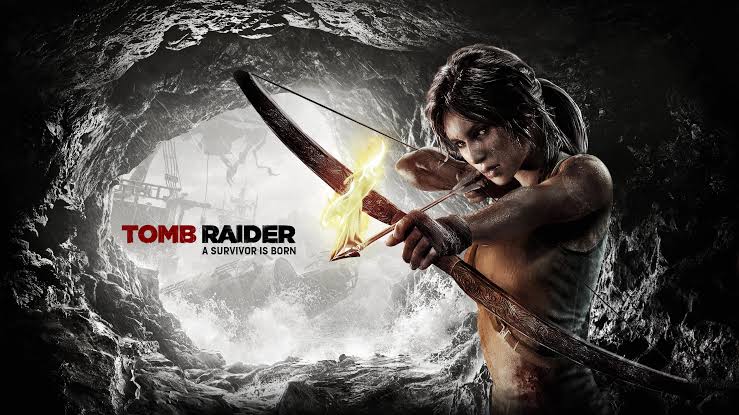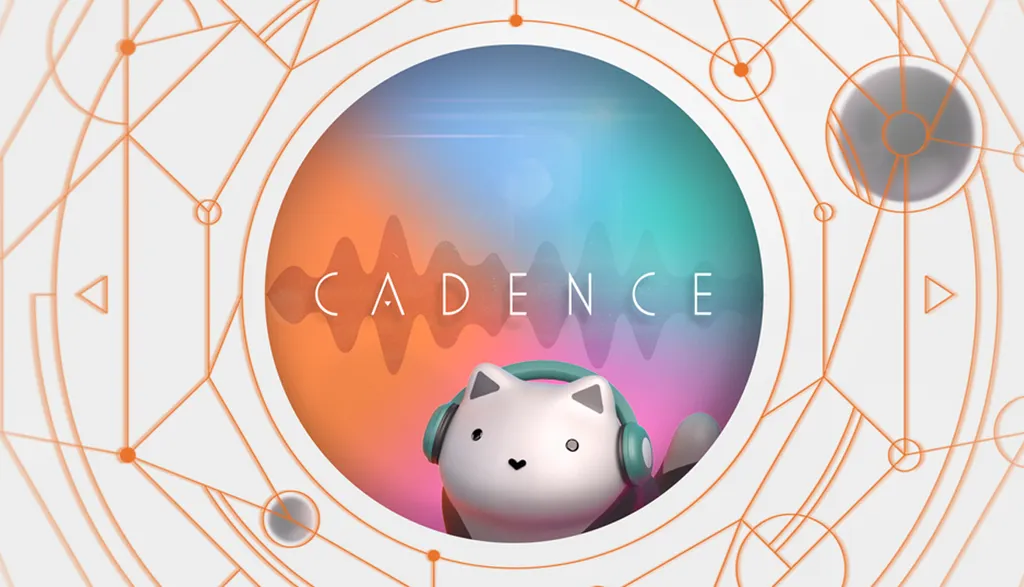Deus Ex: The Fall
Снижение цены
Категория: Игры, Боевики, Приключения
229р. ► 33р.
Подробнее
**SPECIAL SUMMER SALE**
Multi award winning Deus Ex: The Fall is now UP TO 85% OFF for one week only! Grab your copy today before the sale ends!
Winner of seven “Best Mobile/iOS Game” awards at E3 2013
“Deus Ex: The Fall is must play experience that no iOS gamer should miss”
Slide to Play
“It’s almost astounding how successful The Fall is at distilling the core Deus Ex experience onto a mobile device.”
IGN
“The Fall’s control scheme is probably the best I’ve seen on the platform”
Touch Arcade
“Sorry Console/PC Gamers, But The Mobile Deus Ex Is Damn Good”
Kotaku
** WE ARE EXPERIENCING SOME STABILITY ISSUES ON CERTAIN DEVICES. UNTIL THIS IS RESOLVED WE RECOMMEND THAT IPAD MINI, IPAD 2 AND IPOD 5 USERS REMOVE ALL APPS FROM MEMORY TO IMPROVE PERFORMANCE AND STABILITY. THIS GAME IS INCOMPATIBLE WITH THE iPhone 4 OR iPod Touch 4th GENERATION **
Deus Ex: The Fall minimum requirements: iPad 2 and above, iPad Mini, iPhone 4S and above, iPod Touch 5 and above.
NOTE: Deus Ex: The Fall requires 1.6GB free space to install.
Deus Ex: The Fall is the start of a new journey in the award winning Deus Ex game series. Set in 2027– the golden era for science, technology and human augmentation. Ben Saxon an augmented former British SAS Mercenary, is desperate for the truth behind a global conspiracy threatening his life.
STORY DRIVEN ACTION-RPG
•Fight for survival in a global conspiracy
•Every action has a consequence
•The search for the truth spans from mafia hideouts in Moscow to the slums of Panama
•Hours of gameplay with multiple ways to play
HIGH DEFINITION GAMING
•Visually stunning graphics, sound and music
•Intuitive touch screen controls
•High impact action and combat
•Immersive storyline
•Fully explorable, stunning environments
A TRUE DEUS EX EXPERIENCE
•Play the way you want; full on action or stealth
•Social and hacking skills
•Original story set in the Deus Ex universe
•Unique visual design
For more information on Deus Ex: The Fall, please visit http://www.deusex.com/TheFall
Follow us on Twitter http://twitter.com/eidosmontreal or like us on Facebook http://www.facebook.com/DeusEx
Check out our videos http://www.youtube.com/DeusExOfficial
Join the Deus Ex community http://community.eidosmontreal.com/ for up to date info and news!

Multi award winning Deus Ex: The Fall is now UP TO 85% OFF for one week only! Grab your copy today before the sale ends!
Winner of seven “Best Mobile/iOS Game” awards at E3 2013
“Deus Ex: The Fall is must play experience that no iOS gamer should miss”
Slide to Play
“It’s almost astounding how successful The Fall is at distilling the core Deus Ex experience onto a mobile device.”
IGN
“The Fall’s control scheme is probably the best I’ve seen on the platform”
Touch Arcade
“Sorry Console/PC Gamers, But The Mobile Deus Ex Is Damn Good”
Kotaku
** WE ARE EXPERIENCING SOME STABILITY ISSUES ON CERTAIN DEVICES. UNTIL THIS IS RESOLVED WE RECOMMEND THAT IPAD MINI, IPAD 2 AND IPOD 5 USERS REMOVE ALL APPS FROM MEMORY TO IMPROVE PERFORMANCE AND STABILITY. THIS GAME IS INCOMPATIBLE WITH THE iPhone 4 OR iPod Touch 4th GENERATION **
Deus Ex: The Fall minimum requirements: iPad 2 and above, iPad Mini, iPhone 4S and above, iPod Touch 5 and above.
NOTE: Deus Ex: The Fall requires 1.6GB free space to install.
Deus Ex: The Fall is the start of a new journey in the award winning Deus Ex game series. Set in 2027– the golden era for science, technology and human augmentation. Ben Saxon an augmented former British SAS Mercenary, is desperate for the truth behind a global conspiracy threatening his life.
STORY DRIVEN ACTION-RPG
•Fight for survival in a global conspiracy
•Every action has a consequence
•The search for the truth spans from mafia hideouts in Moscow to the slums of Panama
•Hours of gameplay with multiple ways to play
HIGH DEFINITION GAMING
•Visually stunning graphics, sound and music
•Intuitive touch screen controls
•High impact action and combat
•Immersive storyline
•Fully explorable, stunning environments
A TRUE DEUS EX EXPERIENCE
•Play the way you want; full on action or stealth
•Social and hacking skills
•Original story set in the Deus Ex universe
•Unique visual design
For more information on Deus Ex: The Fall, please visit http://www.deusex.com/TheFall
Follow us on Twitter http://twitter.com/eidosmontreal or like us on Facebook http://www.facebook.com/DeusEx
Check out our videos http://www.youtube.com/DeusExOfficial
Join the Deus Ex community http://community.eidosmontreal.com/ for up to date info and news!


Night Cam - Low Light Photo Camera
Снижение цены
Категория: Фото и видео, Утилиты
66р. ► Бесплатно
Подробнее
Take bright, clean, noise-free photos in low-light condition with NightCam. Using sophisticated ISO and long exposure algorithms NightCam can capture high quality photos in dark environments usually reserved for expensive DSLR's. Simply point and shoot. It just works!
App Supports:
- SINGLE - Perfect for evening shots using increased ISO.
- MULTI - Capture bright, noise-free photos in low-light conditions using both incraesed ISO and long exposure capture.
- MULTI+ similar to MULTI with increased exposure, use for the darkest conditions.
Featuring:
- Real time preview.
- Full photo resolution support in all modes.
- Adjust exposure after photo is taken.
- Tap “Shoot” button again to stop capture.
Tip:
- To improve sharpness use a tripod.

App Supports:
- SINGLE - Perfect for evening shots using increased ISO.
- MULTI - Capture bright, noise-free photos in low-light conditions using both incraesed ISO and long exposure capture.
- MULTI+ similar to MULTI with increased exposure, use for the darkest conditions.
Featuring:
- Real time preview.
- Full photo resolution support in all modes.
- Adjust exposure after photo is taken.
- Tap “Shoot” button again to stop capture.
Tip:
- To improve sharpness use a tripod.


Войны хаоса и порядка Oнлайн©
Снижение цены
Категория: Игры, Приключения, Ролевые игры
229р. ► Бесплатно
Подробнее
Героический эпос для iPhone, iPad и iPod touch! Тысячи игроков уже успели обжиться в бескрайнем мире этой ММОРПГ – присоединяйтесь и вы!
»ГОТОВЫ СДЕЛАТЬ ВЫБОР?«
• В Харадоне обитают 5 рас: эльфы и люди сражаются за Порядок, орки и нежить - за Хаос. Мендели нейтральны, но готовы дать отпор любому, кто посягнет на их свободу.
• Ошеломляющий своим богатством выбор из более чем 2500 навыков и 5000 деталей снаряжения не даст вам заскучать.
• Вы сможете создать до четырех разных персонажей.
»ВЫ НЕ ОДИНОКИ!«
• В этом мире вы найдете себе как друзей, так и врагов. Вы сможете общаться, торговать и участвовать в состязаниях.
• Вступайте в группы или гильдии - вместе с друзьями вы станьте еще сильнее!
»ЭТОТ МИР СТАНЕТ ВАШИМ«
• Дремучие леса и пустыни, джунгли, заснеженные горные вершины - путешествуйте пешком или на верном скакуне!
• Сотни ярких персонажей дадут вам более 1200 заданий.
»ОДИН В ПОЛЕ НЕ ВОИН «
Поле Брани - новый режим PvP, в котором командная игра ценится превыше индивидуального мастерства. Захватите вражеский флаг и принесите его на свою базу!
ПО КОНЯМ!
Обуздайте силу дикой природы - оседлайте Призрак Кровавой Лошади, Серебряный Ужас, Мирного Кракена и скачите во весь опор!
И это далеко не все – вас ждут новые приключения, глубокие подземелья и множество новых предметов! Приятной игры!
»»»Напишите свою легенду!«««
_______
Совместимо с Duo Gamer контроллером.
http://www.gameloft.com
http://glft.co/GameloftonTwitter
http://vk.com/gameloft_ru

»ГОТОВЫ СДЕЛАТЬ ВЫБОР?«
• В Харадоне обитают 5 рас: эльфы и люди сражаются за Порядок, орки и нежить - за Хаос. Мендели нейтральны, но готовы дать отпор любому, кто посягнет на их свободу.
• Ошеломляющий своим богатством выбор из более чем 2500 навыков и 5000 деталей снаряжения не даст вам заскучать.
• Вы сможете создать до четырех разных персонажей.
»ВЫ НЕ ОДИНОКИ!«
• В этом мире вы найдете себе как друзей, так и врагов. Вы сможете общаться, торговать и участвовать в состязаниях.
• Вступайте в группы или гильдии - вместе с друзьями вы станьте еще сильнее!
»ЭТОТ МИР СТАНЕТ ВАШИМ«
• Дремучие леса и пустыни, джунгли, заснеженные горные вершины - путешествуйте пешком или на верном скакуне!
• Сотни ярких персонажей дадут вам более 1200 заданий.
»ОДИН В ПОЛЕ НЕ ВОИН «
Поле Брани - новый режим PvP, в котором командная игра ценится превыше индивидуального мастерства. Захватите вражеский флаг и принесите его на свою базу!
ПО КОНЯМ!
Обуздайте силу дикой природы - оседлайте Призрак Кровавой Лошади, Серебряный Ужас, Мирного Кракена и скачите во весь опор!
И это далеко не все – вас ждут новые приключения, глубокие подземелья и множество новых предметов! Приятной игры!
»»»Напишите свою легенду!«««
_______
Совместимо с Duo Gamer контроллером.
http://www.gameloft.com
http://glft.co/GameloftonTwitter
http://vk.com/gameloft_ru


SketchBook Pro for iPad
Снижение цены
Категория: Развлечения, Производительность
169р. ► Бесплатно
Подробнее
**We’re pleased to announce that SketchBook Pro for iPad is the free app of the week. Download it today while it’s free and get started drawing.**
Start drawing on SketchBook Pro for iPad and discover an authentic, natural drawing experience as close to a pencil, pen, marker, or brush on paper as digital art tool can be. Using the same paint engine as its desktop counterpart, SketchBook Pro delivers a complete set of sketching and painting tools through a simple and intuitive user interface. Designed for the iPad, SketchBook Pro allows you to capture your best ideas, no matter where you have them.
Visit www.SketchBook.com to learn more about the entire SketchBook family of apps.
Features:
• The entire screen is your canvas with full screen work space and an unobtrusive user interface
• Control the finest details of your art with up to a 2500% zoom
• Choose from over 100 preset brushes, including flood fill, pencils, pens, and markers that deliver a natural drawing experience on a tablet
• Customize brushes exactly how you want them – adjust brush radius, opacity, rotation, and more
• Steady Stroke for greater predictability and control of brush strokes
• Create perfect shapes in half the time with Dynamic Symmetry
• Save speed drawing sessions to your Photo Library with Time-lapse Record
• Custom canvas sizes
• Easily transform layers with gestures
• Save work-in-progress and export to Photo Library or e-mail images
• Store canvases on iCloud

Start drawing on SketchBook Pro for iPad and discover an authentic, natural drawing experience as close to a pencil, pen, marker, or brush on paper as digital art tool can be. Using the same paint engine as its desktop counterpart, SketchBook Pro delivers a complete set of sketching and painting tools through a simple and intuitive user interface. Designed for the iPad, SketchBook Pro allows you to capture your best ideas, no matter where you have them.
Visit www.SketchBook.com to learn more about the entire SketchBook family of apps.
Features:
• The entire screen is your canvas with full screen work space and an unobtrusive user interface
• Control the finest details of your art with up to a 2500% zoom
• Choose from over 100 preset brushes, including flood fill, pencils, pens, and markers that deliver a natural drawing experience on a tablet
• Customize brushes exactly how you want them – adjust brush radius, opacity, rotation, and more
• Steady Stroke for greater predictability and control of brush strokes
• Create perfect shapes in half the time with Dynamic Symmetry
• Save speed drawing sessions to your Photo Library with Time-lapse Record
• Custom canvas sizes
• Easily transform layers with gestures
• Save work-in-progress and export to Photo Library or e-mail images
• Store canvases on iCloud


Bounden
Снижение цены
Категория: Игры, Образ жизни, Обучающие
129p. ► 99 р.
Подробнее
Необычная танцевальная игра для двух игроков, копирующая движения танцоров Голландского национального балета. Элегантно кружитесь и вращайтесь или спотыкайтесь вместе со своим другом.
Держите устройство с любой стороны, наклоняйте его и прокладывайте путь за кольцами внутри виртуальной сферы. Двигайте руками и телом - и вот вы уже кружитесь в танце!
• Откройте 6 танцев + 1 уникальный танец для App Store
• Классическая музыка, специально написанная для Bounden
• Обучающие видео с танцорами Голландского национального балета
• Достижения в Game Center
Игра упоминалась на Kotaku, GiantBomb, Pocketgamer, Destructiod, 148Apps и во многих других изданиях. Победитель Big Indie Pitch, номинант в в категории "лучший геймплей" на BIG Festival.

Держите устройство с любой стороны, наклоняйте его и прокладывайте путь за кольцами внутри виртуальной сферы. Двигайте руками и телом - и вот вы уже кружитесь в танце!
• Откройте 6 танцев + 1 уникальный танец для App Store
• Классическая музыка, специально написанная для Bounden
• Обучающие видео с танцорами Голландского национального балета
• Достижения в Game Center
Игра упоминалась на Kotaku, GiantBomb, Pocketgamer, Destructiod, 148Apps и во многих других изданиях. Победитель Big Indie Pitch, номинант в в категории "лучший геймплей" на BIG Festival.


SketchBook Mobile
Снижение цены
Категория: Развлечения, Производительность
66р. ► Бесплатно
Подробнее
**We’re pleased to announce that SketchBook Mobile is the free app of the week. Download it today while it’s free and get started drawing.**
Autodesk® SketchBook® Mobile is a professional-grade painting and drawing application designed for the iPhone and iPod Touch. With the same paint engine as the SketchBook Pro desktop software, SketchBook Mobile delivers fluid pencils and sophisticated brushes in a simple and easy-to-use interface. Capture everything from your smallest doodles to your biggest ideas all in one place with SketchBook Mobile, no matter where you are.
Visit www.SketchBook.com to learn more about the entire SketchBook family of apps.
Features:
• The entire screen is your canvas with full screen work space and an unobtrusive user interface
• Control the finest details of your art with up to a 2500% zoom
• Choose from over 65 preset brushes, including flood fill, pencils, pens, and markers that deliver a natural drawing experience on an iPhone or iPod Touch
• Customize brushes exactly how you want them – adjust brush radius, opacity, rotation, and more
• Steady Stroke for greater predictability and control of brush strokes
• Create perfect shapes in half the time with Dynamic Symmetry
• Custom canvas sizes
• Easily transform layers with gestures
• Synthetic pressure sensitivity
• Save work-in-progress and export to Photo Library or e-mail images
• Store canvases on iCloud

Autodesk® SketchBook® Mobile is a professional-grade painting and drawing application designed for the iPhone and iPod Touch. With the same paint engine as the SketchBook Pro desktop software, SketchBook Mobile delivers fluid pencils and sophisticated brushes in a simple and easy-to-use interface. Capture everything from your smallest doodles to your biggest ideas all in one place with SketchBook Mobile, no matter where you are.
Visit www.SketchBook.com to learn more about the entire SketchBook family of apps.
Features:
• The entire screen is your canvas with full screen work space and an unobtrusive user interface
• Control the finest details of your art with up to a 2500% zoom
• Choose from over 65 preset brushes, including flood fill, pencils, pens, and markers that deliver a natural drawing experience on an iPhone or iPod Touch
• Customize brushes exactly how you want them – adjust brush radius, opacity, rotation, and more
• Steady Stroke for greater predictability and control of brush strokes
• Create perfect shapes in half the time with Dynamic Symmetry
• Custom canvas sizes
• Easily transform layers with gestures
• Synthetic pressure sensitivity
• Save work-in-progress and export to Photo Library or e-mail images
• Store canvases on iCloud


Boxer For Gmail, Outlook, Exchange, Yahoo, Hotmail, IMAP, AOL, and iCloud Email
Снижение цены
Категория: Бизнес, Производительность
329р. ► 169р.
Подробнее
#1 - Fastest growing email app in the App Store!
Gmail, Outlook, Exchange, Yahoo, IMAP & more
Dropbox, Box, Facebook & LinkedIn integration
--------------------------------------------------
Boxer is the fastest, most innovative email app available for iPhone! Here’s what people are saying:
"This mail client is fast and efficient, and very smartly designed."
- Dave Johnson, CBS Moneywatch *****
“The quick replies are pretty fantastic.”
- Mat Honan, WIRED *****
"Boxer has a whole set of tools for dealing with emails. You can easily archive with a swipe, send instant auto responses, add emails to a to-do list, and ‘like’ incoming messages so people know you saw it without requiring an actual response."
- Thorin Klosowski, Lifehacker *****
With support for Gmail, Outlook, Exchange (2007 and up), Yahoo, Hotmail, iCloud, AOL, & IMAP accounts, Boxer is bringing all of these features to all of your favorite email providers.
Please Note: Boxer does not support POP3 accounts including Verizon, Comcast, and Go Daddy.
Amazing Features:
* SWIPE TO DELETE - Swipe to archive, trash, spam
* CLOUD ATTACHMENTS - Dropbox support
* PUSH NOTIFICATIONS - Notifications for all your email
* EVERNOTE INTEGRATION - Send emails to evernote with just a tap
* CALENDAR INTEGRATION – Swipe to accept/decline meeting invites
* GMAIL LABELS - Full Gmail label support
* SMART FOLDERS - Boxer remembers where you like to file things
* CONFIGURABLE INTERFACE - Don't like our swipe actions? You can change them in the settings.
* PROFILE PICTURES - See who your email is from with profile pictures right in your inbox
* CANNED RESPONSES - Use "Quick” replies to send common responses while on the go
* CONTACTS INTEGRATION - including links to social profiles, phone numbers & even recent messages
* TODO LIST - Swipe to your To-Do list and never forget an important message
* EMAIL “LIKES” - Use Like to quickly acknowledge a friend’s message
* DASHBOARD - shows you all of your important and time sensitive items at a glance
* SECURITY - Secure your email with a passcode or PIN to encrypt your data
Platform Support:
Boxer supports all major email providers including Microsoft Exchange (ActiveSync), Gmail, Yahoo, iCloud, AOL, Outlook.com/Hotmail, and IMAP.
Cloud File Integration:
Important files in the cloud? With Boxer, you can attach a photo or add a file from Box or Dropbox when you compose a message.
Swipe Actions:
Whether you let your inbox burst at the seams or diligently file things away, you’ll love the ability to quickly swipe left to archive, delete, or mark email as spam. Swiping right exposes the real power of Boxer.
Calendar Integration:
Swipe to the right on a calendar invite to accept or decline the invite right from your inbox. No need to open up the mail and dig for links.
Like:
We've added a Like button to email. Tap Like to quickly acknowledge a friend's message and they'll know you "liked" it. It's the fastest way to respond to email yet.
To-do:
The To-do feature moves the selected message from your Inbox to your personal To-do list within Boxer.
Profile Photos:
See who your email is from with the addition of profile images. Connect to LinkedIn and Facebook via settings to see even more profile pictures.
User Profile & Email History:
Tap on any of the profile photos to see all the information we have for that person, including links to their social profile, phone numbers & even recent messages.
Security:
Boxer is a true email client and connects directly to your email provider for the ultimate in speed, security and availability. Your data is safe because we never store your email content or passwords on our own servers. For added security you can encrypt your email database on your phone using a secure password to lock your email application.
For support email: support@getboxer.com

Gmail, Outlook, Exchange, Yahoo, IMAP & more
Dropbox, Box, Facebook & LinkedIn integration
--------------------------------------------------
Boxer is the fastest, most innovative email app available for iPhone! Here’s what people are saying:
"This mail client is fast and efficient, and very smartly designed."
- Dave Johnson, CBS Moneywatch *****
“The quick replies are pretty fantastic.”
- Mat Honan, WIRED *****
"Boxer has a whole set of tools for dealing with emails. You can easily archive with a swipe, send instant auto responses, add emails to a to-do list, and ‘like’ incoming messages so people know you saw it without requiring an actual response."
- Thorin Klosowski, Lifehacker *****
With support for Gmail, Outlook, Exchange (2007 and up), Yahoo, Hotmail, iCloud, AOL, & IMAP accounts, Boxer is bringing all of these features to all of your favorite email providers.
Please Note: Boxer does not support POP3 accounts including Verizon, Comcast, and Go Daddy.
Amazing Features:
* SWIPE TO DELETE - Swipe to archive, trash, spam
* CLOUD ATTACHMENTS - Dropbox support
* PUSH NOTIFICATIONS - Notifications for all your email
* EVERNOTE INTEGRATION - Send emails to evernote with just a tap
* CALENDAR INTEGRATION – Swipe to accept/decline meeting invites
* GMAIL LABELS - Full Gmail label support
* SMART FOLDERS - Boxer remembers where you like to file things
* CONFIGURABLE INTERFACE - Don't like our swipe actions? You can change them in the settings.
* PROFILE PICTURES - See who your email is from with profile pictures right in your inbox
* CANNED RESPONSES - Use "Quick” replies to send common responses while on the go
* CONTACTS INTEGRATION - including links to social profiles, phone numbers & even recent messages
* TODO LIST - Swipe to your To-Do list and never forget an important message
* EMAIL “LIKES” - Use Like to quickly acknowledge a friend’s message
* DASHBOARD - shows you all of your important and time sensitive items at a glance
* SECURITY - Secure your email with a passcode or PIN to encrypt your data
Platform Support:
Boxer supports all major email providers including Microsoft Exchange (ActiveSync), Gmail, Yahoo, iCloud, AOL, Outlook.com/Hotmail, and IMAP.
Cloud File Integration:
Important files in the cloud? With Boxer, you can attach a photo or add a file from Box or Dropbox when you compose a message.
Swipe Actions:
Whether you let your inbox burst at the seams or diligently file things away, you’ll love the ability to quickly swipe left to archive, delete, or mark email as spam. Swiping right exposes the real power of Boxer.
Calendar Integration:
Swipe to the right on a calendar invite to accept or decline the invite right from your inbox. No need to open up the mail and dig for links.
Like:
We've added a Like button to email. Tap Like to quickly acknowledge a friend's message and they'll know you "liked" it. It's the fastest way to respond to email yet.
To-do:
The To-do feature moves the selected message from your Inbox to your personal To-do list within Boxer.
Profile Photos:
See who your email is from with the addition of profile images. Connect to LinkedIn and Facebook via settings to see even more profile pictures.
User Profile & Email History:
Tap on any of the profile photos to see all the information we have for that person, including links to their social profile, phone numbers & even recent messages.
Security:
Boxer is a true email client and connects directly to your email provider for the ultimate in speed, security and availability. Your data is safe because we never store your email content or passwords on our own servers. For added security you can encrypt your email database on your phone using a secure password to lock your email application.
For support email: support@getboxer.com


1Password
Снижение цены
Категория: Производительность, Утилиты
$17.99 ► 329р.
Подробнее
Держите свои пароли под надежной охраной 1Password.
1Password создает сложные уникальные пароли для каждого сайта, запоминает их все для вас и позволяет входить в аккаунт одним нажатием. Это самый надежный и быстрый способ пользоваться интернетом.
Попробуйте 1Password уже сегодня!
ПОД НАДЕЖНОЙ ОХРАНОЙ 1PASSWORD
Все данные в вашем сейфе 1Password защищены мастер-паролем, который известен только вам. 1Password следит за вашей безопасностью несколькими способами.
◆ Генератор надежных паролей создает сложные уникальные пароли для каждого сайта.
◆ Автоматически входит в аккаунты – вам не нужно запоминать пароли.
◆ Надежная синхронизация с другими устройствами iOS, а также c 1Password для Mac, PC и др.
◆ Шифрование всех данных проверенным стандартом шифрования AES 256 бит.
◆ Автоматическая блокировка защищает ваш сейф, даже если ваше устройство потеряно или украдено.
1PASSWORD ЗАЩИЩАЕТ ВАШУ ЖИЗНЬ
1Password – это отличное приложение, которое хранит всю вашу жизненно важную информацию в надежном месте. Важная информация теперь всегда будет с вами.
◆ Храните ваши логины, кредитные карты, заметки, бонусные программы, членские карты, банковские счета, паспорта, завещания, инвестиции и многое другое.
◆ Заполняйте логины и данные кредитных карт, не печатая.
◆ Получите быстрый доступ к часто используемым элементам в разделе избранного.
◆ Сортируйте данные по папкам или просматривайте теги.
◆ Мощный поиск, чтобы быстро находить нужные данные.
◆ Настраивайте элементы по нескольким URL, изменяемым полям и заметкам.
◆ Делитесь отдельными элементами по AirDrop, через сообщения или email.
ВАШ НОВЫЙ 1BROWSER
Заходите на самые важные и деликатные сайты в безопасном встроенном браузере от 1Password.
◆ Используйте кнопку «Перейти и заполнить», чтобы запустить 1Browser и автоматически зайти на сайт.
◆ Без проблем заполняйте логины, идентификаторы, данные кредитных карт из меню автозаполнения.
◆ Просматривайте несколько сайтов в разных закладках.
◆ 1Browser защищает ваши сессии мастер-паролем.
НЕСКОЛЬКО СЕЙФОВ ДЛЯ РАЗНЫХ ЛЮДЕЙ
Несколько сейфов – это отличный способ работы с командой коллег или передачи данных в семье.
◆ Храните все личные данные в основном сейфе.
◆ Добавляйте сейфы для вашей команды или семьи, которыми с вами поделились (создав их на Mac или Windows).
◆ Легко переключайтесь между личным, рабочим и другими сейфами.
◆ Автоматическая синхронизация держит всех в курсе дел.
ВСЕ ЛОГИНЫ НА ВСЕХ УСТРОЙСТВАХ
Вы контролируете свои данные и их синхронизацию на разных устройствах.
◆ iCloud предоставляет надежную и простую, в стиле Apple, синхронизацию.
◆ Синхронизация с Dropbox дает кросс-платформенную совместимость и передачу данных другим людям.
◆ Синхронизация по Wi-Fi Sync обновляет все ваши устройства. Ваши данные никогда не выйдут за пределы локальной сети.
ВАШЕ ПРИЛОЖЕНИЕ №1
◆ Универсально для iPhone, iPad, и iPod.
◆ Требуется iOS 7 или выше.
◆ Нет платы за подписку или других регулярных плат.
◆ 1Password доступен на Mac, PC и других платформах за отдельную плату.
◆ Зайдите на agilebits.com/onepassword, чтобы узнать больше.
МИЛЛИОНЫ ПОЛЬЗОВАТЕЛЕЙ И ПОКЛОННИКОВ
◆ Выбор редакции Mac Observer.
◆ Рекомендовано Apple в руководстве «Apps for Getting Things Done».
◆ Вписано в Зал славы Macworld.
◆ Business Insider: одно из 100 лучших приложений 2013 г.
Хотя мы и рады этим наградам, но больше всего мы гордимся тем, что миллионы людей любят и используют 1Password каждый день.
МЫ БУДЕМ РАДЫ ПОЛУЧИТЬ ОТ ВАС ПИСЬМО
Мы любим 1Password и стремимся сделать его как можно лучше. Свяжитесь с нами на support@agilebits.com, @1Password в Twitter, и Facebook.com/1Password!

1Password создает сложные уникальные пароли для каждого сайта, запоминает их все для вас и позволяет входить в аккаунт одним нажатием. Это самый надежный и быстрый способ пользоваться интернетом.
Попробуйте 1Password уже сегодня!
ПОД НАДЕЖНОЙ ОХРАНОЙ 1PASSWORD
Все данные в вашем сейфе 1Password защищены мастер-паролем, который известен только вам. 1Password следит за вашей безопасностью несколькими способами.
◆ Генератор надежных паролей создает сложные уникальные пароли для каждого сайта.
◆ Автоматически входит в аккаунты – вам не нужно запоминать пароли.
◆ Надежная синхронизация с другими устройствами iOS, а также c 1Password для Mac, PC и др.
◆ Шифрование всех данных проверенным стандартом шифрования AES 256 бит.
◆ Автоматическая блокировка защищает ваш сейф, даже если ваше устройство потеряно или украдено.
1PASSWORD ЗАЩИЩАЕТ ВАШУ ЖИЗНЬ
1Password – это отличное приложение, которое хранит всю вашу жизненно важную информацию в надежном месте. Важная информация теперь всегда будет с вами.
◆ Храните ваши логины, кредитные карты, заметки, бонусные программы, членские карты, банковские счета, паспорта, завещания, инвестиции и многое другое.
◆ Заполняйте логины и данные кредитных карт, не печатая.
◆ Получите быстрый доступ к часто используемым элементам в разделе избранного.
◆ Сортируйте данные по папкам или просматривайте теги.
◆ Мощный поиск, чтобы быстро находить нужные данные.
◆ Настраивайте элементы по нескольким URL, изменяемым полям и заметкам.
◆ Делитесь отдельными элементами по AirDrop, через сообщения или email.
ВАШ НОВЫЙ 1BROWSER
Заходите на самые важные и деликатные сайты в безопасном встроенном браузере от 1Password.
◆ Используйте кнопку «Перейти и заполнить», чтобы запустить 1Browser и автоматически зайти на сайт.
◆ Без проблем заполняйте логины, идентификаторы, данные кредитных карт из меню автозаполнения.
◆ Просматривайте несколько сайтов в разных закладках.
◆ 1Browser защищает ваши сессии мастер-паролем.
НЕСКОЛЬКО СЕЙФОВ ДЛЯ РАЗНЫХ ЛЮДЕЙ
Несколько сейфов – это отличный способ работы с командой коллег или передачи данных в семье.
◆ Храните все личные данные в основном сейфе.
◆ Добавляйте сейфы для вашей команды или семьи, которыми с вами поделились (создав их на Mac или Windows).
◆ Легко переключайтесь между личным, рабочим и другими сейфами.
◆ Автоматическая синхронизация держит всех в курсе дел.
ВСЕ ЛОГИНЫ НА ВСЕХ УСТРОЙСТВАХ
Вы контролируете свои данные и их синхронизацию на разных устройствах.
◆ iCloud предоставляет надежную и простую, в стиле Apple, синхронизацию.
◆ Синхронизация с Dropbox дает кросс-платформенную совместимость и передачу данных другим людям.
◆ Синхронизация по Wi-Fi Sync обновляет все ваши устройства. Ваши данные никогда не выйдут за пределы локальной сети.
ВАШЕ ПРИЛОЖЕНИЕ №1
◆ Универсально для iPhone, iPad, и iPod.
◆ Требуется iOS 7 или выше.
◆ Нет платы за подписку или других регулярных плат.
◆ 1Password доступен на Mac, PC и других платформах за отдельную плату.
◆ Зайдите на agilebits.com/onepassword, чтобы узнать больше.
МИЛЛИОНЫ ПОЛЬЗОВАТЕЛЕЙ И ПОКЛОННИКОВ
◆ Выбор редакции Mac Observer.
◆ Рекомендовано Apple в руководстве «Apps for Getting Things Done».
◆ Вписано в Зал славы Macworld.
◆ Business Insider: одно из 100 лучших приложений 2013 г.
Хотя мы и рады этим наградам, но больше всего мы гордимся тем, что миллионы людей любят и используют 1Password каждый день.
МЫ БУДЕМ РАДЫ ПОЛУЧИТЬ ОТ ВАС ПИСЬМО
Мы любим 1Password и стремимся сделать его как можно лучше. Свяжитесь с нами на support@agilebits.com, @1Password в Twitter, и Facebook.com/1Password!


Ready Steady Play
Снижение цены
Категория: Игры, Боевики, Аркады
66р. ► Бесплатно
Подробнее
Погрузитесь в мир Дикого Запада с бравыми ковбоями и их верными деревянными лошадками! Ready Steady Play — это игра с простыми правилами, но непростыми заданиями в традициях минималистичного геймплея ее предшественницы, Ready Steady Bang.
В первый выпуск серии входят три игры:
• Тир
• Скачки с препятствиями
• Счастливая монета
...следите за пополнениями!
Благодаря Game Center в Ready Steady Play можно:
• синхронизировать достижения и рекорды;
• просматривать таблицы лидеров в режиме онлайн;
• наблюдать, как ваши рекорды сменяют рекорды друзей в ходе игры;
• подначивать друзей бить ваши рекорды и достижения;
• приглашать друзей поравняться силами.

В первый выпуск серии входят три игры:
• Тир
• Скачки с препятствиями
• Счастливая монета
...следите за пополнениями!
Благодаря Game Center в Ready Steady Play можно:
• синхронизировать достижения и рекорды;
• просматривать таблицы лидеров в режиме онлайн;
• наблюдать, как ваши рекорды сменяют рекорды друзей в ходе игры;
• подначивать друзей бить ваши рекорды и достижения;
• приглашать друзей поравняться силами.


MIXIMAL
Снижение цены
Категория: Образование, Игры, Семейные
66р. ► Бесплатно

Подробнее
Kids! Mix animals, mix syllables.
Parents! Over 1000 unique combinations filled with handcrafted animations and sounds.
MIXIMAL is an entertaining game based on the traditional flip books we all know from our childhood. We have taken this old-fashioned model and generated sweet handcrafted animations and sounds to compliment it. Each animation is created frame by frame to give MIXIMAL a warm and organic aesthetic. The sounds are taken from analogue sources.
MIXIMAL is a tactile experience, as we think our kids should play with quality toys.
Made by YATATOY

Parents! Over 1000 unique combinations filled with handcrafted animations and sounds.
MIXIMAL is an entertaining game based on the traditional flip books we all know from our childhood. We have taken this old-fashioned model and generated sweet handcrafted animations and sounds to compliment it. Each animation is created frame by frame to give MIXIMAL a warm and organic aesthetic. The sounds are taken from analogue sources.
MIXIMAL is a tactile experience, as we think our kids should play with quality toys.
Made by YATATOY


Prizmo - Сканирование, распознавание и проговаривание
Снижение цены
Категория: Производительность, Бизнес
329р. ► 99р.
Подробнее
70% off for a limited time
Prizmo - это универсальная программа-сканер, позволяющая не только сканировать, но и распознавать текст, визитные карточки, изображения, а затем экспортировать их в форматы PDF/Текстовый документ, vCard или JPEG/PNG. Prizmo использует новейшие технологии, такие как высокоточное оптическое распознавание, мгновенное обнаружение страниц документов и интеллектуальная очистка изображений. Используя iCloud, Вы сможете сделать фото на Ваш iPhone, а закончить редактирование на iPad или Mac. Все это совмещено с удобным и понятным пользовательским интерфейсом, что делает работу еще более легкой и приятной.
Prizmo подойдет каждому пользователю, он также полностью совместим с VoiceOver. Он предлагает голосовую помощь при съемке с помощью iPhone и автоматически определяет направление текста, если документ лежит не ровно. Режим быстрого захвата Prizmo упрощает путь от изображения к проговариванию текста с использованием высококачественных голосов (дополнительные голоса доступны для покупки из приложения).
** Поддерживаемые устройства **
• Универсальное приложение (iPhone, iPad)
• iPhone 4, iPhone 4S и iPhone 5
• iPod touch 5 поколения
• iPad 3, iPad 4, iPad mini
** Особая обработка различных документов **
• Текстовые документы - Используйте интерактивное распознавание и редактирование, чтобы не печатать текст заново
• Визитные карточки - Извлекайте информацию (имя и фамилия, компания, должность, номера телефонов, email, веб-сайт, адрес) для создания контактов в телефоне или экспорта в формат vCard
• Изображения - Создавайте, улучшайте и делитесь изображениями (графики, рисунки, рекламы…)
** Основные возможности**
• Возможности импорта (захвата): камера iPhone, импорт из Фотоальбома, импорт изображений и файлов PDF из других приложений
• Обработка изображений: вращение, обрезка, коррекция перспективы, очистка (устранение неравномерного освещения, текстуры бумаги)…
• Высокоточная технология распознавания с поддержкой 40 языков: Албанский, Английский, Африкаанс, Баскский, Белорусский, Болгарский, Венгерский, Вьетнамский, Галисийский, Голландский, Датский, Иврит, Индонезийский, Исландский, Испанский, Итальянский, Каталанский, Корейский, Латинский, Латышский, Литовский, Македонский, Малайский, Немецкий, Норвежский, Польский, Португальский, Румынский, Русский, Сербский, Словацкий, Словенский, Суахили, Тайский, Турецкий, Украинский, Финский, Французский, Хорватский, Чешский, Шведский, Эсперанто, Эстонский
• Не требуется подключение к интернету при обработке изображений и распознавании. Конфиденциальная информация не отсылается
• Интерактивное распознавание: изменяйте размер и форму областей и наблюдайте за тем, как компонент OCR распознает новый текст
• Возможность прослушать отсканированный текст: Вам доступны 36 бесплатных голосов обычного качества для 26 языков + 65 высококачественных голосов для 20 языков в качестве встроенных покупок
• Множество опций и форматов для экспорта: конечный файл (изображение/PDF/vCard) может быть отправлен по email или размещен на сервисе хранения данных: например, Dropbox, Evernote, Google Drive...
• Возможность перевода на 40+ языков (используется сервис переводов Microsoft)
• Стильный интерфейс, поддержка дисплеев Retina.
** Дополнительная информация и обратная связь **
Узнайте больше на сайте http://www.creaceed.com/iprizmo/about
Вы можете связаться со службой поддержки, написав письмо: prizmo@creaceed.com

Prizmo - это универсальная программа-сканер, позволяющая не только сканировать, но и распознавать текст, визитные карточки, изображения, а затем экспортировать их в форматы PDF/Текстовый документ, vCard или JPEG/PNG. Prizmo использует новейшие технологии, такие как высокоточное оптическое распознавание, мгновенное обнаружение страниц документов и интеллектуальная очистка изображений. Используя iCloud, Вы сможете сделать фото на Ваш iPhone, а закончить редактирование на iPad или Mac. Все это совмещено с удобным и понятным пользовательским интерфейсом, что делает работу еще более легкой и приятной.
Prizmo подойдет каждому пользователю, он также полностью совместим с VoiceOver. Он предлагает голосовую помощь при съемке с помощью iPhone и автоматически определяет направление текста, если документ лежит не ровно. Режим быстрого захвата Prizmo упрощает путь от изображения к проговариванию текста с использованием высококачественных голосов (дополнительные голоса доступны для покупки из приложения).
** Поддерживаемые устройства **
• Универсальное приложение (iPhone, iPad)
• iPhone 4, iPhone 4S и iPhone 5
• iPod touch 5 поколения
• iPad 3, iPad 4, iPad mini
** Особая обработка различных документов **
• Текстовые документы - Используйте интерактивное распознавание и редактирование, чтобы не печатать текст заново
• Визитные карточки - Извлекайте информацию (имя и фамилия, компания, должность, номера телефонов, email, веб-сайт, адрес) для создания контактов в телефоне или экспорта в формат vCard
• Изображения - Создавайте, улучшайте и делитесь изображениями (графики, рисунки, рекламы…)
** Основные возможности**
• Возможности импорта (захвата): камера iPhone, импорт из Фотоальбома, импорт изображений и файлов PDF из других приложений
• Обработка изображений: вращение, обрезка, коррекция перспективы, очистка (устранение неравномерного освещения, текстуры бумаги)…
• Высокоточная технология распознавания с поддержкой 40 языков: Албанский, Английский, Африкаанс, Баскский, Белорусский, Болгарский, Венгерский, Вьетнамский, Галисийский, Голландский, Датский, Иврит, Индонезийский, Исландский, Испанский, Итальянский, Каталанский, Корейский, Латинский, Латышский, Литовский, Македонский, Малайский, Немецкий, Норвежский, Польский, Португальский, Румынский, Русский, Сербский, Словацкий, Словенский, Суахили, Тайский, Турецкий, Украинский, Финский, Французский, Хорватский, Чешский, Шведский, Эсперанто, Эстонский
• Не требуется подключение к интернету при обработке изображений и распознавании. Конфиденциальная информация не отсылается
• Интерактивное распознавание: изменяйте размер и форму областей и наблюдайте за тем, как компонент OCR распознает новый текст
• Возможность прослушать отсканированный текст: Вам доступны 36 бесплатных голосов обычного качества для 26 языков + 65 высококачественных голосов для 20 языков в качестве встроенных покупок
• Множество опций и форматов для экспорта: конечный файл (изображение/PDF/vCard) может быть отправлен по email или размещен на сервисе хранения данных: например, Dropbox, Evernote, Google Drive...
• Возможность перевода на 40+ языков (используется сервис переводов Microsoft)
• Стильный интерфейс, поддержка дисплеев Retina.
** Дополнительная информация и обратная связь **
Узнайте больше на сайте http://www.creaceed.com/iprizmo/about
Вы можете связаться со службой поддержки, написав письмо: prizmo@creaceed.com


Stationery - Design Glitter and Monogram meme for the Crafty Preppy DIY Girl
Снижение цены
Категория: Фото и видео, Развлечения
33р. ► Бесплатно
Подробнее
**FREE for a limited time to celebrate our new release**
Unlock your inner preppy artist with Stationery. Get creative with easy tools, trendy backgrounds and fun, themed stickers that express YOU!
FEATURES
* Beautiful backgrounds, such as chevron, bokeh and blur.
* Sticker packs that show your passion -- states, preppy, faith, sorority, 'merica, doodle, love, monogram frames & more!
* Frames for ombre, aztec & other final flourishes
* Design your monogram in many styles
* Use your own photo as a background too!
THE POSSIBILITIES ARE ENDLESS
for more popular Instagram & social media posts, DIY greeting cards, uniquely-you iPhone lockscreens & more! Make...
* Adorable art
* Inspirational quotes
* Monograms!!
* A picture says a thousand words -- send pretty messages to your followers
* Personalize your photos with doodles and captions
FRESHLY MINTED
Looking for inspiration? Check out the creations by Stationery community members. Contribute your works to be remixed by others too!

Unlock your inner preppy artist with Stationery. Get creative with easy tools, trendy backgrounds and fun, themed stickers that express YOU!
FEATURES
* Beautiful backgrounds, such as chevron, bokeh and blur.
* Sticker packs that show your passion -- states, preppy, faith, sorority, 'merica, doodle, love, monogram frames & more!
* Frames for ombre, aztec & other final flourishes
* Design your monogram in many styles
* Use your own photo as a background too!
THE POSSIBILITIES ARE ENDLESS
for more popular Instagram & social media posts, DIY greeting cards, uniquely-you iPhone lockscreens & more! Make...
* Adorable art
* Inspirational quotes
* Monograms!!
* A picture says a thousand words -- send pretty messages to your followers
* Personalize your photos with doodles and captions
FRESHLY MINTED
Looking for inspiration? Check out the creations by Stationery community members. Contribute your works to be remixed by others too!


Joe Dever's Lone Wolf
Снижение цены
Категория: Игры, Развлечения, Приключения
169р. ► Бесплатно
Подробнее
Special Launch Deal: Season Pass, including all four acts, is 20% off for a limited time.
"Half gamebook and half action RPG, Joe Dever's Lone Wolf is one adventure that fans of either genre will enjoy from start to finish" – PocketGamer.co.uk
"Lone Wolf has got my attention and I definitely want to see more" – TouchArcade
"Lone Wolf […] is highly exceptional and unique" – 148apps
IMPORTANT
- This game is fully translated into English, French, German, Italian and Spanish.
- It is compatible with iPad 2 and up, iPhone 4S and up and iPod touch 5th generation. It does not run on iPhone 4 and iPod touch 4th generation or iPad 1.
- Please restart your device after installing the application. This will improve game stability and performance!
ACT 3 – The Shianti Halls
“You steel yourself for the journey ahead. The power in the Shianti Temple still echoes through your mind like distant thunder, a pulse of timeless magic that reels you in and yet warns you to stay away.”
As you make your way to the enemy fortress of V’taag, you find yourself in the Shianti Temple, a place of great power and mystery. Your enemies now occupy these subterranean halls, but you will face many other challenges as well.
The legacy of the renegade necromancers that lived here is strong as ever: will you prove worthy to tread on these ancient stones?
____________________________________________________________
ACT 3: “THE SHIANTI HALLS” NOW AVAILABLE!
Classic dungeon adventuring awaits you in the 3rd Act of the series! New characters to meet, traps and curses, powerful artefacts to conquer… You’ll find it all in the Shianti Halls!
Last but not least, you will have the chance to test your mettle against the Vordak. These undead sorcerers has haunted the worst nightmares of countless generations of Kai Lords. You are next!
THE VIDEO GAME WHERE YOU ARE THE HERO
Lone Wolf is back, as a video game series with a brand-new story, a new combat system, stunning graphics and much more! Make meaningful choices and carve your own path through this epic non-linear story. Test your strength with the dynamic turn-based combat system, prove your skill with the lock-picking minigame and accept the challenge of wits posed by the mysterious Shianti Cube!
The author Joe Dever has been working with the studio, involving himself in the story writing so it fits with the original continuity, while also shedding a new light on the fabled world of Magnamund.
For Sommerlund and the Kai!
***
Unlock Act 3 in the in-game shop or pre-purchase all episodes with the Season Pass. If you have already purchased the Season Pass, Act 3 will be launched automatically when you finish Act 2 or when you load a proper game save.
KEY FEATURES
- A brand-new adventure written by Joe Dever!
- New contents, hand-drawn illustrations, 3D locations and powerful enemies enrich your adventure with the release of every new Act -discover what “The Shianti Halls” hold for you
- Enhanced gamebook experience through stunning 3D graphics, with a deep and dark redesign of Lone Wolf, his world and his enemies
- Create your character and try out different combinations of Kai Disciplines, traits and gear
- Write your own story through multiple choices
- A real combat system, where your prowess really counts –no random number table or dice to throw!
- 3 different difficulty levels to make the experience more accessible -or more challenging!
- The legendary Sword of the Sun, now with 3 different attacks
- A real medieval tome with hand-drawn illustrations
- Lockpicking and puzzle mechanics to add an extra layer of skill and strategy
- Play again, make different choices and explore new paths and fighting styles!
- Cloud saving features

"Half gamebook and half action RPG, Joe Dever's Lone Wolf is one adventure that fans of either genre will enjoy from start to finish" – PocketGamer.co.uk
"Lone Wolf has got my attention and I definitely want to see more" – TouchArcade
"Lone Wolf […] is highly exceptional and unique" – 148apps
IMPORTANT
- This game is fully translated into English, French, German, Italian and Spanish.
- It is compatible with iPad 2 and up, iPhone 4S and up and iPod touch 5th generation. It does not run on iPhone 4 and iPod touch 4th generation or iPad 1.
- Please restart your device after installing the application. This will improve game stability and performance!
ACT 3 – The Shianti Halls
“You steel yourself for the journey ahead. The power in the Shianti Temple still echoes through your mind like distant thunder, a pulse of timeless magic that reels you in and yet warns you to stay away.”
As you make your way to the enemy fortress of V’taag, you find yourself in the Shianti Temple, a place of great power and mystery. Your enemies now occupy these subterranean halls, but you will face many other challenges as well.
The legacy of the renegade necromancers that lived here is strong as ever: will you prove worthy to tread on these ancient stones?
____________________________________________________________
ACT 3: “THE SHIANTI HALLS” NOW AVAILABLE!
Classic dungeon adventuring awaits you in the 3rd Act of the series! New characters to meet, traps and curses, powerful artefacts to conquer… You’ll find it all in the Shianti Halls!
Last but not least, you will have the chance to test your mettle against the Vordak. These undead sorcerers has haunted the worst nightmares of countless generations of Kai Lords. You are next!
THE VIDEO GAME WHERE YOU ARE THE HERO
Lone Wolf is back, as a video game series with a brand-new story, a new combat system, stunning graphics and much more! Make meaningful choices and carve your own path through this epic non-linear story. Test your strength with the dynamic turn-based combat system, prove your skill with the lock-picking minigame and accept the challenge of wits posed by the mysterious Shianti Cube!
The author Joe Dever has been working with the studio, involving himself in the story writing so it fits with the original continuity, while also shedding a new light on the fabled world of Magnamund.
For Sommerlund and the Kai!
***
Unlock Act 3 in the in-game shop or pre-purchase all episodes with the Season Pass. If you have already purchased the Season Pass, Act 3 will be launched automatically when you finish Act 2 or when you load a proper game save.
KEY FEATURES
- A brand-new adventure written by Joe Dever!
- New contents, hand-drawn illustrations, 3D locations and powerful enemies enrich your adventure with the release of every new Act -discover what “The Shianti Halls” hold for you
- Enhanced gamebook experience through stunning 3D graphics, with a deep and dark redesign of Lone Wolf, his world and his enemies
- Create your character and try out different combinations of Kai Disciplines, traits and gear
- Write your own story through multiple choices
- A real combat system, where your prowess really counts –no random number table or dice to throw!
- 3 different difficulty levels to make the experience more accessible -or more challenging!
- The legendary Sword of the Sun, now with 3 different attacks
- A real medieval tome with hand-drawn illustrations
- Lockpicking and puzzle mechanics to add an extra layer of skill and strategy
- Play again, make different choices and explore new paths and fighting styles!
- Cloud saving features


5x5 : Goals into Action! Organize your Tasks the right way.
Снижение цены
Категория: Производительность, Бизнес
99р. ► Бесплатно
Подробнее
We believe you should invest more time accomplishing your goals than writing them!
Don’t allow your dreams and resolutions to become memories of “I wish I had…” 5x5 Goals into Action will help you achieve your desired results. We believe by focusing on your top 5 goals today, and then creating clear steps to achieve those goals, you can maximize your potential.
Set your goals, whether business, personal, physical or spiritual using the 5x5 goal wizard. Easily construct the tasks necessary to complete those goals and have the dates set automatically in your 5x5 calendar, with reminders you designate.
5x5 Goals into Action is a powerful and simple set of examples, priorities, and tools that help you build, organize, prioritize, and track all in a single focused app. Simplifying your life so as to achieve the results you desire, without stress or complication.
▸ FEATURES
• Never need to pick a date again! But if you want to, feel free
• Launching with 5 free goals in the Goal Store
• The goal wizard takes the complexity out of writing goals, even suitable for business purposes
• Instantly see your goal priorities or turn the phone to see your upcoming week of tasks
• Helps you finally keep your New Year’s resolutions
• Monitor your life balance as you complete goals over time
• To Do’s area for non goal related items
• Ideas area for jotting down things you may want to turn into a goal in the future
• Share your actual goal files with your friends!
• Just like real life, tasks have progress you easily set with a swipe
Create, manage, track, view, prioritize, schedule, assign difficulty, monitor progress, remind, store and backup all your ideas, to do’s, goals, tasks and subtasks in one, simple, easy to use app, without losing focus on your five most important goals!
▸ WHAT OUR BETA TESTERS ARE SAYING!
“Finally an app that is equally good at high level goal setting as it is with minor reminders like don’t forget the milk, I think I’ve finally found a single app I can use for organizing my life.”
“The app looks and feels so slick, it makes it fun to use.”
"Using 5x5 is like having a business coach helping you write your own goals."
“I loved the animation when I completed a goal! It took me back to the days when I used to win at solitaire.”
“I love the way the reminders are created, it makes it so easy to create recurring reminders, they really nailed that.”
“It’s like they took all my favorite features from other apps and combined them perfectly.”
The creators of 5x5 have successfully used the principles of 5x5 for over 30 years to assist individuals and businesses to achieve their desired results and be successful - what are you waiting for? Time to turn your Goals into Actions!

Don’t allow your dreams and resolutions to become memories of “I wish I had…” 5x5 Goals into Action will help you achieve your desired results. We believe by focusing on your top 5 goals today, and then creating clear steps to achieve those goals, you can maximize your potential.
Set your goals, whether business, personal, physical or spiritual using the 5x5 goal wizard. Easily construct the tasks necessary to complete those goals and have the dates set automatically in your 5x5 calendar, with reminders you designate.
5x5 Goals into Action is a powerful and simple set of examples, priorities, and tools that help you build, organize, prioritize, and track all in a single focused app. Simplifying your life so as to achieve the results you desire, without stress or complication.
▸ FEATURES
• Never need to pick a date again! But if you want to, feel free
• Launching with 5 free goals in the Goal Store
• The goal wizard takes the complexity out of writing goals, even suitable for business purposes
• Instantly see your goal priorities or turn the phone to see your upcoming week of tasks
• Helps you finally keep your New Year’s resolutions
• Monitor your life balance as you complete goals over time
• To Do’s area for non goal related items
• Ideas area for jotting down things you may want to turn into a goal in the future
• Share your actual goal files with your friends!
• Just like real life, tasks have progress you easily set with a swipe
Create, manage, track, view, prioritize, schedule, assign difficulty, monitor progress, remind, store and backup all your ideas, to do’s, goals, tasks and subtasks in one, simple, easy to use app, without losing focus on your five most important goals!
▸ WHAT OUR BETA TESTERS ARE SAYING!
“Finally an app that is equally good at high level goal setting as it is with minor reminders like don’t forget the milk, I think I’ve finally found a single app I can use for organizing my life.”
“The app looks and feels so slick, it makes it fun to use.”
"Using 5x5 is like having a business coach helping you write your own goals."
“I loved the animation when I completed a goal! It took me back to the days when I used to win at solitaire.”
“I love the way the reminders are created, it makes it so easy to create recurring reminders, they really nailed that.”
“It’s like they took all my favorite features from other apps and combined them perfectly.”
The creators of 5x5 have successfully used the principles of 5x5 for over 30 years to assist individuals and businesses to achieve their desired results and be successful - what are you waiting for? Time to turn your Goals into Actions!


Grafio - Diagrams & ideas
Снижение цены
Категория: Производительность, Бизнес
299р. ► 129р.
Подробнее
Постройте великолепные диаграммы, графики и другие схемы с помощью лучшего приложения для создания векторных диаграмм, предназначенного для вашего устройства iOS. Моментально создавайте профессионально оформленные диаграммы. Просто рисуйте на экране так, как будто это ваш холст, а вы художник. Простое и удобное в использовании приложение. С Grafio вы будете настоящим профессионалом! 450 000 пользователей по всему миру уже оценили его преимущества!
Формы, которые вы рисуете, автоматически замыкаются и выпрямляются, а все примитивные формы мгновенно распознаются. Благодаря использованию алгоритмов распознавания форм, линии, которые вы рисуете между фигурами, автоматически соединяют эти объекты.
При построении некоторых диаграмм необходимо использовать более сложные объекты. Grafio предлагает возможность использования сотен форм, которые можно легко перетащить из библиотеки. Вы можете также вставить изображение из Камера Ролл в качестве формы и соединить его с другой формой.
Функция записи аудио заметок к формам поможет вам собраться с мыслями, а также вы можете использовать эту функцию для чего-то более креативного, например, для записи интервью или своих импровизаций.
Мы разработали ненавязчивый интерфейс, который поможет вам приступить прямо к делу. Все дополнительные функции, которые могут вам понадобиться также в нем присутствуют, но не отображаются на главном экране. Почувствовать всю мощь вашего устройства iOS на своих кончиках пальцев — это действительно поразительно!
- Видео уроки по использованию Grafio на YouTube:
http://bit.ly/grafiovideo
НАБОР ФУНКЦИЙ:
------------------
• Распознавание форм (распознавание простейших, нарисованных от руки форм – прямоугольников, эллипсов, треугольников и т.д.).
• Библиотека форм для перетаскивания в диаграмму.
• Вставка изображений из папок и буфера.
• Построение диаграмм, графиков и соединение объектов (линии между двумя объектами распознаются как соединение).
• Формы и соединение надписей (режим ввода текста в любом месте включается при двойном нажатии).
• Выбор, перемещение, вращение и масштабирование всех элементов (даже эскизов).
• Изменение размера, цвета, прозрачности и других свойств формы.
• Более 50 шрифтов, выбор размера шрифта, цвета шрифта и режима выравнивания.
• 10 различных типов соединений с изменяемым радиусом.
• Перемещение на передний или задний план, привязка и группировка фигур.
• Копирование и вставка в пределах всего приложения.
• Отмена и Повтор действий.
• Масштабирование и панорамирование документа.
• Отправка документа по электронной почте.
• Вывод на дисплей VGA для проведения презентаций.
• Экспорт в PDF
• Поддержка AirPrint.
• Поддержка Box.Net.
• Поддержка DropBox.
ЧТО МОЖНО ДЕЛАТЬ С ПОМОЩЬЮ GRAFIO?
------------------
• Делать заметки.
• Записывать аудиозаметки к объектам.
• Векторные эскизы.
• Диаграммы.
• Сетевые диаграммы.
• SDL-диаграммы.
• Диаграммы потоков данных.
• Диаграммы потоков работ.
• Схемы управления качеством.
• Схемы аудита.
• Схемы организационных структур.
• Диаграммы Венна.
• Основные диаграммы и графики.
• Схемы выражения идей (схемы мозгового штурма).
• Блок-схемы.
• Диаграммы вариантов использования.
• Карты сайта.
• Скелетные диаграммы.
• А также многое и многое другое.
Посетите страницу http://www.tentouchapps.com/Grafio для получения дополнительной информации.

Формы, которые вы рисуете, автоматически замыкаются и выпрямляются, а все примитивные формы мгновенно распознаются. Благодаря использованию алгоритмов распознавания форм, линии, которые вы рисуете между фигурами, автоматически соединяют эти объекты.
При построении некоторых диаграмм необходимо использовать более сложные объекты. Grafio предлагает возможность использования сотен форм, которые можно легко перетащить из библиотеки. Вы можете также вставить изображение из Камера Ролл в качестве формы и соединить его с другой формой.
Функция записи аудио заметок к формам поможет вам собраться с мыслями, а также вы можете использовать эту функцию для чего-то более креативного, например, для записи интервью или своих импровизаций.
Мы разработали ненавязчивый интерфейс, который поможет вам приступить прямо к делу. Все дополнительные функции, которые могут вам понадобиться также в нем присутствуют, но не отображаются на главном экране. Почувствовать всю мощь вашего устройства iOS на своих кончиках пальцев — это действительно поразительно!
- Видео уроки по использованию Grafio на YouTube:
http://bit.ly/grafiovideo
НАБОР ФУНКЦИЙ:
------------------
• Распознавание форм (распознавание простейших, нарисованных от руки форм – прямоугольников, эллипсов, треугольников и т.д.).
• Библиотека форм для перетаскивания в диаграмму.
• Вставка изображений из папок и буфера.
• Построение диаграмм, графиков и соединение объектов (линии между двумя объектами распознаются как соединение).
• Формы и соединение надписей (режим ввода текста в любом месте включается при двойном нажатии).
• Выбор, перемещение, вращение и масштабирование всех элементов (даже эскизов).
• Изменение размера, цвета, прозрачности и других свойств формы.
• Более 50 шрифтов, выбор размера шрифта, цвета шрифта и режима выравнивания.
• 10 различных типов соединений с изменяемым радиусом.
• Перемещение на передний или задний план, привязка и группировка фигур.
• Копирование и вставка в пределах всего приложения.
• Отмена и Повтор действий.
• Масштабирование и панорамирование документа.
• Отправка документа по электронной почте.
• Вывод на дисплей VGA для проведения презентаций.
• Экспорт в PDF
• Поддержка AirPrint.
• Поддержка Box.Net.
• Поддержка DropBox.
ЧТО МОЖНО ДЕЛАТЬ С ПОМОЩЬЮ GRAFIO?
------------------
• Делать заметки.
• Записывать аудиозаметки к объектам.
• Векторные эскизы.
• Диаграммы.
• Сетевые диаграммы.
• SDL-диаграммы.
• Диаграммы потоков данных.
• Диаграммы потоков работ.
• Схемы управления качеством.
• Схемы аудита.
• Схемы организационных структур.
• Диаграммы Венна.
• Основные диаграммы и графики.
• Схемы выражения идей (схемы мозгового штурма).
• Блок-схемы.
• Диаграммы вариантов использования.
• Карты сайта.
• Скелетные диаграммы.
• А также многое и многое другое.
Посетите страницу http://www.tentouchapps.com/Grafio для получения дополнительной информации.


Fantastical 2 for iPad - Calendar and Reminders
Снижение цены
Категория: Производительность, Бизнес
329р. ► 269р.
Подробнее
*** 33% OFF - FOR A LIMITED TIME ***
The award-winning, best-selling calendar app has been redesigned and reimagined for your iPad with iOS 7. With the convenient Fantastical Dashboard, you’ll add, view, and interact with your events and reminders with ease.
"For those who just want to get in, get out, and get stuff done, I strongly recommend Fantastical 2 for iPad." - iMore
"Fantastical works better than Apple’s Calendar and Reminders apps..." - MacStories
"...Fantastical is an app I can recommend to anyone who wants to leverage their iPad as a better calendar." - 9to5Mac
"All the beauty of Fantastical, but now for the iPad. I use it for the Mac and iOS—I [...] love it." - Jim Dalrymple (The Loop)
"... Fantastical 2 for iPad ... refuses to abide by conventional notions of how a calendar should look." - The Verge
"It's very nice to see the iPad get in on the action, especially with such a nice iteration of the app." - TUAW
Just enter "Lunch with Elon in Palo Alto on Friday" and Fantastical 2 will schedule it! Or type in "todo buy milk at 5pm" and a reminder will alert you at 5PM! With dictation*, you can even speak the details for your event or reminder and Fantastical 2 will take care of it.
ONE APP, MANY FEATURES
• The Fantastical Dashboard
- Multiple views let you view your events and reminders just the way you want
- DayTicker, week view, or full-screen week view present your events and reminders with clarity
- Customize your Fantastical Dashboard with a simple gesture
• Reminders!
- See your events and dated reminders together in the main list
- Add reminders directly from the Reminders list or new event screen - just flip the switch to toggle between events and reminders
- Set dates, times, and geofences (when I arrive/when I leave)
• Powerful parser features, including:
- Create reminders by starting your sentence with "reminder", "todo", "task", or "remind me to"
- Expanded, expressive repeating events such as third Thursday of every month, every weekend, last weekday of the month, and more
- Create alerts with phrases such as "remind me tomorrow at 3PM", "alert 1 hour before", or "alarm 3PM"
• Informational event details, including a map to show your event’s locations and flexible repeating options
• Background app updating allows events, reminders, and alerts to be pushed to Fantastical 2 even if you don't launch the app very often
• An extended keyboard when creating new events or reminders, providing instant access to numbers and symbols for dates and times
• Birthday options - tap on a birthday to see contact information or send a quick greeting
• TextExpander support
ADDING NEW EVENTS OR REMINDERS IS FUN
• The easiest and fastest way to add new events or reminders
• Just type in your details or use dictation* and watch your words magically turn into an actual event or reminder!
THE FUTURE LOOKS BRIGHT
• Tap an event or reminder to show and edit its details
• Tap and hold an event to duplicate, move, or share
• Use search to instantly locate specific events or reminders
• View your Facebook events
FAST, FRIENDLY, AND FLEXIBLE
• Supports the same calendar services as the built-in Calendar app, including iCloud, Google Calendar, Exchange, and more!
• Fantastical 2 is fully localized in English, French, German, Italian, and Spanish
• Just type or speak* your event or reminder in any of these languages and Fantastical will automatically understand
• Full Accessibility support
* Dictation not supported on iPad 2

The award-winning, best-selling calendar app has been redesigned and reimagined for your iPad with iOS 7. With the convenient Fantastical Dashboard, you’ll add, view, and interact with your events and reminders with ease.
"For those who just want to get in, get out, and get stuff done, I strongly recommend Fantastical 2 for iPad." - iMore
"Fantastical works better than Apple’s Calendar and Reminders apps..." - MacStories
"...Fantastical is an app I can recommend to anyone who wants to leverage their iPad as a better calendar." - 9to5Mac
"All the beauty of Fantastical, but now for the iPad. I use it for the Mac and iOS—I [...] love it." - Jim Dalrymple (The Loop)
"... Fantastical 2 for iPad ... refuses to abide by conventional notions of how a calendar should look." - The Verge
"It's very nice to see the iPad get in on the action, especially with such a nice iteration of the app." - TUAW
Just enter "Lunch with Elon in Palo Alto on Friday" and Fantastical 2 will schedule it! Or type in "todo buy milk at 5pm" and a reminder will alert you at 5PM! With dictation*, you can even speak the details for your event or reminder and Fantastical 2 will take care of it.
ONE APP, MANY FEATURES
• The Fantastical Dashboard
- Multiple views let you view your events and reminders just the way you want
- DayTicker, week view, or full-screen week view present your events and reminders with clarity
- Customize your Fantastical Dashboard with a simple gesture
• Reminders!
- See your events and dated reminders together in the main list
- Add reminders directly from the Reminders list or new event screen - just flip the switch to toggle between events and reminders
- Set dates, times, and geofences (when I arrive/when I leave)
• Powerful parser features, including:
- Create reminders by starting your sentence with "reminder", "todo", "task", or "remind me to"
- Expanded, expressive repeating events such as third Thursday of every month, every weekend, last weekday of the month, and more
- Create alerts with phrases such as "remind me tomorrow at 3PM", "alert 1 hour before", or "alarm 3PM"
• Informational event details, including a map to show your event’s locations and flexible repeating options
• Background app updating allows events, reminders, and alerts to be pushed to Fantastical 2 even if you don't launch the app very often
• An extended keyboard when creating new events or reminders, providing instant access to numbers and symbols for dates and times
• Birthday options - tap on a birthday to see contact information or send a quick greeting
• TextExpander support
ADDING NEW EVENTS OR REMINDERS IS FUN
• The easiest and fastest way to add new events or reminders
• Just type in your details or use dictation* and watch your words magically turn into an actual event or reminder!
THE FUTURE LOOKS BRIGHT
• Tap an event or reminder to show and edit its details
• Tap and hold an event to duplicate, move, or share
• Use search to instantly locate specific events or reminders
• View your Facebook events
FAST, FRIENDLY, AND FLEXIBLE
• Supports the same calendar services as the built-in Calendar app, including iCloud, Google Calendar, Exchange, and more!
• Fantastical 2 is fully localized in English, French, German, Italian, and Spanish
• Just type or speak* your event or reminder in any of these languages and Fantastical will automatically understand
• Full Accessibility support
* Dictation not supported on iPad 2


Writer Pro: Note, Write, Edit, Read
Снижение цены
Категория: Производительность, Бизнес
649р. ► 169р.
Подробнее
“Writer Pro maximizes the minimalist text editor” — The Verge
“Great design elegantly reduces cognitive load” — Michael Lopp
INOVATIVE WRITING TECHNOLOGY
- Syntax Control™: Highlight superfluous adjectives and adverbs, find weak verbs, spot repetitive nouns and eliminate false conjunctions. English text only.
- Note - Write - Edit - Read: Workflow states to focus on the task at hand, each with the ideal typeface and color.
ESSENTIAL, EASY TO USE INTERFACE
- Automatic document naming
- Keyboard extension with arrows and punctuation keys, tools, and statistics
- Seamless iCloud sync across devices, for writing in any situation
FEATURES
- Full text search
- Sentence Syntax Control fades all but the current sentence, for maximum concentration
- Auto-Markdown formats text on-screen
- Night Mode
- Formatted preview
- Retina-optimized
- Built for iOS 7.1
NOTE
1. Writer avoids formatting settings for fonts and colors. All you can do is write.
2. Currently only Latin alphabet languages plus Greek, Japanese, and Russian are officially supported (no Vietnamese, Thai, Hebrew, Arabic etc. support… yet).
3. Writer uses plain text files, such as .txt and .md (but not .doc or .docx), in “UTF-8” encoding.
TALK TO US
- Visit www.writer.pro for information about Writer
- Visit support.writer.pro for support and feedback
We look forward to hearing from you…
— Information Architects Inc.

“Great design elegantly reduces cognitive load” — Michael Lopp
INOVATIVE WRITING TECHNOLOGY
- Syntax Control™: Highlight superfluous adjectives and adverbs, find weak verbs, spot repetitive nouns and eliminate false conjunctions. English text only.
- Note - Write - Edit - Read: Workflow states to focus on the task at hand, each with the ideal typeface and color.
ESSENTIAL, EASY TO USE INTERFACE
- Automatic document naming
- Keyboard extension with arrows and punctuation keys, tools, and statistics
- Seamless iCloud sync across devices, for writing in any situation
FEATURES
- Full text search
- Sentence Syntax Control fades all but the current sentence, for maximum concentration
- Auto-Markdown formats text on-screen
- Night Mode
- Formatted preview
- Retina-optimized
- Built for iOS 7.1
NOTE
1. Writer avoids formatting settings for fonts and colors. All you can do is write.
2. Currently only Latin alphabet languages plus Greek, Japanese, and Russian are officially supported (no Vietnamese, Thai, Hebrew, Arabic etc. support… yet).
3. Writer uses plain text files, such as .txt and .md (but not .doc or .docx), in “UTF-8” encoding.
TALK TO US
- Visit www.writer.pro for information about Writer
- Visit support.writer.pro for support and feedback
We look forward to hearing from you…
— Information Architects Inc.


Todo -ОРИГИНАЛЬНЫЙ список дел
Снижение цены
Категория: Производительность, Бизнес
169р. ► 66р.

Подробнее
Todo является первым в мире и одним из самых популярных, мощных и титулованных приложений под iOS для списков дел и диспетчеров задач всех времен — теперь ОПТИМИЗИРОВАНО для iOS 7! Todo используется миллионами частных лиц, семей и команд для УСПЕШНОГО РЕШЕНИЯ РАЗЛИЧНЫХ ЗАДАЧ. «Todo выдержало испытание временем», — Silicon Slopes.
Обладатель награды за «Лучшее приложение для эффективной работы для iPad» (Лучшие приложения всех времен, Приложения для списков дел) и входит в список «Лучшие десять платных приложений для эффективной работы...»
«Todo от Appigo вызывает благоговение. Я испробовал многочисленные iOS приложения для управления задачами, но ни одно из них до настоящего времени не удовлетворяло меня так же, как Todo», — Macworld, 4,5 звезды.
ТРЕБОВАНИЯ: iOS 7. Для iOS 4-6 смотри Todo 6.
Четыре основные причины ознакомиться с Todo:
1. РЕАЛЬНАЯ ПРОИЗВОДИТЕЛЬНОСТЬ. В отличие от легких, бесплатных или вычурных списков средств для составления списков, Todo 7 полезно, когда у вас есть крайний срок, вам НЕОБХОДИМО сосредоточить внимание, расставить приоритеты и быстро справиться с задачами: от домашних и школьных проектов до десятков детальных рабочих заданий.
2. ПРОВЕРЕННАЯ МЕТОДИКА GTD. В Todo используется популярный подход Getting Things Done (GTD) с приоритетными списками дел, задачами со звездочками, многоуровневыми приоритетами, быстрым вводом, контекстом и проектами с иерархическими и приоритетными подзадачами — всем, что рекомендовано в подходах GTD.
3. ВСТРОЕННАЯ СИНХРОНИЗАЦИЯ. Автоматически выполняйте синхронизацию в фоновом режиме с Microsoft Outlook, Dropbox, iCloud, Toodledo, Todo Cloud 7 и приложениями для списков дел, установленными на других ваших устройствах. Пусть у вас все будет синхронизированным и не заблокированным в конкретном сервисе — ваши данные останутся при вас.
4. ПОТРЯСАЮЩАЯ ВЕЩЬ
- Интеграция контактов. Свяжите свою задачу с контактом, звонком, SMS или отправкой электронного письма «Джону» в одно касание.
Подпишитесь на Todo Cloud 7 и получите:
- Совместный список, совместные проекты, поручения, комментарии, заметки, поддержка нескольких коллективов и отправка уведомлений по электронной почте.
- Добавляйте задачи при помощи Siri, а также используйте создание задач по электронной почте (отправьте электронное письмо для добавления в список задач).
- Расширенная синхронизация. Поддерживает синхронизацию ВСЕХ компонентов Todo в рамках службы Todo Cloud.
Подпишитесь один раз и используйте на всех платформах бесплатно. В отличие от других служб для списков дел, которые взимают дополнительную плату за каждую платформу, ваша подписка позволяет использовать Todo Cloud на всех платформах (iOS, Mac, и Интерент) без дополнительной оплаты.
Два варианта подписки:
За 1,99 долларов США в месяц или 19,99 долларов США в год Todo Cloud является одной из самых недорогих служб для совместной работы (другие стоят 10-50 долларов США в год или больше, а некоторые даже требуют доплату за каждую платформу).
БЕСПЛАТНОЕ пробное использование на 14 дней!
Стоимость подписки на Todo Cloud 7 будет снята с вашей кредитной карты через ваш аккаунт iTunes. Ваша подписка будет автоматически продлена, если не будет аннулирована по крайней мере за 24 часа до окончания текущего периода. Вы можете аннулировать продление подписки в любое время, и приобретенная вами подписка останется активной до конца текущего периода. Управляйте своими подписками в настройках аккаунта App Store после их приобретения (http://support.apple.com/kb/ht4098).
ВЕЛИКОЛЕПНАЯ ПОДДЕРЖКА КЛИЕНТОВ
Для получения помощи посетите нас по адресу: http://help.appigo.com
Политика конфиденциальности Todo Cloud: https://www.todo-cloud.com/privacy
Условия использования Todo Cloud: https://www.todo-cloud.com/terms

Обладатель награды за «Лучшее приложение для эффективной работы для iPad» (Лучшие приложения всех времен, Приложения для списков дел) и входит в список «Лучшие десять платных приложений для эффективной работы...»
«Todo от Appigo вызывает благоговение. Я испробовал многочисленные iOS приложения для управления задачами, но ни одно из них до настоящего времени не удовлетворяло меня так же, как Todo», — Macworld, 4,5 звезды.
ТРЕБОВАНИЯ: iOS 7. Для iOS 4-6 смотри Todo 6.
Четыре основные причины ознакомиться с Todo:
1. РЕАЛЬНАЯ ПРОИЗВОДИТЕЛЬНОСТЬ. В отличие от легких, бесплатных или вычурных списков средств для составления списков, Todo 7 полезно, когда у вас есть крайний срок, вам НЕОБХОДИМО сосредоточить внимание, расставить приоритеты и быстро справиться с задачами: от домашних и школьных проектов до десятков детальных рабочих заданий.
2. ПРОВЕРЕННАЯ МЕТОДИКА GTD. В Todo используется популярный подход Getting Things Done (GTD) с приоритетными списками дел, задачами со звездочками, многоуровневыми приоритетами, быстрым вводом, контекстом и проектами с иерархическими и приоритетными подзадачами — всем, что рекомендовано в подходах GTD.
3. ВСТРОЕННАЯ СИНХРОНИЗАЦИЯ. Автоматически выполняйте синхронизацию в фоновом режиме с Microsoft Outlook, Dropbox, iCloud, Toodledo, Todo Cloud 7 и приложениями для списков дел, установленными на других ваших устройствах. Пусть у вас все будет синхронизированным и не заблокированным в конкретном сервисе — ваши данные останутся при вас.
4. ПОТРЯСАЮЩАЯ ВЕЩЬ
- Интеграция контактов. Свяжите свою задачу с контактом, звонком, SMS или отправкой электронного письма «Джону» в одно касание.
Подпишитесь на Todo Cloud 7 и получите:
- Совместный список, совместные проекты, поручения, комментарии, заметки, поддержка нескольких коллективов и отправка уведомлений по электронной почте.
- Добавляйте задачи при помощи Siri, а также используйте создание задач по электронной почте (отправьте электронное письмо для добавления в список задач).
- Расширенная синхронизация. Поддерживает синхронизацию ВСЕХ компонентов Todo в рамках службы Todo Cloud.
Подпишитесь один раз и используйте на всех платформах бесплатно. В отличие от других служб для списков дел, которые взимают дополнительную плату за каждую платформу, ваша подписка позволяет использовать Todo Cloud на всех платформах (iOS, Mac, и Интерент) без дополнительной оплаты.
Два варианта подписки:
За 1,99 долларов США в месяц или 19,99 долларов США в год Todo Cloud является одной из самых недорогих служб для совместной работы (другие стоят 10-50 долларов США в год или больше, а некоторые даже требуют доплату за каждую платформу).
БЕСПЛАТНОЕ пробное использование на 14 дней!
Стоимость подписки на Todo Cloud 7 будет снята с вашей кредитной карты через ваш аккаунт iTunes. Ваша подписка будет автоматически продлена, если не будет аннулирована по крайней мере за 24 часа до окончания текущего периода. Вы можете аннулировать продление подписки в любое время, и приобретенная вами подписка останется активной до конца текущего периода. Управляйте своими подписками в настройках аккаунта App Store после их приобретения (http://support.apple.com/kb/ht4098).
ВЕЛИКОЛЕПНАЯ ПОДДЕРЖКА КЛИЕНТОВ
Для получения помощи посетите нас по адресу: http://help.appigo.com
Политика конфиденциальности Todo Cloud: https://www.todo-cloud.com/privacy
Условия использования Todo Cloud: https://www.todo-cloud.com/terms


Cavesweeper
Снижение цены
Категория: Игры, Боевики, Ролевые игры
66р. ► Бесплатно
Подробнее
Выявить камни душ монстров в этой захватывающей игре-головоломке, вдохновленный Сапер, NetHack и Diablo. Борьба свой путь через смертельной пещеру, победить врагов, находя добычу, и встреча сумасшедшие символы, которые помогут вам в ваших поисках. Когда вы играете Cavesweeper, никакие две игры никогда не будет то же самое!
Конкурировать на 6 Game Center лидеров и завоевать 40 достижений в этой застряла стоимость игры. Cavesweeper имеет НЕТ покупку в приложение и никакой рекламы.

Конкурировать на 6 Game Center лидеров и завоевать 40 достижений в этой застряла стоимость игры. Cavesweeper имеет НЕТ покупку в приложение и никакой рекламы.


Clear – Tasks, Reminders & To-Do Lists
Снижение цены
Категория: Производительность, Образ жизни
169р. ► 66р.
Подробнее
Более 2 миллионов человек с помощью приложения Clear делают свою жизнь проще - так почему бы и вам не упорядочить все в своей жизни, организовав повседневные дела?
Clear - это новаторское приложение с функциями календаря и записной книжки, повышающее вашу производительность. В работе приложение Clear не сложнее ручки и бумаги, и начав использовать его, уже скоро вы сами будете удивляться, как раньше без него обходились.
- Простой дизайн на основе движений рук, позволяющий сконцентрироваться на повседневных задачах.
- Использование отдельных списков для упорядочивания всех аспектов жизни.
- Встроенная синхронизация с iCloud гарантирует вам полную мобильность.
- Создавайте напоминания, с которыми вы никогда не забудете о важных задачах.
- Персонализируйте свои списки iCloud с помощью тем, которые сделают приложение отражением вашего внутреннего "я".
- Единая служба загрузки для iPhone and iPad.
- Синхронизация с программой Clear для Mac (предлагается отдельно в интернет-магазине Mac App Store)
После выхода в январе 2012 года приложение Clear получило ряд наград, а также заслужило самые лестные отзывы критиков. Вот лишь некоторые из комплиментов, которыми средства массовой информации наградили Clear:
“Clear’s interface is elegant and clever…” — The New York Times
“Clear is quick, simple, intuitive, and perfect for busy people” — Gizmodo
“If you’re regularly turning to a simple to-do list app… Clear is definitely going to wow you.” — TechCrunch
Приложение Clear разработано небольшой командой с учетом необходимости регулярно выполнять обновления для включения поддержки новых функций. Мы с удовольствием выслушаем ваше мнение о том, как мы можем сделать вашу жизнь еще более продуктивной, так что обращайтесь к нам посредством ссылки "Поддержка" в App Store или пишите в на твиттер @UseClear.
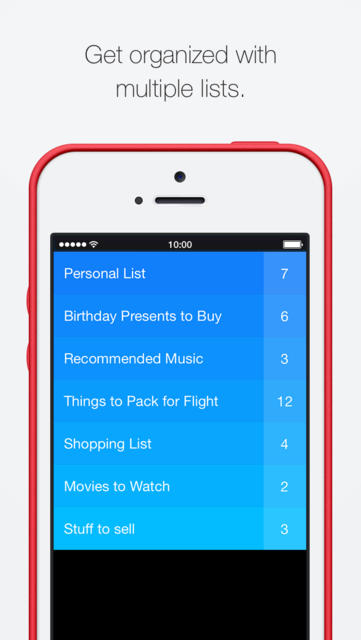
Clear - это новаторское приложение с функциями календаря и записной книжки, повышающее вашу производительность. В работе приложение Clear не сложнее ручки и бумаги, и начав использовать его, уже скоро вы сами будете удивляться, как раньше без него обходились.
- Простой дизайн на основе движений рук, позволяющий сконцентрироваться на повседневных задачах.
- Использование отдельных списков для упорядочивания всех аспектов жизни.
- Встроенная синхронизация с iCloud гарантирует вам полную мобильность.
- Создавайте напоминания, с которыми вы никогда не забудете о важных задачах.
- Персонализируйте свои списки iCloud с помощью тем, которые сделают приложение отражением вашего внутреннего "я".
- Единая служба загрузки для iPhone and iPad.
- Синхронизация с программой Clear для Mac (предлагается отдельно в интернет-магазине Mac App Store)
После выхода в январе 2012 года приложение Clear получило ряд наград, а также заслужило самые лестные отзывы критиков. Вот лишь некоторые из комплиментов, которыми средства массовой информации наградили Clear:
“Clear’s interface is elegant and clever…” — The New York Times
“Clear is quick, simple, intuitive, and perfect for busy people” — Gizmodo
“If you’re regularly turning to a simple to-do list app… Clear is definitely going to wow you.” — TechCrunch
Приложение Clear разработано небольшой командой с учетом необходимости регулярно выполнять обновления для включения поддержки новых функций. Мы с удовольствием выслушаем ваше мнение о том, как мы можем сделать вашу жизнь еще более продуктивной, так что обращайтесь к нам посредством ссылки "Поддержка" в App Store или пишите в на твиттер @UseClear.

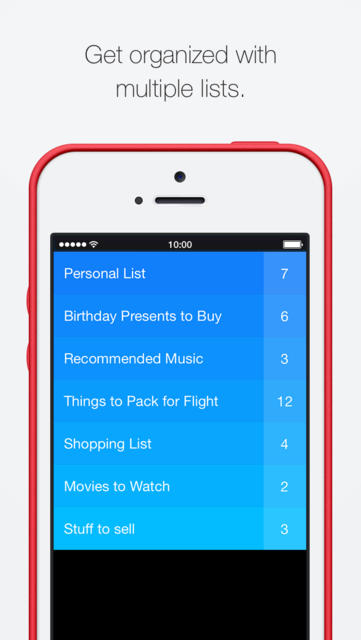
Notifyr - Receive iOS notifications on your Mac
Снижение цены
Категория: Утилиты, Производительность
129р. ► Бесплатно
Подробнее
Notifyr will be free every other day for 7 days starting the 6th of August.
NOTIFYR NEEDS AN IPHONE 4S OR NEWER. ALSO CHECK IF YOUR MAC IS COMPATIBLE WITH NOTIFYR IN THE SCREENSHOTS.
Notifyr shows all your incoming notifications from your iPhone on your Mac.
With Notifyr, you’ll never miss a notification again: you can keep your phone in your pocket and still know what’s going on. You can read your incoming WhatsApp messages, see who's following you on Instagram or read any of the other kind of notifications from any app on your iPhone. It's also possible to mute notifications from any app you like.
Once paired, you’ll never need to open the app on your phone again. When the connection gets lost, Notifyr will automatically reconnect to your phone once it becomes available again.
Because Notifyr uses Bluetooth Low Energy, you can keep using Notifyr all day without it draining your battery.

NOTIFYR NEEDS AN IPHONE 4S OR NEWER. ALSO CHECK IF YOUR MAC IS COMPATIBLE WITH NOTIFYR IN THE SCREENSHOTS.
Notifyr shows all your incoming notifications from your iPhone on your Mac.
With Notifyr, you’ll never miss a notification again: you can keep your phone in your pocket and still know what’s going on. You can read your incoming WhatsApp messages, see who's following you on Instagram or read any of the other kind of notifications from any app on your iPhone. It's also possible to mute notifications from any app you like.
Once paired, you’ll never need to open the app on your phone again. When the connection gets lost, Notifyr will automatically reconnect to your phone once it becomes available again.
Because Notifyr uses Bluetooth Low Energy, you can keep using Notifyr all day without it draining your battery.


iTranslate Voice - translator & dictionary
Снижение цены
Категория: Производительность, Справочники
169р. ► 66р.
Подробнее
** Featured in Apple's latest TV ad "Dreams" **
Instantly speak another language, voice-to-voice.
The magical voice-to-voice translator, has been redesigned and reimagined for iOS 7, including new features such as support for iOS7 offline voices, universal binary for iPhone and iPad, and much more!
Featured on the App Store:
• "Editor's Choice“
• "Best of 2013"
• "Best of 2012"
• "10 Apps that WOW"
• "App Store Essentials"
Can you imagine talking into your phone in one language and immediately hearing yourself in another language? That’s exactly what iTranslate Voice does. Just speak into your phone and it immediately replies in one of our 42 languages.
With iTranslate Voice you can:
• Instantly speak 42 languages
• Look up definitions and translations for common words & phrases, just using your voice.
• Use AirTranslate to connect devices together and easily engage in conversation with other people.
• Simply send translations via Email, SMS, Twitter or Facebook.
• Forget typing. The accuracy of our voice recognition is so amazing that you don't need your keyboard anymore.
New features and improvements:
• Redesigned and reimagined for iOS 7
• Universal binary for iPhone and iPad
• Support for iOS 7 offline voices (= faster translations)
• AirTranslate now works even better with new iOS 7 peer to peer technology
• Get suggestions while editing
• Improved voice recognition with greater accuracy
• Much faster translation results, especially in combination with the new iOS 7 offline voices
• Brand-new App Icon
What the press says:
"Voice translation executed perfectly"
- Kilian Bell, CultofMac
"Spectacular, real-time language translation by simply speaking into your iPhone"
- Brent Dirks, AppAdvice.com
"iTranslate Voice is impressive"
- Federico Viticci, Macstories.net
"If you travel, iTranslate Voice may be the most important app in the App Store"
- Best iPhone apps of 2012, Gizmag
Supported languages & dialects:
English (US), English (UK), English (Australia), Spanish (Spain), Spanish (United States), Spanish (Mexico), French (France), French (Canada), German, Italian, Japanese, Mandarin (China), Mandarin (Taiwan), Cantonese, Korean, Dutch, Norwegian, Swedish, Danish, Portuguese (Portugal), Portuguese (Brazil), Polish, Russian, Czech, Finnish, Hungarian, Arabic (Saudi, UAE & Egypt), Indonesian, Turkish, Greek, Slovak, Catalan, Thai, Romanian
Additional languages with partial support:
Hindi, Hebrew , Croatian, Malay, Ukrainian and Vietnamese
Visit our Website and FAQ page to find out more:
http://itranslatevoice.com/
If you have any suggestions, questions or need some help, just write us at feedback@sonicomobile.com. We are always happy to help you as quickly as possible.
* iTranslate Voice requires an Internet connection

Instantly speak another language, voice-to-voice.
The magical voice-to-voice translator, has been redesigned and reimagined for iOS 7, including new features such as support for iOS7 offline voices, universal binary for iPhone and iPad, and much more!
Featured on the App Store:
• "Editor's Choice“
• "Best of 2013"
• "Best of 2012"
• "10 Apps that WOW"
• "App Store Essentials"
Can you imagine talking into your phone in one language and immediately hearing yourself in another language? That’s exactly what iTranslate Voice does. Just speak into your phone and it immediately replies in one of our 42 languages.
With iTranslate Voice you can:
• Instantly speak 42 languages
• Look up definitions and translations for common words & phrases, just using your voice.
• Use AirTranslate to connect devices together and easily engage in conversation with other people.
• Simply send translations via Email, SMS, Twitter or Facebook.
• Forget typing. The accuracy of our voice recognition is so amazing that you don't need your keyboard anymore.
New features and improvements:
• Redesigned and reimagined for iOS 7
• Universal binary for iPhone and iPad
• Support for iOS 7 offline voices (= faster translations)
• AirTranslate now works even better with new iOS 7 peer to peer technology
• Get suggestions while editing
• Improved voice recognition with greater accuracy
• Much faster translation results, especially in combination with the new iOS 7 offline voices
• Brand-new App Icon
What the press says:
"Voice translation executed perfectly"
- Kilian Bell, CultofMac
"Spectacular, real-time language translation by simply speaking into your iPhone"
- Brent Dirks, AppAdvice.com
"iTranslate Voice is impressive"
- Federico Viticci, Macstories.net
"If you travel, iTranslate Voice may be the most important app in the App Store"
- Best iPhone apps of 2012, Gizmag
Supported languages & dialects:
English (US), English (UK), English (Australia), Spanish (Spain), Spanish (United States), Spanish (Mexico), French (France), French (Canada), German, Italian, Japanese, Mandarin (China), Mandarin (Taiwan), Cantonese, Korean, Dutch, Norwegian, Swedish, Danish, Portuguese (Portugal), Portuguese (Brazil), Polish, Russian, Czech, Finnish, Hungarian, Arabic (Saudi, UAE & Egypt), Indonesian, Turkish, Greek, Slovak, Catalan, Thai, Romanian
Additional languages with partial support:
Hindi, Hebrew , Croatian, Malay, Ukrainian and Vietnamese
Visit our Website and FAQ page to find out more:
http://itranslatevoice.com/
If you have any suggestions, questions or need some help, just write us at feedback@sonicomobile.com. We are always happy to help you as quickly as possible.
* iTranslate Voice requires an Internet connection


WriteRight: enjoy writing
Снижение цены
Категория: Производительность, Образование
99р. ► Бесплатно

Подробнее
WriteRight is the best writing app with countless synonyms, antonyms and phraseology for iPad, iPad Mini and iPhone, built upon Markdown. It makes smart replacements preserving conjugation, gender and number.
«WriteRight is unmistakably a writing app. » — Gabriel Ponzanelli from www.disturbancesinthewash.net
«I like to do my second round of proof-reading in WriteRight to change expressions that I use too much and spice up my writing replacing words with synonyms/antonyms I should use more» — Federico Vittici from www.macstories.net
«Simply, spectacular. There’s really nothing not to like about WriteRight. This is a full featured text editor which comes with ability to help you enhance your writing style. — www.macreview.com
« Everyone who enjoys writing needs to have a text editor like WriteRight, I offer my personal recommendation to check it out!» — Brett Terpstra
WHAT’S UNIQUE ABOUT WRITERIGHT?
WriteRight offers you synonyms or antonyms together with phraseology.
WriteRight recognizes conjugated words, either feminine or plural, or in different tenses and persons in the case of verbs.
WriteRight replaces words with their conjugated synonym counterparts, matching gender and number, person and tense.
WriteRight is capable of identifying and replacing not only single words, but multiple-word expressions, phrasal verbs, adjectivals, adverbials and prepositional phrases, even in their conjugated forms.
INNOVATIVE APPROACH FOCUSED ON PROVIDING ENRICHED CONTENT IN ENGLISH/SPANISH:
- Synonyms, Antonyms & Phraseology frequently updated and always at your fingertips.
- Comfortable Pinch to Zoom increases/decreases Menlo editor font up to 4 sizes.
- Advanced Previews: Continuous, US Letter, DIN A4 and Manuscript US Letter and Manuscript DIN A4, including Helvetica Neue Light, Georgia and Times New Roman typefaces within classic Manuscript parameters for writers and publishers. (iPad version)
- Full Markdown support.
CUSTOMIZED KEYBOARD:
- Optional keyboard with frequently-used symbols & powerful multifunctional Markdown keys. (iPad version)
WIDE RANGE OF GESTURES AND FUNCTIONS:
- Previews with page numbering and time stamp (iPad version)
- iCloud folders in colors chosen by the user
- Select and transfer as many files as you want into one selected folder, easily and quickly
- Increase/decrease editor font by 4 sizes
- Find and replace
- Go to start/end of document with gesture (iPad version)
- Quick navigation through long texts (iPad version)
- Advance by character and by word with ease
- Undo/redo
- Character/word count
SAVE AND SYNC:
- Seamless sync between iPad and iPhone
- Seamless iCloud/Dropbox integration
- Saves instantly and automatically in iCloud/Dropbox
EXPORT:
- Send .txt, .md, and .rtf by email
- Copy .txt, .md and .rtf
- Print in US Letter, DIN A4, and in Manuscript in both those formats (iPad version)
- Generate and send PDF
- Share document using link
NOTE:
1. WriteRight linguistic tools for English and Spanish .
2. WriteRight has no formatting settings. WriteRight saves and opens only .txt and .md files.
Anyone can improve their English and Spanish with this writing app!
The Thesaurus functionality will work by changing the device keyboard to English or Spanish, in one touch, even if your device is set up in a different language!
TALK TO US:
Developed by award-winning Word Magic Software Ltda., leader in English/Spanish dictionaries and linguistic tools, and Inetic ARE srl, award- winning interface and software education tools designers.
- Visit www.writerightapp.com for more information about WriteRight.
- Send questions and feedback to support@writerightapp.com
- Let us know what you think and help us improve our app.
We look forward to hearing from you!
WriteRight team.
Enjoy writing.

«WriteRight is unmistakably a writing app. » — Gabriel Ponzanelli from www.disturbancesinthewash.net
«I like to do my second round of proof-reading in WriteRight to change expressions that I use too much and spice up my writing replacing words with synonyms/antonyms I should use more» — Federico Vittici from www.macstories.net
«Simply, spectacular. There’s really nothing not to like about WriteRight. This is a full featured text editor which comes with ability to help you enhance your writing style. — www.macreview.com
« Everyone who enjoys writing needs to have a text editor like WriteRight, I offer my personal recommendation to check it out!» — Brett Terpstra
WHAT’S UNIQUE ABOUT WRITERIGHT?
WriteRight offers you synonyms or antonyms together with phraseology.
WriteRight recognizes conjugated words, either feminine or plural, or in different tenses and persons in the case of verbs.
WriteRight replaces words with their conjugated synonym counterparts, matching gender and number, person and tense.
WriteRight is capable of identifying and replacing not only single words, but multiple-word expressions, phrasal verbs, adjectivals, adverbials and prepositional phrases, even in their conjugated forms.
INNOVATIVE APPROACH FOCUSED ON PROVIDING ENRICHED CONTENT IN ENGLISH/SPANISH:
- Synonyms, Antonyms & Phraseology frequently updated and always at your fingertips.
- Comfortable Pinch to Zoom increases/decreases Menlo editor font up to 4 sizes.
- Advanced Previews: Continuous, US Letter, DIN A4 and Manuscript US Letter and Manuscript DIN A4, including Helvetica Neue Light, Georgia and Times New Roman typefaces within classic Manuscript parameters for writers and publishers. (iPad version)
- Full Markdown support.
CUSTOMIZED KEYBOARD:
- Optional keyboard with frequently-used symbols & powerful multifunctional Markdown keys. (iPad version)
WIDE RANGE OF GESTURES AND FUNCTIONS:
- Previews with page numbering and time stamp (iPad version)
- iCloud folders in colors chosen by the user
- Select and transfer as many files as you want into one selected folder, easily and quickly
- Increase/decrease editor font by 4 sizes
- Find and replace
- Go to start/end of document with gesture (iPad version)
- Quick navigation through long texts (iPad version)
- Advance by character and by word with ease
- Undo/redo
- Character/word count
SAVE AND SYNC:
- Seamless sync between iPad and iPhone
- Seamless iCloud/Dropbox integration
- Saves instantly and automatically in iCloud/Dropbox
EXPORT:
- Send .txt, .md, and .rtf by email
- Copy .txt, .md and .rtf
- Print in US Letter, DIN A4, and in Manuscript in both those formats (iPad version)
- Generate and send PDF
- Share document using link
NOTE:
1. WriteRight linguistic tools for English and Spanish .
2. WriteRight has no formatting settings. WriteRight saves and opens only .txt and .md files.
Anyone can improve their English and Spanish with this writing app!
The Thesaurus functionality will work by changing the device keyboard to English or Spanish, in one touch, even if your device is set up in a different language!
TALK TO US:
Developed by award-winning Word Magic Software Ltda., leader in English/Spanish dictionaries and linguistic tools, and Inetic ARE srl, award- winning interface and software education tools designers.
- Visit www.writerightapp.com for more information about WriteRight.
- Send questions and feedback to support@writerightapp.com
- Let us know what you think and help us improve our app.
We look forward to hearing from you!
WriteRight team.
Enjoy writing.


Timeless: Стильный многофункциональный таймер и секундомер
Снижение цены
Категория: Утилиты, Производительность
33р. ► Бесплатно
Подробнее
"One of the most elegant timers on Apple’s iOS platform”
Kit Eaton, NEW YORK TIMES
***Pick of the Day***
“It’s the latest in a line of apps that combine simplicity and aesthetics to deliver something really great”
Paul Sawers, THE NEXT WEB
*** App of the Day ***
"The Timer You Need Made Better"
Ashley Feinberg, GIZMODO
Timeless is a countdown timer and stopwatch application that combines a very simple and fast interface with powerful features like multiple timers, labeling, gesture based controls, Focus mode and colour themes.
A list of features that you'll love:
* UP TO 60% FASTER (NEW)
We've completely re-engineered core parts of the app to make it even faster to load and handle your timers.
* UPDATED FRESH NEW DESIGN (NEW)
Timeless has been redesigned to look and feel even better!
* COUNTDOWN SECONDS (NEW)
You can now set seconds for your timers
* FAST & EASY THEME PICKER (NEW)
Use a different colour theme for each timer
* STOPWATCH & COUNTDOWN TIMER
Timeless works both as stopwatch and a countdown timer!
* MULTIPLE TIMERS
Timeless lets you run up to ten timers simultaneously. Just swipe left to add a new one!
* LABELS ON TIMERS
You can add a label on each timer so that you know which timer is up.
* PRESET TIMER DURATIONS
Timeless saves the timers you setup so that you can create presets for quick access.
* THEMES
Choose from a variety of carefully crafted color themes to match your style or the occasion. More coming soon!
* INTUITIVE GESTURE CONTROLS
Timeless allows you to use simple gestures as shortcuts to simple tasks like:
- Start/stop each timer by double tapping on the screen
- Swipe left to add a new timer
- Shake to reset the current timer
- Swipe left or right to navigate though timers
* MULTIPLE TIMERS VIEW
Rotate clockwise for an overview of all your timers. Start or stop each one you like in a single tap or change their order.
* SINGLE TIMER VIEW ("Focus Mode")
Rotate counter-clockwise to view a large version of the running timer. This mode prevents the phone from locking so that you can easily check the timer's progress.
* NOTIFICATION CENTER INTEGRATION
Never miss a notification. Timeless runs in the background and when a timer expires, it notifies you through the iOS notification center.
* RUNNING TIMERS BADGE
A little badge on the app's icon lets you know how many timers are currently running.
* SOUND EFFECTS THAT ENHANCE ACCESSIBILITY
Sound effects make the app even more friendly and fun to use! Each sound has been carefully selected to match each interaction so that you can practically use the app without even looking at the screen.
* NOTIFICATIONS SOUNDS
Choose from a list of carefully selected audio notifications. More coming soon!
Some example uses of Timeless:
- Working out at the gym
- Cooking
- Preparing for a presentation
- Using the Pomodoro technique
- Casual Reminders
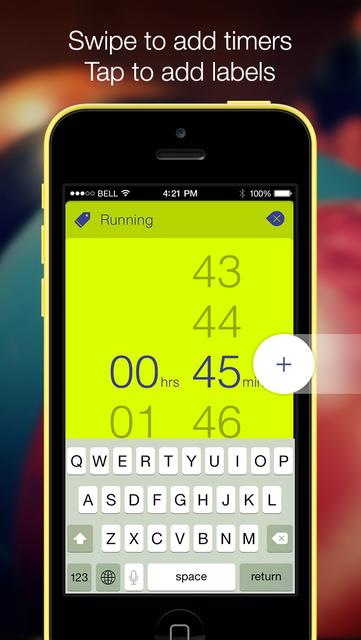
Kit Eaton, NEW YORK TIMES
***Pick of the Day***
“It’s the latest in a line of apps that combine simplicity and aesthetics to deliver something really great”
Paul Sawers, THE NEXT WEB
*** App of the Day ***
"The Timer You Need Made Better"
Ashley Feinberg, GIZMODO
Timeless is a countdown timer and stopwatch application that combines a very simple and fast interface with powerful features like multiple timers, labeling, gesture based controls, Focus mode and colour themes.
A list of features that you'll love:
* UP TO 60% FASTER (NEW)
We've completely re-engineered core parts of the app to make it even faster to load and handle your timers.
* UPDATED FRESH NEW DESIGN (NEW)
Timeless has been redesigned to look and feel even better!
* COUNTDOWN SECONDS (NEW)
You can now set seconds for your timers
* FAST & EASY THEME PICKER (NEW)
Use a different colour theme for each timer
* STOPWATCH & COUNTDOWN TIMER
Timeless works both as stopwatch and a countdown timer!
* MULTIPLE TIMERS
Timeless lets you run up to ten timers simultaneously. Just swipe left to add a new one!
* LABELS ON TIMERS
You can add a label on each timer so that you know which timer is up.
* PRESET TIMER DURATIONS
Timeless saves the timers you setup so that you can create presets for quick access.
* THEMES
Choose from a variety of carefully crafted color themes to match your style or the occasion. More coming soon!
* INTUITIVE GESTURE CONTROLS
Timeless allows you to use simple gestures as shortcuts to simple tasks like:
- Start/stop each timer by double tapping on the screen
- Swipe left to add a new timer
- Shake to reset the current timer
- Swipe left or right to navigate though timers
* MULTIPLE TIMERS VIEW
Rotate clockwise for an overview of all your timers. Start or stop each one you like in a single tap or change their order.
* SINGLE TIMER VIEW ("Focus Mode")
Rotate counter-clockwise to view a large version of the running timer. This mode prevents the phone from locking so that you can easily check the timer's progress.
* NOTIFICATION CENTER INTEGRATION
Never miss a notification. Timeless runs in the background and when a timer expires, it notifies you through the iOS notification center.
* RUNNING TIMERS BADGE
A little badge on the app's icon lets you know how many timers are currently running.
* SOUND EFFECTS THAT ENHANCE ACCESSIBILITY
Sound effects make the app even more friendly and fun to use! Each sound has been carefully selected to match each interaction so that you can practically use the app without even looking at the screen.
* NOTIFICATIONS SOUNDS
Choose from a list of carefully selected audio notifications. More coming soon!
Some example uses of Timeless:
- Working out at the gym
- Cooking
- Preparing for a presentation
- Using the Pomodoro technique
- Casual Reminders

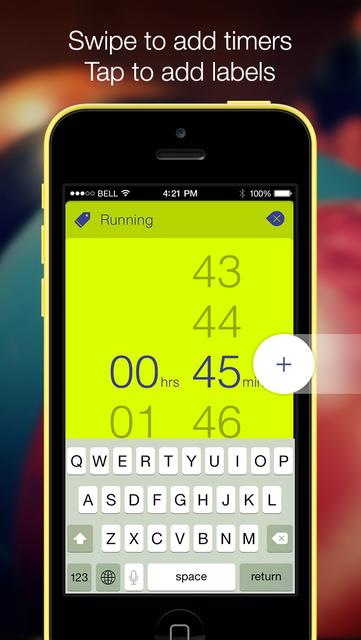
Tydlig - Взгляните на калькулятор по-новому!
Снижение цены
Категория: Утилиты, Образование
99р. ► 33р.
Подробнее
Tydlig - это новый тип калькулятора, который позволяет забыть об ограничениях старых устройств и дарит вам по-настоящему современный и точный расчет.
Характеристики: быстрый подсчет результатов, редактируемая история, связанные числа, текстовые подписи, свободная схема изображения, функция перетаскивания чисел, обмен информацией, создание графиков в режиме реального времени и т.д.
Большинство калькуляторов до сих пор работают так же, как и 40-летние пластмассовые устройства: один ряд для отображения результатов и огромная панель кнопок с такими странными обозначения, как MR/MC/M+/M-, даже несмотря на то, что в современных устройствах вполне хватит памяти, чтобы сохранить все необходимые числа. Вместо того чтобы равняться на старые ограничения, Tydlig начинает все с чистого листа и добавляет функции, которые могут пригодиться только при работе на iPhone и iPad. В результате перед нами поразительно простой и удобный в использовании калькулятор.
Характеристики:
* Быстрый подсчет результатов: Отредактируйте число в поле и получите автоматически обновленные результаты. Пусть калькулятор работает за вас, а не вы за него.
* Связанные числа: Выбрав нужный вам результат, нажмите на операцию, чтобы создать связанное число. Ниже автоматически будут отображаться нужные вам результаты.
* Вся история хранится на бесконечном прокручиваемом экране. Перетаскивайте числа по кругу и используйте их повторно неограниченное число раз.
* Добавляйте подпись к любому числу, создавая таблицу в свободном стиле.
* Изменяйте значение с помощью слайдера и наслаждайтесь обновленными результатами в режиме реального времени. Чтобы переключаться между скрытым и обычным режимом, слегка коснитесь слайдера.
* Отключите подсказки.
* Делитесь своими вычислениями, копируя результаты в качестве текста, копируя графики в виде изображений или используя общее меню, на котором будет отображаться вырезанное изображение всех видимых расчетов.
* Создание графиков в режиме реального времени: Удерживайте любую кнопку для "х" и нажмите на надпись "График", это установит связь между числом "х" и результатом вашего вычисления "y". Любое изменение вычисления будет отображаться в графике в режиме реального времени.
* Поддерживает внешние клавиатуры Bluetooth для осуществления быстрых цифровых и основных операций ввода (+, -, *, /).
* Tydlig работает без подключения к Интернету.
* Огромная мощность, поразительно быстрая система подсчета и свыше 20 доступных математических функций.

Характеристики: быстрый подсчет результатов, редактируемая история, связанные числа, текстовые подписи, свободная схема изображения, функция перетаскивания чисел, обмен информацией, создание графиков в режиме реального времени и т.д.
Большинство калькуляторов до сих пор работают так же, как и 40-летние пластмассовые устройства: один ряд для отображения результатов и огромная панель кнопок с такими странными обозначения, как MR/MC/M+/M-, даже несмотря на то, что в современных устройствах вполне хватит памяти, чтобы сохранить все необходимые числа. Вместо того чтобы равняться на старые ограничения, Tydlig начинает все с чистого листа и добавляет функции, которые могут пригодиться только при работе на iPhone и iPad. В результате перед нами поразительно простой и удобный в использовании калькулятор.
Характеристики:
* Быстрый подсчет результатов: Отредактируйте число в поле и получите автоматически обновленные результаты. Пусть калькулятор работает за вас, а не вы за него.
* Связанные числа: Выбрав нужный вам результат, нажмите на операцию, чтобы создать связанное число. Ниже автоматически будут отображаться нужные вам результаты.
* Вся история хранится на бесконечном прокручиваемом экране. Перетаскивайте числа по кругу и используйте их повторно неограниченное число раз.
* Добавляйте подпись к любому числу, создавая таблицу в свободном стиле.
* Изменяйте значение с помощью слайдера и наслаждайтесь обновленными результатами в режиме реального времени. Чтобы переключаться между скрытым и обычным режимом, слегка коснитесь слайдера.
* Отключите подсказки.
* Делитесь своими вычислениями, копируя результаты в качестве текста, копируя графики в виде изображений или используя общее меню, на котором будет отображаться вырезанное изображение всех видимых расчетов.
* Создание графиков в режиме реального времени: Удерживайте любую кнопку для "х" и нажмите на надпись "График", это установит связь между числом "х" и результатом вашего вычисления "y". Любое изменение вычисления будет отображаться в графике в режиме реального времени.
* Поддерживает внешние клавиатуры Bluetooth для осуществления быстрых цифровых и основных операций ввода (+, -, *, /).
* Tydlig работает без подключения к Интернету.
* Огромная мощность, поразительно быстрая система подсчета и свыше 20 доступных математических функций.


Due — Задачи + Таймеры
Снижение цены
Категория: Производительность, Утилиты
169р. ► 66р.
Подробнее
Ever wished you could jot down a task and set up a reminder alert really, really fast? Yeah, we do too.
The beauty of Due lies in its simplicity. There's no account to create, no start or end date to set, no need to prioritize, tag nor categorize.
What there is however are what that matters: a note for your reminder and an alert that is set up in mere seconds.
◆ WATCH THE VIDEO ◆
http://www.dueapp.com/ad/
◆ WHAT PEOPLE ARE SAYING ◆
"… convenient, low-friction way to set short-term reminders and timers… Focused and thoughtful design" — John Gruber, daringfireball.net
"… passes the highest test I can imagine for an iPhone app: It's so smart, and so pretty, I can't imagine why Apple didn't bake something like it right in." — Bill Barol, boingboing.net
"… one of those missing pieces that should have come in the box when I got my brand new iPhone 4." — Adam Curry, The Big App Show
"Due is simply a must-have app…" — Victor Agreda, Jr, TUAW.com
"… quickly replaced Apple's built-in Clock App for simple time-based alarms, and even Calendar on occasion…" — Rene Ritchie, TiPb.com
"… super clean and super quick way to set up timed reminders for yourself…" — Gizmodo.com
◆ FEATURES ◆
‣ Updated for iOS 7
‣ Super fast
Set up a reminder with alert up to 3x faster than the stock Calendar or Reminder app
‣ Get to the timings you need in a tap
Zip through the time wheel and set due times by tapping on any of the 4 preset and customizable timings
‣ Reusable countdown, egg timers
Precise to the second, they are perfect for timing your soft-boiled eggs, coffee brewing and tea steeping. Set them up once and reuse them forever
‣ Keep track of outstanding tasks with Smart Badges
See at a glance how many tasks you have for the day, or only those you've ignored or missed, or turn off badging if you don't want any
‣ Never miss any reminders with auto snooze
Repeatedly notifies you of missed reminders until marked done or rescheduled
‣ Reschedule and defer reminders quickly
‣ Powerful recurring reminders
Vitamins before bed each night? Pay rent every 2 weeks on Monday? Submit a report on the last weekday of the month? Yup.
‣ Natural date and time parsing
Create reminders with due date filled in automatically by typing into the title directly eg. Wash the dishes in 30 mins, Leave for badminton at 3pm on Friday
‣ Track past reminders and quickly create new ones based on expired reminders within the Logbook
‣ Time Zone Shifting
Receive timely reminders no matter where you are in the world
‣ 12 great sounding alerts of varying lengths to choose from
‣ Universal app, looks and works great on both iPhone and iPad
‣ Keep reminders in sync* across your iPhone, iPad and Mac with iCloud or Dropbox
* Due must be launched for sync to take place. Sync on Mac requires Due for Mac (sold separately)
‣ Backup, email and restore databases
‣ Undo and redo
‣ Assignable alert sounds
Assign distinctive alert sound for each reminder; louder and longer ones for important reminders, and subtler ones for less critical reminders.
‣ Create reminders for your calendar events and todo items from compatible third-party apps such as Week Calendar or Listary and have Due send you right back to where you left off
‣ Reliable reminders that don't require any Internet connection
‣ Save 20% of your battery life compared with apps using Push notifications
‣ Accessible with full VoiceOver support and Large Text setting
‣ Fully localized for English, Deutsch, 日本語, Italiano, Nederlands, Español, Français, Polski, Русский, 한국어, العربية, Português brasileiro, Dansk, Svenska, Norsk (bokmål), 简体中文, 繁體中文
If you're keen to see Due in your language, contact us at support@dueapp.com
◆ COMPATIBILITY ◆
Compatible with iPhone (3GS or later), iPad and iPod touch running iOS 6.1 or later.
◆ WE LOVE TO HEAR FROM YOU ◆
Email support@dueapp.com, or tap 'Feedback' from Settings. follow us on Twitter @dueapp

The beauty of Due lies in its simplicity. There's no account to create, no start or end date to set, no need to prioritize, tag nor categorize.
What there is however are what that matters: a note for your reminder and an alert that is set up in mere seconds.
◆ WATCH THE VIDEO ◆
http://www.dueapp.com/ad/
◆ WHAT PEOPLE ARE SAYING ◆
"… convenient, low-friction way to set short-term reminders and timers… Focused and thoughtful design" — John Gruber, daringfireball.net
"… passes the highest test I can imagine for an iPhone app: It's so smart, and so pretty, I can't imagine why Apple didn't bake something like it right in." — Bill Barol, boingboing.net
"… one of those missing pieces that should have come in the box when I got my brand new iPhone 4." — Adam Curry, The Big App Show
"Due is simply a must-have app…" — Victor Agreda, Jr, TUAW.com
"… quickly replaced Apple's built-in Clock App for simple time-based alarms, and even Calendar on occasion…" — Rene Ritchie, TiPb.com
"… super clean and super quick way to set up timed reminders for yourself…" — Gizmodo.com
◆ FEATURES ◆
‣ Updated for iOS 7
‣ Super fast
Set up a reminder with alert up to 3x faster than the stock Calendar or Reminder app
‣ Get to the timings you need in a tap
Zip through the time wheel and set due times by tapping on any of the 4 preset and customizable timings
‣ Reusable countdown, egg timers
Precise to the second, they are perfect for timing your soft-boiled eggs, coffee brewing and tea steeping. Set them up once and reuse them forever
‣ Keep track of outstanding tasks with Smart Badges
See at a glance how many tasks you have for the day, or only those you've ignored or missed, or turn off badging if you don't want any
‣ Never miss any reminders with auto snooze
Repeatedly notifies you of missed reminders until marked done or rescheduled
‣ Reschedule and defer reminders quickly
‣ Powerful recurring reminders
Vitamins before bed each night? Pay rent every 2 weeks on Monday? Submit a report on the last weekday of the month? Yup.
‣ Natural date and time parsing
Create reminders with due date filled in automatically by typing into the title directly eg. Wash the dishes in 30 mins, Leave for badminton at 3pm on Friday
‣ Track past reminders and quickly create new ones based on expired reminders within the Logbook
‣ Time Zone Shifting
Receive timely reminders no matter where you are in the world
‣ 12 great sounding alerts of varying lengths to choose from
‣ Universal app, looks and works great on both iPhone and iPad
‣ Keep reminders in sync* across your iPhone, iPad and Mac with iCloud or Dropbox
* Due must be launched for sync to take place. Sync on Mac requires Due for Mac (sold separately)
‣ Backup, email and restore databases
‣ Undo and redo
‣ Assignable alert sounds
Assign distinctive alert sound for each reminder; louder and longer ones for important reminders, and subtler ones for less critical reminders.
‣ Create reminders for your calendar events and todo items from compatible third-party apps such as Week Calendar or Listary and have Due send you right back to where you left off
‣ Reliable reminders that don't require any Internet connection
‣ Save 20% of your battery life compared with apps using Push notifications
‣ Accessible with full VoiceOver support and Large Text setting
‣ Fully localized for English, Deutsch, 日本語, Italiano, Nederlands, Español, Français, Polski, Русский, 한국어, العربية, Português brasileiro, Dansk, Svenska, Norsk (bokmål), 简体中文, 繁體中文
If you're keen to see Due in your language, contact us at support@dueapp.com
◆ COMPATIBILITY ◆
Compatible with iPhone (3GS or later), iPad and iPod touch running iOS 6.1 or later.
◆ WE LOVE TO HEAR FROM YOU ◆
Email support@dueapp.com, or tap 'Feedback' from Settings. follow us on Twitter @dueapp


Notability
Снижение цены
Категория: Производительность, Образование
169р. ► 66р.
Подробнее
Выбор редакции Apple
Представляем вам Notability, мощный инструмент для создания заметок на iPad и iPhone. С его помощью вы можете записывать идеи, комментировать документы, подписывать договоры, заполнять таблицы, вести дневник, записывать лекции, составлять путевые заметки и вести уроки. Благодаря поддержке iCloud ваши записи всегда с вами!
Пишите, рисуйте и комментируйте великолепными цифровыми чернилами. Окно приближения Notability поможет вам легко и быстро нарисовать мельчайшие детали, а опора для руки защитит от случайных пометок. Выбирайте подходящую ручку и бумагу для вашего проекта.
Импортируйте формы, договоры, таблицы, документы, презентации и даже целые книги; затем используйте те же инструменты для создания заметок в PDF-файлах. У вас есть файлы в других форматах, например doc или ppt? Notability может импортировать их с помощью Google Drive.
Печатайте сочинения, создавайте конспекты, заполняйте заявления или составляйте списки с помощью текстового редактора Notability. Выбирайте подходящие вам шрифт, стиль, цвет и размер. С помощью текстовых вставок размещайте текст там, где вам нужно.
Проигрывайте свои заметки! Всё, что вы печатаете, пишете или добавляете к своим заметкам, связывается с аудиозаписью, расширяя ваше информационное поле. Нажмите "Воспроизведение", чтобы начать проигрывание заметки. Хотите перейти к определенному моменту записи? Просто нажмите на слово, используя инструмент навигации.
Быстрый поиск информации — полезная функция при создании заметок. Используйте поиск для нахождения нужных вам заметок по названию или содержимому. На iPad вы сможете делать закладки, фильтровать PDF по страницам с комментариями, а также искать заметки по ключевым словам в навигаторе.
Сортируйте заметки по теме в библиотеке и автоматически получайте их копии в Dropbox, Box, Google Drive или webDAV. Делитесь заметками с коллегами, друзьями, учениками и учителями с помощью этих служб, а также с помощью Twitter и электронной почты. iCloud гарантирует автоматическую синхронизацию ваших заметок на iPad, iPhone и iPod touch.
Notability поможет реализовать ваши идеи, сохранит мысли, улучшит память и самоорганизацию. Надеемся, вам понравится пользоваться приложением так же, как и нам.
Мы всегда готовы выслушать вас, поэтому присоединяйтесь к нам на Facebook и Twitter или отправьте нам сообщение по электронной почте.

Представляем вам Notability, мощный инструмент для создания заметок на iPad и iPhone. С его помощью вы можете записывать идеи, комментировать документы, подписывать договоры, заполнять таблицы, вести дневник, записывать лекции, составлять путевые заметки и вести уроки. Благодаря поддержке iCloud ваши записи всегда с вами!
Пишите, рисуйте и комментируйте великолепными цифровыми чернилами. Окно приближения Notability поможет вам легко и быстро нарисовать мельчайшие детали, а опора для руки защитит от случайных пометок. Выбирайте подходящую ручку и бумагу для вашего проекта.
Импортируйте формы, договоры, таблицы, документы, презентации и даже целые книги; затем используйте те же инструменты для создания заметок в PDF-файлах. У вас есть файлы в других форматах, например doc или ppt? Notability может импортировать их с помощью Google Drive.
Печатайте сочинения, создавайте конспекты, заполняйте заявления или составляйте списки с помощью текстового редактора Notability. Выбирайте подходящие вам шрифт, стиль, цвет и размер. С помощью текстовых вставок размещайте текст там, где вам нужно.
Проигрывайте свои заметки! Всё, что вы печатаете, пишете или добавляете к своим заметкам, связывается с аудиозаписью, расширяя ваше информационное поле. Нажмите "Воспроизведение", чтобы начать проигрывание заметки. Хотите перейти к определенному моменту записи? Просто нажмите на слово, используя инструмент навигации.
Быстрый поиск информации — полезная функция при создании заметок. Используйте поиск для нахождения нужных вам заметок по названию или содержимому. На iPad вы сможете делать закладки, фильтровать PDF по страницам с комментариями, а также искать заметки по ключевым словам в навигаторе.
Сортируйте заметки по теме в библиотеке и автоматически получайте их копии в Dropbox, Box, Google Drive или webDAV. Делитесь заметками с коллегами, друзьями, учениками и учителями с помощью этих служб, а также с помощью Twitter и электронной почты. iCloud гарантирует автоматическую синхронизацию ваших заметок на iPad, iPhone и iPod touch.
Notability поможет реализовать ваши идеи, сохранит мысли, улучшит память и самоорганизацию. Надеемся, вам понравится пользоваться приложением так же, как и нам.
Мы всегда готовы выслушать вас, поэтому присоединяйтесь к нам на Facebook и Twitter или отправьте нам сообщение по электронной почте.


PDF Expert 5 - Fill forms, annotate PDFs, sign documents
Снижение цены
Категория: Производительность, Бизнес
329р. ► 169р.

Подробнее
PDF Expert 5 is a must-have app for anyone who reads, annotates or edits PDF documents on iPad or iPhone. It allows you to mark up documents with highlights and handwriting, insert text and stamps, sign and even merge PDFs. Moreover, PDF Expert is the best choice for filling out PDF forms right on your iPad and iPhone.
“PDF Expert 5 leapfrogs the competition” - AppStorm
"PDF Expert is one of my must-have iPad apps and […] a desktop-class PDF reader that I’ve been using every week for the past three years.” - MacStories.net
"PDF Expert is better in almost every way than every other iPad PDF app we tried.” - The Sweet Setup
You can open various file formats such as iWork, MS Office, Power Point, text files, images, even music and video files, etc. Get these files from desktop computers, email attachments, documents on Dropbox, OneDrive, GoogleDocs and “Open in" from other applications.
PDF Expert 5 provides the best experience for filling out PDF forms. Text fields, checkboxes, radio buttons and other form elements work as you expect and all the information you enter is saved within the form. Even complex interactive forms with Javascript work impressively well.
With PDF Expert 5 you can:
- Highlight Text -
Mark important things in books, journals or documents you want to review.
- Fill Forms -
Work with static PDF forms created in Adobe Acrobat.
- Create Notes -
Add comments to the texts you read.
- Draw with your finger-
Use it to make handwritten notes or highlight text in scanned books.
- Make Bookmarks -
Create table of contents for your document right on iPad and iPhone.
- Review Documents -
Mark up errors and place special emphasis on important sentences.
- Sign Contracts -
Additional types of PDF annotations are coming in the next updates.
Other things PDF Expert 5 lets you do:
+ Read PDFs with ease
PDF Expert has one of the best PDF viewers for iPad and iPhone. It opens large files, supports full text search, handles PDF links and outlines, opens password-protected documents and extracts text from PDFs.
+ Copy Files From Mac or PC via Wi-Fi and USB
Use iTunes file sharing to transfer files directly to your iPad or iPhone via USB cable. As an alternative connect your iOS device running PDF Expert via Wi-Fi and operate it like a wireless flash drive. No additional software is required.
+ Save Email Attachments
Open attachments directly from the Mail app. Also, you can open PDF files from any other application on the iPad or iPhone via "Open In..." dialogue.
+ Sync your files with various cloud services
PDF Expert allows you to download and upload files from Dropbox, OneDrive, Google Drive and other services. If you use more than one cloud storage, PDF Expert 5 will handle all of them.
+ Share Files With Your Friends
Email files directly from PDF Expert 5 with all annotations you made.
+ Protect Documents with Password and Encryption
Restrict access to PDF Expert 5 with a password to protect your files from unauthorized reading. Enable iOS Data Protection to encrypt everything while your iPad or iPhone is not in use.
+ Text To Speech
Now you can listen to e-books or audio files on the road or when you don’t feel like reading. PDF Expert 5 intelligently processes PDF books and uses iOS7 text- to-speech API to read them aloud.
And one more thing:
• Review Mode •
The Review Mode allows you to mark up PDF documents in a very special way. Just tap anywhere on the text where you need changes and correct it in the text editor. The text that you delete is marked as removed while everything you add is shown as new text in different colors. Currently available only on iPad.

“PDF Expert 5 leapfrogs the competition” - AppStorm
"PDF Expert is one of my must-have iPad apps and […] a desktop-class PDF reader that I’ve been using every week for the past three years.” - MacStories.net
"PDF Expert is better in almost every way than every other iPad PDF app we tried.” - The Sweet Setup
You can open various file formats such as iWork, MS Office, Power Point, text files, images, even music and video files, etc. Get these files from desktop computers, email attachments, documents on Dropbox, OneDrive, GoogleDocs and “Open in" from other applications.
PDF Expert 5 provides the best experience for filling out PDF forms. Text fields, checkboxes, radio buttons and other form elements work as you expect and all the information you enter is saved within the form. Even complex interactive forms with Javascript work impressively well.
With PDF Expert 5 you can:
- Highlight Text -
Mark important things in books, journals or documents you want to review.
- Fill Forms -
Work with static PDF forms created in Adobe Acrobat.
- Create Notes -
Add comments to the texts you read.
- Draw with your finger-
Use it to make handwritten notes or highlight text in scanned books.
- Make Bookmarks -
Create table of contents for your document right on iPad and iPhone.
- Review Documents -
Mark up errors and place special emphasis on important sentences.
- Sign Contracts -
Additional types of PDF annotations are coming in the next updates.
Other things PDF Expert 5 lets you do:
+ Read PDFs with ease
PDF Expert has one of the best PDF viewers for iPad and iPhone. It opens large files, supports full text search, handles PDF links and outlines, opens password-protected documents and extracts text from PDFs.
+ Copy Files From Mac or PC via Wi-Fi and USB
Use iTunes file sharing to transfer files directly to your iPad or iPhone via USB cable. As an alternative connect your iOS device running PDF Expert via Wi-Fi and operate it like a wireless flash drive. No additional software is required.
+ Save Email Attachments
Open attachments directly from the Mail app. Also, you can open PDF files from any other application on the iPad or iPhone via "Open In..." dialogue.
+ Sync your files with various cloud services
PDF Expert allows you to download and upload files from Dropbox, OneDrive, Google Drive and other services. If you use more than one cloud storage, PDF Expert 5 will handle all of them.
+ Share Files With Your Friends
Email files directly from PDF Expert 5 with all annotations you made.
+ Protect Documents with Password and Encryption
Restrict access to PDF Expert 5 with a password to protect your files from unauthorized reading. Enable iOS Data Protection to encrypt everything while your iPad or iPhone is not in use.
+ Text To Speech
Now you can listen to e-books or audio files on the road or when you don’t feel like reading. PDF Expert 5 intelligently processes PDF books and uses iOS7 text- to-speech API to read them aloud.
And one more thing:
• Review Mode •
The Review Mode allows you to mark up PDF documents in a very special way. Just tap anywhere on the text where you need changes and correct it in the text editor. The text that you delete is marked as removed while everything you add is shown as new text in different colors. Currently available only on iPad.


Space Hulk
Снижение цены
Категория: Игры, Настольные, Стратегии
329p. ► 169 р.
Подробнее
Оригинальный геймплей культовой настольной игры в цифровой версии.
Space Hulk – трудная, но захватывающая тактическая пошаговая игра во вселенной Warhammer 40 000 (Games Workshop).
Эта цифровая версия настольной игры содержит кампанию для одного игрока в привлекательной 3D-среде и кроссплатформенную многопользовательскую игру с классическим клаустрофобным геймплеем настольной игры.
«МЫ — АВАНГАРД ЧЕСТИ. ОСТРИЕ КЛИНКА BLOOD ANGELS. МЫ НЕСЕМ СМЕРТЬ».
Вы поведете небольшой отряд бесстрашных Space Marine Terminators в атаку на заброшенный Space Hulk, зараженный ордами нечисти Tyranid Genestealers, чтобы вернуть честь отряда.
Играя за Адептуса Астартеса из главы Blood Angels, вы поведете бойцов к славе, сражаясь против свирепых чужаков в поисках древних реликвий.
*** ***
ПРИМЕЧАНИЕ:
Совместимо с iPad 2 и выше + iPad mini – НЕ РАБОТАЕТ НА БОЛЕЕ РАННИХ УСТРОЙСТВАХ
Оптимизировано для iPad 3 и выше, с современной графикой, текстурами и аудио.
Space Hulk является большой и ресурсоемкой игрой, особенно на слабых устройствах.
При возникновении проблем, пожалуйста, попробуйте отключить фоновые приложения и перезагрузите IPad 2/mini.
*** ***
Основные особенности:
- Пошаговая тактическая стратегия на основе классической игровой механики.
- 12 миссий из классической настольной игры и 3 новые миссии (предыстория).
- 3 дополнительные кампании (загружаемый контент).
- Мрачные лабиринты в красивой 3D-среде
- Кампания для одного игрока против сложного ИИ.
- Пошаговый многопользовательский режим воссоздает опыт настольной игры с другом.
- Кроссплатформенный многопользовательский режим под Windows ПК, Mac и iPad. Асинхронная игра против друзей и врагов на разных платформах.
- Расширенное сенсорное управление для iPad.
- Графика высокого разрешения для дисплеев Retina.
- Поддерживаемые языки: английский, французский, итальянский, немецкий, испанский и русский.

Space Hulk – трудная, но захватывающая тактическая пошаговая игра во вселенной Warhammer 40 000 (Games Workshop).
Эта цифровая версия настольной игры содержит кампанию для одного игрока в привлекательной 3D-среде и кроссплатформенную многопользовательскую игру с классическим клаустрофобным геймплеем настольной игры.
«МЫ — АВАНГАРД ЧЕСТИ. ОСТРИЕ КЛИНКА BLOOD ANGELS. МЫ НЕСЕМ СМЕРТЬ».
Вы поведете небольшой отряд бесстрашных Space Marine Terminators в атаку на заброшенный Space Hulk, зараженный ордами нечисти Tyranid Genestealers, чтобы вернуть честь отряда.
Играя за Адептуса Астартеса из главы Blood Angels, вы поведете бойцов к славе, сражаясь против свирепых чужаков в поисках древних реликвий.
*** ***
ПРИМЕЧАНИЕ:
Совместимо с iPad 2 и выше + iPad mini – НЕ РАБОТАЕТ НА БОЛЕЕ РАННИХ УСТРОЙСТВАХ
Оптимизировано для iPad 3 и выше, с современной графикой, текстурами и аудио.
Space Hulk является большой и ресурсоемкой игрой, особенно на слабых устройствах.
При возникновении проблем, пожалуйста, попробуйте отключить фоновые приложения и перезагрузите IPad 2/mini.
*** ***
Основные особенности:
- Пошаговая тактическая стратегия на основе классической игровой механики.
- 12 миссий из классической настольной игры и 3 новые миссии (предыстория).
- 3 дополнительные кампании (загружаемый контент).
- Мрачные лабиринты в красивой 3D-среде
- Кампания для одного игрока против сложного ИИ.
- Пошаговый многопользовательский режим воссоздает опыт настольной игры с другом.
- Кроссплатформенный многопользовательский режим под Windows ПК, Mac и iPad. Асинхронная игра против друзей и врагов на разных платформах.
- Расширенное сенсорное управление для iPad.
- Графика высокого разрешения для дисплеев Retina.
- Поддерживаемые языки: английский, французский, итальянский, немецкий, испанский и русский.


Спуск
Снижение цены
Категория: Игры, Развлечения, Боевики
66p. ► 33 р.
Подробнее
● Внимание: (iPad 2, iPhone 4S, iPad mini) Если у Вас игра вылетает на втором уровне, перед загрузкой второго уровня, зайдите в настройки и выставьте графику на минимум. (К сожалению игра не может распознать ваше устройство, скорее всего у вас стоит джейл.)
● ● ● 148apps.com 148Apps Выбор редакции ● ● ●
● ● ● toucharcade.com TOP REVIEWS 4 Stars ● ● ●
Древние легенды правдивы. Но никто не поверит в это, пока не столкнется с бедой лицом к лицу.
Забыть о прошлом и жить размеренной жизнью или пойти на встречу неизвестности выбор за тобой… Как тут отказаться если на кону стоит жизнь любимой дочери. А прошлое, которым ты когда то жил и пытался все это время забыть не дает покоя. «Книга мертвых», демонические миры, порталы все это совсем недавно казалось несуществующим,… но ты не можешь не поверить собственным глазам. Ведь теперь не только жизнь твоей дочери в опасности, но и твоя душа висит между миром живых и мертвых.
Возможности графического движка Unity3d способно передать полноту ощущений окружающего мира. Вы окунетесь в таинственную историю, исход которой всецело зависит от вас. Амазонские джунгли, пустыня, пещеры, загробный мир Акат, Европа все эти места вам придется пройти собственными силами и разумом, потому что помощи ждать неоткуда…
▶ iphones.ru - «Спуск» — крайне атмосферная игрушка.
▶ planetiphone.ru - Игра выполнена на достойнейшем уровне: графика изящна, музыка приводит к появлению мурашек на коже.
▶ appdaily.ru - «The Descent» - это атмосферный ужастик, и удался он на славу.
Рекомендуемые устройства:
▶ iPad Air, Ipad mini с Retina дисплеем
▶ iPhone 5S, iPhone 5с, iPhone 5
Поддерживаемые устройства:
▶ iPad Air, iPad mini с Retina дисплеем, iPad 4, iPad 3, iPad 2, iPad мини (без Retina дисплей)
▶ iPhone 5S, iPhone 5C, iPhone 5, iPhone 4S, IPod Touch 5
▶ Универсальное приложение
▶ Требуется: IOS 7.0
Не поддерживаемые устройства:
▶ iPad 1
▶ iPhone 4, iPhone 3Gs
▶ Ipod Touch 4
The Desent Trailer: http://www.youtube.com/watch?v=L4Vg9dYzeEs

● ● ● 148apps.com 148Apps Выбор редакции ● ● ●
● ● ● toucharcade.com TOP REVIEWS 4 Stars ● ● ●
Древние легенды правдивы. Но никто не поверит в это, пока не столкнется с бедой лицом к лицу.
Забыть о прошлом и жить размеренной жизнью или пойти на встречу неизвестности выбор за тобой… Как тут отказаться если на кону стоит жизнь любимой дочери. А прошлое, которым ты когда то жил и пытался все это время забыть не дает покоя. «Книга мертвых», демонические миры, порталы все это совсем недавно казалось несуществующим,… но ты не можешь не поверить собственным глазам. Ведь теперь не только жизнь твоей дочери в опасности, но и твоя душа висит между миром живых и мертвых.
Возможности графического движка Unity3d способно передать полноту ощущений окружающего мира. Вы окунетесь в таинственную историю, исход которой всецело зависит от вас. Амазонские джунгли, пустыня, пещеры, загробный мир Акат, Европа все эти места вам придется пройти собственными силами и разумом, потому что помощи ждать неоткуда…
▶ iphones.ru - «Спуск» — крайне атмосферная игрушка.
▶ planetiphone.ru - Игра выполнена на достойнейшем уровне: графика изящна, музыка приводит к появлению мурашек на коже.
▶ appdaily.ru - «The Descent» - это атмосферный ужастик, и удался он на славу.
Рекомендуемые устройства:
▶ iPad Air, Ipad mini с Retina дисплеем
▶ iPhone 5S, iPhone 5с, iPhone 5
Поддерживаемые устройства:
▶ iPad Air, iPad mini с Retina дисплеем, iPad 4, iPad 3, iPad 2, iPad мини (без Retina дисплей)
▶ iPhone 5S, iPhone 5C, iPhone 5, iPhone 4S, IPod Touch 5
▶ Универсальное приложение
▶ Требуется: IOS 7.0
Не поддерживаемые устройства:
▶ iPad 1
▶ iPhone 4, iPhone 3Gs
▶ Ipod Touch 4
The Desent Trailer: http://www.youtube.com/watch?v=L4Vg9dYzeEs