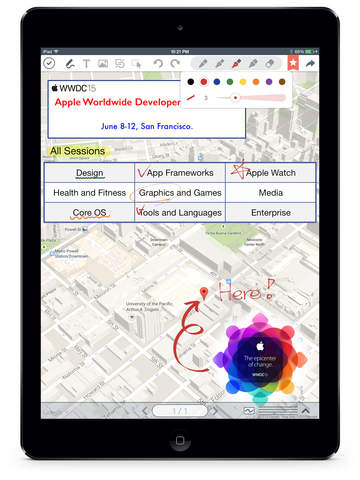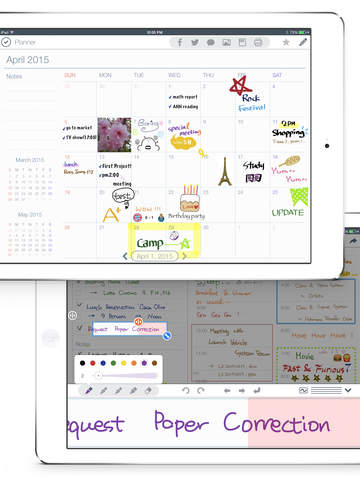Подробнее
On SALE ! 83% OFF !! Download NOW !!!
Finally, UPAD 3 has re-arrived!
When downloading UPAD 3, your iPad becomes more of a worthy instrument.
UPAD 3 is the best application for handwriting. Write on it, just like you would on a sheet of paper.
You can use this for a diary, planner, lecture note, conference note, letters, Calligraphy, etc.
Create documents with easier-than-ever-to-use interface and a variety of features
[The best feel of writing]
- Write fast and easy—like when you handwrite on a sheet of paper.
- When you’re listening to a lecture or at a conference, you can draw, modify, and write fast.
- You may rest your palm on the screen. It is made to recognize just the touch-pen.
- No other application allows the feeling of writing like UPAD 3.
- It allows the “real” feeling of handwriting.
[PDF Editing]
- Read and edit PDF files with UPAD 3.
- Edit PDF files with add/copy/delete functions.
- Add handwriting, texts, pictures, etc. to PDF files.
- Manage theses, lecture notes, manuals, musical notes, etc. in PDF format effectively.
[Easier-than-ever-to-use image insertion]
- Save multiple pictures in a form of documents easily.
- You can capture a part of a map or web page and save it to a file.
- This provides you with special effects and frames that will enhance images.
- You no longer need to move back and forth from one application to another.
[Typing]
- You can enter words by using a keyboard.
- This includes various fonts, sizes, backgrounds, and alignments that are in Microsoft Word.
[Shapes]
- You can put in callouts, rectangles, arrows, circles, etc. easily.
- You’ll be able to draw a table easily.
[Sharing documents]
- You’ll be able to share not only emails, but SMS such as Facebook and Tweeter through iMessage.
- You can print out documents immediately through Air Printer.
- You can send UPAD 3 documents to all applications that can read images and PDF’s.
[A variety of easy templates]
- Set up schedules monthly/weekly/daily.
- This provides various templates you need when you create a document.
- You may use the image of your choice as the background.
[Safe backing-up]
- You can now back-up not only as a whole, but partially—one document at a time.
- It’s possible to back-up and restore quickly and stably.
We’re sorry for the delay in our updates.
We’ve worked hard since we appreciate your support.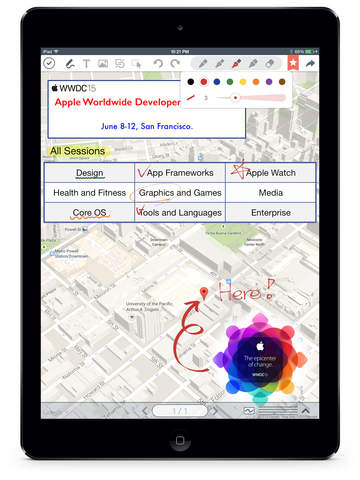
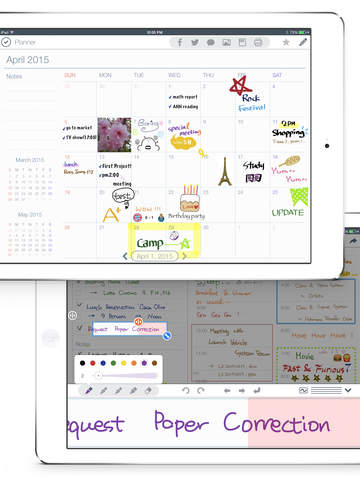
Finally, UPAD 3 has re-arrived!
When downloading UPAD 3, your iPad becomes more of a worthy instrument.
UPAD 3 is the best application for handwriting. Write on it, just like you would on a sheet of paper.
You can use this for a diary, planner, lecture note, conference note, letters, Calligraphy, etc.
Create documents with easier-than-ever-to-use interface and a variety of features
[The best feel of writing]
- Write fast and easy—like when you handwrite on a sheet of paper.
- When you’re listening to a lecture or at a conference, you can draw, modify, and write fast.
- You may rest your palm on the screen. It is made to recognize just the touch-pen.
- No other application allows the feeling of writing like UPAD 3.
- It allows the “real” feeling of handwriting.
[PDF Editing]
- Read and edit PDF files with UPAD 3.
- Edit PDF files with add/copy/delete functions.
- Add handwriting, texts, pictures, etc. to PDF files.
- Manage theses, lecture notes, manuals, musical notes, etc. in PDF format effectively.
[Easier-than-ever-to-use image insertion]
- Save multiple pictures in a form of documents easily.
- You can capture a part of a map or web page and save it to a file.
- This provides you with special effects and frames that will enhance images.
- You no longer need to move back and forth from one application to another.
[Typing]
- You can enter words by using a keyboard.
- This includes various fonts, sizes, backgrounds, and alignments that are in Microsoft Word.
[Shapes]
- You can put in callouts, rectangles, arrows, circles, etc. easily.
- You’ll be able to draw a table easily.
[Sharing documents]
- You’ll be able to share not only emails, but SMS such as Facebook and Tweeter through iMessage.
- You can print out documents immediately through Air Printer.
- You can send UPAD 3 documents to all applications that can read images and PDF’s.
[A variety of easy templates]
- Set up schedules monthly/weekly/daily.
- This provides various templates you need when you create a document.
- You may use the image of your choice as the background.
[Safe backing-up]
- You can now back-up not only as a whole, but partially—one document at a time.
- It’s possible to back-up and restore quickly and stably.
We’re sorry for the delay in our updates.
We’ve worked hard since we appreciate your support.