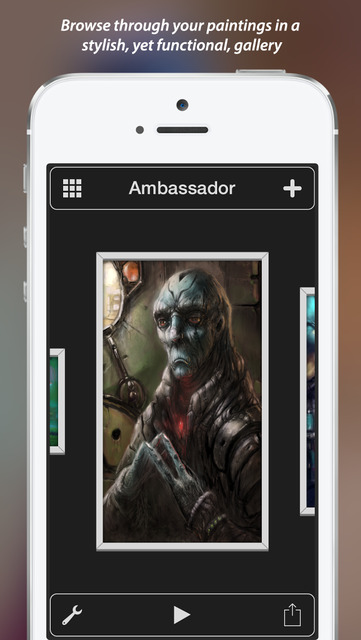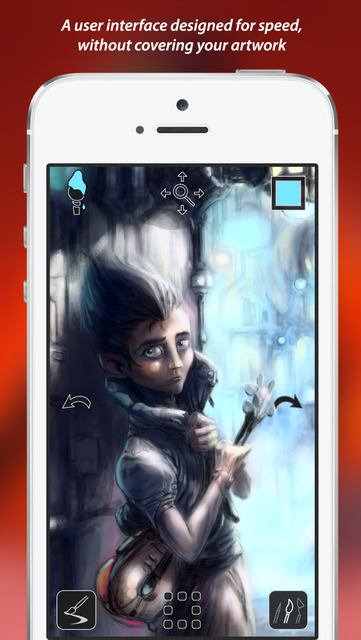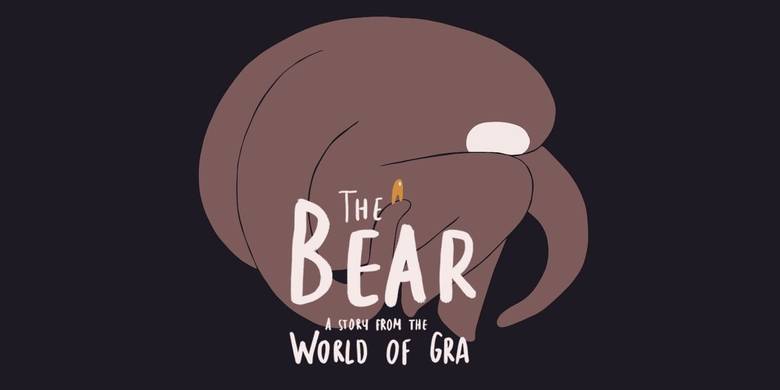Подробнее
FREE FOR A VERY LIMITED TIME FROM REGULAR PRICE $4.99 US TO CELEBRATE MICHELANGELO'S 540TH BIRTHDAY!!!
Available exclusively on the App Store, meticulously designed using the beautiful new features of iOS 8 and painstakingly engineered for the 64-bit CPU and quad-core GPU of the iPhone 6 — Inspire delivers an incredibly fast and realistic painting, drawing and sketching experience that you can take with you wherever you go and use whenever inspiration strikes.
Our proprietary painting engine Sorcery™, based on OpenGL, takes full advantage of the GPU to render brush strokes with brilliant 64-bit color, laser-sharp sub-pixel precision and insanely fast speed. While the strokes of a wet oil paint brush look beautiful on their own, the breathtaking blending effects of a dry brush will absolutely stun you. Graze the canvas with a tiny bit of pressure to add a subtle blur to your artwork or use stronger pressure to actually mix existing colors on the canvas together to create new ones.
With no instruction manual or handbook required, whether you are a beginner, expert or somewhere in-between, you will enjoy the simplicity and power of the most intuitive and compelling illustration app for iPhone, Inspire.
Brushes
● 70 high quality brushes to choose from, divided into 7 sets: Oil Paint, Airbrushes, Basic Shapes, Graphite Pencils, Wax Crayons, Markers and Chalk
● 60 more brushes are available in the Inspire Shop, divided into 6 sets: Complex Shapes, Paint Splatter, Spray Paint, Shape Outlines, Charcoal and Patterns
● All brushes can be used as a Wet Brush, Dry Brush (Blending) or Eraser
Brush Settings
● Opacity
● Size
● Rotation
● Pressure
● Paint load amount
● Automatic paint reload
● Glaze
● Paint blending mode
● Spacing
● Scatter
● Taper size and opacity
● Random size and rotation
● Surface size and rotation
Painting
● 3 canvas sizes to choose from: Widescreen (16:9), Screen (4:3) and Square (1:1)
● All device orientations are supported all the time — switch from portrait to landscape painting with ease
● 1000 levels of undo and redo are available
● 3 finger pan gestures can be used to quickly change brush size, opacity and pressure without opening a menu
● The eyedropper tool can be used with a touch and hold gesture to select paint colors from the canvas
● The canvas can be moved around, rotated and zoomed in and out up to 6400%
Canvas Playback Video Recording
● Brush strokes are automatically recorded as you paint without any loss of speed
● You can play the video of your artwork being created stroke-by-stroke directly in the gallery
● A Canvas Playback video can be exported to your Photos, Email, iTunes Documents or Dropbox
● Exported videos are always high quality 1080p, regardless of the chosen canvas size or orientation
Color Picker
● Choose any paint color you can dream of with the intuitive color picker
● Hue, saturation and brightness sliders accompany a large color circle and an opacity slider
● Your latest colors are saved to a palette automatically while you paint
● You can also save your favorite colors to a palette with drag and drop
Pressure Sensitive Stylus Support
● Wacom Intuos Creative 1 and 2 as well as the Bamboo Fineline
● Adonit Jot Touch 4 and Pixelpoint
● Ten One Design Pogo Connect 1 and 2
● HEX3 Jaja
Saving, Importing and Exporting
● Paintings are automatically saved in your gallery and easily exported to your Photos
● Inspire files include your artwork's image, video and all associated metadata, for the ultimate back-up
● Images can be imported from your Photos, iTunes, Dropbox or the camera and positioned, rotated and scaled onto a new canvas
● Paintings can be sent via email from within the app
● Paintings can be uploaded directly to Dropbox, Facebook, Twitter and Flickr
● Paintings can be printed directly from the app (AirPrint printer required) or ordered online through direct CanvasPop integration
Visit KiwiPixel.com to check out more screenshots, videos and artwork.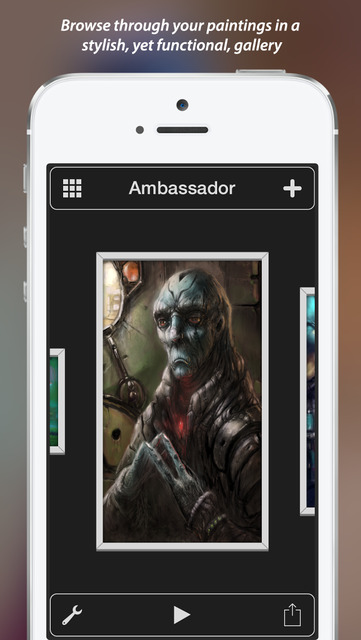
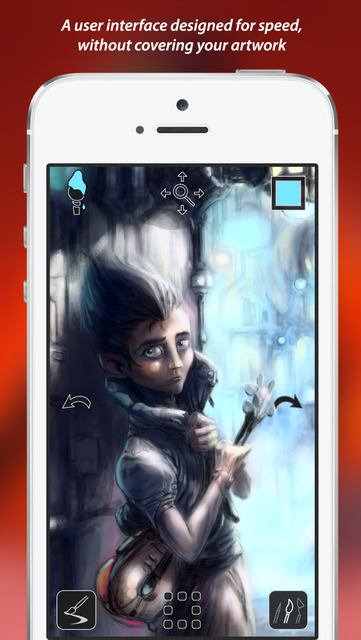
Available exclusively on the App Store, meticulously designed using the beautiful new features of iOS 8 and painstakingly engineered for the 64-bit CPU and quad-core GPU of the iPhone 6 — Inspire delivers an incredibly fast and realistic painting, drawing and sketching experience that you can take with you wherever you go and use whenever inspiration strikes.
Our proprietary painting engine Sorcery™, based on OpenGL, takes full advantage of the GPU to render brush strokes with brilliant 64-bit color, laser-sharp sub-pixel precision and insanely fast speed. While the strokes of a wet oil paint brush look beautiful on their own, the breathtaking blending effects of a dry brush will absolutely stun you. Graze the canvas with a tiny bit of pressure to add a subtle blur to your artwork or use stronger pressure to actually mix existing colors on the canvas together to create new ones.
With no instruction manual or handbook required, whether you are a beginner, expert or somewhere in-between, you will enjoy the simplicity and power of the most intuitive and compelling illustration app for iPhone, Inspire.
Brushes
● 70 high quality brushes to choose from, divided into 7 sets: Oil Paint, Airbrushes, Basic Shapes, Graphite Pencils, Wax Crayons, Markers and Chalk
● 60 more brushes are available in the Inspire Shop, divided into 6 sets: Complex Shapes, Paint Splatter, Spray Paint, Shape Outlines, Charcoal and Patterns
● All brushes can be used as a Wet Brush, Dry Brush (Blending) or Eraser
Brush Settings
● Opacity
● Size
● Rotation
● Pressure
● Paint load amount
● Automatic paint reload
● Glaze
● Paint blending mode
● Spacing
● Scatter
● Taper size and opacity
● Random size and rotation
● Surface size and rotation
Painting
● 3 canvas sizes to choose from: Widescreen (16:9), Screen (4:3) and Square (1:1)
● All device orientations are supported all the time — switch from portrait to landscape painting with ease
● 1000 levels of undo and redo are available
● 3 finger pan gestures can be used to quickly change brush size, opacity and pressure without opening a menu
● The eyedropper tool can be used with a touch and hold gesture to select paint colors from the canvas
● The canvas can be moved around, rotated and zoomed in and out up to 6400%
Canvas Playback Video Recording
● Brush strokes are automatically recorded as you paint without any loss of speed
● You can play the video of your artwork being created stroke-by-stroke directly in the gallery
● A Canvas Playback video can be exported to your Photos, Email, iTunes Documents or Dropbox
● Exported videos are always high quality 1080p, regardless of the chosen canvas size or orientation
Color Picker
● Choose any paint color you can dream of with the intuitive color picker
● Hue, saturation and brightness sliders accompany a large color circle and an opacity slider
● Your latest colors are saved to a palette automatically while you paint
● You can also save your favorite colors to a palette with drag and drop
Pressure Sensitive Stylus Support
● Wacom Intuos Creative 1 and 2 as well as the Bamboo Fineline
● Adonit Jot Touch 4 and Pixelpoint
● Ten One Design Pogo Connect 1 and 2
● HEX3 Jaja
Saving, Importing and Exporting
● Paintings are automatically saved in your gallery and easily exported to your Photos
● Inspire files include your artwork's image, video and all associated metadata, for the ultimate back-up
● Images can be imported from your Photos, iTunes, Dropbox or the camera and positioned, rotated and scaled onto a new canvas
● Paintings can be sent via email from within the app
● Paintings can be uploaded directly to Dropbox, Facebook, Twitter and Flickr
● Paintings can be printed directly from the app (AirPrint printer required) or ordered online through direct CanvasPop integration
Visit KiwiPixel.com to check out more screenshots, videos and artwork.